NordVPN Works with Amazon Fire Stick If You Do This [2025]
If you face slow streaming on your Amazon Fire Stick because of ISP throttling (where your internet service provider deliberately restricts your bandwidth) installing a VPN might be a good solution to improve your streaming speeds on Fire Stick.
However, installing a VPN on a Fire Stick can be tricky. That's why I’ve created a straightforward tutorial to guide you through the process. My guide will show you how to effectively install NordVPN on your Fire Stick, enabling you to bypass ISP throttling and enjoy smoother streaming.
In case you end up not liking NordVPN, then you can use its 30-day money-back guarantee to get a refund and try ExpressVPN risk-free instead. ExpressVPN has a native app for the Amazon Fire Stick, lightning-fast speeds for streaming, and a user-friendly interface. Editor's Note: Transparency is one of our core values at vpnMentor, so you should know we are in the same ownership group as ExpressVPN. However, this does not affect our review process.
Get ExpressVPN For Your Amazon Fire Stick Now!
How to Use NordVPN on Your Amazon Fire Stick
- Go to your search icon on the Home screen of your Fire Stick and type in NordVPN to find the app.
- Install the VPN on your Fire Stick and connect to a local server in your country.
- Sit back, relax, and enjoy entertainment in HD without fear of ISP throttling your speeds.
Why Choose NordVPN to Watch Content in HD on Amazon Fire Stick?

Tested April 2025
NordVPN is not the only service that has a native app for the Amazon Fire Stick (both ExpressVPN and IPVanish do, too). However, it’s still a good choice.
It has an impressive network of over 7,405 servers in 118 countries. As such, you'll be able to find a speedy local connection to watch content through your Fire Stick in the highest quality.
Furthermore, with NordVPN you are guaranteed fast streaming speeds and military-grade encryption to keep your data and online activities private. Additionally, NordVPN's servers are optimized for streaming, making it an ideal VPN for the Fire Stick.
Users of NordVPN are very complimentary about the service and about the 24/7 live chat customer support.
In case you encounter difficulties making it work with specific apps (for instance, the Disney Channel can occasionally present issues), a customer service representative can help you solve any issues you might have.
Navigating NordVPN on First Generation Fire Sticks
Using the newer generation of Fire Sticks with responsive, voice-activated remotes, navigating the NordVPN app should be a breeze. You'll encounter no issues in operating the app with this setup.
However, if you have a first-generation Fire Stick, navigating the app with your TV remote could present a challenge.
No need to worry, though, as there is a Remote for Fire TV app that can be downloaded to your mobile devices offering great functionality to navigate the controls of the NordVPN app.
Additional Benefits of Using NordVPN with Your Amazon Fire Stick
By subscribing to NordVPN, you will gain far more than just the advantage of swift streaming. There are many more reasons why you should be using NordVPN every time you go online, either on your Amazon Fire Stick or other devices:
- Military-grade encryption and advanced security features, including a strict no-logs policy, Double VPN, two different kill switches, and the CyberSec suite, which provides extra malware protection and ad blocking.
- Dedicated servers for streaming, torrenting, and P2P.
- Easy-to-use apps for all major platforms and devices.
- Unrivaled 24/7 customer service and an impressive knowledge base on setup and servers.
- A no-questions-asked, 30-day, money-back guarantee.
NordVPN is a good VPN, with everything you need for safe streaming across all of your devices, including the Amazon Fire Stick. However, if you find it’s not the best VPN for your needs, ExpressVPN also boasts incredibly fast speeds and works with popular streaming sites on Fire Stick.
To learn more about ExpressVPN and other VPNs for the Amazon Fire Stick, check out our article on the best VPNs for Fire Stick.
To summarize, the best VPNs for Amazon Fire Stick are...
Editor's Note: We value our relationship with our readers, and we strive to earn your trust through transparency and integrity. We are in the same ownership group as some of the industry-leading products reviewed on this site: Intego, Cyberghost, ExpressVPN, and Private Internet Access. However, this does not affect our review process, as we adhere to a strict testing methodology.
Your data is exposed to the websites you visit!
Your IP Address:
18.222.183.63
Your Location:
US, Ohio, Columbus
Your Internet Provider:
The information above can be used to track you, target you for ads, and monitor what you do online.
VPNs can help you hide this information from websites so that you are protected at all times. We recommend ExpressVPN — the #1 VPN out of over 350 providers we've tested. It has military-grade encryption and privacy features that will ensure your digital security, plus — it's currently offering 61% off. Editor's Note: ExpressVPN and this site are in the same ownership group.
Leave a comment
so, what must be done to block ads ???? you are only saying to purchaser nordvpn
![NordVPN Works with Amazon Fire Stick If You Do This [2025]](https://www.vpnmentor.com/wp-content/uploads/2019/07/NordVPN-Firestick-768x407.jpg)


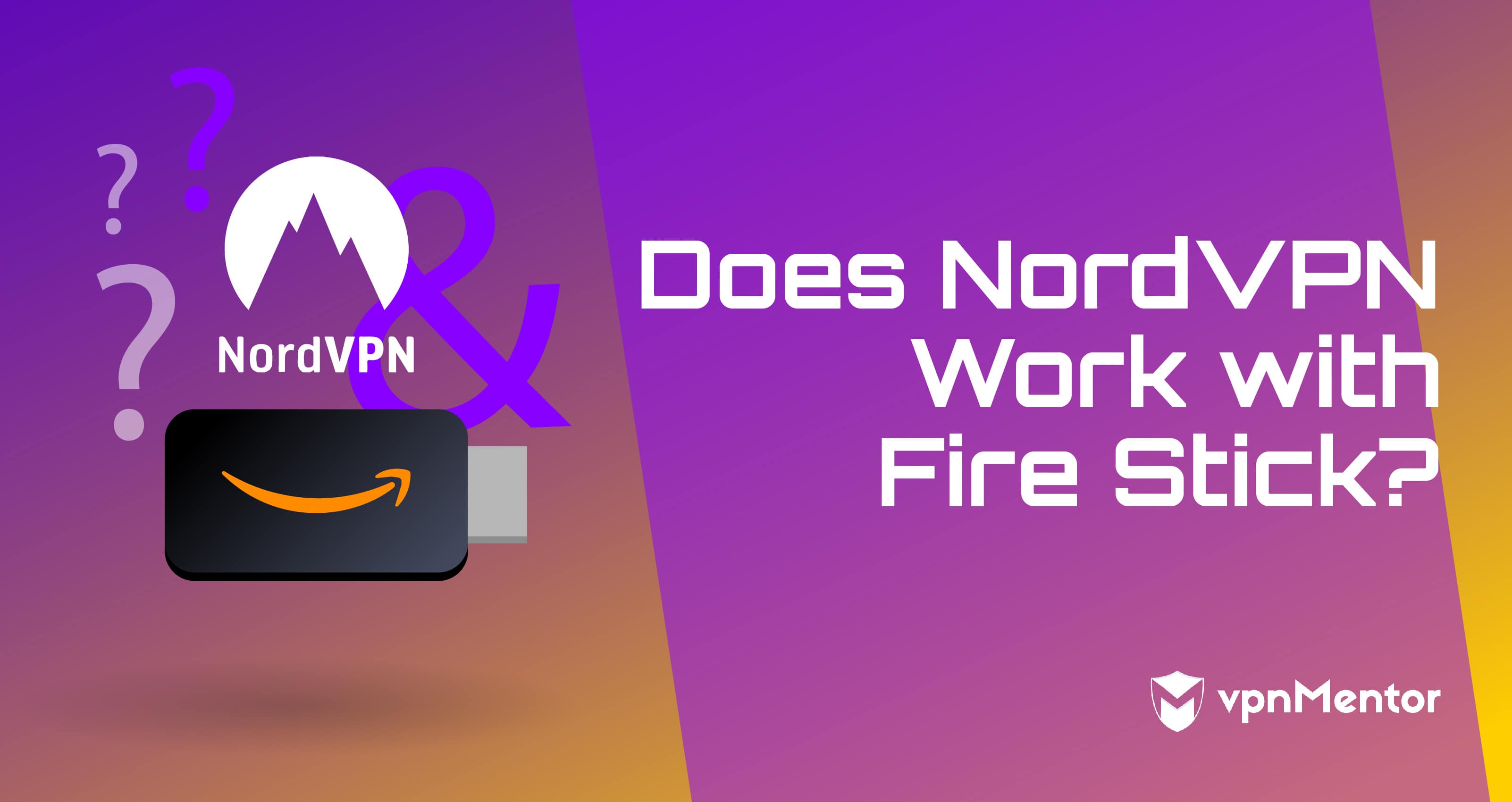

Please, comment on how to improve this article. Your feedback matters!