How to Delete a Snapchat Account Permanently in 2025
Having a Snapchat account means being constantly connected and in the loop. Snaps that disappear after 24 hours and the pressure to keep your streaks going can become a burden. It's like you're caught in a cycle of endless updates and quick snaps, often sharing moments impulsively.
Whether it’s to reduce screen time, avoid distractions, gain back control of your personal information, or to prevent Snapchat from using up your data, the reasons for stepping back are many. It might seem tough to delete Snapchat if it’s your main channel of communication with friends, but the tranquility and autonomy you'll reclaim are worth it.
This article covers how to permanently delete your Snapchat account, whether on your smartphone or computer. With easy-to-follow steps, you can leave behind the distracting world of snaps and enjoy a quieter, more private life.
Editor's Note: Transparency is one of our core values at vpnMentor, so you should know we are in the same ownership group as ExpressVPN. However, this does not affect our review process.
How to Delete a Snapchat Account Permanently: Step-By-Step Guide
Follow these easy steps to permanently delete your Snapchat account from any device (like phones and PCs). Thankfully, the entire process only takes a few minutes.
How to Delete a Snapchat Account on Desktop (macOS and Windows)
Step 1. Open the Snapchat website using a browser and log in to your account.
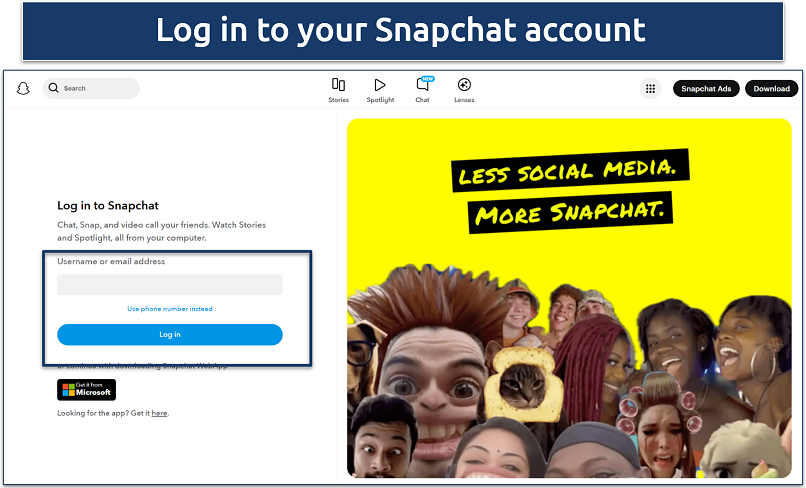 You can use your email or phone number to log in
You can use your email or phone number to log in
Step 2. Click on your profile icon in the top-left corner and go to Account Settings.
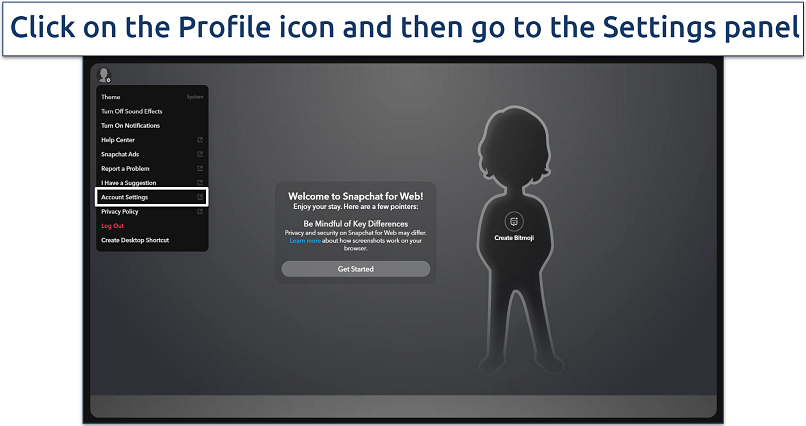 You can access your Account settings, public profile, and more right from the profile page
You can access your Account settings, public profile, and more right from the profile page
Step 3. Click on the Delete my account button to start with the deletion process.
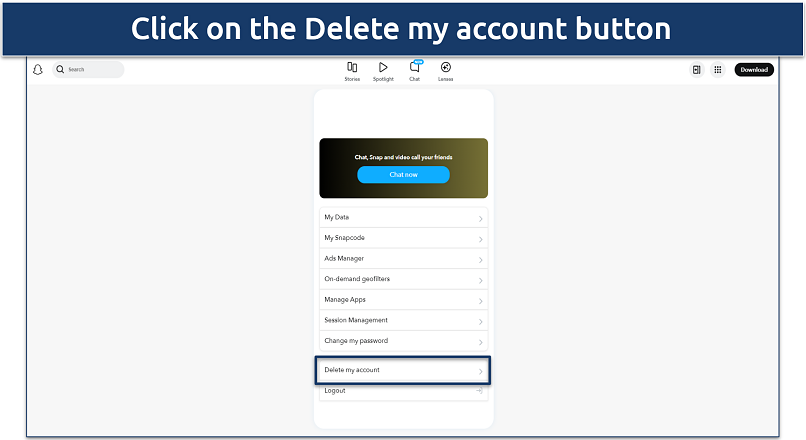 You can also change your password or check the privacy policy from the accounts page
You can also change your password or check the privacy policy from the accounts page
Step 4. Enter your username and password to confirm your identity, and follow the prompts to complete the account deletion process.
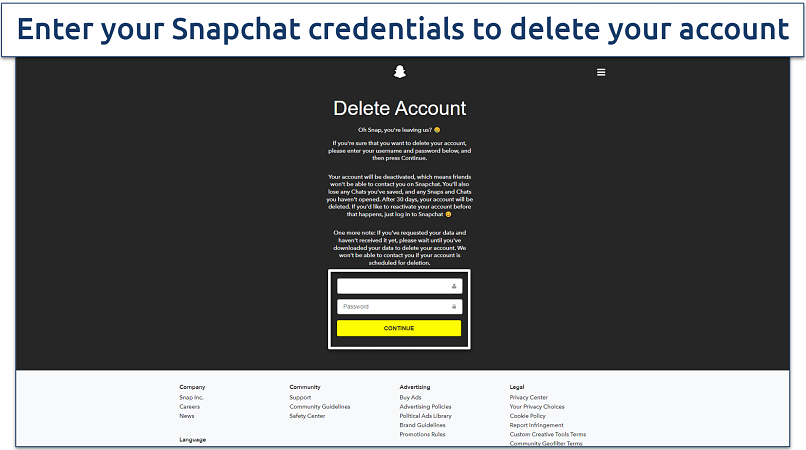 The deletion process just takes a few minutes to complete
The deletion process just takes a few minutes to complete
How to Delete a Snapchat Account on Android
Step 1. Open the Snapchat app on your Android smartphone or tablet. Tap the profile icon in the top-left and then tap on the gear icon to go to Settings.
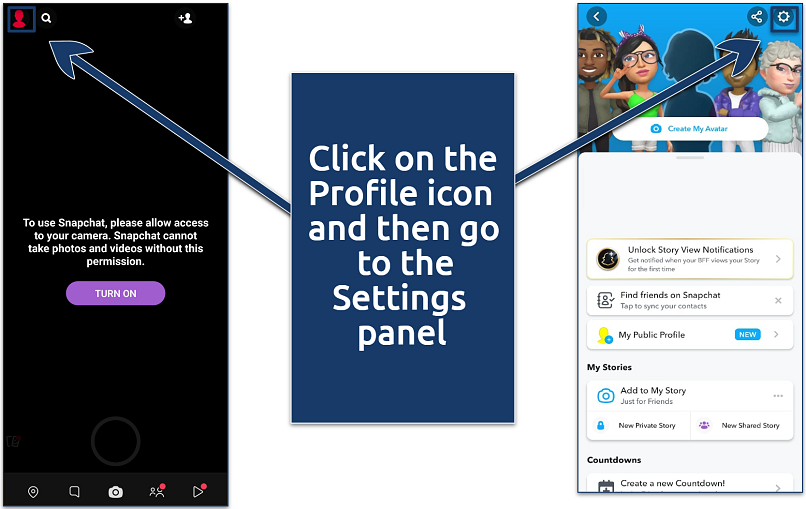 You can also change your account or privacy settings
You can also change your account or privacy settings
Step 2. Scroll down and tap on the I Need Help button. Search for Delete My Account and click on the Snapchat accounts portal option.
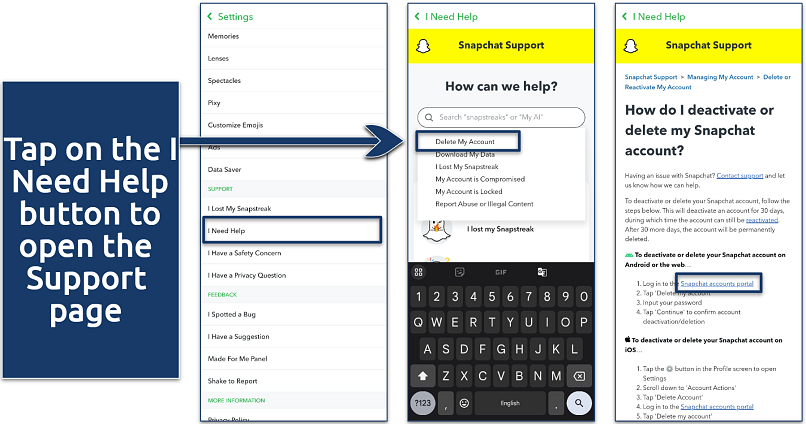 You can find the I Need Help button under the Support section
You can find the I Need Help button under the Support section
Step 3. Press the Delete my account button, enter your username and password to confirm your identity, and follow the prompts to complete the account deletion process.
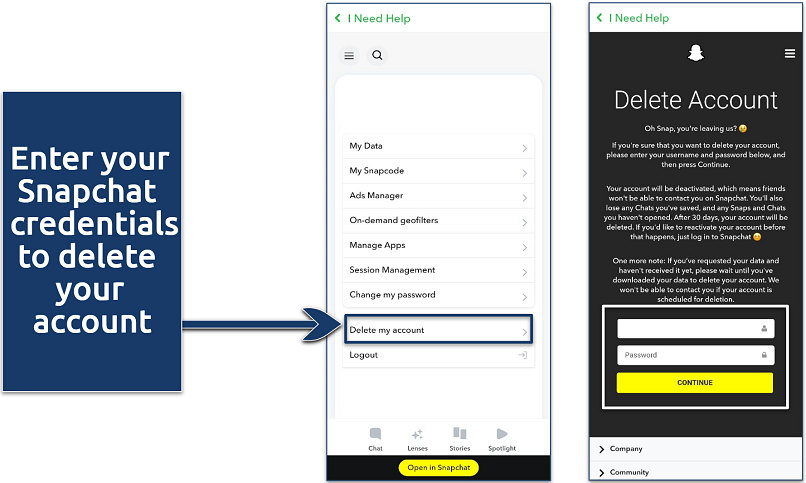 Your account will be deactivated for 30 days, after which it will be permanently deleted
Your account will be deactivated for 30 days, after which it will be permanently deleted
How to Delete a Snapchat Account on iOS (iPhone and iPad)
Step 1. Open the Snapchat app on your iPhone or iPad, tap your profile icon, and then tap the gear icon to go to Settings.
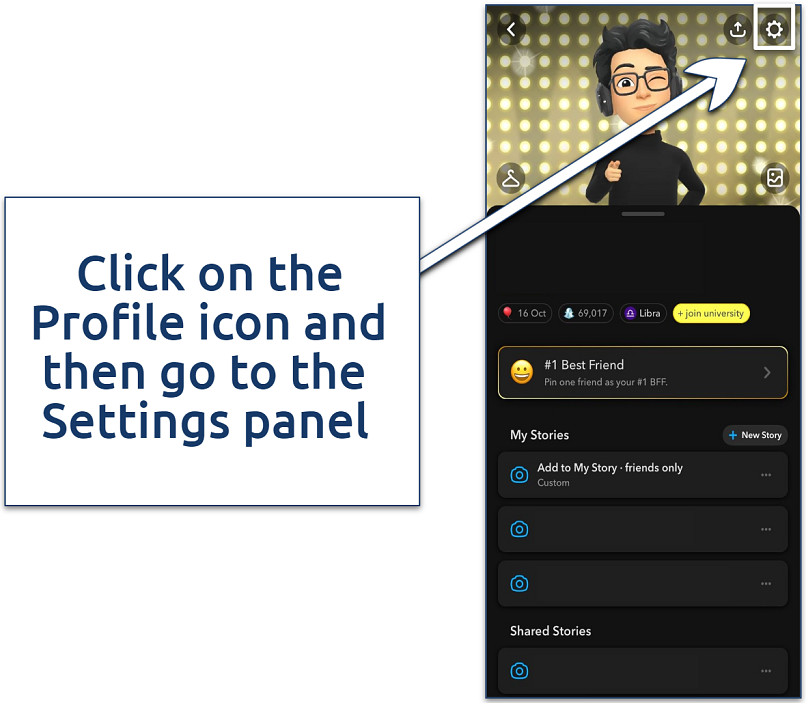 You can access your profile right from the app home page
You can access your profile right from the app home page
Step 2. Click on the Delete Account option, enter your username and password to confirm your identity, then follow the prompts to complete the account deletion process.
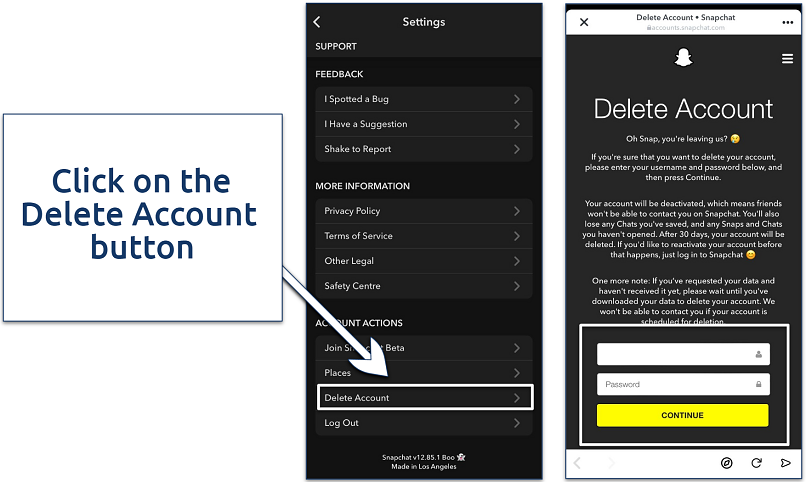 Enter your Snapchat credentials to delete your account
Enter your Snapchat credentials to delete your account
How to Download and Back Up Your Snapchat Data
Before you consider deactivating or deleting your Snapchat account, it's crucial to download and back up your data so you don't lose your memories or important information. Snapchat allows you to download a copy of your data, which includes your login history, account information, snap history, and more. Here’s how to do it:
Step 1. Open Snapchat and tap on your profile icon to access your settings. On desktop, this will be your Account Settings, while on mobile, you’ll need to tap the gear icon.
Step 2. Scroll down to the Privacy section and tap on My Data (on some devices, you can go directly to My Data). You’ll be redirected to the Snapchat data request page — you may need to log in again.
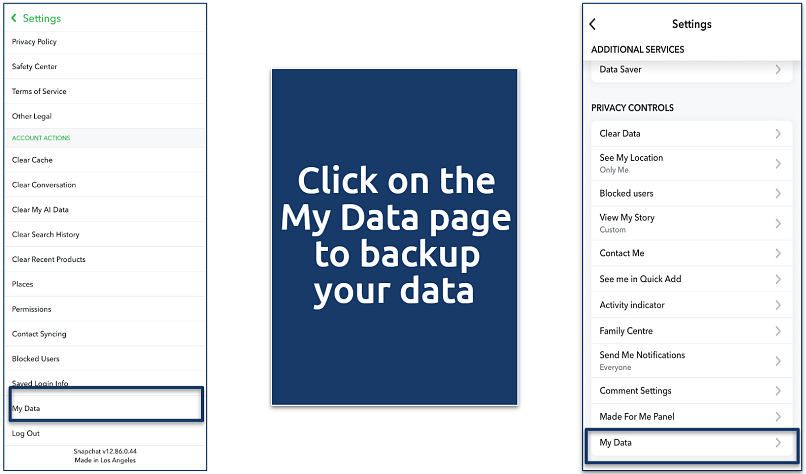 You will be asked to log in to the Snapchat accounts portal if you're not already logged in
You will be asked to log in to the Snapchat accounts portal if you're not already logged in
Step 3. You’ll see a list of data categories you can download. At the bottom of this page, click on Open in Snapchat (on some devices, you might see the Submit Request button).
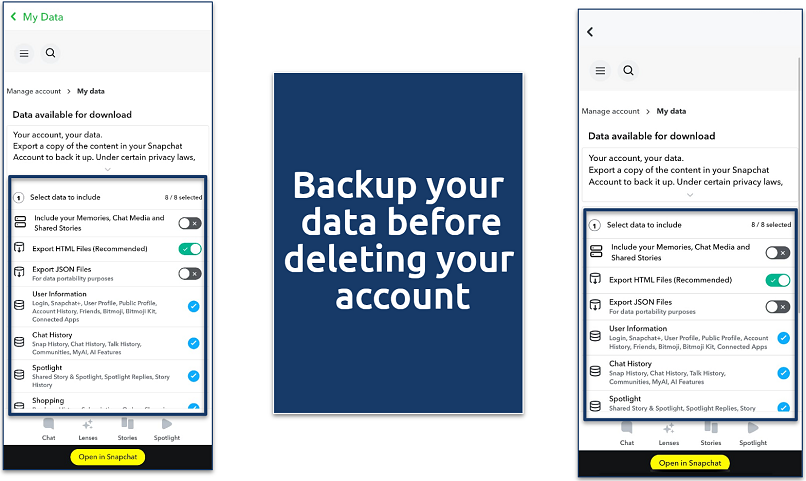 You can set a date range if you just wish to back up data from a certain period
You can set a date range if you just wish to back up data from a certain period
Snapchat will process your data request and send a link to download your data to the email address associated with your account. Make sure the email address associated with your Snapchat account is correct and accessible.
Depending on the amount of data you have, this process may take some time. Once you receive the email, click on the provided link to download your data and save it locally (on an external hard drive or cloud storage service) to ensure you don’t lose any crucial information.
How to Deactivate and Restore Your Snapchat Account
The process of deactivating your Snapchat account is essentially the same as the process of deleting it. Upon initiating the deletion process, your account is deactivated for 30 days. During this period, your friends won’t be able to contact or interact with you, and your profile will be hidden. After initiating the deletion process, you will be automatically signed out of the Snapchat app. This is an indication that your account has entered the deactivation period.
You can restore your account by logging in with your username and password during this 30-day window. Reactivating will restore all your data, including snaps, chat history, and contacts, to its original state. If you don’t log in within the 30-day deactivation period, your account and all associated data will be permanently deleted and can’t be recovered.
Please note that even if you delete your account, messages you’ve sent to others in the past will remain accessible to those people.
Reasons to Delete Snapchat
There are several compelling reasons to consider deleting Snapchat, ranging from concerns about data privacy to the impact on mental health:
- Data collection. Snapchat collects a significant amount of data. This includes not just basic account information but also details on your interactions, the locations you visit, and more. The data collected can be used for targeted advertising and might be shared with third parties, which raises privacy concerns. It’s also been reported that some employees misused SnapLion (a tool designed to comply with law enforcement requests) to access private user data without valid reason.
- Concerns about photo and video removal. There are ongoing worries about whether photos and videos really get deleted on Snapchat. Plus, the fact that users can take screenshots or record their screens means that any app privacy measures aren’t foolproof.
- Addiction and mental health issues. Snapchat's design, particularly features like Snapstreaks and the emphasis on real-time photo sharing, can lead to addictive behaviors. You may feel compelled to constantly check your notifications or respond to Snaps to maintain streaks, which can lead to increased anxiety and stress. The platform's focus on instant visual communication can also impact body image and self-esteem, particularly among younger users.
- Concerns about inappropriate content. Snapchat has faced criticism for various reasons, including its approach to sensitive topics. For example, there was a controversy involving a third-party app integrated with Snapchat that featured an offensive "Would You Rather?" game that made a joke about domestic violence. This incident led to a backlash from users who felt that Snapchat was not doing enough to moderate harmful content. Additionally, Snapchat isn’t the safest platform for kids.
- Annoyance with recent redesigns. Snapchat has undergone several redesigns over the years, some of which have been met with significant backlash from users. One notable instance was the redesign which mixed content from friends with content from celebrities and media, making feeds confusing and less user-friendly. Many users found the changes frustrating and decided to leave the platform as a result.
Deleting Snapchat can provide a break from these pressures, reducing stress and potentially improving your overall well-being. It can also lead to a more controlled and secure personal data environment, lessening the risk of personal information being exploited.
Pro Tip: If you’re concerned about leaving crucial data online, check out this guide on how to remove personal information from the internet. To protect your online data in the future, I’d highly recommend using a VPN. Check out our detailed guides for popular devices:
FAQs on Deleting Your Snapchat Account
How can I delete a Snapchat account if I forgot my password?
You need to reset your password first. Go to the Snapchat login page, select Forgot your password?, and choose whether to reset via email or SMS. Once you reset your password, you can log in to the Snapchat accounts portal and follow the usual steps to delete your Snapchat account.
Can I reactivate my Snapchat account and keep my settings?
Yes, you can reactivate your Snapchat account within 30 days of deactivation and retain your settings, friends list, and data. Just log in with your username and password. However, if the account is not reactivated within this window, it will be permanently deleted, and you'll lose all associated data.
Why can't I delete my Snapchat account?
If you can't delete your Snapchat account, it could be due to issues with server connectivity, incorrect login credentials, or ongoing maintenance on Snapchat's end. Ensure you are using the correct username and password, that you have a stable internet connection, and that Snapchat is currently online and working. Then, follow the steps to delete your Snapchat account.
Will deactivating Snapchat delete my saved messages?
No, deactivating your Snapchat account won't delete your saved messages. Deleting your Snapchat account will result in the deletion of your chat history from your account, but it doesn’t delete the chats from the recipients' accounts. Messages you or your friends have saved will remain visible to them.
What information will Snapchat retain after permanently deleting my account?
When you permanently delete your Snapchat account, the platform may still keep some of your information for legal, security, and business reasons. This could include details like when you accepted their Terms of Service and Privacy Policy, any in-app purchase records for financial compliance, and logs that help with legal obligations or law enforcement requests.
Snapchat might also hold onto information necessary for resolving disputes or preventing fraud. While most of your personal data is removed, some might be retained briefly for these purposes, and backup copies of your account could exist for a short time but aren’t accessible through the app.
Does Snapchat create a message about deactivating my account that my friends can see?
Snapchat doesn’t explicitly notify your friends when you deactivate your account. However, your friends might notice that your account appears to be missing, as they won’t be able to find your profile, send messages, or view your snaps.
How can I delete my Snapchat account on a Samsung phone?
To delete your Snapchat account on a Samsung phone, you need to use the I Need Help option. Then, search for the Delete My Account page and follow the link to the account deletion page from there, enter your credentials, and confirm the deletion.
Can I delete Snapchat without waiting 30 days?
No, Snapchat requires a 30-day deactivation period before permanently deleting an account. During this time, you can choose to reactivate your account. If no action is taken to reactivate it within 30 days, Snapchat will then permanently delete the account.
Delete Your Snapchat Account in Minutes
Deleting your Snapchat account is easy and quick. If you're looking to declutter your digital life or secure your personal data, you can do this in just a few steps. Once you delete your account, there's no way to recover it. So, ensure you're prepared and have backed up any important content you wish to keep.
Just follow the simple steps we discussed to delete your Snapchat account. If you're not ready for a permanent deletion, you can temporarily deactivate your account instead. That said, make sure to log in before the 30-day period is up so your account doesn’t get permanently deleted.
Your data is exposed to the websites you visit!
Your IP Address:
3.149.230.241
Your Location:
US, Ohio, Columbus
Your Internet Provider:
The information above can be used to track you, target you for ads, and monitor what you do online.
VPNs can help you hide this information from websites so that you are protected at all times. We recommend ExpressVPN — the #1 VPN out of over 350 providers we've tested. It has military-grade encryption and privacy features that will ensure your digital security, plus — it's currently offering 61% off. Editor's Note: ExpressVPN and this site are in the same ownership group.





Please, comment on how to improve this article. Your feedback matters!