Can’t Watch Netflix With CyberGhost? Here’s a Solution (2026)
If your CyberGhost account is having trouble with Netflix, there are different methods you can use to safely watch your favorite shows and movies from anywhere without interruptions. These usually involve some sort of configuration to your current settings and connections, which aren’t hard to do.
But if you’d rather use another VPN, then I recommend ExpressVPN instead. Its fast speeds and robust security features make it a better option for Netflix, even though it’s slightly more expensive. And since it comes with a money-back guarantee, you can test it out without commitment. You can claim a full refund within 45 days if it doesn’t work out.
Already Have CyberGhost but Got a Netflix Proxy Error?
Being unable to bypass the Netflix proxy error isn’t unique to CyberGhost, as other VPNs can run into this issue, too. Luckily, you can solve the problem with the help of a few tips that aren’t complicated at all. They don’t just work with Netflix, but other streaming sites too, so keep them handy!
- Change the encryption protocol — You can easily do this by going to your VPN’s settings and selecting a new one. The best protocols for Netflix are OpenVPN and WireGuard.
- Connect to another local server — The server you’re using might be experiencing some downtime. CyberGhost has several servers that are specially optimized for Netflix. So, try connecting to one of those instead of a regular one, if they’re available.
- Restart the whole process — Sometimes, a simple restart may fix the issue. Sign out and then back into your accounts and try again.
- Check firewall and antivirus settings — Antivirus software and firewall settings can sometimes cause streaming issues. Try disabling your firewall or antivirus software and ensure a simultaneous connection between your internet and CyberGhost.
- Use another VPN service — CyberGhost is a powerful VPN; however, it’s not the only one. The best alternative to CyberGhost is ExpressVPN, as it has military-grade encryption and fast speeds. You can try it risk-free as it comes with a 45-day money-back guarantee.
Why Use CyberGhost to Watch Netflix?
CyberGhost comes with servers that can safely access Netflix in HD from anywhere. These servers are regularly maintained and updated by the company to ensure you can reliably watch specific Netflix libraries like UK, France, India, Australia, and many more in HD or UHD. We tested a range of these dedicated servers and never came across any issues.
The high speeds offered by this service will significantly improve your Netflix experience. Our average download speed was 43.8 Mbps on the optimized Netflix servers, but on the regular ones, it was 41.3 Mbps. Given that only 5 Mbps is required for HD streaming, you can watch your preferred shows in high quality without any delay.
CyberGhost is one of our top choices because its app interface is simple and easy to use for streaming Netflix. This makes it ideal for a VPN newcomer. It also has apps available for all major operating systems, including Windows, macOS, iOS, Android, and Linux, and can be installed in under 2 minutes.
Security is an area where CyberGhost excels too. Thanks to its automatic kill switch, DNS leak protection, and AES-256 bit encryption, you’ll be well protected when watching Netflix on public WiFi networks. When we tested its Netflix US servers on ipleak.net, no IP or DNS leaks were found.
If you’re concerned about privacy, then CyberGhost will keep you anonymous with its strict no-logs policy. This ensures that none of your browsing activity is ever recorded. Also, the company’s headquarters are located in Romania, which is a privacy-friendly nation that’s outside of the 5/9/14 eyes alliance.
But the main benefit of CyberGhost is that it comes with a 45-day money-back guarantee, so you can try it for free without any risk or limitations. You’ll need to make payment first, but you’ll get a full refund if you cancel beforehand.
Alternative VPNs If CyberGhost Doesn’t Work For You
If you’re still finding that CyberGhost doesn’t work with Netflix, or if you decide that it isn’t for you, then you might be better off using another VPN instead. The VPNs below work with Netflix and come with equally strong features.
1. ExpressVPN — Ultra-Fast Speeds for Watching Netflix Without Any Lag

Tested January 2026
- Lightning-fast speeds that ensure HD streaming on Netflix
- 3,000+ servers across 105+ countries
- MediaStreamer lets you watch Netflix on any WiFi device
- 14 simultaneous device connections
- 30-day money-back guarantee*
- Works with: Netflix, Disney+, HBO Max, Hulu, BBC iPlayer, Vudu, and more
- Compatible with: Windows, Mac, iOS, Android, Linux, routers, Apple TV, and more
ExpressVPN has extremely fast speeds that are ideal for streaming Netflix in HD without buffering from anywhere. During testing, our download speed averaged 46.5 Mbps across 5 servers when watching Peaky Blinders. Even though it was a 20% decrease from our original speeds, it was still fast enough to watch Netflix in HD.
Owing to its MediaStreamer functionality, you can stream Netflix on any device with WiFi capability, including those that don't natively support VPN applications. By adhering to straightforward guidelines on its website, we managed to watch the US Netflix library via a PlayStation in less than three minutes. This added flexibility certainly makes watching Netflix more convenient.
If you need more assurance about getting ExpressVPN, then you’ll be glad to know that it comes with a money-back guarantee. This gives you the opportunity to test out all of its features before committing to a purchase. If you don’t like it, simply request a refund within the 30-day period*.
2. IPVanish — Unlimited Device Connections When Streaming Netflix
- Superfast speeds ensure a seamless streaming experience
- 3,200+ servers
- Unlimited simultaneous device connections
- 30-day money-back guarantee
- Works with: Netflix, Disney+, HBO Max, Hulu, BBC iPlayer, Vudu, and more
- Compatible with: Windows, Mac, iOS, Android, Linux, routers, Apple TV, and more
IPVanish allows an unlimited number of simultaneous device connections, so everyone in your household can securely access Netflix from anywhere. During our tests, we connected a smartphone, MacBook Pro, old Windows laptop, and Android tablet at the same time to watch Netflix. Our connections never slowed down the entire time, and it felt no different to having one device connected.
Speeds are another area that IPVanish does well in. We connected to 4 servers during our tests and got an average download speed of 43.5 Mbps. Since you only need speeds of 5 Mbps to watch shows in HD, it went above and beyond.
What was slightly inconvenient with IPVanish was that it didn’t accept any cryptocurrency payments. However, it made up for it by accepting payment by credit cards and PayPal.
But if you’re still undecided, then you can use it for free with its 30-day money-back guarantee to test it without risk. I was eager to see if this policy was legitimate, so I asked them to cancel my purchase on day 30. They gladly went with the request after asking me a couple of questions, and I had my money back after 4 business days.
FAQs
Do the CyberGhost desktop and mobile apps work with US Netflix?
Yes, the CyberGhost desktop and mobile apps both work with Netflix. But if you experience a Netflix proxy error, try these tips to solve the issue.
Is it legal to use CyberGhost for Netflix?
Yes, using CyberGhost with Netflix is legal in countries where VPN use is legal. VPNs are tools that increase online security and privacy. However, some countries like China and Russia have either banned or heavily restricted VPNs, so you need to be careful there and adhere to local laws.
What should I do if CyberGhost isn’t working with Netflix?
If CyberGhost isn’t working with Netflix, then you can use several different methods to make it work. Common examples include changing the protocol you use, connecting to a different server, checking if your IP address has changed, and disabling any antivirus software. If you’re still finding that CyberGhost doesn’t work with Netflix, then you should look to change your VPN provider.
Final Note
CyberGhost is widely regarded as one of the top VPNs. However, its reliability can sometimes be inconsistent. In the event that you encounter any difficulties watching Netflix securely with CyberGhost, it is beneficial to have a few potential solutions at hand. Frequently, the problem can be resolved with a straightforward fix, such as switching servers or adjusting encryption protocols.
But if the problem still persists, I’d recommend using another VPN instead, such as ExpressVPN. Its robust security features and lightning-fast speeds make it a great alternative to CyberGhost. It is even possible to try ExpressVPN out risk-free because it’s backed by a money-back guarantee. If you’re not satisfied with it, then you can claim a full refund within 30 days.
Your online activity may be visible to the sites you visit
Your IP Address:
216.73.216.48
Your Location:
US, Ohio, Columbus
Your Internet Provider:
Some sites might use these details for advertising, analytics, or tracking your online preferences.
To protect your data from the websites you visit, one of the most effective steps is to hide your IP address, which can reveal your location, identity, and browsing habits. Using a virtual private network (VPN) masks your real IP by routing your internet traffic through a secure server, making it appear as though you're browsing from a different location. A VPN also encrypts your connection, keeping your data safe from surveillance and unauthorized access.
with Cyberghost VPN, Netflix India doesnt let you login, so you are not able to renew or do a new abonement.
Of course, you can stream, but therefore a VPN isnt needed.
And it doesnt matter which VPN-Protocol you are using.
In short: Netflix aboing with Cyperghost is not possibe at the moment
Thank you for sharing your perspective on our CyberGhost VPN review. Our team investigated the accuracy of the review based on your feedback on the reported issue of not being able to log in to Netflix India or renew your subscription using CyberGhost. We didn't find it necessary to make changes due to the fact that CyberGhost does allow users to stream Netflix, though it can be possible to experience difficulties with specific regions or account management tasks like renewing subscriptions. We recommend trying a different server or contacting the VPN's support team to troubleshoot this issue. Valuable feedback like yours helps us to ensure the accuracy of our reviews. We thank you again for taking the time to comment.

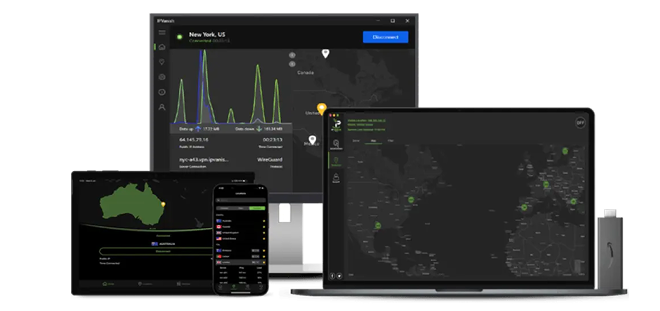


Please, comment on how to improve this article. Your feedback matters!