Can Someone Track My Phone Without Me Knowing? 12 Signs
- Pro Tip: Use a VPN to Hide Your IP Address
- 12 Ways to Tell If Someone Is Spying on Your Phone
- Best Solutions to Prevent Phone Tracking
- Who Is Tracking My Phone?
- Understanding Different Tracking Methods
- How to Scan and Remove Spyware From Your Phone (Android and iPhone)
- Additional Steps to Take if You Suspect Illegal Tracking
- FAQs on How to Make Your Phone Impossible to Track
- Conclusion
You notice your battery draining faster than usual, your phone feels hotter than it should, and those creepy, overly specific ads are popping up more frequently. You can’t help but wonder — is someone tracking my every move?
It’s a chilling thought, especially since our phones feel like part of us these days. The truth is, your device could be under surveillance without you even realizing it. But don’t panic. In this guide, I’ll help you spot the signs that your phone might be compromised and, most importantly, show you how to regain control of your privacy.
Short on Time? Here Are the Best Ways to Prevent Phone Tracking in 2025
- Hide your IP address — Masking your IP address makes it difficult for anyone to trace your online activities. It’s one of the simplest yet most effective ways to keep your browsing private.
- Check and revoke app permissions — Review and revoke unnecessary permissions to limit the installed apps and prevent them from tracking and accessing personal data.
- Turn off location services — Turning off location services on your phone prevents apps and websites from tracking your location when you don’t need them.
- Secure your SIM card with a PIN — Setting a PIN on your SIM card adds an extra layer of security, making sure that no one can access your network without the PIN.
- Turn off Google activity tracking — Google tracks your activity, and turning it off reduces the data the company collects, keeping your movements and activities more private.
Pro Tip: Use a VPN to Hide Your IP Address
A VPN encrypts your internet traffic and routes it through a secure server, masking your IP address. This makes it harder for websites, ISPs, and other entities to track your online activities and location based on your internet connection.
Plus, if you're connected to a public WiFi network, a VPN can prevent others on the same network from intercepting your data, which could be used for tracking or other malicious purposes.
Editor's Note: Transparency is one of our core values at vpnMentor, so you should know we are in the same ownership group as ExpressVPN. However, this does not affect our review process.
12 Ways to Tell If Someone Is Spying on Your Phone
If you’ve been feeling uneasy, wondering if someone’s keeping tabs on you through your phone, it can be pretty unsettling. Every time your device acts up, it only fuels the suspicion. To put your mind at ease, here are 12 telltale signs that someone might be spying on your phone — and tips on how to check:
1. Rapid Battery Drain and Sluggish Performance
A sudden drop in battery life or your phone becoming sluggish can indicate spyware running in the background. Spyware constantly collects data and sends it out, which can cause significant battery drain and slow down your device.
Here’s how to check:
- On Android: Go to Settings > Battery to see which apps are using the most battery. If you spot an app you don’t recognize, it might be worth investigating.
 To view the battery stats in detail, tap on View details
To view the battery stats in detail, tap on View details
- On iPhone: Open Settings, scroll to Battery, and check for unfamiliar apps with high battery usage. If something seems off, take action.
 You can also check the activity in detail by tapping on Show Activity
You can also check the activity in detail by tapping on Show Activity
2. Unusual Background Noise During Calls
Strange sounds like static, clicks, or echoes during calls could mean someone’s listening in. Eavesdropping software can interfere with your microphone, causing these noises. Occasional interference is normal, but if it’s happening consistently, that’s a red flag.
3. Sudden Spike in Data Usage
Spyware often eats up data as it sends your information to someone else. If you notice your data usage skyrocketing for no reason, it might be a sign of something suspicious.
Here’s how to check:
- On Android: Open Settings > Connections > Data usage, then tap Mobile data usage or WiFi data usage to see which apps are consuming data. Look for anything unexpected.
 Change the timeline to find out which app is consuming maximum data
Change the timeline to find out which app is consuming maximum data - On iPhone: Go to Settings > Mobile Service, scroll down to see data usage by app, and check if any app has unusually high data consumption.
 Turn off the toggle to prevent the app from using data
Turn off the toggle to prevent the app from using data
4. Phone Overheats for No Reason
If your phone feels hot, even when you’re not using it, spyware could be keeping your processor active in the background. This extra activity heats the device and drains your battery faster.
5. Unfamiliar Apps Appear
Spyware can sneak in as an app you didn’t knowingly install, running quietly in the background and collecting data. It’s good to check your apps regularly.
- On Android: Go to Settings > Apps > Your apps. Look for anything unfamiliar, and if you find something suspicious, tap Uninstall.
 You can also turn off or put the app to sleep to prevent it from using resources
You can also turn off or put the app to sleep to prevent it from using resources
- On iPhone: Open Settings > General > iPhone Storage. Scroll through your apps, and if anything seems odd, tap on it and choose Delete app.
 Or, just hold the app icon on the home screen and tap Delete App
Or, just hold the app icon on the home screen and tap Delete App
6. Receiving Strange Text Messages
Getting odd texts with random characters, unknown numbers, or suspicious links can be a warning sign of spyware. Sometimes, these messages contain links that, if clicked, can download malicious software to your phone.
If you get a message that looks off — especially one with links or attachments — it’s best not to interact with it.
7. Your Phone Is Jailbroken or Rooted
A jailbroken or rooted phone is more open to spyware and unauthorized apps. This process removes the built-in security features of your operating system, making it easier for malicious software to install without your knowledge.
8. Unauthorized Account Logins
If you start receiving alerts about account logins you didn’t authorize, it might be a sign someone has remote access to your device or account information. This can happen when spyware captures and shares your login details.
9. Increased Pop-Ups and Ads
Noticing an unusual spike in pop-ups or ads, especially ones that seem random or suspicious? Spyware could be behind it. Many spyware apps gain access to your browser or apps, flooding them with ads as a way to gather data or make money.
10. Frequent Reboots or Shutdowns
If your phone is randomly rebooting or shutting down, spyware might be the cause. Sometimes, spyware conflicts with your phone’s operating system or has buggy code, leading to these surprise reboots.
Before you jump to conclusions, check if you’ve set up an auto-restart schedule:
- On Android: Go to Settings > Device care > Auto optimization > Auto restart. If Restart on schedule is on, toggle it off.
 This can help you rule out routine settings as the cause before considering spyware
This can help you rule out routine settings as the cause before considering spyware
- On iPhone: There’s no auto-restart setting, but check for any scheduled automation that might be causing it and delete it if found.
11. Your Phone Is Displaying an Orange or Green Dot
Both iPhone and Android devices now have built-in indicators to alert you when an app is using your camera or microphone. A green dot appears when the camera is active, and an orange dot shows when the microphone is in use. If you notice these dots and aren't actively using an app that requires them, it could indicate that an app — possibly a stalkerware app — is recording audio or video in the background.
- For iPhone users, you can manage which apps have access to your camera or microphone by going to Settings > Privacy & Security > Microphone or Camera. From there, you can toggle off any apps you don’t recognize or trust.
- To control which apps have access to your camera or microphone on an Android phone, follow these steps: Go to Settings and Privacy (or Apps & notifications, depending on your device). Tap on Permission Manager. Under the Camera and Microphone sections, you'll see a list of apps that have access to these featured. Toggle off any apps that you don’t recognize or trust.
12. Autocorrect Is Misbehaving
If you notice that your phone's autocorrect feature suddenly acts strangely — like suggesting odd words, lagging, or failing to function correctly — it could be a sign that spyware, such as a keylogger, has been installed. Keyloggers track everything you type, including sensitive information like passwords and messages. If this happens, it's a good idea to run a spyware scan and take further steps to secure your device.
Best Solutions to Prevent Phone Tracking
If you’re spotting any of the signs mentioned above, it’s possible that someone might be tracking your phone. Don’t worry — you can take action to figure out what’s going on and protect your privacy. I’ve put together some effective solutions to help you get back in control.
1. Use a VPN
A VPN is one of the most reliable tools for protecting your phone from unwanted tracking. Here’s how it works: a VPN routes your internet traffic through a secure server, masking your IP address so it’s harder for third parties to trace your online activity back to your actual location. This feature is especially useful if you suspect someone is tracking your IP address.
In addition to IP masking, a VPN encrypts all data transferred from your device. This means that anyone trying to intercept your internet traffic — like on public WiFi — will only see encrypted data, keeping your browsing, app usage, and any shared information more secure. I recommend ExpressVPN as the most reliable option, with military-grade encryption and other advanced security and privacy features.
 The in-house Lightway protocol was the fastest during our tests
The in-house Lightway protocol was the fastest during our tests
Most premium VPNs have large server networks, allowing you to connect through servers in different countries or cities. This not only provides privacy flexibility but also makes it harder for websites and apps to use your IP address to track your location.
 Nearby servers usually provide the fastest speeds
Nearby servers usually provide the fastest speeds
ExpressVPN also offers Threat Manager features, like ad, malware, and tracker blocking, which can further reduce online tracking risks. These features prevent known trackers, intrusive ads, and even some sites known for malware from accessing your device, adding an extra layer of security.
 Turn on all toggles for maximum security
Turn on all toggles for maximum security
That said, while a VPN is a powerful tool, it won’t stop all tracking — apps with built-in trackers and permissions on your phone can still collect certain data. But it’s a solid step to protect your browsing, location, and online activity from many tracking methods, making it essential in your privacy toolkit.
2. Check and Revoke App Permissions
Many apps ask for access to your location, contacts, or other personal data — and while some really do need it to function, others might be using it to track you. It’s smart to regularly review which apps have which permissions and turn off anything that feels unnecessary.
- On Android: Head to Settings, tap on Apps, then go to Permissions. From there, find any permission you want to revoke, tap it, and select Don’t allow.
 You can set it to "Ask Every Time" to control when the app tracks you
You can set it to "Ask Every Time" to control when the app tracks you
- On iPhone: Open Settings, scroll down to your list of apps, find the app you’re concerned about, and turn off any permissions you’re not comfortable with.
 Review app permissions regularly to control what data each app can access
Review app permissions regularly to control what data each app can access
3. Turn Off Location Services
Your phone’s GPS can pinpoint your exact location, making it easy to track. If you don’t need location-based features, you can turn off these services to protect your privacy:
- On Android: Open Settings, tap Location, then go to Location services and toggle them off as needed.
 Also turn off GPS to ensure no apps can track your location
Also turn off GPS to ensure no apps can track your location
- On iPhone: Open Settings, tap Privacy & Security, go to Location Services, and turn it off to stop location tracking entirely.
 You can also turn off location alerts to prevent location tracking
You can also turn off location alerts to prevent location tracking
4. Secure Your SIM Card With a PIN
Your SIM card can be a tracking tool through cellular networks, but setting a PIN on it adds a layer of security against unauthorized access. This can help protect against attacks like SIM swapping. SIM swapping happens when hackers take control of your phone number, which could be used to track you or access your accounts.
- On Android: Go to Settings > Location > Security and privacy > More security settings > SIM card security. Tap on Lock SIM card and set a PIN.
 A SIM PIN adds security by requiring a PIN when changing devices
A SIM PIN adds security by requiring a PIN when changing devices
- On iPhone: Open Settings > Mobile Service > SIM PIN. Turn on the toggle and set your PIN.
 In case you forgot your SIM PIN, reach out to your service provider
In case you forgot your SIM PIN, reach out to your service provider
5. Turn Off Google Activity Tracking
Google can track your location and activities across devices, which may compromise your privacy. Turning off this option helps limit data collection. On both Android and iPhone:
- Open the Google app.
- Tap your profile.
- Go to Manage your Google Account.
- In Data and privacy, scroll to History settings.
- Turn off Web & App Activity and Location History.
 You can also remove your Google account on your device
You can also remove your Google account on your device
6. Use a Private Browser
Most standard web browsers track your browsing history and use cookies to gather data on your online activities. A private browser, like DuckDuckGo or Tor, helps you browse without leaving a trail, blocking trackers, and not storing your browsing history.
7. Turn Off Bluetooth and Network Connections
Bluetooth and network connections, like mobile data, can be used to track your location. Turning them off when you’re not using them can help reduce the chances of being tracked.
- On Android: Go to Settings and then Connections. Turn off the toggle for Bluetooth. Go back, tap on Data usage, and turn off the toggle for Mobile data.
 You can also turn on airplane mode to avoid tracking
You can also turn on airplane mode to avoid tracking
- On iPhone: Open Settings and turn off the toggle for Bluetooth and Mobile Data.
 Turning off Bluetooth disables Find My and Location Services
Turning off Bluetooth disables Find My and Location Services
8. Use Encrypted Messaging Apps
Standard text messages can be intercepted and read by third parties. Encrypted messaging apps, like Signal or Telegram, help protect your messages so that only the intended recipient can read them. This adds an extra layer of security and can reduce the risk of being tracked.
9. Disable Ad Tracking
Advertisers often track your phone to serve you targeted ads based on your behavior. By turning off ad tracking, you limit the amount of data they can collect about you, which can help protect your privacy.
- On Android: Go to Settings and search for Ads in the search box provided. Tap on Ads > Ads privacy > Ad topics, and turn off the toggle for Allow ad topics.
 Turning off Ad topics blocks personalised ads
Turning off Ad topics blocks personalised ads
- On iPhone: Open Settings and tap on Privacy and Security. Scroll down, tap on Apple Advertising, and turn off the toggle for Personalised Ads.
 This will give you more control over your privacy and limit targeting
This will give you more control over your privacy and limit targeting
10. Regularly Update Your Device
Keeping your phone’s software up to date is one of the easiest and most effective ways to protect your privacy. Updates often include security patches that fix vulnerabilities hackers could exploit to track your device.
- On Android: Open Settings and tap on Software update. Click Download and install, and if an update is available, tap on Download.
 Turn on auto download over WiFi for a faster update
Turn on auto download over WiFi for a faster update
- On iPhone: Open General and tap on Software Update. If you find an update, click Update Now.
 Turn on automatic updates to stay on the latest iOS
Turn on automatic updates to stay on the latest iOS
Who Is Tracking My Phone?
You might think no one’s tracking your phone, but the truth is that several groups could be monitoring your location or activities. Knowing who they are and why they might be tracking you can help you take the right steps to protect your privacy.
- Hackers. Hackers often target phones to steal personal information, which they can use for identity theft, financial gain, or even blackmail. They might use spyware to track your movements, access your contacts, and monitor your communications without your knowledge.
- Government agencies. In some cases, government agencies might track phones for legitimate reasons, such as national security or law enforcement. They typically use legal methods, but in certain circumstances, surveillance could be more invasive than you might expect.
- Employers. If you use a company-issued phone, your employer might track your location and activities to ensure you’re complying with company policies. While this is usually done with your consent, it’s important to know what data your employer can access.
- Advertisers. Advertisers track your phone to serve you targeted ads based on your location, browsing history, and app usage. While this might seem harmless, it can feel invasive, especially when ads appear to know too much about you.
- Suspicious partners. In some cases, a suspicious partner might install tracking software on your phone to monitor your location and communications. This is often done without your consent and can be a sign of an unhealthy relationship.
- Stalkers or criminals. Unfortunately, stalkers or criminals might track your phone to monitor your movements, which can be dangerous. They might use spyware or other tracking methods to keep tabs on you without your knowledge.
Understanding Different Tracking Methods
There are a few ways someone might track your phone without you even realizing it. Each method works differently and gathers different types of information about your location or activity. Getting to know these methods can help you stay in control of your privacy.
Cell Signal Triangulation
Cell signal triangulation uses the strength of signals from multiple cell towers to pinpoint your location. When your phone connects to a network, it communicates with nearby cell towers. By measuring the distance from these towers, your approximate location can be determined.
This method doesn’t require GPS and can track your phone even if you haven’t enabled location services. It’s often used by law enforcement but could potentially be misused by others.
IP Address Tracking
Whenever you go online, your device is assigned an IP address, which is like a digital identifier. This address can be used to track your location to a certain degree. While it won’t give an exact physical address, it can show the region or city you’re in.
Websites and online services often use this to share tailored notifications and ads, but it also means your online activities could be traced back to your location.
GPS Tracking
GPS tracking is one of the most accurate methods available. It uses satellites to determine your exact location within a few meters.
Many apps on your phone, like maps or ride-sharing services, use GPS to function. However, if someone installs spyware on your device, they can access your GPS data without you knowing, giving them real-time updates on your location.
Bluetooth Beacons
Bluetooth beacons are small devices that send signals to nearby Bluetooth-enabled devices. Retailers often use them for targeted advertising when you’re near their store, but they can also be used for tracking.
If your Bluetooth is turned on, someone with access to the right technology could use these beacons to track your movements within a certain area.
Tracking Through Apps and Websites
Many apps and websites track your activity to provide personalized services or advertisements. This often involves collecting data about your location, browsing habits, and app usage. While most of this tracking is legal and disclosed in privacy policies, some apps might overstep or misuse your data. Additionally, if you’ve given permission to a suspicious app, it could track your location and other activities without your consent.
Editor's Note: Transparency is one of our core values at vpnMentor, so you should know we are in the same ownership group as ExpressVPN. However, this does not affect our review process.
How to Scan and Remove Spyware From Your Phone (Android and iPhone)
If your phone is acting up — whether it’s running slow, apps are crashing, or the battery is draining faster than usual — it could be a sign of spyware. While these issues might seem like simple glitches, they can also indicate someone might be tracking your activities. If you suspect your phone has been compromised, here’s how you can check for and remove spyware:
1. Using Spyware Detection Tools
Spyware detection tools are apps specifically designed to search for hidden software that might be monitoring your activities. These tools can help you find suspicious apps or processes that you didn’t authorize.
You can use trusted spyware detection apps like Malwarebytes, Avast, or Bitdefender to scan your phone and remove any threats. Let’s walk through how you can do this using Malwarebytes on both Android and iPhone:
Step 1. Download Malwarebytes.
- On Android, go to the Google Play Store, search for Malwarebytes, and tap Install.
- On iPhone, go to the App Store, search for Malwarebytes, and tap Get.
 Malwarebytes offers real-time protection against malware, ransomware, and phishing attacks
Malwarebytes offers real-time protection against malware, ransomware, and phishing attacks
Step 2. Run a scan. After the app is installed, open it and tap Scan now. The app will scan all of your apps for hidden spyware. If it detects any suspicious activity, follow the prompts to remove the malicious app. You can usually uninstall the app by tapping the three vertical dots and selecting Uninstall.
 Wait for the scan to finish and uninstall the threat
Wait for the scan to finish and uninstall the threat
2. Factory Resetting Your Phone
If the spyware detection tools didn’t do the trick, or if you just want to be absolutely sure your phone is clean, a factory reset is your best bet. This will erase everything on your phone — including any hidden spyware. While it can be a bit of a hassle, it’s the most thorough way to remove any malicious software.
On Android: Go to Settings, then General Management. Choose Reset, then Factory Data Reset, and confirm by selecting Erase All Data.
 Avoid interrupting the process — don’t reboot your device during the factory reset
Avoid interrupting the process — don’t reboot your device during the factory reset
On iOS: Navigate to Settings, choose General, then Transfer or Reset iPhone. Select Erase All Contents and Settings.
 It can take around 5-10 minutes
It can take around 5-10 minutes
If you’re concerned about your online privacy, check out our detailed guides on how to keep your online activity under wraps:
Additional Steps to Take if You Suspect Illegal Tracking
If you suspect that someone is illegally tracking your phone, it’s important to act quickly to protect your privacy and security. These are extra steps you can take, beyond the ones mentioned earlier, to safeguard your device and personal information:
- Turn off your phone. The first step is to turn off your phone to prevent further tracking. This might seem simple, but it’s the quickest way to stop any ongoing surveillance. Once your phone is off, the tracking device or software won’t be able to send or receive data.
- Change your passwords. If you suspect someone is tracking you, they might also have access to your online accounts. Change the passwords for your email, social media, banking, and other important accounts. Use strong, unique passwords for each account to increase security.
- Enable two-factor authentication. Enabling 2FA adds an extra layer of security to your accounts. This requires a second form of verification, like a text message or authentication app, in addition to your password. Even if someone has your password, they won’t be able to access your accounts without the second factor.
- Contact your carrier. If you suspect illegal tracking, your phone carrier might be able to help. They can check for any unusual activity on your account, such as unauthorized SIM swaps or cloning, and help you secure your phone number.
- Seek legal advice. If you believe that someone is tracking you illegally, consider seeking legal advice. A lawyer can help you understand your rights and the legal options available to you. In some cases, it might be necessary to report the tracking to law enforcement.
Best VPNs to Help Prevent Tracking on Your Phone in 2025
- ExpressVPN — Military-grade encryption and TrustedServer technology to prevent third parties from tracking your activity.
- CyberGhost — NoSpy servers that are fully owned and operated by CyberGhost, so no outside entities can access your data.
- Private Internet Access — The MACE feature blocks trackers and ads at the DNS level, keeping your phone safe from tracking.
Editor's Note: We value our relationship with our readers, and we strive to earn your trust through transparency and integrity. We are in the same ownership group as some of the industry-leading products reviewed on this site: Intego, Cyberghost, ExpressVPN, and Private Internet Access. However, this does not affect our review process, as we adhere to a strict testing methodology.
FAQs on How to Make Your Phone Impossible to Track
Can someone track my location with my phone number?
Yes, someone can track your location with just your phone number. However, most legitimate tracking through phone numbers is done by authorities or service providers and typically requires legal approval. That said, service providers or even certain apps can use phone numbers to determine your general location through methods like cell tower triangulation.
Can someone track my phone if my location is off?
Even if your location services are turned off, you can still be tracked through other methods, such as cell tower triangulation, WiFi, Bluetooth connections, or spyware installed on your device. Turning off location services makes it harder to track your exact location, but it doesn’t completely eliminate the risk.
Can I use codes to see if my phone is being tracked?
Certain codes you can dial on your phone might reveal information about potential tracking. For example, dialing *#21# can show if your calls or messages are being forwarded, which could indicate tracking. However, these codes have limitations and won’t catch more sophisticated tracking methods, so they should be used as part of a broader approach to securing your phone. Learn other ways that can help you find out if your phone is being tracked.
How can I stop someone from monitoring my calls and messages?
To stop someone from monitoring your calls and messages, check and revoke suspicious app permissions, use encrypted messaging apps, run spyware detection tools, and keep your phone's software up to date. If needed, consider changing your phone number for added security.
Conclusion
If you suspect someone is tracking your phone, recognizing the signs is crucial to regain control of your privacy. Sudden battery drain, strange pop-ups, or unusually high data usage can all indicate unauthorized tracking. Luckily, there are steps you can take to protect yourself and stop phone tracking. My advice? Stay vigilant and take action at the first sign of trouble to keep your personal information safe.
Your data is exposed to the websites you visit!
Your IP Address:
18.223.238.183
Your Location:
US, Ohio, Columbus
Your Internet Provider:
The information above can be used to track you, target you for ads, and monitor what you do online.
VPNs can help you hide this information from websites so that you are protected at all times. We recommend ExpressVPN — the #1 VPN out of over 350 providers we've tested. It has military-grade encryption and privacy features that will ensure your digital security, plus — it's currently offering 61% off. Editor's Note: ExpressVPN and this site are in the same ownership group.
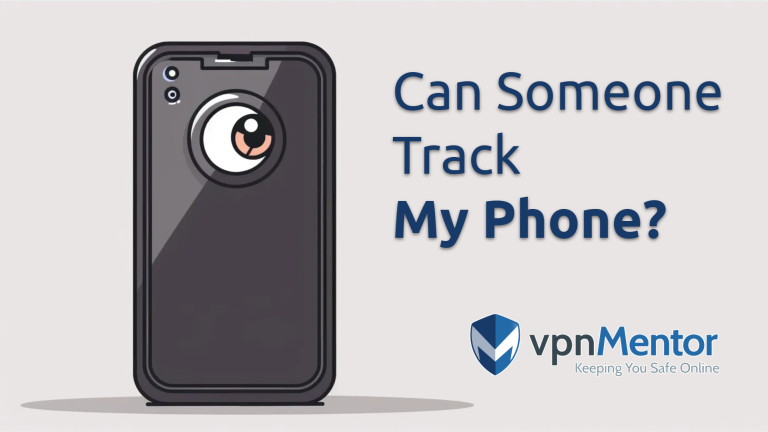


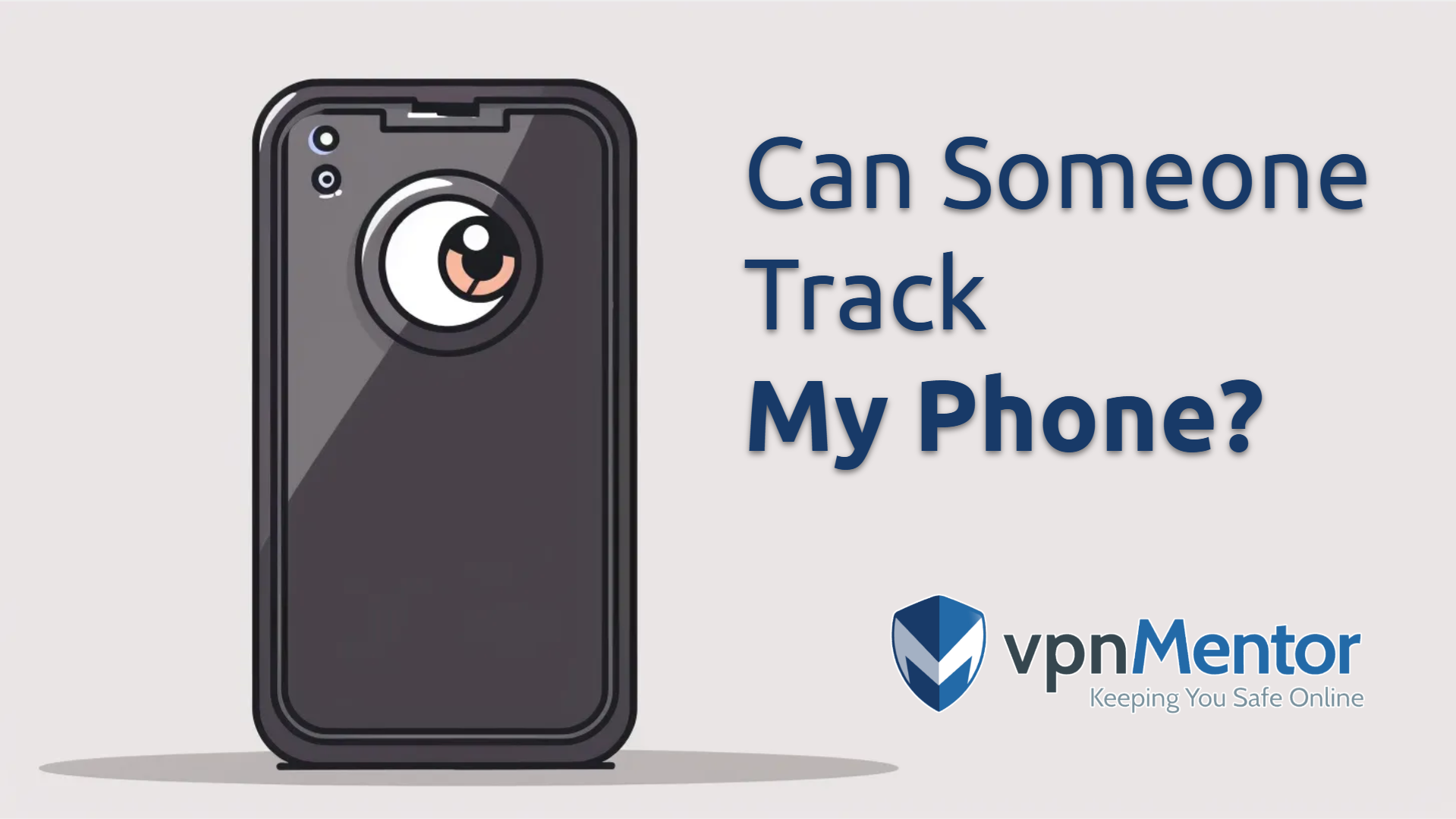

Please, comment on how to improve this article. Your feedback matters!