5 Best Dedicated IP VPNs: Cheap & Safe Static IPs in 2026
Most VPNs use shared IPs that trigger endless CAPTCHAs and get blocked by business networks, making remote work frustratingly difficult. While dedicated IPs solve these problems, many VPN providers don't implement them securely, leaving your data exposed. Others charge excessive fees that strain small business budgets.
My team and I tested over 40 VPNs to find the best dedicated IP solutions. We evaluated their security features, IP location options, and business capabilities to identify which ones can reliably handle remote access needs. Each VPN was assessed for speed, stability, and ability to prevent CAPTCHA challenges while maintaining privacy. Read ahead to find the best option for you.
How We Tested & Ranked VPNs With Dedicated IPs
When evaluating VPNs with dedicated IPs, we prioritized testing their reliability for business use and remote access. This included verifying the IP assignment process, checking for CAPTCHA triggers, and measuring connection stability. We also evaluated the business management tools and support response times to determine their suitability for professional use. Plus, we tested all of the VPN’s speeds to ensure smooth, stable connections.
For a comprehensive breakdown of our testing process, visit our methodology page. There, you'll find detailed information about how our international team evaluates VPN services across multiple criteria and locations.
Quick Overview: Comparing the Top VPNs
When choosing a VPN with dedicated IPs, various key features can impact your experience. I've compared the most important aspects below, including server locations, speeds, and dedicated IP locations that are essential for business users needing reliable remote access.
Best VPN Options With Dedicated IPs — Expert Analysis (2026)
1. ExpressVPN — The Fastest Dedicated IP Speeds for Remote Business Access

Tested January 2026
| Best Feature | Speedy dedicated IP connections nearby and far away |
|---|---|
| Server Network | 3,000 servers in 105 countries with dedicated IPs in 29 locations (22 countries) |
| Speed | 227.91 Mbps on nearby dedicated IPs |
ExpressVPN’s speeds are consistently some of the highest we’ve tested. Its nearby dedicated IP only slowed us down by about 8% in our tests. Even while using servers across the world, the speed drop was never more than 30%. Many VPNs drop up to 80%, making remote access from long distances almost unbearable. This stability made it perfect for video conferencing and accessing cloud-based work applications without lag.
It boasts an enterprise-grade dedicated IP system designed specifically for business users. During testing, its token-based system provided reliable remote access while maintaining security. Unlike other VPNs that directly link IPs to accounts, ExpressVPN's approach generates anonymous tokens, so your dedicated IP can't be traced back to you. This helped me avoid CAPTCHAs and easily access our company's network.
 You can get this add-on with any offer you choose
You can get this add-on with any offer you choose
Its advanced team management portal gives admins full control over dedicated IP assignments and access. Through the intuitive dashboard, we could easily monitor usage, adjust security policies, and manage team member permissions. The built-in activity logs helped track connection patterns without compromising individual privacy.
New users can sign up for ExpressVPN’s dedicated IP. The only downside is that this VPN is a bit pricier than some, and the dedicated IP tags on an additional monthly cost. Luckily, the dedicated IPs and all purchases are backed with a 30-day money-back guarantee*, giving you time to thoroughly test its capabilities risk-free. I tested the guarantee myself via 24/7 live chat, and it was quick and easy.
Useful Features
- Split tunneling. You can route specific apps through the dedicated IP while letting others use your regular connection, optimizing performance for different work tasks.
- TrustedServer technology. All servers run on RAM only, making it impossible to store any user data and adding an extra layer of security for business communications.
- Advanced Protection. Built-in ad, malware, and tracker prevention protect your dedicated IP from being flagged or blocklisted.
- Browser extensions. Lightweight add-ons for Chrome and Firefox let you quickly switch between dedicated and shared IPs without opening the main app.
- One of the fastest VPNs
- Works with top streaming sites
- A proven no-logs policy
- Limited customization
- Smart Location isn't always the fastest
2. NordVPN — Wide Range of Dedicated IP Locations for More Flexibility
| Best Feature | A large selection of dedicated IP locations |
|---|---|
| Server Network | 8,918 servers in 178 countries with dedicated IPs in 32 locations (24 countries) |
| Speed | 169.60 Mbps on nearby dedicated IP servers |
NordVPN offers the most extensive selection of dedicated IP locations among those in this list. During my testing, I particularly appreciated having 24 countries to choose from when setting up remote access points for our international team. The wide range of locations helped reduce latency since team members could connect to dedicated IPs closer to their physical locations.
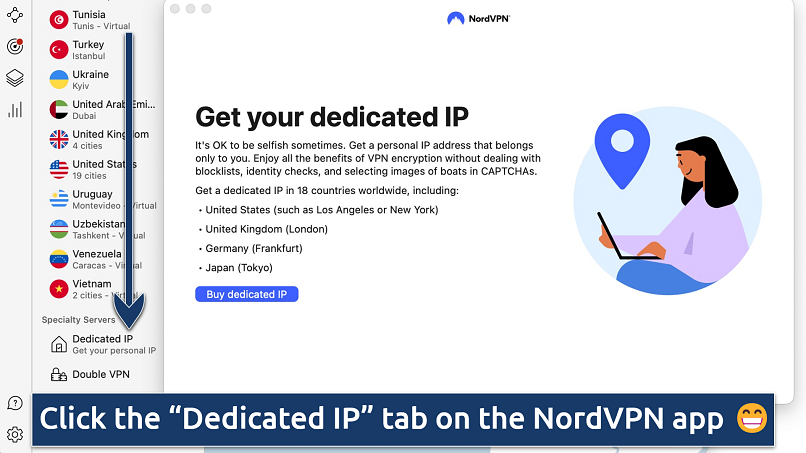 Under NordVPN's Speciality servers, you'll find dedicated IPs and additional security features
Under NordVPN's Speciality servers, you'll find dedicated IPs and additional security features
The global server coverage is complemented by robust security features. My NordVPN tests showed the Threat Protection system effectively blocked malicious domains while using dedicated IPs, adding an extra layer of protection for business communications. The multi-factor authentication option also proved valuable for securing team access to dedicated IP resources.
You can also use NordVPN’s Meshnet feature, which allows you to create a private network. This network is encrypted, enabling secure file sharing between all the connected devices. This feature essentially allows you to share the IP address of another device connected to your private network.
The app startup time can be slow, taking up to 30 seconds to launch. However, connections are quick once it's running. NordVPN offers a 30-day money-back guarantee, so you can try it out for free.
Useful Features
- IP manager dashboard. Centralized interface for monitoring and managing all your dedicated IP assignments.
- Double VPN. You can use this feature for added protection as it encrypts your data twice by sending it through two servers.
- 24/7 support. Priority technical assistance for dedicated IP configuration and troubleshooting. Plus, NordVPN also has an extensive database of support articles that you can consult to troubleshoot and solve issues.
- Custom DNS settings. Configure private DNS servers for enhanced security with your dedicated IPs.
- Strong security and privacy
- Fast local and faraway servers
- Great for streaming
- Some long connection times
- High renewal prices
3. Private Internet Access — Most Cost-Effective Dedicated IP and VPN Combination
| Best Feature | Budget-friendly dedicated IPs |
|---|---|
| Server Network | 29,650 servers in 91 countries with dedicated IPs in 26 locations (10 countries) |
| Speed | 220.91 Mbps on nearby dedicated IP servers |
Private Internet Access (PIA) offers the most affordable dedicated IP and VPN package without compromising on essential business features. The straightforward pricing structure makes it easy to calculate costs for your team's needs, while still getting access to essential features like port forwarding and customizable security settings.
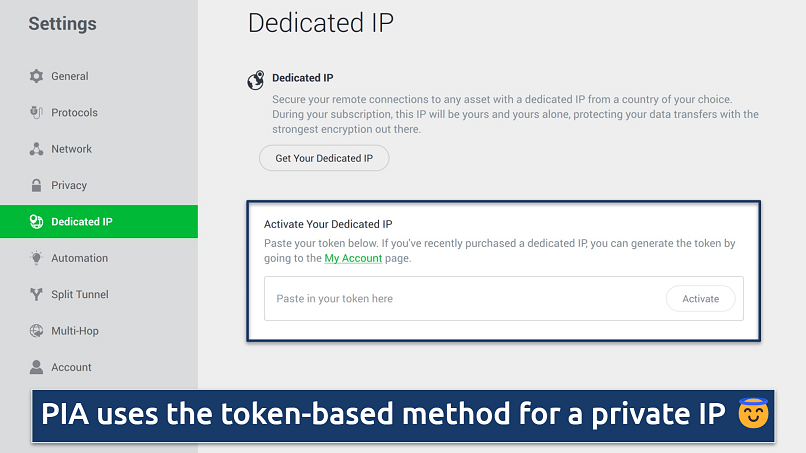 You can find the dedicated IP option under PIA's Settings
You can find the dedicated IP option under PIA's Settings
PIA's security features proved robust enough for business use despite the lower price point. I particularly appreciated the ability to opt for faster 128-bit encryption for routine tasks while switching to maximum 256-bit security when handling sensitive data.
You also get unlimited simultaneous device connections with PIA. This makes it an even more budget-friendly option if you have lots of gadgets or a large team to cover.
While the interface could be more intuitive for beginners, it provides excellent value for small businesses. The learning curve is worth it, given the cost savings and feature set. You can try PIA for free with its 30-day money-back guarantee.
Useful Features
- Advanced port configuration. Customize port settings for specific business applications and services while maintaining security.
- Command line interface. Automate dedicated IP connections and management tasks through CLI tools.
- Real-time monitoring. Track dedicated IP usage patterns and detect potential security issues through detailed logs.
- SOCKS5 proxy support. Additional proxy options for applications that don't natively support VPN connections.
- Many servers to choose from
- Customizable security settings
- Solid choice for torrenting
- Hit-or-miss customer support
- Tricky to navigate
4. CyberGhost — Robust Security to Safely Access Remote Networks and Avoid Blocks
| Best Feature | Token-based dedicated IP system ensures complete anonymity |
|---|---|
| Server Network | 11,690 servers in 100 countries with dedicated IPs in 20 locations (13 countries) |
| Speed | 156.55 Mbps on nearby dedicated IP servers |
CyberGhost’s robust security features go beyond the standard VPN offering. I was impressed by its dedicated business support team that helped me set up secure remote access protocols within minutes. The NoSpy servers, operated exclusively by CyberGhost in Romania, provided an additional security layer for handling sensitive corporate data. My leak tests showed zero DNS or IP vulnerabilities over weeks of continuous use.
Like ExpressVPN, CyberGhost uses a token-based system for its dedicated IPs to give you maximum privacy. It was quick and simple to set up, too — CyberGhost provided me a token code that I could redeem for my dedicated IP without linking it to my account. It worked flawlessly, and I had private, remote access to my company network.
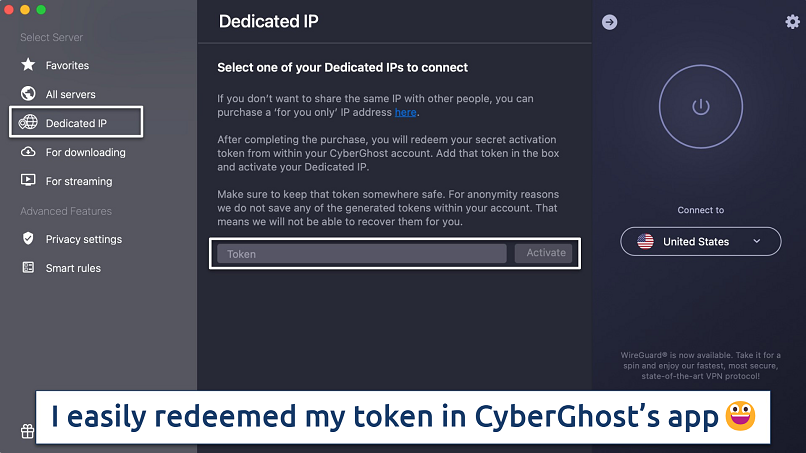 You’ll need to re-use your token every time you install CyberGhost on a new device
You’ll need to re-use your token every time you install CyberGhost on a new device
It has decent speeds on nearby connections, allowing you to video call and access remote networks without any noticeable delays. On the downside, short-term options have limited refund periods and cost more. However, long-term purchases are very affordable and offer extended 45-day money-back guarantee.
Useful Features
- Smart Rules automation. Create custom rules to automatically connect to your dedicated IP when accessing specific business applications or networks.
- Connection monitoring. Real-time insights into connection quality and performance metrics help optimize your dedicated IP usage.
- Advanced IP management. Detailed IP usage statistics and alerts help identify any unauthorized access attempts.
- Secure access to streaming
- Military-level security
- Designed for ease of use
- Slower long-distance servers
- Doesn't work in China
5. Surfshark — Unlimited Connections for Team Deployment
| Best Feature | Unlimited simultaneous connections for team-wide coverage on one account |
|---|---|
| Server Network | 4,500 servers in 100 countries with dedicated IPs in 13 locations (11 countries) |
| Speed | 214.57 Mbps on nearby dedicated IP servers |
Surfshark offers unlimited device connections with its dedicated IP service. During testing, this proved invaluable for deploying dedicated IPs across our entire team without worrying about device limits. We successfully connected 15 devices simultaneously through dedicated IPs, and the performance remained stable for remote work tasks.
Alternatively, unlike the other options on the list, Surfshark offers static IPs at no additional cost. Although these are shared by other users, static IPs can be a good option for less serious use cases, like avoiding CAPTCHAs or preventing bank app blocks. They’re offered in multiple global locations that you can switch between, too.
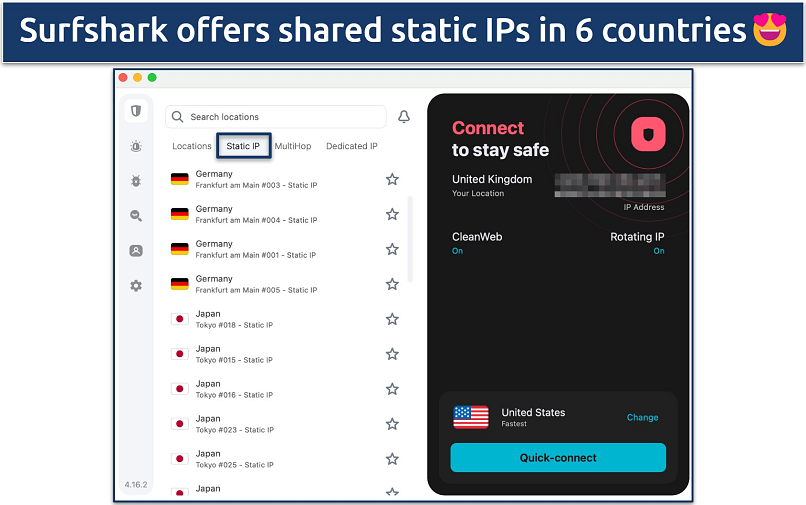 You share these servers with other users but get the same IP for each connection
You share these servers with other users but get the same IP for each connection
While being based in the Netherlands (a 9-Eyes jurisdiction) might concern some users, Surfshark maintains a strict no-logs policy and uses RAM-only servers. All purchases, including its low-cost long-term offers, are backed by a 30-day money-back guarantee, so you can try Surfshark for free.
Useful Features
- Private DNS configuration. Similar to NordVPN, you can set up custom DNS servers to enhance privacy while using dedicated IPs.
- Auto-protocol selection. Smart algorithm chooses the optimal protocol based on network conditions (WireGuard and IKEv2 available).
- Bypasser system. Advanced split tunneling lets you route specific apps through dedicated or shared IPs.
- Easy to use
- Military-grade security
- Fast speeds
- Clunky torrenting support
- Based in a 9-Eyes country
- Might not work in China
Static vs Dynamic vs Dedicated IP Address — Understanding the Differences
Dynamic IPs change each time you connect to your network or VPN. While this provides better anonymity, it can trigger CAPTCHA verifications and cause access issues with business resources that require consistent IP recognition. Most regular VPN users share dynamic IPs with thousands of others.
Static IPs remain constant but are still shared among multiple users. This offers more stability than dynamic IPs while maintaining some anonymity. However, you might still face access blocks if other users on your shared static IP engage in suspicious activities.
Dedicated IPs give you exclusive use of a single IP address that no other user can access. This eliminates CAPTCHA challenges and provides reliable access to business networks, banking sites, and other services that require consistent IP recognition. Premium VPN providers offer dedicated IPs through token-based systems to maintain your privacy.
Pros and Cons of Using a Dedicated IP VPN
Pros
- Reliable remote access. Dedicated IPs provide consistent access to work networks and business resources without constant verification prompts.
- Better banking access. Financial institutions recognize your dedicated IP as trusted, reducing account lockouts and security checks.
- Reduced CAPTCHA challenges. Since you're the only one using the IP, websites won't flag your connection as suspicious, eliminating frustrating verification steps.
- Enhanced security control. Token-based systems and exclusive IP access make it easier to monitor and manage network security for your team.
- Safe web hosting. Since dedicated IPs are more private in nature, they’re less prone to cyber attacks, so you can host websites with peace of mind.
- Smooth gaming. Dedicated IPs usually provide faster speeds and lower ping, making them ideal for gaming without lag.
- Improved streaming experience. A clean IP history means less chance of being blocked by streaming services that detect VPN usage.
Cons
- Additional cost. Dedicated IPs require extra monthly fees on top of your VPN’s regular price.
- Reduced anonymity. Using the same IP consistently makes it theoretically easier to track your online activities compared to regularly changing IPs.
- Limited location options. Most VPN providers only offer dedicated IPs in a handful of countries.
- Setup complexity. Configuring dedicated IPs often requires more technical knowledge than using standard VPN connections.
- Provider lock-in. Your dedicated IP is tied to one VPN service, making it harder to switch providers while maintaining the same IP address.
FAQs
Final Thoughts
Finding a VPN with reliable dedicated IPs requires careful consideration of security features. The right provider will offer token-based systems, consistent remote access, and robust team controls without compromising on privacy.
ExpressVPN is my top dedicated IP VPN, with its unmatched speeds and token-based dedicated IP implementation. It combines advanced management features with reliable performance, making it ideal for businesses needing secure remote access.


Your online activity may be visible to the sites you visit
Your IP Address:
216.73.216.144
Your Location:
US, Ohio, Columbus
Your Internet Provider:
Some sites might use these details for advertising, analytics, or tracking your online preferences.
To protect your data from the websites you visit, one of the most effective steps is to hide your IP address, which can reveal your location, identity, and browsing habits. Using a virtual private network (VPN) masks your real IP by routing your internet traffic through a secure server, making it appear as though you're browsing from a different location. A VPN also encrypts your connection, keeping your data safe from surveillance and unauthorized access.








Please, comment on how to improve this article. Your feedback matters!