Best VPNs for Peacock TV — Tested & Working in 2025
- Best VPNs for Peacock TV — Full Analysis (Updated 2025)
- Quick Comparison Table: Peacock TV VPN Features
- Our Methodology for Testing VPNs For Peacock TV
- Quick Guide: How To Use a VPN With Peacock TV in 3 Easy Steps
- How To Sign Up for Peacock TV
- Why Isn't My VPN Working With Peacock TV?
- FAQs on VPNs for Peacock TV
- Get the Best VPN for Peacock TV
The best Peacock VPNs work reliably with the platform and are fast enough for HD-quality (or higher) streams. Peacock easily detects and blocks most VPNs, so advanced technologies are needed to stream this popular US platform safely.
After we tested 60+ services, I shortlisted the best VPNs performing well for watching Peacock TV. With many US servers, large IP pools, speedy infrastructure, and strong encryption, these VPNs can access Peacock TV uninterrupted anywhere. Plus, they keep your activity private so that you can watch your favorite shows without the risk of ISP throttling.
Based on this, my top pick for Peacock TV is ExpressVPN. It has a vast coverage of 56 US locations, and every server supports streaming in Ultra HD. You can even try ExpressVPN with Peacock TV risk-free since it comes with a 30-day money-back guarantee*.
Best VPNs for Peacock TV — Full Analysis (Updated 2025)
1. ExpressVPN — Fast Speeds for Streaming Peacock TV Uninterrupted From Anywhere

Tested October 2025
| Best Feature | The fastest VPN we tested for watching Peacock without additional buffering |
|---|---|
| Speeds | 182.79Mbps average speeds for seamless online streaming |
| Device Connections | 14 simultaneous device connections |
| Compatible With | Windows, Mac, iOS, Android, Linux, Chrome, Firefox, Apple TV, Fire devices, routers, and more |
ExpressVPN provides the most reliable way to stream Peacock TV thanks to its consistently fast US servers. Plus, its Lightway protocol is optimized with a smaller codebase, making it more efficient. During our tests, Peacock always loaded content in HD quality, and there were rarely any dips or delays. I could seamlessly watch M3GAN in 4K Ultra HD.
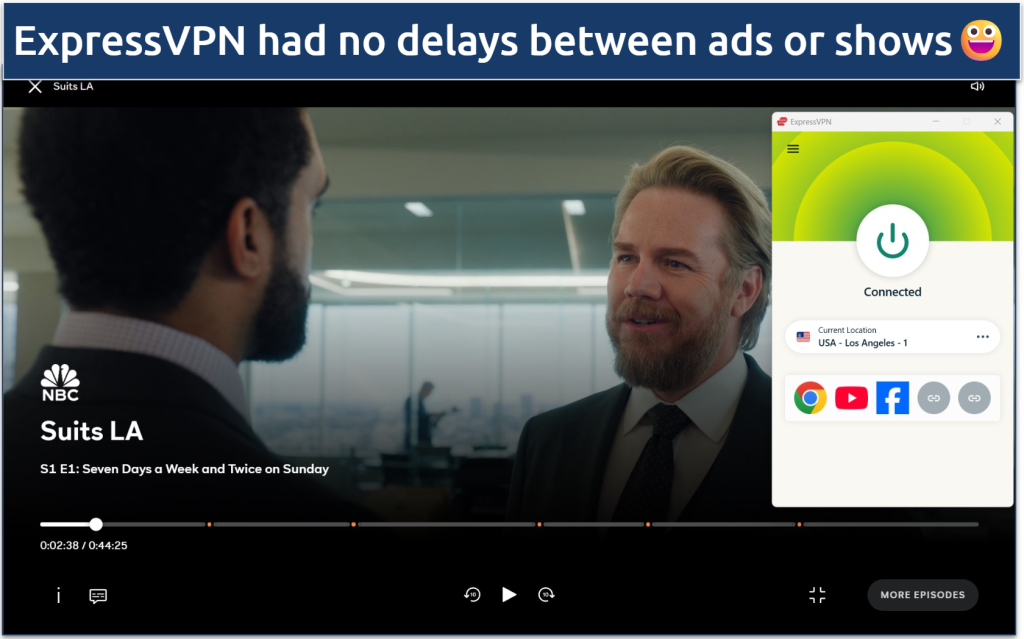 In the app, just click the three dots and search for "USA"
In the app, just click the three dots and search for "USA"
Using its MediaStreamer feature, you can easily watch Peacock on devices that don’t support VPNs. For example, I set it up on an LG smart TV in 7 minutes and could immediately watch Peacock TV. This smart DNS also works on devices like PlayStation, Xbox, Samsung Smart TV, Apple TV, Nintendo Switch, and more by simply registering my IP address on the ExpressVPN website.
ExpressVPN regularly updates its IP addresses to reliably work with Peacock. On top of that, it has over 56 US server locations to easily find a secure and reliable connection from anywhere.
Prices start slightly more expensive than other VPNs on this list. However, ExpressVPN offers regular deals to help you save. I got a significant amount off by opting for a long-term offer. It also has a 30-day money-back guarantee so you can try it out risk-free.
Useful Features
- Shortcuts. The ExpressVPN app lets you create shortcuts to your most visited websites, like Peacock TV. This saves time and makes it easier to watch US platforms securely.
- 24/7 live chat support. ExpressVPN’s support is highly responsive. If you ever have an issue streaming on Peacock, they’ll help you resolve it in no time.
- Browser extensions. There are browser extensions for Chrome, Firefox, Vivaldi, and Brave browsers. You can conveniently and securely stream Peacock TV directly on your browser.
- Router compatibility. ExpressVPN provides custom router firmware that works on the most popular router brands. Installing it on your router allows you to watch Peacock TV on any device connected to your network.
- One of the fastest VPNs
- Works with top streaming sites
- A proven no-logs policy
- Limited customization
- Smart Location isn't always the fastest
2. CyberGhost — Peacock-Optimized Server for Reliable Streaming
| Best Feature | Easily find the ideal server for streaming Peacock TV from anywhere |
|---|---|
| Speeds | Slower than ExpressVPN, but speeds of 119.41Mbps are still capable of UHD streams |
| Device Connections | 7 simultaneous device connections |
| Compatible With | Windows, Mac, iOS, Android, Linux, Chrome, Firefox, Apple TV, Fire devices, routers, and more |
CyberGhost’s Peacock servers are monitored and maintained for reliable access to Peacock TV. Simply expand the app and click For streaming. A list of dedicated streaming servers is displayed on the right-hand side — type "Peacock" into the search bar and click to connect. During our international teams’ tests, this dedicated server worked instantly without trial and error.
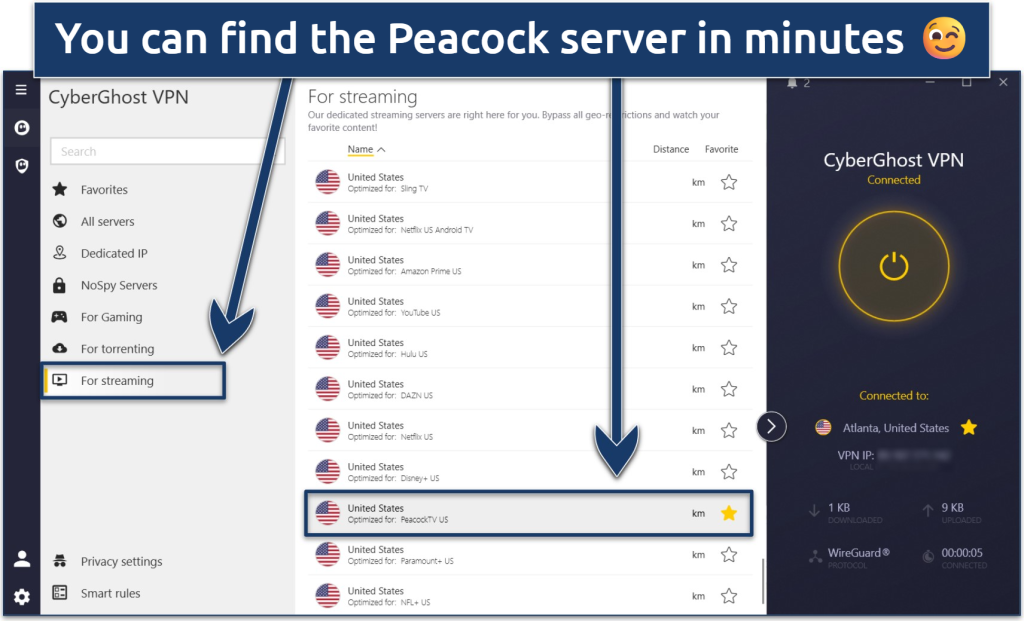 Add the Peacock-optimized server to your favorites by clicking the star icon
Add the Peacock-optimized server to your favorites by clicking the star icon
The apps are very user-friendly, with an intuitive interface. Regardless of your tech-savviness, you'll find it easy to select the Peacock-optimized server, connect, and start watching your favorite shows. It doesn't matter whether you're on your smartphone, tablet, or desktop; it offers a consistent user experience across all platforms.
Like ExpressVPN, CyberGhost also has a Smart DNS feature for watching Peacock TV on devices that don't support VPN apps, such as older smart TVs and gaming consoles. It works by rerouting DNS queries through a server in the US, making it possible to stream Peacock TV reliably from anywhere. However, it doesn’t encrypt your connection like a regular VPN, which might provide faster speeds.
The only drawback is that the VPN's monthly option is expensive and has a shorter money-back guarantee. However, it has significant savings on its other offers, which also come with an extended money-back guarantee. So, you’ll have 45 days to test CyberGhost for streaming Peacock TV.
Useful Features
- Smart Rules. You can create personalized triggers and commands for different VPN behaviors. For example, you can set CyberGhost to automatically connect to the Peacock-optimized server whenever you launch the VPN app.
- Split tunneling. This feature lets you choose which traffic goes through the VPN, leaving the rest to connect via your regular network.
- MTU size adjustment. You change the maximum data packet size sent over your network, improving the performance of your connection. Adjusting the MTU size can help reduce buffering and provide a smoother streaming experience on Peacock under different network conditions.
- Secure access to streaming
- Military-level security
- Designed for ease of use
- Slower long-distance servers
- Doesn't work in China
3. Private Internet Access (PIA) — Vast US Network to Securely Access Peacock TV
| Best Feature | Servers in every state offer tons of reliable US connection options |
|---|---|
| Speeds | 126.11Mbps average download speed to stream in smooth UHD |
| Device Connections | Unlimited simultaneous device connections |
| Compatible With | Windows, Mac, iOS, Android, Linux, Chrome, Firefox, Apple TV, Fire devices, routers, and more |
PIA has servers in 53 locations — more than any other VPN we tested. This broad coverage means it’s easier to find a dependable server for safely streaming Peacock from anywhere, even if one server malfunctions. We tested servers in Dallas, LA, Miami, and New York, and they all worked for streaming Peacock TV safely.
It's also possible to tailor your VPN connection for optimal streams. When using the OpenVPN protocol, you can choose between AES 128-bit and 256-bit encryption. Every time we dropped down to the 128-bit option, we noticed improved quality on Peacock, and it’s still a nearly unbreakable level of protection.
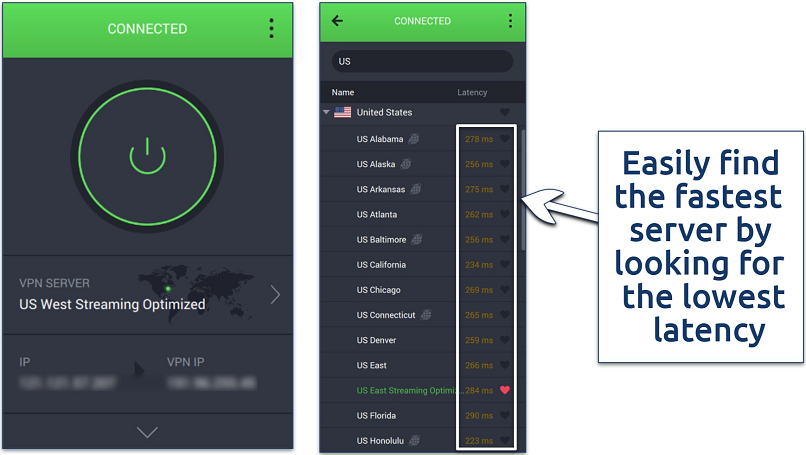 Favorite servers by clicking the heart icon next to it
Favorite servers by clicking the heart icon next to it
Its many customization options can feel overwhelming for beginners. Fortunately, PIA settings are pre-configured, so you don't need to change anything to start streaming Peacock TV. PIA also has US streaming servers, which can deliver a slight speed boost — they prioritize traffic used for services like Peacock TV. Just type "streaming" into the search bar to find them.
If you’re unsure whether it’ll work for you and want to give it a test drive, you can try PIA risk-free since it has a 30-day money-back guarantee. I requested a refund using its 24/7 chat feature. After answering some questions about my reason for canceling, they processed my request.
Useful Features
- Kill switch. While streaming, you’ll still want to keep your connection safe, especially if you’re watching on a mobile or desktop device. PIA’s kill switch automatically blocks your internet if the VPN ever disconnects, so you’re always protected online.
- Automatic WiFi protection. This functionality kicks in whenever you connect to a WiFi network. It encrypts your data to protect it from potential snoops, so you can stream Peacock TV on public WiFi from anywhere without worrying about being hacked.
- Ad and tracker blocker. PIA has a built-in feature dubbed MACE that blocks pop-ups, banner ads, and some video ads. This allows you to stream your favorite shows with fewer interruptions.
- Many servers to choose from
- Customizable security settings
- Solid choice for torrenting
- Hit-or-miss customer support
- Tricky to navigate
4. NordVPN — Intuitive Apps To Stream Peacock TV Online in No Time
| Best Feature | Beginner-friendly UI with interactive server map to find servers for Peacock |
|---|---|
| Speeds | 162.79Mbps is only slightly slower than our fastest VPN, ExpressVPN |
| Device Connections | 10 simultaneous device connections |
| Compatible With | Windows, Mac, iOS, Android, Linux, Chrome, Firefox, Apple TV, Fire devices, routers, and more |
NordVPN’s apps are user-friendly across all platforms and have some handy features, so it’s easy to start watching Peacock shows securely from anywhere quickly. Its dashboard has an intuitive map interface where you can just pin the server on the US map to connect. Using Presets (only on macOS), I configured a shortcut for Peacock that automatically connects me.
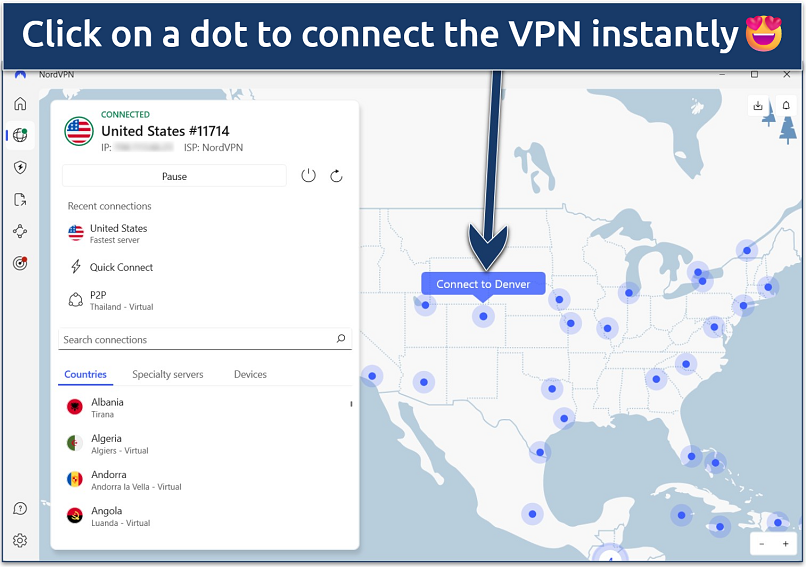 Zoom out and click on the US dot to automatically connect to the fastest server
Zoom out and click on the US dot to automatically connect to the fastest server
Its speeds are good, too, thanks to its proprietary NordLynx protocol. This WireGuard-based protocol is optimized for even faster speeds while fixing some of WireGuard's privacy flaws. During our tests, NordVPN could easily stream live sports on Peacock without any stuttering or stops. With 21 locations, there are many options to choose from.
I noticed that using Threat Protection, its ad and malware blocker, sometimes lowered the quality of my connection for watching Peacock. However, you can easily get around this by switching to Threat Protection Lite, which blocks malicious sites, unsafe connections, and trackers from draining your data and battery, especially when streaming Peacock on mobile.
All NordVPN offers are backed by a 30-day money-back guarantee. So, there’s no harm in trying it out for Peacock TV.
Useful Features
- Dedicated IPs. For a small fee, you can get a unique US IP address that won't be shared with anyone. As it’s only for use by the purchaser, there’s less chance of it getting flagged by sites like Peacock.
- Auto-connect. NordVPN has an Auto-connect feature for recognized WiFi networks. This feature makes it easier to securely stream Peacock TV without manually enabling the VPN every time.
- Multi-protocol support. If NordLynx doesn’t work for your network, you can switch to OpenVPN UDP or TCP for a better connection. This is handy for watching Peacock TV on inconsistent networks.
- Strong security and privacy
- Fast local and faraway servers
- Great for streaming
- Some long connection times
- High renewal prices
5. Surfshark — Unlimited Simultaneous Connections To Watch Peacock TV on All Your Devices
| Best Feature | No limits on the number of devices you can use it on at the same time |
|---|---|
| Speeds | 124.29Mbps speeds mean there’s minimal loss for HD streams |
| Device Connections | Unlimited simultaneous device connections |
| Compatible With | Windows, Mac, iOS, Android, Linux, Chrome, Firefox, Apple TV, Fire devices, routers, and more |
With Surfshark’s unlimited connections, the whole family can enjoy watching different shows on Peacock. While Peacock limits you to 3 screens at a time, it also means you don’t need to log in and out of apps between binge sessions. We connected Surfshark on 9 different devices during tests, and all our streams were stable and smooth.
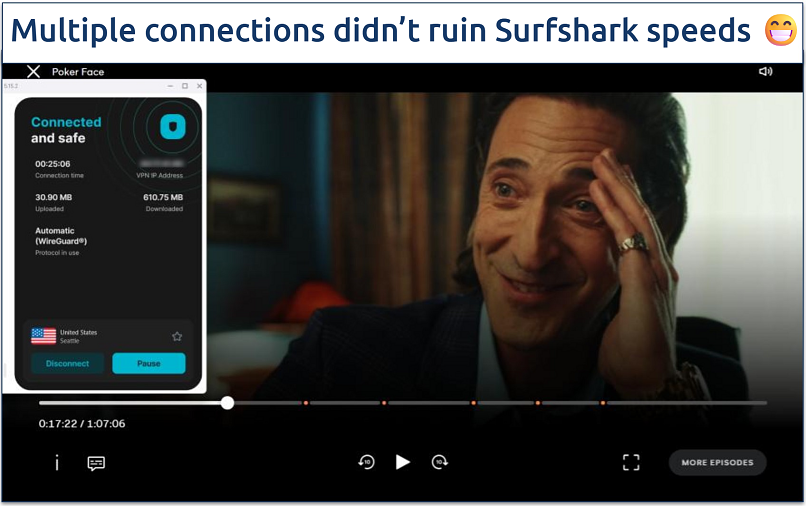 You can use the "Quick Connect" feature to automatically find the fastest server
You can use the "Quick Connect" feature to automatically find the fastest server
Its user-friendly interface makes it easy to navigate. Installing the VPN on my iPad and connecting to a US server took only 5 minutes. You won’t have to waste time looking for servers — just use the search bar.
I noticed that Surfshark's Camouflage mode can considerably slow down your connection speeds, but it allows you to watch Peacock TV even on restricted networks. For instance, I could stream Peacock TV on my work network, even though streaming platforms are blocked. Camouflage mode does this by disguising your VPN traffic as regular non-VPN traffic.
You can test Surfshark risk-free as it has a 30-day money-back guarantee. If you're unsatisfied for any reason with its Peacock streaming, you'll get a full refund, making it a safe choice.
Useful Features
- Speed test. Surfshark has a built-in speed test tool that makes finding a US server with the best speeds for streaming Peacock TV easy.
- Smart DNS. Surfshark provides easy instructions on how to set up its smart DNS on devices that don’t support VPNs. I streamed Peacock TV on my PS5 in under 10 minutes.
- Easy to use
- Military-grade security
- Fast speeds
- Clunky torrenting support
- Based in a 9-Eyes country
- Might not work in China
Quick Comparison Table: Peacock TV VPN Features
The table below provides a comparative overview of the recommended VPNs based on their US server network, speeds, the number of supported simultaneous device connections, and the length of their money-back guarantee.
Our Methodology for Testing VPNs For Peacock TV
We checked each VPN's ability to work reliably with Peacock TV. Our testing involved connecting to multiple US server locations and streaming Peacock TV shows, movies, and live TV. We also measured the speed and stability of each VPN’s connections to see whether they could handle the quality for HD and 4K streaming without buffering.
Quick Guide: How To Use a VPN With Peacock TV in 3 Easy Steps
- Download a VPN.
For the best streaming experience, I recommend ExpressVPN since it has the best speeds and many reliable US servers for streaming Peacock without added buffering. - Connect to a server.
Choose the nearest server to you for fast and reliable streams on Peacock. - Start browsing.
Visit Peacock TV, log in, and stream its library in uninterrupted HD.
How To Sign Up for Peacock TV
Signing up for Peacock TV in America couldn’t be easier. However, the platform is exclusive to the US, so it’s not possible to log in or sign up without a US IP or payment method, even if you have an existing account. A VPN with many US servers makes it possible to access Peacock TV from anywhere securely:
- Create a Peacock account. Pick a Peacock plan (Premium or Premium Plus) and proceed to the "Create an account" page. Both plans offer Monthly or Annual subscription options.
- Enter your payment information. Peacock TV offers convenient payments via a US credit card or PayPal. If you don’t have either, you can buy a gift card via sites like Amazon. Scroll down on the payment page and click the Apply it here link.
- Enjoy Peacock TV. Log in to your account and enjoy your favorite Peacock TV shows.
Why Isn't My VPN Working With Peacock TV?
You might have trouble streaming Peacock TV using a low-tier VPN. Even if you’re in the US, Peacock TV may block known VPN IPs for fear of abuse by some users. The best way to resolve this is to use a reliable premium VPN with plenty of US servers.
However, a VPN might fail to work with Peacock TV due to technical issues. Here are some practical steps you can take to fix or troubleshoot VPN issues with Peacock:
- Switch to a different US server. Peacock may have flagged the IP of the server that’s being used. Try connecting to a different location to get a new US IP.
- Clear browser cookies and cache. Old location data stored in your browser can leak your real location. Clear these and restart your browser.
- Update your VPN app. Ensure you're using the latest version of your VPN software, which may include updated servers or better obfuscation.
- Enable leak protection features. In your VPN settings, turn on DNS and IPv6 leak protection to prevent your actual IP from being exposed.
- Try a different VPN protocol. Switching from WireGuard to OpenVPN (or vice versa) can sometimes help avoid detection. Consider the speed and security tradeoffs between different protocols.
- Use an Incognito or private browsing mode. This prevents your browser from using cached data that could interfere with the VPN.
- Restart your device and VPN. A simple reboot can clear stuck network settings or software glitches that interfere with your connection.
- Check for kill switch conflicts. If your VPN's kill switch is enabled, make sure it does not block internet access when reconnecting.
- Test on a different device or network. Try streaming Peacock on a different device or switch to another network (like mobile data) to isolate the issue.
- Contact VPN Support. If none of the above work, your provider may have optimized servers or manual setup guides for Peacock access.
FAQs on VPNs for Peacock TV
Is it legal to use a VPN to watch Peacock TV?
Yes, using a VPN is legal in most countries. VPNs are, first and foremost, safety tools to protect your online privacy. However, premium VPNs can securely access Peacock TV from anywhere. Still, some countries like China and Russia block VPNs, so be aware of and respect local laws before using one.
In which countries is Peacock TV available?
Peacock TV is available in the United States and its territories. It doesn’t allow anyone outside this jurisdiction to stream content. To access Peacock securely and stream shows online, a VPN with a server in the US is needed.
Can I watch Peacock TV for free?
No, Peacock TV no longer offers a free tier. However, if you signed up for its free offer before it was discontinued, you can still watch some Peacock content for free. It offers two paid subscription plans — Peacock Premium and Peacock Premium Plus.
Can Peacock block my account for using a VPN?
It’s unlikely, but Peacock reserves the right to ban accounts for using circumvention tools, like a VPN. However, we haven’t found any cases of user accounts being targeted. VPNs with many US servers and frequently updated IPs stand the best chance of working with Peacock TV.
Can I use a free VPN to watch Peacock TV?
While technically possible, most free VPNs aren’t good enough for HD streaming. Most have a small server network and cap bandwidth, making uninterrupted streaming almost impossible. If you’re unsure whether a VPN will work for you, try a premium VPN with a money-back guarantee, such as ExpressVPN.
Another problem with free services is annoying adverts, and some have been found to bundle malware into their apps. While the best free VPNs for streaming are safe and have relatively fast speeds, they still usually have bandwidth caps and limited servers.
Get the Best VPN for Peacock TV
Finding a VPN that consistently works with Peacock TV isn’t easy. You need good coverage of servers in the US that work reliably with Peacock and speeds fast enough to support streaming without delays and lag. Fortunately, the long-term testing conducted by the vpnMentor team and me has helped me identify a few you can rely on.
ExpressVPN is my top choice for Peacock TV. It has hundreds of servers across 56 US locations. So you’ll be able to watch the platform securely. You can even try it risk-free since it comes with a money-back guarantee. If you’re not happy, you’ve got 30 days to claim a refund.
Your online activity may be visible to the sites you visit
Your IP Address:
216.73.216.42
Your Location:
US, Ohio, Columbus
Your Internet Provider:
Some sites might use these details for advertising, analytics, or tracking your online preferences.
To protect your data from the websites you visit, one of the most effective steps is to hide your IP address, which can reveal your location, identity, and browsing habits. Using a virtual private network (VPN) masks your real IP by routing your internet traffic through a secure server, making it appear as though you're browsing from a different location. A VPN also encrypts your connection, keeping your data safe from surveillance and unauthorized access.









Please, comment on how to improve this article. Your feedback matters!