5 Best VPNs for Alaska in 2025 for Streaming & Privacy
When you don’t use a VPN in Alaska, your online privacy is at risk due to the US government’s data collection and cybercriminals. The problem is that not all VPNs can be trusted to truly keep your information secure. Plus, a lot of VPNs are slow and don’t work with popular sites and services, making them a pain to use during certain activities, like browsing and streaming.
My team and I tested 90+ services to find the best VPNs for Alaska to safeguard your privacy and safely access your favorite content. We only shortlisted those that offer fast speeds, essential security features, and trustworthy privacy policies.
From those, ExpressVPN is my top choice for Alaska. It has the fastest speeds we tested on both nearby and faraway connections to give you reliable HD streaming from anywhere. Your online activities are also protected with military-grade encryption and a strict no-logs policy. You can try ExpressVPN without risk since it’s backed by a 30-day money-back guarantee*. Editor's Note: Transparency is one of our core values at vpnMentor, so you should know we are in the same ownership group as ExpressVPN. However, this does not affect our review process.
Get the Best VPN for Alaska Now
Short on Time? Here Are the Best VPNs for Alaska in 2025
- Editor's ChoiceExpressVPN
Best in Alaska for fast, secure online access; 30-day risk-free trial.Checked out by 7000+ users last month - CyberGhost
Many streaming-optimized servers to watch your favorite shows without playback issues. - Private Internet Access
Advanced privacy for safe browsing in Alaska; apps not very user-friendly. - IPVanish
Supports multiple devices simultaneously, ideal for Alaskan users; but limited service access. - PrivateVPN
P2P support for reliable file sharing; smaller network.
Editor's Note: We value our relationship with our readers, and we strive to earn your trust through transparency and integrity. We are in the same ownership group as some of the industry-leading products reviewed on this site: Intego, Cyberghost, ExpressVPN, and Private Internet Access. However, this does not affect our review process, as we adhere to a strict testing methodology.
The Best VPNs for Alaska — Full Analysis (Updated in 2025)
Each shortlisted VPN has a large global network and speedy servers, so you can browse and stream in HD from anywhere. Plus, they protect your data with strong encryption, a kill switch, and a strict no-logs policy.
These services also support major operating systems, allow multiple simultaneous connections, and come with professional live chat support. On top of that, they all offer trustworthy money-back guarantees, so you can get a refund if you’re not fully impressed.
1. ExpressVPN — High-Speed Global Network for Reliable Browsing

Tested April 2025
- Server speed and location: The fastest VPN we tested with 3,000 servers in 105 countries, including many serves across the US
- Security and privacy: Military-grade encryption, Perfect Forward Secrecy, and a no-logs policy
- Simultaneous device connections: 8
- Works with: Netflix US, Hulu, BBC iPlayer, HBO Max, Disney+, Amazon Prime Video, ESPN+, and more
- Compatible with: iOS, Windows, Android, Mac, Chrome, Linux, routers, and more
ExpressVPN has a vast network of servers, including 24 US connections, so you can safely access content from anywhere. It helps to have plenty of server options so you can easily find one that’s reliable and uncongested. While testing it, we had no problems safely accessing platforms like Netflix US, Disney+, and HBO Max while the VPN was connected.
Our speeds remained excellent while testing ExpressVPN’s US servers. When we connected to a Miami server, we averaged 83Mbps (only a slight drop from the 90Mbps base speed). We didn’t record speeds slower than 65Mbps, even on faraway France and UK servers. These are great results because you need only 25 Mbps for UHD streaming. Plus, P2P support and unlimited bandwidth let you share files without data caps.
Your connection is secured with military-grade encryption and tunneling protocols. You can choose a super-fast and secure Lightway protocol or OpenVPN — the industry standard for security. Perfect Forward Secrecy also regularly changes your encryption keys, making it even more difficult for hackers to decrypt your information.
Fortunately, the VPN is headquartered in the privacy-friendly British Virgin Islands — outside the 5/9/14 Eyes Alliances. So your data can’t be exchanged with other members of this intelligence-sharing agreement. A no-logs policy means ExpressVPN doesn’t store your information, keeping your data safe from third parties. I also detected no IP/DNS leaks on ExpressVPN’s US servers.
On top of that, the TrustedServer technology (RAM-only servers) erases all your web data from servers on each reboot. Plus, the Network Lock (a kill switch) prevents data exposure by terminating your connection if you get disconnected from the VPN. I didn’t lose my VPN connection during tests, but it helped me once when my laptop automatically went into sleep mode.
Using the apps is easy on all operating systems. It took me just a few minutes to install ExpressVPN on my Mac. MediaStreamer (Smart DNS) lets you use the service on devices that lack a native VPN app, like PlayStation 5. Also, customer support is available 24/7 via live chat, and the website has many easy-to-follow tutorials.
I was disappointed that the plans are quite expensive, starting at $4.99/month. However, ExpressVPN regularly offers fantastic discounts. I subscribed to a 12-month plan and got 61% off, plus 3 extra months of free service.
If you’re not fully satisfied with the service, getting a refund is straightforward, thanks to a 30-day money-back guarantee. I tried the VPN for a few weeks and applied for a refund using the online chat. The conversation was brief — I was only asked what made me cancel my subscription. My money was returned to my PayPal wallet in just 3 days.
2. CyberGhost — Optimized Servers for Smooth Gaming, Streaming, and Torrenting
- Server speed and location: Superb speeds on 11,690 servers in 100 countries (including many US servers)
- Security and privacy: Multiple security protocols, a kill switch, and automatic WiFi protection
- Simultaneous device connections: 7
- Works with: Netflix US, Hulu, BBC iPlayer, HBO Max, Disney+, Amazon Prime Video, ESPN+, and more
- Compatible with: iOS, Windows, Android, Mac, Chrome, Linux, routers, and more
CyberGhost's streaming servers are designed for binge-watching safely from anywhere. We watched shows on Netflix US and Hulu without any issues while testing CyberGhost's US servers. The torrenting and gaming servers are also made to handle heavy bandwidth traffic while keeping your data private. There are regular servers across 100 countries for reliable international connections, as well.
CyberGhost’s fast speeds support smooth connections for any online activity. Our download speed was above 75Mbps on the Miami, New York, and Chicago servers. That's more than enough to watch Anchorage Glacier Pilots' live streams without buffering.
The VPN keeps your online activity safe with AES 256-bit encryption and HTTPS protection that redirects you to the most secure versions of web pages. Multiple security protocols are also available, including OpenVPN and WireGuard — high-speed and secure. Automatic WiFi protection (when enabled) launches the VPN whenever your device detects a new network. I securely accessed my Chase Bank app on public hotspots.
Plus, the VPN is based in Romania (a privacy-friendly country beyond the 5/9/14 Eyes Alliances jurisdiction). CyberGhost has a strict no-logs policy too, meaning it doesn’t collect or share your personal data. I also didn’t detect any IP/DNS leaks during my tests. Plus, a kill switch feature prevents accidental data exposure.
Intuitive apps make this VPN exceptionally easy-to-use. It even has servers labeled according to specific functions — streaming, gaming, and torrenting. Plus, you can conveniently reach out to 24/7 live chat support for troubleshooting and general questions. I asked how to use the VPN with my router and received a prompt answer.
One drawback is that monthly subscriptions are expensive and offer a limited 14-day refund period. However, you can get CyberGhost’s long-term plans starting at only $2.03/month. They also come with extended money-back guarantees. I recommend the 3-year plan, which provides the best value for money.
A 45-day money-back guarantee lets you try CyberGhost for free. You can quickly get your money back if it doesn't work out for you. I applied for a refund via email, and the entire sum was back on my credit card 4 days later.
3. PIA — Robust Security Features to Protect Your Web Data In and Out of Alaska
- Server speed and location: 29,650 fast servers in 91 countries (including servers in Alaska)
- Security and privacy: A kill switch, built-in ad blocker, and a zero-logs policy
- Simultaneous device connections: Unlimited
- Works with: Netflix US, Hulu, BBC iPlayer, HBO Max, Disney+, Amazon Prime Video, ESPN+, and more
- Compatible with: iOS, Windows, Android, Mac, Chrome, Linux, routers, and more
PIA protects your online data with advanced security features. There’s even a choice of encryption and security protocols. I use AES 256-bit and OpenVPN protocol to safely log in to my First National Bank Alaska app on public networks. The combination of AES 128-bit and WireGuard is also secure but prioritizes speeds. This makes it an excellent option for streaming 4K content. You can also use a kill switch to prevent data leaks.
It’s possible to avoid ads and pop-ups on Yahoo News and other websites with a built-in ad blocker (MACE). The VPN also follows a strict zero-logs policy, keeping your data private. While testing PIA's UK servers, I detected no IP/DNS/WebRTC data leaks.
Safely accessing popular platforms like Netflix US, Disney+, and HBO Max was quick on all the US servers we tested. We watched Alaska Nanooks on ESPN+ without any interruptions. Plus, you can find servers in 91 countries overall, making it easy to get a private IP from an international location of your choice. Plus, every server supports P2P traffic.
Our speeds were consistently fast for gaming and HD streaming from anywhere (although not as blazing-fast as ExpressVPN). We averaged 60.2 Mbps on the US servers — just a 30% drop from the base speed.
The VPN apps might seem quite complicated to inexperienced VPN users due to numerous customization options. Still, they have pre-configured profiles, so you don’t have to change any settings yourself. Besides, the 24/7 live chat is ready to help you with any questions.
PIA’s long-term plans are very affordable (starting at $2.03/month). I went with the 2-year subscription to save more in the long run.
Plus, there’s a reliable 30-day money-back guarantee. Getting a refund is hassle-free if you’re not 100% happy with the VPN. I used a support ticket to request a refund, and my bank account was reimbursed just 5 days later.
4. IPVanish — Unlimited Simultaneous Connections to Use a VPN on All Your Devices in Alaska and Abroad
- Server speed and location: Stable connections on 2,400 servers in 109 countries, with many US-based servers
- Security and privacy: AES 256-bit encryption and privately-owned network
- Simultaneous device connections: Unlimited
- Works with: Netflix US, Hulu, BBC iPlayer, HBO Max, Disney+, ESPN+, and more
- Compatible with: iOS, Windows, Android, Mac, Linux, routers, and more
You can use IPVanish on all your devices simultaneously thanks to unlimited connection support. We connected the VPN on 13 devices at the same time (including a PC, Mac, and many Android smartphones). All the connections remained stable while testing IPVanish’s Seattle servers. Like CyberGhost, it also has user-friendly apps and 24/7 live chat support.
OpenVPN Scramble (obfuscation) helps you avoid deep packet inspections and strict firewalls. In addition to the no-logs policy, the VPN manages its whole network to prevent third parties from accessing your information. I also enabled the kill switch and the auto reconnect feature in the settings for extra online safety. Besides, there’s a robust IPv6/DNS leak protection and AES 256-bit encryption.
IPVanish’s speeds are fast enough for reliable HD streaming from anywhere. Our videos loaded instantly, and we watched Scandal on Hulu without buffering. We even had lag-free Fortnite sessions using a Vancouver server. It’s also a great option for torrenting since it supports P2P traffic on all servers and doesn’t cap your data.
Unfortunately, we couldn’t use it with some streaming platforms, like Amazon Prime Video. That said, IPVanish’s servers in 109 countries work with other popular online services. We safely accessed shows on Netflix US, Hulu, and ESPN+ without issues.
All subscriptions offer similar features, but IPVanish’s long-term plan costs only $2.19/month. The yearly option also offers a money-back guarantee, making it a sure pick.
You can try IPVanish for free, thanks to a 30-day money-back guarantee. I used the dashboard on the VPN’s website to easily cancel my subscription. In 6 days, my credit card was reimbursed.
5. PrivateVPN — P2P-Supported Network for Reliable Torrenting in and Out of Alaska
- Server speed and location: Decent download speeds on 200 servers in 63 countries (including the US)
- Security and privacy: Multiple security protocols and leak protection
- Simultaneous device connections: 10
- Works with: Netflix US, Hulu, BBC iPlayer, HBO Max, Disney+, Amazon Prime Video, ESPN+, and more
- Compatible with: iOS, Windows, Android, Mac, Linux, routers, and more
Network-wide P2P support and unlimited bandwidth make PrivateVPN excellent for torrenting in Alaska. It's also possible to boost your download speeds by setting up a SOCKS5 proxy and port forwarding. We downloaded a 5 GB file in less than 15 minutes while testing PrivateVPN with BitTorrent and uTorrent apps.
You can select the encryption level and tunneling protocols. We chose AES 128-bit and OpenVPN for fast and secure torrenting. The VPN also offers Perfect Forward Secrecy and obfuscation (Stealth VPN) for extra protection. In addition to a kill switch, the Windows app has an Application Guard feature that terminates specific apps if you lose a VPN connection. Plus, there’s a no-logs policy and IP/DNS leak protection.
Even though the setup procedure is simple, the tech support remotely installed the VPN on my Windows laptop and can provide the same service for all desktop applications. PrivateVPN features an online live chat support available for 22 hours a day, in addition to a thorough knowledge base that includes easy-to-follow setup guides.
This VPN doesn’t have the largest network. However, PrivateVPN’s servers in 63 countries work with many popular sites. The US servers also let you safely access your streaming accounts in HD from anywhere. We watched the latest season of Succession on Max without any issues.
All plans have reasonable prices — you can get PrivateVPN for as low as $2/month. I chose the 3-year option as the most budget-friendly.
There’s also a 30-day money-back guarantee backing PrivateVPN. I used the online chat and easily obtained a refund. The money was back in my PayPal wallet a week later.
Quick Guide: How to Set Up a VPN for Alaska in 3 Easy Steps
- Download a VPN. ExpressVPN is my top pick for Alaska due to its fast speeds that support HD streaming from anywhere and strong privacy protection. You can try ExpressVPN risk-free since it’s backed by a 30-day money-back guarantee.
- Connect to a server. Most VPNs offer servers all over the globe. Choose your location and connect. The closer the server is to you, the better the speeds.
- Start browsing. You can browse and access your favorite content safely from anywhere.
Editor's Note: Transparency is one of our core values at vpnMentor, so you should know we are in the same ownership group as ExpressVPN. However, this does not affect our review process.
Tips on How to Choose the Best VPN for Alaska
All VPNs we picked for Alaska let you safely access popular online services from anywhere with enhanced privacy and speeds. However, if you want to research VPNs on your own, you can use the following criteria as a checklist:
- Global network (with local servers) — Both US and worldwide servers are useful so you can browse international sites or shop online in Alaska with enhanced security.
- Fast connection speeds — High-speed servers allow you to stream content in HD from anywhere while maintaining smooth connections for all other activities, like gaming, torrenting, and browsing. You need at least 5 Mbps for HD and 25 Mbps for UHD.
- High-grade security and privacy features — Choose a VPN with top-tier encryption (AES 256-bit), a kill switch, and a strict no-logs policy to protect your personal information.
- Easy-to-use apps — Get a VPN with intuitive apps, multiple simultaneous connections, and professional online support.
- Reliable money-back guarantee — Pick a provider with a trustworthy refund policy, so you can easily get your money back if you don’t like the service.
FAQs on Using a VPN for Alaska
Is it legal to use a VPN for Alaska?
Yes, VPNs are legal in Alaska (and other parts of the US) when used for lawful purposes. They’re also legal in most countries around the world. VPNs are primarily a security tool to protect your online privacy no matter where you are.
However, several countries (like China and Russia) ban or restrict the use of VPNs. So it’s a good idea to check the local laws and regulations beforehand as they can change.
Why do I need a VPN for Alaska?
Using a VPN in Alaska lets you avoid security risks and speed throttling. To improve your online privacy, VPNs with top-grade encryption protect your location and online activities. No one can collect data about your search queries, visited sites, or downloaded files.
That also means your ISP can’t detect and reduce your internet speeds for certain activities (like streaming or torrenting). So you can do both without having your connection throttled.
Can I use a free VPN for Alaska?
You can, but most free VPNs have limited networks, poor speeds, or bandwidth restrictions. You usually have to upgrade to a paid plan to remove these limitations. So, it’s much better to use premium VPNs with trustworthy money-back guarantees. Besides, free VPNs often lack advanced security features, leaving your data vulnerable. Some free services even sell your data to ad networks or contain malware.
The Bottom Line
The best VPNs for Alaska protect your privacy while providing smooth, HD access to content from anywhere. These VPNs ensure exceptional speed by providing fast servers, allowing for seamless streaming and gaming experiences. Furthermore, they boast advanced security features that safeguard your personal information against third parties.
ExpressVPN is my top choice for Alaska. Its fast network in the US and worldwide lets you browse without lags or stream in UHD without buffering. The VPN also has robust encryption and a trustworthy no-logs policy to safeguard your personal information online. Better yet, you can try ExpressVPN with confidence since it's backed by a 30-day money-back guarantee.
To summarize, here are the best VPNs for Alaska
Editor's Note: We value our relationship with our readers, and we strive to earn your trust through transparency and integrity. We are in the same ownership group as some of the industry-leading products reviewed on this site: Intego, Cyberghost, ExpressVPN, and Private Internet Access. However, this does not affect our review process, as we adhere to a strict testing methodology.
Your data is exposed to the websites you visit!
Your IP Address:
13.58.48.103
Your Location:
US, Tennessee, Knoxville
Your Internet Provider:
The information above can be used to track you, target you for ads, and monitor what you do online.
VPNs can help you hide this information from websites so that you are protected at all times. We recommend ExpressVPN — the #1 VPN out of over 350 providers we've tested. It has military-grade encryption and privacy features that will ensure your digital security, plus — it's currently offering 61% off. Editor's Note: ExpressVPN and this site are in the same ownership group.



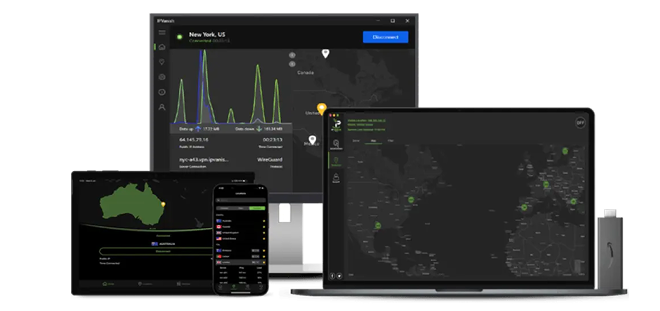
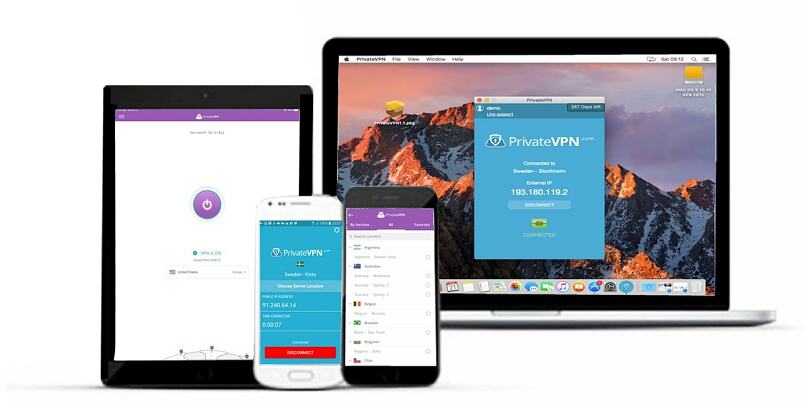


Please, comment on how to improve this article. Your feedback matters!