5 Best Router VPNs for Home & Small Business Use in 2025
- Best VPNs for Routers — Full Analysis (Updated 2025)
- Quick Comparison Table: Router VPN Features
- Tips on Choosing the Best VPN for Your Router
- 4 Basic VPN Router Setup Options
- Benefits of Using a VPN on a Router
- Quick Guide: How to Set up a VPN on a Router in 3 Easy Steps
- FAQs on the Best VPNs for Routers
- Get the Best VPN for Your Router
Smart devices can be notoriously unsecured, which is why securing your network is important. A router VPN can protect all the devices on your network, including those that don’t support VPN apps, like smart TVs, gaming consoles, and more. It also means you can block ads and trackers across your entire household and effectively double your VPN protection (on the router and your PC/laptop/mobile, etc.).
However, installing a VPN on a router can be challenging. Some VPNs don’t offer router support, while others have complicated setups. After testing over 50 VPNs, my team and I found the best ones that are a breeze to set up. These all have large server networks, fast speeds, and strong security for a safe and enhanced online experience.
My top recommendation is ExpressVPN because it offers a hassle-free router setup thanks to its custom firmware. Plus, you can control your router’s VPN connection on ExpressVPN’s desktop app, so it’s easy to use. It’s backed by a 30-day money-back guarantee, so you can try ExpressVPN risk-free and get a refund if it’s not for you. Editor's Note: Transparency is one of our core values at vpnMentor, so you should know we are in the same ownership group as ExpressVPN. However, this does not affect our review process.
Try ExpressVPN For Your Router >>
Short on Time? Here Are the Best VPNs for Routers in 2025
- Editor's ChoiceExpressVPN
Easy to set up and use on routers with custom firmware and a dedicated router app.Checked out by 7000+ users last month - CyberGhost
User-friendly with detailed setup guides and 24/7 customer support for router configuration. - Private Internet Access
Large server network for fast and reliable connections on all connected devices. - NordVPN
Fast speeds to stream and game on any device connected to the router. - Surfshark
Compatible with more router models than most VPNs I tested.
Editor's Note: We value our relationship with our readers, and we strive to earn your trust through transparency and integrity. We are in the same ownership group as some of the industry-leading products reviewed on this site: Intego, Cyberghost, ExpressVPN, and Private Internet Access. However, this does not affect our review process, as we adhere to a strict testing methodology.
Best VPNs for Routers — Full Analysis (Updated 2025)
1. ExpressVPN — Overall Best Router VPN With Custom Firmware and a Dedicated App for Easy Setup

Tested March 2025
| Server Network | 3,000+ servers in 105 countries for safe access to content from anywhere |
| Speeds | Fastest VPN on the list; ideal for data-intensive activities like streaming and gaming |
| Works With | Netflix, Amazon Prime Video, Hulu, Disney+, (HBO) Max, DAZN, BBC iPlayer, Vudu, and more |
| Compatible With | Netgear, Asus, TP-Link, DD-WRT, Tomato, Synology, Sabai, Linksys, D-Link, and more |
Of all the VPNs I tested, ExpressVPN is the easiest one to set up on routers. It offers custom firmware for many popular router models, letting you easily configure the VPN in just a few steps. It took me less than 10 minutes to set up ExpressVPN on my Netgear router. Plus, its dedicated router app makes it simple to select a server and adjust VPN settings on your router.
If you can’t find custom firmware for your router model, you have the option to configure it manually. While it’s a bit more complex, ExpressVPN's in-depth guides make it simple to do. You can also contact its 24/7 live chat support if you need any help with the setup. When I tried this, I was connected to an agent in a few seconds.
What I liked the most about ExpressVPN is its Device Groups feature. This lets you choose a different server location for up to 5 different device groups. During our tests, we had no problem using a UK server to access BBC iPlayer via mobile while using a US server for gaming on a laptop. It was easy to control all of this from the ExpressVPN app, too. Plus, with its large server network and fast speeds, it’s a great option to stream in HD from anywhere.
 Tilslutning af en enhed til en anden placering er en leg med en simpel træk og slip-funktion
Tilslutning af en enhed til en anden placering er en leg med en simpel træk og slip-funktion
The only drawback I found was its higher price. However, ExpressVPN regularly offers great discounts to make your subscription a bit more affordable. It’s backed by a 30-day money-back guarantee, so you can test it out with your router completely risk-free. If you’re not satisfied, you can get a full refund.
Useful Features
- Strong security. With ExpressVPN, all the devices connected to your router are protected with military-grade encryption and leak protection. I tested its US servers for IP/DNS leaks and never found any.
- RAM-based servers. ExpressVPN offers RAM-based servers, which wipe your data clean upon every reboot. Plus, it has a strict no-logs policy. This means your online activity is private and can’t be traced back to you.
- Lightway protocol. This proprietary protocol is optimized for speed and stable connections. Using Lightway on nearby servers, we recorded a speed loss of only 3%. This makes it perfect for bandwidth-heavy tasks like streaming, torrenting, and gaming.
- Pre-configured routers. The Aircove router comes with ExpressVPN already installed, so you don’t have to worry about setting anything up yourself. It’s a great option if installing a VPN on your current router might invalidate its warranty. It also offers Aircove Go, which is a travel version of the same router, making it great for gamers and travelers who want to ensure device protection at all times.
2. CyberGhost — Easy Installation Guides for Popular Router Models
| Server Network | 11,690 servers in 100 countries to prevent server overcrowding |
| Speeds | Fast speeds — good for smooth gaming, torrenting, and HD streaming from anywhere |
| Works With | Netflix, Amazon Prime Video, Hulu, Disney+, (HBO) Max, BBC iPlayer, Vudu, and more |
| Compatible with | Netgear, Asus, TP-Link, DD-WRT, Tomato, Synology, Linksys, and more |
The reason I love CyberGhost is that it offers plenty of support to guide you through router installation. The well-written step-by-step guides on its website are easy to follow, even if you don’t have much technical experience. You’ll also get 24/7 live chat to help you out, but it was a little slower than ExpressVPN’s support during my tests.
 Du kan konfigurere CyberGhost på din router med et par klik
Du kan konfigurere CyberGhost på din router med et par klik
Like ExpressVPN, CyberGhost also offers routers with the VPN app pre-installed through its partnership with FlashRouters. This saves you from configuring the router yourself, so it’s ideal if you’re new to VPNs or managing your own hardware. CyberGhost also integrates with FlashRouters’ Privacy app, which makes it easy to manage your router VPN connection.
CyberGhost’s speeds are fast enough to stream in HD from anywhere. When testing its nearby UK servers, we never experienced a speed drop of more than 6% and could watch live sports on ESPN in HD. We didn’t experience any buffering during our tests with CyberGhost, even while downloading torrents in the background. That said, its long-distance servers can be slow — we lost 33% on its Melbourne server. But the drop was barely noticeable since we had a fast baseline connection.
You can test CyberGhost for free for up to 45 days if you choose a long-term plan, thanks to its reliable money-back guarantee. If you don’t like it, you can get a full refund.
Useful Features
- Good for gaming. CyberGhost delivers consistently low ping on its nearby servers. In our tests on its UK and German servers, the ping never exceeded 18ms. This let us play online games without lag.
- Built-in NAT firewall. CyberGhost uses a NAT firewall to filter out any suspicious data packets. This ensures that only the data you’ve requested reaches your devices. Any malicious data packets that don’t match the expected communications are rejected, enhancing your home network’s security.
- Military-grade encryption. Just like the rest of the VPNs on this list, CyberGhost also offers the strongest encryption available, AES 256-bit. This ensures that your data can’t be decyphered easily, meaning your router connections are always protected at the highest level.
3. Private Internet Access (PIA) — Large Server Network for Reliable Connections
| Server Network | 29,650 servers in 91 countries, including in all US states |
| Speeds | Fast speeds to game and stream without slowdowns |
| Works with | Netflix, Amazon Prime Video, Hulu, Disney+, (HBO) Max, BBC iPlayer, Vudu, and more |
| Compatible with | Netgear, Asus, TP-Link, DD-WRT, Linksys, pfSense, Merlin, and more |
PIA has the biggest number of servers of any router VPN we tested, which reduces the likelihood of server overcrowding. This means you don’t have to worry about slowdowns while gaming or torrenting, and can enjoy HD streaming from anywhere, even with a range of devices connected through your router. In our tests, PIA consistently gave stable connections on the entire network.
Manually installing PIA on your router is simple, even without technical knowledge. I followed the guide provided on its website and was able to set it up on my Netgear router in under 15 minutes. During my tests, I found the installation process is straightforward when you follow the provided instructions, even if it’s not as seamless as ExpressVPN.
 PIA's kundesupport er virkelig responsiv – jeg fik svar på mine installationsrelaterede spørgsmål med det samme
PIA's kundesupport er virkelig responsiv – jeg fik svar på mine installationsrelaterede spørgsmål med det samme
Unfortunately, PIA is based in the US, which is not ideal since it’s part of the 5/9/14 Eyes Alliance — governments that can share data between them. But its court-proven no-logs policy ensures that your online activity and identifiable information is safe.
You can test PIA risk-free by making use of its 30-day money-back guarantee. If the service doesn’t meet your expectations, you can contact support and request a full refund.
Useful Features
- Good for data-heavy tasks. During our tests on PIA’s nearby UK servers, we experienced a speed loss of only 9%. This let us stream in HD on a smart TV without any lag or buffering.
- Value for money. PIA offers great value for money — you can get a subscription for as low as $2.19/month with its long-term plan.
- Split tunneling for routers. This lets you choose which devices use the VPN connection and which ones don’t. I kept my phone on my regular network while routing my laptop through the VPN for added privacy while I made online banking transactions.
4. NordVPN — Fast Speeds for Lag-Free Streaming and Gaming
| Server Network | 7,410 servers in 118 countries to change your IP address |
| Speeds | Very fast, even over long distances |
| Can Access | Netflix, Amazon Prime Video, Hulu, Disney+, (HBO) Max, BBC iPlayer, Vudu, and more |
| Compatible with | Netgear, Asus, TP-Link, DD-WRT, Tomato, Synology, Sabai, Linksys, D-Link, and more |
NordVPN is the second fastest router VPN we tested (after ExpressVPN). During our tests on nearby UK servers, our speeds never dropped by more than 7% — even when we connected to European cities hundreds of kilometers away. Our speeds remained consistent even though more than a dozen devices were connected to the router.
 Pingtiden var også lav – jeg kunne spille Warzone uden lag
Pingtiden var også lav – jeg kunne spille Warzone uden lag
During our tests, we streamed Netflix UK in HD on a smart TV while downloading Apex Legends on a Windows PC. Both are bandwidth-intensive activities, but we didn’t experience any buffering or slowdowns while testing NordVPN. Even on its faraway US servers, the speed drop didn’t exceed 26%, and the ping was lower than 100ms, so it’s a great option for gaming or HD streaming from anywhere.
One minor issue is that NordVPN’s privacy policy states that it might share user data to comply with legal requests. However, it doesn’t store any identifiable user info (like IP address or browsing history), so your activity can’t be traced back to you.
NordVPN offers a 30-day money-back guarantee, so you can test it for free and get a refund if it’s not for you.
Useful Features
- Strong streaming capabilities. With its built-in SmartPlay feature, NordVPN is one of the most reliable VPNs for accessing HD content from anywhere. During our tests, we had no issues streaming on the most popular platforms.
- P2P-friendly. No matter which server you connect to, all of them are P2P-friendly. This means you can torrent quickly and without slowdowns. It even offers dedicated P2P servers if you install the VPN on your computer, laptop, or phone.
- Router guides. NordVPN offers step-by-step guides on its website for various router models, including TP-Link, Tomato, and pfSense. I could set it up on a Sabai router in a few minutes. Plus, it offers pre-configured VPN routers that are ready to use straight out of the box.
5. Surfshark — A Versatile VPN That’s Compatible With a Wide Range of Routers
| Server Network | 3,200+ servers in 100 countries to protect your connections |
| Speeds | Fast and consistent speeds for a smooth online experience |
| Can access | Netflix, Amazon Prime Video, Disney+, (HBO) Max, BBC iPlayer, DAZN, and more |
| Compatible with | Netgear, Asus, TP-Link, DD-WRT, Tomato, Synology, Sabai, Linksys, D-Link, Invizbox 2, and more |
What makes Surfshark stand out is its compatibility with more router models than any other VPN on this list. It supports a wide variety of routers, including but not limited to Netgear, Asus, TP-Link, and even less common models (like Buffalo). This means there's a good chance you can secure your entire network without needing to purchase a new router.
 Surfshark sikrede alle mine smartenheder, herunder Alexa og mit smart-tv
Surfshark sikrede alle mine smartenheder, herunder Alexa og mit smart-tv
Just like other VPNs on this list, Surfshark also offers easy-to-follow instructions for manual VPN router configuration. If you still need help configuring it, you can contact support through email or 24/7 live chat. It took me less than 10 minutes to install it on my Netgear router.
However, Surfshark doesn't have a dedicated router app like ExpressVPN does, which means tweaking VPN settings or changing servers isn’t as straightforward. However, it’s still fairly easy to use once the VPN is all set up.
Its 30-day money-back guarantee means you can try it out and get a full refund if it’s not for you.
Useful Features
- Reliable connections. Surfshark offers fast servers in 100 countries, so you can access your favorite content in HD from anywhere.
- Unlimited connections. With Surfshark, you get unlimited simultaneous device connections even without a router, so you can protect all your devices simultaneously when traveling away from home.
Quick Comparison Table: Router VPN Features
The table that follows highlights the characteristics of our most highly recommended router VPNs. The details covered include the minimum monthly cost for each VPN, their speed, server count, and the presence of a specific router app to simplify configuration.
I’ve also included whether these router VPNs let you connect to multiple VPN locations at the same time. This is helpful when you want to connect different devices to different locations.
Editor's Note: We value our relationship with our readers, and we strive to earn your trust through transparency and integrity. We are in the same ownership group as some of the industry-leading products reviewed on this site: Intego, Cyberghost, ExpressVPN, and Private Internet Access. However, this does not affect our review process, as we adhere to a strict testing methodology.
Tips on Choosing the Best VPN for Your Router
Here are the strict criteria I used to shortlist the best VPNs for routers. However, if you prefer to run your own tests, then you can use these features as a checklist to find the best VPN for your needs:
- Easy to use — I looked for VPNs that are easy to install and use on your preferred router. If you don’t yet have a router, you might want to consider one with a VPN already built-in, like ExpressVPN’s Aircove.
- Reliable customer support — Setting up a VPN on your router can be difficult if you’re a beginner. So, I prioritized VPNs that offer reliable customer support that’s available most of the day via live chat and email.
- Fast Speed — Speed greatly impacts how quickly you can load and stream content. We tested the speeds of every VPN and only shortlisted the ones that allowed us to stream, game, and torrent without slowdowns. All the VPNs on this list had a speed drop of less than 20% on nearby servers. Many newer routers have greater processing power or even a “VPN Accelerator” feature to improve speeds.
- Strong security — I focused on VPNs with robust security features like 256-bit AES encryption, IP/DNS leak protection, and a no-logs policy. This will protect your router-connected devices from cyber threats.
- Extensive server network — All of my top recommendations have servers located worldwide. We tested them each to ensure they can provide reliable HD access to popular streaming platforms, so you can safely watch your favorite content from anywhere.
4 Basic VPN Router Setup Options
Setting up a VPN on your router does need a bit of technical know-how, making it a bit challenging for beginners. However, all the router VPNs on this list offer extensive support, including easy-to-follow installation guides and excellent customer service, to help you through the process.
Here are the main ways you can get a VPN up and running on your router:
Get A Pre-Configured Router
VPN providers sometimes offer pre-configured routers that are ready to use straight from the box. You won’t have to set up or install a VPN on your router; it’s already done. The only downside is that you’ll have to buy a new router, which can be pricey. However, this is the easiest option.
Use A VPN With Custom Firmware and a Pre-Built Router App
If you want to keep your current router, I recommend using a VPN that is easy to set up and use. ExpressVPN’s custom firmware takes the hassle out of installing a VPN on your router, making it a more accessible option if you’re not experienced with managing your own hardware. Plus, its dedicated router app makes it easy to change servers and adjust VPN settings, like the kill switch.
Manually Flashing Your Router
If your router is not VPN-compatible, you’ll need to manually install advanced firmware (for example, with Tomato, OpenWrt, or DD-WRT). This is the most complicated option, but it’s manageable if you have some technical knowledge. Just beware that this may invalidate your device’s warranty, so check with the manufacturer before you start this process.
Use a PC as Your Router
You can set up a PC to use as your router — even a basic or old one that you don’t use any longer. One of the best apps for this is pfSense, an open-source program specifically built for using PCs as routers. The key advantage here is that even the most basic PCs will have greater processing power than the most modern routers.
Benefits of Using a VPN on a Router
Here are some key benefits of using a VPN on your router:
- Network security. Installing a VPN on your router encrypts all the data passing through it. This protects your home and business networks from hackers and other online threats, keeping your private information secure.
- Simplified protection. Instead of installing a VPN on each device individually, configuring it on your router secures every device connected to your Wi-Fi network automatically, saving you time and effort. Plus, it also extends the protection to devices that don’t support VPNs (like smart TVs and assistants).
- Enhanced gaming experience. Gaming consoles typically don't support VPNs directly, but by setting up a VPN on your router, you can shield your gaming sessions from DDoS attacks and even play on various game servers.
- Secure streaming. Using a VPN with your router allows you to safely access your favorite content on all your devices, including smart TVs, mobile devices, and more.
- Prevents ISP throttling. Having a VPN on your router masks your online activity across your devices. This helps prevent your ISP from slowing your connection (throttling) based on your activities. As a result, you’ll experience more stable connections and fast speeds for downloading, browsing, or HD streaming from anywhere.
Quick Guide: How to Set up a VPN on a Router in 3 Easy Steps
- Download a VPN. I recommend ExpressVPN due to its easy router setup and ability to connect to various VPN locations simultaneously.
- Make sure your router is compatible. You need a router with DD-WRT or Tomato firmware, which is supported by most VPN providers. Sometimes, you will need to flash your router, which means reconfiguring it.
- Protect an unlimited number of devices. You can now secure all your devices connected to your VPN router.
Editor's Note: Transparency is one of our core values at vpnMentor, so you should know we are in the same ownership group as ExpressVPN. However, this does not affect our review process.
FAQs on the Best VPNs for Routers
What’s the best router for a VPN?
There are a lot of routers that are compatible with VPN software, but VPNs most commonly work best on Netgear, Asus, and Linksys models. Check your router's manual or visit the manufacturer's website for information on VPN support. Many router manufacturers provide compatibility details on their sites or through customer support.
It’s worth noting that most ISP routers don’t support VPNs by default. If your router isn’t compatible, our top VPNs offer pre-configured routers.
Here are a few other popular router models that are VPN-compatible:
- ExpressVPN Aircove and Aircove Go (VPN already built in)
- Asus RT-AX58U
- TP-Link Archer GX90
- Asus RT-AC86U router
- Synology RT2600ac
- InvizBox Go
Router VPN vs VPN router, what’s the difference?
A router VPN setup means you add a VPN to your existing router, allowing all connected devices to use the VPN automatically. It's typically a manual process where you configure your current router to connect to a VPN service.
A VPN router, however, is a router that comes ready to connect to a VPN, either with pre-installed software or designed for easy VPN use. It's a straightforward solution for those who want to use the VPN on their router without the hassle of manual configuration.
Can I use a router VPN for my small business?
Yes, you can use a router VPN for small businesses. It encrypts your entire network's internet connection and safeguards your business data. This protects your data from falling into the wrong hands. But make sure the VPN service you choose aligns with your business needs, such as connection speed, security features, and server.
Do routers come with built-in VPNs?
Yes, some routers come with built-in VPN capabilities, but not all of them do. Our top VPN offers a plug-and-play solution called Aircove. The other VPNs don’t offer this but they offer something similar — FlashRouters with their VPN software built-in. These specialized routers have VPN functionality out of the box, so you can establish a secure connection to a VPN service without needing additional software.
When shopping for a router with this capability, you'll need to look specifically for models that advertise built-in VPN functionality.
Can I use a kill switch on my VPN router?
In many cases, yes, you can use or install a kill switch on your router. A kill switch cuts your regular internet connection if the VPN briefly drops out. This feature can be vital when hiding your real IP address is a priority for security and privacy reasons.
Some routers come with a pre-installed kill switch, but in some cases, you may have to manually configure one by adding a rule. For further details, it’s best to consult the manual of your specific router.
Can I use a free VPN with my router?
Probably not. The free VPNs I tested didn't have router compatibility, so I couldn't install them on my router at all. It’s better to use a low-cost premium VPN with router support. The VPNs I’ve shortlisted are backed by money-back guarantees, so you can test them without any risk.
Free VPNs usually lack the necessary security features to keep your data safe anyway. Some even sell your data to third parties for a profit, which can put your privacy at risk. Plus, they often impose limitations on speed, bandwidth, and server locations, which can restrict your online experience.
Get the Best VPN for Your Router
There are several benefits to installing a VPN on your router. It provides protection for all your household devices and allows you to stream and game safely, even on devices that don't support VPN connections. The VPNs on this list are easy to configure on most routers, have robust security features, and global server networks.
My top choice is ExpressVPN. Its custom firmware makes it super easy to install the VPN on your router, and with its dedicated router app, it’s much easier to change locations or settings. Plus, it offers pre-configured VPN routers through FlashRouters, and it has designed its own Aircove router with ExpressVPN built-in. You can try this VPN risk-free since it offers a 30-day money-back guarantee.
To summarize, the best VPNs for routers are…
Editor's Note: We value our relationship with our readers, and we strive to earn your trust through transparency and integrity. We are in the same ownership group as some of the industry-leading products reviewed on this site: Intego, Cyberghost, ExpressVPN, and Private Internet Access. However, this does not affect our review process, as we adhere to a strict testing methodology.
Your data is exposed to the websites you visit!
Your IP Address:
18.218.195.170
Your Location:
US, Ohio, Columbus
Your Internet Provider:
The information above can be used to track you, target you for ads, and monitor what you do online.
VPNs can help you hide this information from websites so that you are protected at all times. We recommend ExpressVPN — the #1 VPN out of over 350 providers we've tested. It has military-grade encryption and privacy features that will ensure your digital security, plus — it's currently offering 61% off. Editor's Note: ExpressVPN and this site are in the same ownership group.




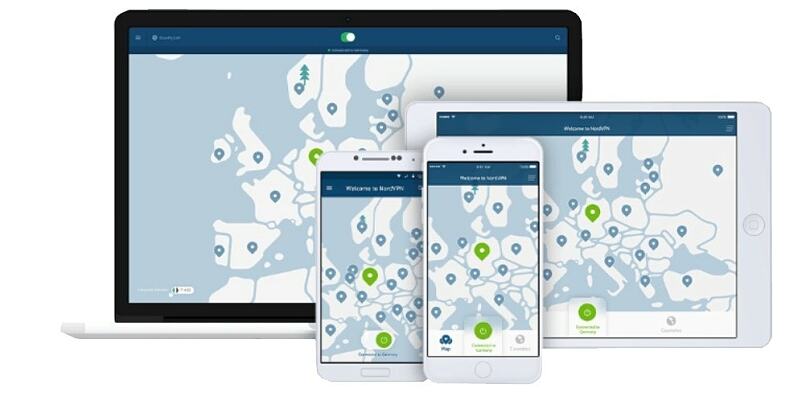
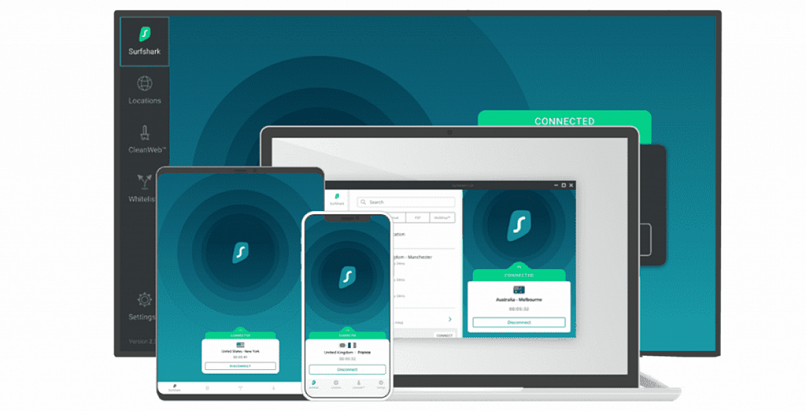

Please, comment on how to improve this article. Your feedback matters!