10 Best Torrent Sites: Safe and Still Working in 2026
- The Best Torrent Sites That Still Work in 2026
- How To Stay Safe and Avoid Fake Torrent Sites
- Tips on How To Choose the Best Torrenting Site for You
- Beware of These Torrent Sites — Some Are Fake
- What Torrent Sites Does Reddit Recommend?
- Are Torrent Download Sites Legal?
- Do I Need a VPN for Torrent Sites?
- FAQs on the Best Torrent Sites
- Conclusion
Finding a working torrent site is not only challenging but also potentially dangerous. It’s super frustrating to find a good site, only for it to be taken down. Results on Google are also often packed with fake P2P sites containing dodgy links and ads. We researched 50+ torrent sites and shortlisted the best ones with long-standing reputations, reliable uptime, and huge amounts of safe content.
What are the best torrenting sites in 2026? It’s tough to beat 1337x, but YTS receives the highest volume of traffic, with millions of visitors per day, and is followed closely by The Pirate Bay and NYAA (Torrent Freak, 2025)¹. While I agree with the popular opinion that these are solid P2P sites, there are several others in our list that shine in their own way.
Short on Time? Here Are the Best Torrent Sites in 2026
| Solution Name | Best Feature | Stat/Trustworthiness | URL |
| YTS | Best selection of movies and TV shows with efficient encoding and high speeds for fast downloads | Gets over 63M visitors a month2 | https://yts.mx/ |
| 1337x | One of the largest content libraries with plenty of mirror sites and proxies for better access | Roughly gets 48M users a month3 | https://1337x.to/ |
| NYAA | Largest selection of Asian content like anime, manga, and fan-made content; simple design with minimal ads or redirects | Third most-visited torrenting site in 2024 and 2025 | https://nyaa.si/ |
| The Pirate Bay | A popular and longstanding torrent site that has everything from movies to TV to games to eBooks | Founded in September 2003 by the Swedish anti-copyright organization Piratbyrån | https://thepiratebay.org/index.html |
| BT4G | Access rare torrents through the BitTorrent DHT network and explore them with a streamlined and customizable search | Indexes over 90M torrents4 | https://bt4gprx.com/ |
| EZTV | EZTV sticks to shows, but still pulls massive traffic | ~13M5 to ~20M6 visitors per month | https://eztvx.to/ |
| LimeTorrents | Bigger than the Pirate Bay’s library, with fresh releases and seeder health checks | Gets around 10M7 visits per month | https://limetorrent.net/ |
| IPTorrents | Private torrent site that's safe, and speeds are pretty fast too | Top visiting countries include the US (~36%), Canada (~20%), and the UK (~9%)8 | https://www.iptorrents.com/ |
| Torlock | Offers verified downloads and even pays users who report fake files | ~744K9 to ~1.04M10 visits per month | https://torlock-official.live/ |
| Torrends | Indexes torrent sites (like Nyaa,1337x, and TorrentGalaxy) and lets you search across them in one place | Top traffic countries include India (~15.3%), the US (~14%), and Mexico (~5.4%)11 | https://torrends.to/ |
The Best Torrent Sites That Still Work in 2026
1. YTS — Best Torrent Site for High-Quality Movies in Small File Sizes
| Best For | Movies, TV shows |
|---|---|
| Year Founded | 2011 |
| Mirror Sites and Alternate URLs | yts.mx, yts.lt, yts.am |
| Ads | Click-through ads plus pop-ups on streaming pages |
Note: You should not use YTS to download pirated or illegal content.
YTS (formerly YIFY) is one of the best torrent websites for high-quality movies and TV shows. It offers thousands of movie titles, many of which are available in various resolutions, usually up to 1080p but with quite a lot of 4K titles, too. YTS’s efficient encoding means that files are small for the quality — I found 4K titles that were under 3GB (they can be up to 20GB!).
On most other torrent sites, it can sometimes be tricky to see whether a title has subtitles or not, but YTS puts all this key information upfront. You can choose to download any of the available quality levels or the subtitles separately. If you scroll down, you can see all the subtitle languages, with up to 30 for some of the more popular shows.
 The content tags and "Similar Movies" suggestions make it easy to find stuff you like
The content tags and "Similar Movies" suggestions make it easy to find stuff you like
Since YTS specializes in movies, you won't find other types of content like music, games, or software clogging up your searches. That being said, it easily had the best selection of older and brand new movies of all the P2P sites on this list. You also get IMDb and RottenTomatoes user data, so you can see if you’re likely to enjoy a movie before you download it.
However, it has some annoying affiliate sites that open in new tabs. If you want to avoid ads altogether, I recommend using a reliable ad blocker. Thanks to some internal moderation, YTS’s torrents are generally safer and more reliable than other “open” torrent sites, though. And the active community provides an extra level of assurance before downloading files.
2. 1337x — Huge Torrent Library With Excellent Search and Variety
| Best For | Movies, TV shows, music, games, anime, and software, with many thousands of seeders for speedy torrenting |
|---|---|
| Year Founded | 2007 |
| Mirror Sites and Alternate URLs | 1337x.st, x1337x.ws, 1337x.to, x1337x.eu, https://x1337x.cc/, 1337x.unblockninja.com |
| Ads | Affiliate sites open in separate tabs |
Note: You should not use 1337x to download pirated or illegal content.
1337x is a highly popular torrent website with movies, TV shows, and music, but it has a good collection of games as well. What's great is that 1337x has been around for a while, and its community is active, which means its torrents are updated every few hours.
Each torrent lists helpful information, including how many people are seeding/leeching the torrent, when it was last updated, and even when a moderator last checked it. This gave me a bit more assurance that what I was downloading was safe and wouldn’t waste my time.
 1337x doesn't have annoying banner ads like some torrent sites
1337x doesn't have annoying banner ads like some torrent sites
1337x URLs are often blocked by ISPs, which can be a bit frustrating. However, there were many active mirror sites at the time of writing, increasing the chances of finding one that works. 1337x also regularly provides status updates on its domains to let the community know which ones can be trusted. You can even use the Tor Onion domain for added privacy.
The website is ad-free since it is monetized by Bitcoin donations. Registering an account is also totally free and optional (but is required to upload torrents). Luckily, the only personal info they ask for is an email, as they don’t verify the country you input.
3. NYAA — Best Torrent Site for Anime and Asian Media
| Best For | Anime as well as Asian cinema, music, comics, and video games |
|---|---|
| Year Founded | 2005 |
| Mirror Sites and Alternate URLs | https://nya.iss.one/, https://nyaa.eu, https://nyaa.ink, https://nyaa.si, https://nyaa.land, https://nyaa.digital |
| Ads | No intrusive ads on main site; plenty of NSFW ads on adult sites |
Note: You should not use NYAA to download pirated or illegal content.
NYAA is a specialist site that focuses on content from Asia, especially from Japan, China, and South Korea. It's perfect if you're into anime series and manga, but you’ll also find fan-subbed dramas, K-pop and J-pop music, software, and niche JRPGs. As a fan of Asian pop culture myself, I couldn’t believe the range of cool stuff to explore.
 NYAA also hosts live-action films, audio, literature, software, and pictures
NYAA also hosts live-action films, audio, literature, software, and pictures
The category icons are a little small and fiddly to use. That said, once you navigate the searches, NYAA is a treasure trove of public domain content. I didn’t see any flashy or awkwardly placed ads to distract you and try to leech clicks. Plus, there weren’t any redirects to dodgy sites, which nearly all other sites on this list have.
I appreciated that NYAA keeps most NSFW content on the dedicated “Fap” and “Sukebai” sites, so it’s less stressful to browse torrents in public spaces. The public upload feature also makes it easy to upload fan-made content without registering an account or having to pay anything.
4. The Pirate Bay — Most Resilient and Well-Established Torrent Site
| Best For | Movies, TV shows, ebooks, music, games, anime, software, and more |
|---|---|
| Year Founded | 2003 |
| Mirror Sites and Alternate URLs | thepiratebay.party, proxybay.xyz, thepiratebay10.org, thepiratebay7.com, tpb.party, mirrorbay.top, pirateproxylive.org |
| Ads | Click-through redirects on most pages |
Note: You should not use The Pirate Bay to download pirated or illegal content.
The Pirate Bay is one of the best-known torrent sites used by millions of people every month. Although it has gone offline sporadically and is blocked by dozens of ISPs across the world, it’s still thriving and has managed to avoid several takedown attempts. There are literally millions of torrents, so you can find almost anything, but you also have to take more care with what you download.
 The Pirate Bay gives you a search engine results page, a bit like Google
The Pirate Bay gives you a search engine results page, a bit like Google
The Pirate Bay is generally safe, but to minimize risk, I only download torrents with purple (trusted user) or green skull (VIP) and crossbones beside them. It’s not a 100% guarantee of safety against malware, but it does mean that a verified user has uploaded the torrent. There are also usually a bunch of comments by users giving feedback on torrents.
The Pirate Bay has one of the largest communities, so listings typically have healthy seeder and leecher ratios. My P2P downloads started fast and kept going at a consistent pace. I downloaded a 3GB version of Casablanca in under 10 minutes.
5. BT4G — Best Torrent Aggregator Site for Hard-To-Find Content
| Best For | Movies, TV shows, ebooks, music, games, anime, software, and more — indexes torrents from the global BitTorrent DHT network |
|---|---|
| Year Founded | 2020 |
| Mirror Sites and Alternate URLs | bt4g.org, bt4gprx.com, bt4g-official.lol, bt4gprx.lol (multiple proxies due to frequent ISP blocking) |
| Ads | Small banner ads and occasional click-throughs |
Note: You should not use BT4G to download pirated or illegal content.
BT4G is not a normal torrent site — it indexes torrents directly from the BitTorrent Distributed Hash Table (DHT). This is a decentralized database used by torrent clients to find peers and magnet links without a central tracker. You can thus find tons of content not hosted on mainstream torrent sites, with BT4G claiming to provide over 91 million results. I find myself often going back to it if I can’t find something on my usual go-to sites, like The Pirate Bay or 1337x.
 BT4G even offers different languages and dark mode
BT4G even offers different languages and dark mode
The downside is that there’s no central moderation, which means you can frequently come across broken links, duplicates, or misleading torrents. That being said, the interface is clean and simple to use, and I didn’t come across any ads, pop-ups, or click-through redirects on its main domain. I highly recommend scanning downloaded files with an antivirus, though, just to be safe.
Having only recently gained popularity, BT4G is still under the radar of many ISPs. While it’s often blocked in some strict countries, I could freely access it from Malaysia, where ISPs block most other popular sites.
6. EZTV — Best Torrent Site for TV Shows
| Best For | Movies, TV shows |
|---|---|
| Year Founded | 2015 |
| Mirror Sites and Alternate URLs | eztvx.to/, eztv.unblockninja.com, eztv.tf, eztv.yt, eztv.ag, eztv.re, eztv.wf, eztv.proxyninja.org |
| Ads | Affiliate sites load in separate tabs (a lot!) |
Note: You should not use EZTV to download pirated or illegal content.
Despite specializing in TV shows, EZTV still attracts hundreds of thousands to millions of visitors per month. Although it might not have as extensive a library as some of the bigger P2P sites like The Pirate Bay or 1337x, it's a great choice if you're specifically looking for TV shows. It focuses primarily on US and British TV as well as more modern content.
 You can register a free account for an ad-free browsing experience as well
You can register a free account for an ad-free browsing experience as well
It's pretty unique if you’re mostly into TV content. For one, it offers entire “TV Packs” that package whole shows or series together for convenience. EZTV even tracks the release dates and broadcasting schedules of shows, so that you know when they’ll likely get uploaded.
My one complaint is that the user interface is a little clunky, though, and looks like a forum from circa 2005. But it’s a great resource for TV lovers to plan what to watch and find new shows.
7. LimeTorrents — Fresh Releases With Seeder Health Indicators
| Best For | Movies, TV shows, ebooks, music, games, anime, software |
|---|---|
| Year Founded | 2009 |
| Mirror Sites and Alternate URLs | limetorrents.co, limetor.com, limetorrents.info, limetorrents.asia, limetorrents.lol |
| Ads | No intrusive ads |
Note: You should not use LimeTorrents to download pirated or illegal content.
LimeTorrents boasts a massive library with over 10 million torrents across all media types. I always get plenty of results, even when searching for rarer titles. Its library is even larger than The Pirate Bay’s, which is very impressive. Thankfully, its quick navigation links make it easy to find the latest or most popular torrents.
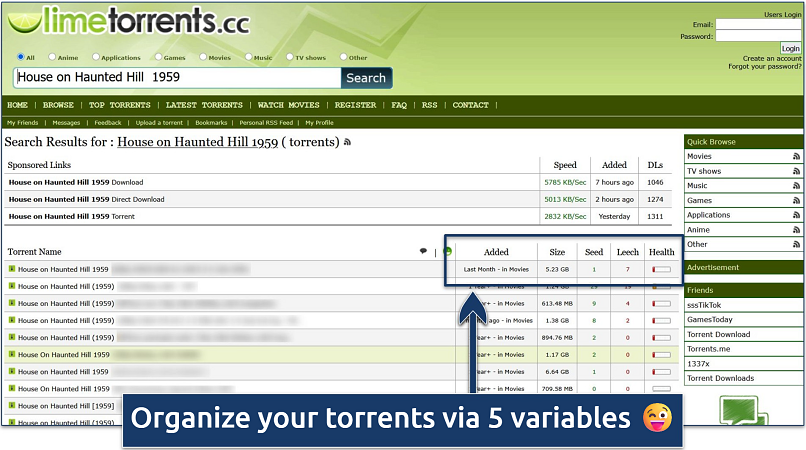 I recommend displaying torrents by health since it shows the most reliable files
I recommend displaying torrents by health since it shows the most reliable files
As well as searching for torrents, you can list them by category. It’s also possible to sort by seeder count, which is great as LimeTorrents has some of the largest seeder numbers I’ve ever seen. For safety, it helps that the owners keep a bulletin board with updates on new or updated proxy sites.
Unfortunately, the site also has plenty of junk in the form of low-quality CAM recordings and shows without subtitles. I also noticed that there are not as many user comments as on sites like The Pirate Bay. However, it’s only a matter of time until you find what you need as its library is almost endless.
8. IPTorrents — Best Private, Invites-Only Torrent Tracker
| Best For | Movies, TV series, music, ebooks, software, games |
|---|---|
| Year Founded | Unknown |
| Mirror Sites and Alternate URLs | iptorrents.com, iptorrents.eu, iptorrents.me, ipt.lol, iptorrents.us, nemo.iptorrents.com |
| Ads | No ads |
Note: You should not use IPTorrents to download pirated or illegal content.
Unlike the other sites on this list, IPTorrents is a fully private torrent download site. This means you can only use it if you get invited by another member or make a donation. But once you’re in, you’ll get access to an extensive library and an active community without any pop-up ads. It’s also safer because it’s much harder for people to spread spyware or malware.
 Many torrent sites offer user accounts but with IPTorrent, it's essential to gain entry
Many torrent sites offer user accounts but with IPTorrent, it's essential to gain entry
Another benefit of IPTorrents is that its download speeds tend to be faster because members need to comply with seeding quotas. However, this also means you’ll need to be an active community member to maintain access to its high-quality torrents. It’s also a balancing act, as a smaller community means less variety.
It can be slightly nerve-wracking to provide payment details to a torrent site. However, IPTorrent hasn’t been implicated in any major hacks or breaches so far. Plus, there are very few instances of people not getting access immediately after paying.
9. Torlock — Best for Verified Torrents With Zero Fakes Policy
| Best For | Movies, anime, TV shows, ebooks, software |
|---|---|
| Year Founded | 2010 |
| Mirror Sites and Alternate URLs | torlock.com; No working mirror URLs currently |
| Ads | Lots of pop-up dating ads |
Note: You should not use Torlock to download pirated or illegal content.
If you’re concerned about downloading unsafe torrents, then consider using Torlock. The P2P site bills itself as “The No Fakes Torrent Site” and is one of the few that still uses its “.com” domain name, meaning it’s well-established. In particular, it has a lot of music, ebooks, and anime series in its library with decent seeder numbers, despite its strict vetting.
 I found lots of public domain content with subtitles in various languages
I found lots of public domain content with subtitles in various languages
Its homepage displays the most recent and popular torrents for each category. However, new releases are usually copyrighted, which means downloading them is illegal — so beware. It also displays multiple pop-ups on many pages, but you can stop them with a reliable ad blocker.
10. Torrends — Best Torrent Meta-Search Engine and Tracker Aggregator
| Best For | Searching popular torrenting sites trackers at the same time |
|---|---|
| Year Founded | 2017 |
| Mirror Sites / Alternate URLs | torrends.to, torrends.net (check status as they sometimes rotate) |
| Ads | Small banner ads |
Note: You should not use Torrends to download pirated or illegal content.
If you quickly want to find a torrent but don’t know where to start, Torrends is a convenient solution. Unlike BT4G, it indexes and pulls search results from popular torrenting sites, like 1337x, The Pirate Bay, and Nyaa. So, you only have to search for a torrent once instead of hopping between different sites.
 I was impressed with how fast Torrends' search was
I was impressed with how fast Torrends' search was
Torrends doesn’t host any files itself, though, so you’ll still need to navigate to an actual torrent site to start the download. However, it’s a great resource for anyone who torrents frequently. It provides updates on the status of many torrent sites and categorizes them by content type, so you can discover new gems for future use.
How To Stay Safe and Avoid Fake Torrent Sites
Staying safe while torrenting is more than just choosing a reputable site. When you visit torrent sites, your IP address is exposed, which can reveal your location and personal data to anyone who's seeding or leeching the same file. That's why it's important to take steps to protect your privacy. Here are some of the best ways to stay safe when file sharing:
- Use a VPN. A VPN encrypts your torrenting traffic and hides your IP address from other users in the torrent swarm. Plus, you can avoid bandwidth throttling, which ISPs often use if they detect file sharing (especially during peak hours). The best VPNs for torrenting also have ad, tracker, and malware blockers, which can protect you from malicious ads and hidden viruses.
- Inspect every torrent. Unverified torrents can contain malware, hidden copyrighted content, and other threats. I recommend looking at its seeder-to-leecher ratio, user comments, verification status, and the uploader’s history. Also, check if anything about its size and files doesn’t make sense. For example, an HD movie torrent that’s only a few megabytes or contains unrelated.txt or.exe files is suspicious.
- Scan every file you download for viruses. Hackers can hide malware in torrent files. Use high-quality antivirus software (some even have a built-in VPN) to scan anything you download. Pay particular attention to EXE, RAR, TAR, and ZIP files, and avoid WMA, WMV, and password-protected files because they’re outdated and can be dangerous.
- Use a private search engine. Mainstream search engines like Google hide the URLs of many torrent sites due to the DMCA (Digital Millennium Copyright Act) and display dangerous fork sites instead. A private search engine like DuckDuckGo won’t hide URLs and will keep your searches private.
- Use a safe torrent client. A trustworthy torrent client can’t protect you from malicious downloads. However, some come with ads or may try to trick you into installing malicious adware or browser extensions. Open-source options like qBittorrent and Deluge are considered safer because they can be scrutinized by the community.
- Look out for copycat sites. Strange-looking URLs, numerous pop-up windows, and registration demands are all signs of dangerous copycats. Opportunists typically run these to make a quick buck by leeching off the name of well-known sites. Look for the smallest inconsistency in the URL and try to verify new ones on forums like Reddit.
Tips on How To Choose the Best Torrenting Site for You
Even some of the most well-known torrenting sites can be dangerous, so it’s good to know what to look for when choosing one. Since most P2P sites are unregulated (or difficult to regulate), they may contain fake links with viruses, malware, or tracking software. So it’s best to take precautions before you download anything.
That’s why my team and I put each torrenting site through extensive testing and only listed those with long-standing, trustworthy reputations. When selecting a torrent website, take into account the following crucial elements:
- Safety indicators. There are plenty of clues as to whether a torrent site is reputable and, therefore, trustworthy. For instance, it’s best if a site has been up for 5 years minimum, and has a high volume of monthly traffic (look for engaged users and recent comments). A high ratio of seeders to leechers is a good indication of a high level of sharing, resulting in faster downloads.
- Library size. A torrenting site with a large library will make it much easier for you to find the content you want without having to bounce to another site. That’s why YTS and 1337x rank so well in our list — they have some of the largest libraries around.
- Media types. Make sure your site’s library has a wide mix of different content types. If you’re after a particular type of content, then consider specialist sites, like NYAA for anime or EZTV for TV shows.
- As few ads as possible. Intrusive pop-up ads are an inevitable feature of many torrent sites. Some less reputable torrent sites may also have malicious ads that, if you click them, direct you to a phishing scam or infect your device with malware. Avoid sites that bombard you with ads, and use a reputable ad blocker.
- Availability in your region. Some regions block torrent sites more than others, so make sure you can access the site in your area. Most reputable torrent sites also provide mirror links in case the main site gets blocked.
Beware of These Torrent Sites — Some Are Fake
Certain torrenting sites may be well-liked, but they risk exposing your data and infecting your devices. Unfortunately, the more popular a site becomes, the more likely it is that fake, unsafe copycats will appear.
These torrenting sites are potentially unsafe fakes:
- KickAssTorrents. KickAssTorrents (KAT) was once the most popular torrent site globally, only to be taken down for good. Its founder, Artem Vaulin, has been on the run from US authorities due to numerous charges of copyright infringement. Several copycat sites look similar but require you to install browser extensions to use them, which is a huge red flag.
- Torrentz2. Since the original Torrentz was shut down in 2016, various attempts have been made at a sequel or reboot site. Like the original, they have all been stopped. All that remains now are fake placeholder sites and aggregator sites that return zero results.
- TorrentGalaxy. Until very recently, TorrentGalaxy was one of the most used sites. However, it started experiencing significant downtime and other issues after being sold to an undisclosed party in 2024. This culminated in two weeks of downtime for the main URL in March 2025(torrentgalaxy.to)12, and it has only been available intermittently since.
- SUMOTorrent. While its popularity has gone down in recent years, it used to have a massive community. However, a 2014 data breach leaked sensitive user information online, leading to aggressive attempts to take it down. While some URLs are up, they are now notorious among the torrenting community for spammy practices.
- iDope. While never as popular as some of the others on this list, iDope was known for a small yet dedicated community and high-quality torrents. However, since the official site’s shutdown, it’s been replaced by unverified clones that can’t match the original’s quality.
Can torrenting be dangerous? A July 2025 study by the Alliance for Creativity and Entertainment found that consumers are up to 65 times more likely to get infected by malware on piracy sites (including torrenting platforms) compared to legitimate web sources13. So, it’s best to be cautious, even on established sites with verification and good track records.
What Torrent Sites Does Reddit Recommend?
Recently, YTS, 1337x, and BT4G are some of the most widely recommended sites on Reddit. The popularity of torrenting sites and the opinions of the community can change quickly, so you should always read the most recent comments and posts.
 I usually only pay attention to posts less than one year old
I usually only pay attention to posts less than one year old
The community is currently somewhat divided over formerly popular sites like The Pirate Bay and TorrentGalaxy. All these sites have faced heavy targeting by the authorities in recent years, leading to them being less reliable than they were. Still, many rely on some of The Pirate Bay’s proxies or mirror sites for most of their torrents.
I also found many mentions of RARBG, Torrentz, Torrentz2, and other sites that are now fake, dangerous, or shut down. If you’re looking for a specialized site for anime, many Redditors recommend AnimeK. We found this to be a reliable torrent site, but preferred NYAA because it had more seeders, which let us download shows faster.
 Redditors also warn against using new-looking copycats with few torrents
Redditors also warn against using new-looking copycats with few torrents
Are Torrent Download Sites Legal?
Torrenting itself is legal in most countries, but it becomes illegal when the file being shared or downloaded is protected by copyright. One poll found that 63% of Americans have pirated movies, being too tempted by the free content (The High Court, 2021)14. Some say that almost 24% of total bandwidth in the US, Asia, and Europe is spent on piracy (DataProt, 2024)15.
Due to many sites' inability (or unwillingness) to prevent piracy, some countries have completely outlawed torrenting sites. In others, they either operate in a legal grey area or ISPs have been instructed to prevent access to them. Many EU countries used to be pretty lenient on end-user torrenting, but have stepped up enforcement under the CJEU ACI Adam (2014) ruling.
However, there are many creators who share their content and software freely and legally in the public domain. And because there are legitimate use cases for P2P file sharing, the technology itself is usually not illegal. It all depends on how you use it and what content you access.
Here’s a table briefly outlining the legal standing of torrenting in different countries:
| Legal status | Country |
| Downloading permitted for personal use/not enforced |
|
| Illegal, but lightly enforced | Argentina, Uruguay, Colombia, Brazil, Philippines, Greece, Romania, Czech Republic, Slovakia, Slovenia, Poland, Latvia, India, Egypt, Iran, Singapore, Denmark |
| Illegal and possible fines or criminal convictions | Germany, UK, France, Finland, Japan, Italy, Portugal, Spain, Australia, UAE, Malaysia, US, Russia, China, South Africa |
Is torrenting completely legal in the US? While torrenting protocols are not outright illegal, using them to abuse copyright laws can lead to prosecution. Under the No Electronic Theft (NET) Act and DMCA, even downloading copyrighted content can lead to imprisonment or fines. For example, in 2009, a college student was ordered to pay record labels $675,000 for illegally downloading and distributing music16.
Do I Need a VPN for Torrent Sites?
Considering that torrent sites can be dangerous, a VPN can come in handy to protect your devices from malware. It’s not completely necessary since you can technically use torrent sites without a VPN, but having one can boost your security and data privacy. Many VPNs now have malware protection and no-log policies, among other robust features, that can help you use torrent sites with less fear and worry overall.
Best VPNs to Use With Torrent Sites in 2026
- ExpressVPN — With servers in 105 countries, all with P2P support, it's always easy to find a nearby server for fast downloads. It has the most consistent speeds in our tests and offers a strict no-logs policy that has been verified multiple times.
- CyberGhost — It has servers optimized for P2P downloads all around the world. The user interface is intuitive, and automatic WiFi protection helps you download safely from anywhere.
- Private Internet Access — 29,650 servers provide plenty of fallback options if you’re struggling with downloads. More advanced torrenting users can use the port forwarding feature to speed up P2P sharing.
FAQs on the Best Torrent Sites
Conclusion
Finding a good torrent site with a helpful search engine is tricky but not impossible. The search results are often cluttered with annoying ads and potentially dangerous links. To save you time, we have tested and researched popular sites, shortlisting our favorites that are still active.
Despite our best efforts, you’ll still find numerous ads and a few dangerous links on the sites listed above. However, those are some of the most used sites currently, and we’ve pointed out the pros and cons of each. Plus, there are multiple ways to help you be safe when using torrent sites, so we made sure to detail everything important above.
References
- https://torrentfreak.com/top-torrent-sites/
- https://www.similarweb.com/website/yts.mx/#overview
- https://www.semrush.com/website/1337x.to/overview/
- https://bt4gprx.com/
- https://www.semrush.com/website/eztvx.to/overview/
- https://cooltechzone.com/torrent-sites/eztv-proxy
- https://www.semrush.com/website/limetorrents.lol/overview/
- https://www.semrush.com/website/iptorrents.me/overview/
- https://www.similarweb.com/website/torlock.com/
- https://www.semrush.com/website/torlock.com/overview/
- https://www.semrush.com/website/torrends.to/overview/
- https://torrentfreak.com/torrentgalaxy-staff-fear-the-worst-as-site-stays-dark-and-upload-bots-fail-250314/
- https://www.broadbandtvnews.com/2025/07/23/consumers-65-times-more-likely-to-be-infected-by-malware-through-piracy-sites/
- https://thehighcourt.co/piracy-statistics/
- https://dataprot.net/statistics/piracy-statistics/
- https://www.theguardian.com/music/musicblog/2010/nov/09/joel-tenenbaum-a-year-on
Your online activity may be visible to the sites you visit
Your IP Address:
216.73.216.137
Your Location:
US, Ohio, Columbus
Your Internet Provider:
Some sites might use these details for advertising, analytics, or tracking your online preferences.
To protect your data from the websites you visit, one of the most effective steps is to hide your IP address, which can reveal your location, identity, and browsing habits. Using a virtual private network (VPN) masks your real IP by routing your internet traffic through a secure server, making it appear as though you're browsing from a different location. A VPN also encrypts your connection, keeping your data safe from surveillance and unauthorized access.
Thanks for the list, can't wait to go to these sites solely to look at them ;).
Very Informative. Is there a program I can download to access the torrent sites. I assume that I can't log on to windows and download from a torrent. I had a tech some years ago put an additional operating system on one of my computers which I believe was LINUX along with windows. When I wanted to download from a torrent I would log on through the other operating system. I no longer have that old laptop and the tech that did the work is no longer around. What do you suggest?
Thank you for your comment.
Yes, you can still access torrent sites and download torrents on Windows without needing a separate operating system. If you're facing restrictions, using a VPN can help you safely access torrent sites.
Here are a few options to consider:
1. Use a VPN – A VPN (like ExpressVPN or CyberGhost) can help you access torrent sites securely and protect your identity.
2. Install a Torrent Client – To download torrents, you'll need a torrent client such as qBittorrent or uTorrent (qBittorrent is recommended as it’s free of ads and open-source).
3. Linux Option – If you were comfortable using Linux before, you can set up a dual-boot system with Windows or use a virtual machine like VirtualBox to run Linux alongside Windows for torrenting.
If you’d like more details on setting this up or have specific questions, feel free to ask. Happy to help!
thanks for the list, can't wait to visit these sites for the purpose of viewing only and not downloading anything
sorry but i disagree with you on several. 1337 gives the same results regardless of what is searched for, eztv doesnt do anything after you put your search criteria in , it just looks at you after you push enter. most reliable is yts, most unreliable is the pirate bay , torrent download and tgx all lumped together as they boast seeders and plenty of them but these so called seeders are never connected to the internet. all shouls verify seeders.
thanks for this site it was a help even tho we dont aggree on some things
mike
Thank you for sharing your perspective, Mike. We reviewed your feedback regarding 1337x, EZTV, and issues with seeders on The Pirate Bay, Torrent Download, and TGX. While we didn’t find changes necessary based on our testing, we’ll continue monitoring these platforms. Your input helps us improve, and we’re glad you found the site helpful despite some differences in opinion.
The url 1377x.that is linked to "1337x" is a fake it should be 1337x.
Thank you for sharing your perspective on our review. Our team investigated the accuracy of the review based on your feedback regarding the incorrect link to "1337x." Following careful evaluation, we made changes to update the URL to the correct link for "1337x." Valuable feedback like yours helps us to ensure the accuracy of our reviews. We thank you again for taking the time to comment.
Its a very useful content you provided brother. Thankyou so much.
You're very welcome! We're glad you found the content useful—thanks for your feedback!
thanks for the list, can't wait to visit these sites for the purpose of viewing only and not downloading anything 😉
Thank you for this very informative article. I learned a lot about torrent...something I previously knew nothing about. I am looking for a source to stream the entire series of the french TV show called "Pekin Express" (a sort of Amazing Race clone on steroids)produced by M6 channel in France. In order to have access to their entire show archive the public must subscribe for about 3 Euros a month. However this offer is only available to people in France. When you register they send a code on your TV screen, which you must then send back to them to conform your location. Since I am in Canada, this option is not possible for me. That is why I am now turning to torrent as a potential solution. Thank you again for doing such a remarkable job of explaining how everything works...otherwise I would be completely lost. Let me also mention that I am a senior with very limited technical knowledge. So you have been a great help! I wish you much success! Please take care of yourself!
Thank you so much for your kind words and for sharing your situation. We're thrilled to hear that the article was helpful to you, especially in navigating new technological territories. If you need further assistance or have more questions, please don't hesitate to reach out. Wishing you the best in finding the shows you love, and take care!



Please, comment on how to improve this article. Your feedback matters!