Best IPv6 VPNs: Full IPv6 Support & Leak Protection (2025)
Less than half of internet traffic uses the IPv6 protocol, so finding a VPN that supports it is quite difficult. There are only a few VPNs with IPv6 support due to technical and economic reasons. Since the internet still mainly runs on IPv4 addresses, many VPNs just block IPv6 traffic entirely to prevent leaks.
That’s why I compiled a list of the best IPv6 VPNs for fast and secure web browsing. They safeguard IPv6 traffic with military-grade encryption and thorough leak protection, keeping your sensitive data safe. The shortlisted VPNs also have worldwide servers and fast speeds to quickly access international content without interruptions.
My favorite IPv6 VPN is hide.me, as it can handle both IPv4 and IPv6 addresses using its dual-stack solution. This means that all your internet traffic, whether it's using IPv4 or IPv6, stays safe and encrypted within the VPN tunnel. Best of all, you can test hide.me for free during its 30-day money-back guarantee period.
Try hide.me for IPv6 Networks >>
Short on Time? Here Are the Best IPv6 VPN Providers in 2025
Why You Need a VPN With IPv6 Support
Can you imagine the world running out of IP addresses? It’d be a global catastrophe. That’s why IPv6 was created to overcome the IPv4 address shortage (IPv4 provides 4.3 billion addresses, while IPv6 offers over 340 trillion). IPv6 addresses give a much larger address space compared to IPv4, allowing for a significantly greater number of unique addresses.
Here’s an example of an IPv6 address:
And IPv4 address:
However, IPv6 adoption is slow, and most websites still use IPv4 protocol. The case is similar with VPNs — in the future, all VPNs will have to support IPv6, but only a few do it nowadays. Many VPNs don’t offer support for IPv6 due to its currently limited usage and the added complexity it brings. There are also potential privacy risks associated with IPv6 address leaks. Most VPN providers choose not to enable IPv6 support to mitigate these concerns.
But some networks, like T-Mobile in the US, are IPv6 only, which leads to some issues. A VPN without IPv6 support can lead to network errors for example. You might even be unable to access the internet entirely if the VPN you’re using simply blocks IPv6 traffic.
 Some VPNs block the IPv6 traffic without redirecting it to IPv4
Some VPNs block the IPv6 traffic without redirecting it to IPv4
More importantly, if you try to access an IPv6 network with an IPv4-only VPN, your IPv6 traffic will bypass the secure VPN tunnel. This leaves your IPv6 traffic entirely vulnerable to monitoring, man-in-the-middle attacks, and more. Plus, it’d be easy for an online snooper to find your real location and other sensitive personal information.
An IPv6 VPN reroutes your IPv6 traffic through the secure VPN tunnel, preventing network issues and safeguarding your online data. Top-grade IPv6 VPNs also make use of a dual-stack configuration, letting you use both IPv4 and IPv6 communication protocols simultaneously.
Your VPN should at least support IPv6 to IPv4 rerouting if it’s not fully compatible. For example, ExpressVPN forwards IPv6 traffic as IPv4 to avoid leaks.
Editor's Note: Transparency is one of our core values at vpnMentor, so you should know we are in the same ownership group as ExpressVPN. However, this does not affect our review process.
Best IPv6 VPNs — Full Analysis (Updated in 2025)
1. hide.me — Best Overall VPN With Network-Wide IPv6 Support
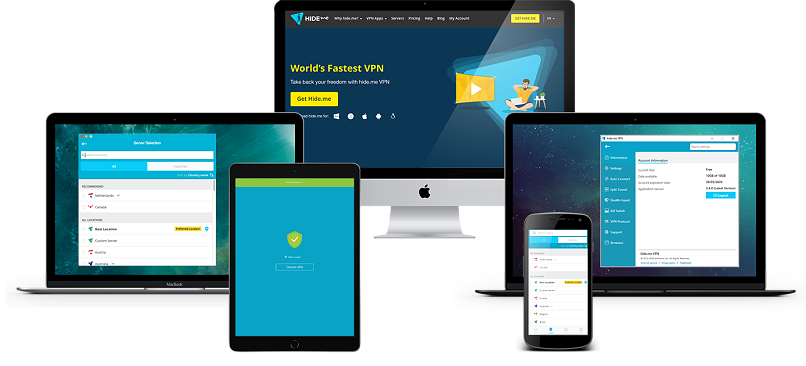
Tested April 2025
| Security & Privacy | Military-grade encryption to safeguard your IPv6 traffic |
|---|---|
| Speeds | 117Mbps (4% slower than my usual connection) |
| Server Network | 2,600 servers in 91 countries that fully support IPv6 protocol |
| Works with | Netflix US, Disney+, Amazon Prime Video, BBC iPlayer, HBO Max, Hulu, ESPN+, and more |
Every hide.me server supports the IPv6 protocol. This means that your IPv6 traffic isn’t excluded from the VPN tunnel, ensuring it's protected with AES 256-bit military-grade encryption. But this doesn’t mean you can only tunnel IPv6 traffic — hide.me’s dual stack solution tunnels and protects both IPv4 and IPv6 traffic. You don’t need to change any settings either, as everything is automatically configured for you.
It also runs its own DNS servers for private web browsing. Overall, I had no IPv6/DNS/WebRTC leaks while testing hide.me US and UK servers. Additionally, a kill switch prevents accidental data exposure — it disables the internet connection if your VPN ever disconnects.
Hide.me provides high-speed connections for UHD streaming. While in the US, I watched You on my Netflix account without any buffering. The VPN also doesn’t limit your bandwidth, so you can stream and torrent without hitting data caps. Nicely, hide.me’s Bolt feature prioritizes the TCP internet protocol over UDP to prevent slowdowns on Windows devices.
 My connection was the fastest when I used WireGuard protocol
My connection was the fastest when I used WireGuard protocol
However, I was disappointed to learn that hide.me didn’t have a Smart DNS service. I was worried that this meant that I could not use the service to stream local content on my game consoles and Smart TV, as these devices do not support VPN apps. Thankfully, I quickly solved this issue by installing the VPN on my router instead. Setting hide.me up on my router took me around just 10 minutes, and allowed me to access my desired streaming service on any device.
You can use hide.me for free with a limited server network and a 10GB monthly limit. But I highly recommend choosing a premium plan — they start at just $3.84/month and there are no data limits or inaccessible servers. Besides, hide.me comes with a 30-day money-back guarantee, so you can test it risk-free. If you aren’t happy, you can contact support to get a full refund.
Useful Features
- No-logs policy. Hide.me doesn’t store, collect, or share your personal information with third parties. This policy ensures your online activities can’t be linked back to you, regardless of whether IPv6 or IPv4 is in use.
- Stealth Guard. When enabled, it disguises your VPN usage, making it appear like regular internet traffic. It allows you to bypass VPN blocks on restrictive networks, such as those found in workplaces, schools, and some censorship-heavy countries.
- Multihop (Double VPN). This mode routes your IPv6 traffic through two VPN servers instead of one, protecting it with an extra layer of encryption. This minimizes the risk of cybercriminals or online snoopers being able to decrypt your connection.
- Split tunneling. You can exclude specific apps from the IPv6 VPN tunnel (unavailable on iOS yet). This can be useful — for example, I could keep my browser outside the VPN tunnel (letting me browse at top speed) while my torrenting client stayed inside the VPN tunnel, allowing me to download securely.
2. ProtonVPN — Easy-to-Use VPN Browser Extension Fully Compatible With IPv6 Protocol
| Security & Privacy | IPv6/DNS/WebRTC leak protection to keep your online data safe |
|---|---|
| Speeds | 116Mbps (5% slower than my usual connection) |
| Server Network | 12,061 servers in 117 countries to securely access the content you need |
| Works with | Netflix US, Disney+, Amazon Prime Video, BBC iPlayer, HBO Max, Hulu, ESPN+, and more |
ProtonVPN’s user-friendly browser extension fully supports IPv6 (it’s available for Chrome, Edge, Opera, Brave, and Firefox). This makes it an ideal lightweight solution if you’re only looking to secure your browser’s IPv6 traffic. If your internet connection supports both IPv6 and IPv4, IPv6 will be prioritized.
 You can easily enable leak protection in the VPN Features settings
You can easily enable leak protection in the VPN Features settings
A browser extension provides similar protection to a full VPN app, but it only encrypts your browser’s internet connection using HTTPS. It’s also really easy to use, even for absolute VPN beginners. Connecting to a server takes just a few clicks.
Proton VPN is also fast — it only decreased my speeds by 5% on the US servers. This meant I could easily stream 4k content without buffering. The browser extension also offers P2P support. Just bear in mind you need to use a web-based torrenting client to safely share files with IPv6.
Proton VPN also offers full-fledged VPN apps, but these don’t fully support IPv6 — instead they automatically reroute IPv6 traffic into IPv4. While this was a little disappointing, it meant the apps also ensured my IPv6 traffic was never leaked. I had no IPv6/DNS leaks during my tests, across both Proton VPN’s browser extensions and its apps.
To get the browser extension that supports IPv6, you need to subscribe to a premium plan. Nicely, Proton VPN long-term subscriptions are available at only $4.49/month. I signed up for a 2-year option, which let me save the most money in the long run. You can test Proton VPN for free since it’s backed by a 30-day money-back guarantee.
Useful Features
- Auto-connect. When this feature is enabled, Proton VPN will automatically create a VPN connection whenever you start up your browser. This ensures your IPv6 traffic will always be protected with a VPN tunnel.
- Secure Core VPN. This feature routes your IPv6 traffic via two servers for extra protection. One server is located in a privacy-friendly country like Switzerland, Sweden, or Iceland, while the other server can be the destination of your choice.
- Works with many streaming platforms. Proton VPN’s browser extension works with popular streaming services like Netflix US, Disney+, and BBC iPlayer. This let me stream The Boys in HD on my Amazon Prime Video account buffer-free.
Quick Guide: How to Use an IPv6 VPN in 3 Easy Steps
- Get a reliable VPN.
I recommend hide.me as it fully supports IPv6 and has top-grade security features to protect your online privacy. You can try hide.me for free thanks to its 30-day money-back guarantee. - Connect to a server.
Use servers near your location for the fastest speeds. - Start browsing.
You’re all set to securely browse, stream, and torrent on IPv6 networks.
FAQs on IPv6 VPNs
What is the difference between IPv4 vs IPv6?
IPv6 is a 128-bit protocol, while IPv4 uses 32-bit, meaning IPv6 provides a larger pool of IP addresses. Even though IPv4 protocol still carries around 66% of all internet traffic, VPNs are gradually transitioning to support IPv6. Using a reliable VPN with IPv6 support encrypts IPv6 traffic to improve your online security and prevent dangerous leaks.
IPv6 also brings several advantages that make it a valuable upgrade. Firstly, it offers efficient routing by reducing the size of routing tables, which helps streamline network traffic and makes data delivery faster. Secondly, IPv6 incorporates an auto-configuration mode for host devices, conserving bandwidth and making it easier for devices to connect to networks automatically. This is especially beneficial for mobile devices that frequently switch between different networks.
Tests conducted by engineers at Facebook and Apple have confirmed that accessing their services over an IPv6 address can result in faster connection speeds.
Should I disable IPv6 for a VPN?
If your VPN is compatible with IPv6 protocol, you don’t have to disable it. It’s best to stick to VPNs with IPv6 support as these fully secure IPv6 traffic. Alternatively, first-class VPNs like ExpressVPN and CyberGhost automatically forward IPv6 traffic as IPv4 to avoid leaks. Others may block IPv6 traffic outright. In both of these cases, you won’t need to disable IPv6 on your side either — your VPN is effectively doing that for you.
However, if your VPN doesn't support IPv6, but it isn’t blocking or rerouting your IPv6 traffic, you should disable the protocol entirely to avoid leaks. Here’s how:
- On Windows: Open Settings and navigate to Network & Internet. Click on the Ethernet or WiFi (depending on your connection type). Select Properties, scroll down to IP settings, and toggle off Internet Protocol Version 6 (TCP / IPv6).
- On macOS: Open System Preferences and select Network. Choose your active network connection, click Advanced, and navigate to the TCP/IP tab. Change the Configure IPv6 dropdown menu to Link-local only or Off.
- On ASUSWRT routers: Go to Advanced Settings > IPv6 > Disable IPv6. Other router models should follow a similar process.
Currently, there’s no easy way to disable IPv6 on Android and iPhone devices, so it is better to use the router method in those cases.
How can I know if my IPv6 leaks?
You can check leaks by using online IPv6 leak test tools. I recommend using the quick and easy vpnMentor’s WebRTC & IP Address Leak Test Tool. You may need to change your VPN or disable the IPv6 protocol on your device if your IPv6 address is not hidden. In any case, it's best to use reliable VPNs that support IPv6 to prevent leaks.
It’s advised to regularly check for IP leaks to make sure that IPv6 traffic isn’t being routed insecurely. IPv6 leaks can compromise online privacy by exposing your location to websites, streaming services, BitTorrent peers, and online snoopers.
Why is my VPN not working with the IPv6 protocol?
Your VPN may lack proper IPv6 implementation. Such VPNs may block your IPv6 traffic or route it outside the secure tunnel, exposing your data. So, you might consider switching to a VPN with full IPv6 support to avoid connection issues. If your IPv6 VPN still doesn't work, try the following solutions:
- Switch to a different VPN server.
- Update your VPN software to the latest version.
- Check if you need to enable IPv6 support in the VPN settings.
- Disable any conflicting third-party software (like firewalls or antivirus programs).
- Contact your VPN customer support for further assistance.
Are FRITZ!Box and Yamaha routers compatible with IPv6?
Both FRITZ!Box and Yamaha routers support IPv6 protocol and an IPv6 VPN connection. You can enable this protocol in the Web interface of both routers. After doing so, connect any device in your network to an IPv6-supporting VPN server for enhanced privacy on IPv6-enabled devices.
What makes the best IPv6-compatible VPN?
The best IPv6-compatible VPN is determined by several key factors. Firstly, it should provide seamless support for IPv6 addresses, allowing users to reliably secure IPv6 traffic. To this end, the best IPv6 VPN should offer robust security features, including strong encryption, secure VPN protocols (like OpenVPN), and a strict no-logs policy, ensuring that user data and online activities remain private.
Additionally, a user-friendly interface, fast connection speeds, and a wide server network are important considerations for a top-tier IPv6-compatible VPN. The best IPv6 VPN will also extend its compatibility to a wide range of devices and operating systems, such as Windows, macOS, iOS, Android, and even routers.
Does ExpressVPN work with IPv6?
No, ExpressVPN works over the current-generation protocol, IPv4. It may consider running an IPv6-compatible VPN service in the future. ExpressVPN automatically reroutes IPv6 traffic as IPv4 traffic to avoid leaks.
Can I use a free VPN with IPv6 support?
Most likely not — implementing IPv6 support is a complex and expensive process, which most free VPNs do not have the resources to achieve. Besides, free VPNs often compromise on security, leaving your sensitive information vulnerable to online snoops. It’s better to use a reliable and low-cost IPv6 VPN with a money-back guarantee.
Many free VPNs are also known to collect and share users' personal data with third parties, putting your privacy at risk. They also restrict your speeds, bandwidth, and available server locations, making it challenging or near-impossible to access your favorite sites.
Get the Best IPv6 VPN
Most VPNs aren’t compatible with the latest IP protocol standard, and some even restrict users from accessing websites that use it. My list shows you the best VPN providers that support IPv6, have fast speeds, and come with robust security features.
Hide.me is my top choice with full IPv6 support. It works with popular local streaming platforms without interruptions, thanks to its fast global network. Plus, its robust encryption, leak protection, and strict no-logs policy keep your activity on IPv6 safe from prying eyes. You can test hide.me for free as it’s backed by a 30-day money-back guarantee.
To summarize, these are the best IPv6 VPNs...
Editor's Note: We value our relationship with our readers, and we strive to earn your trust through transparency and integrity. We are in the same ownership group as some of the industry-leading products reviewed on this site: Intego, Cyberghost, ExpressVPN, and Private Internet Access. However, this does not affect our review process, as we adhere to a strict testing methodology.
Your data is exposed to the websites you visit!
Your IP Address:
3.135.237.153
Your Location:
US, undefined, undefined
Your Internet Provider:
The information above can be used to track you, target you for ads, and monitor what you do online.
VPNs can help you hide this information from websites so that you are protected at all times. We recommend ExpressVPN — the #1 VPN out of over 350 providers we've tested. It has military-grade encryption and privacy features that will ensure your digital security, plus — it's currently offering 61% off. Editor's Note: ExpressVPN and this site are in the same ownership group.
Leave a comment
// The IPv6 protocol isn’t widely used yet
wrong, IPv6 is actively used by 45% of users globally based on stats from google, cloudflare and akamai, in many countries including India, the US, France, Germany etc users with IPv6 support outnumber those without as high as 80% in india, it is mainly africa that is behind because they were the last region to run out of legacy ip and consists mostly of developing countries
// Even though IPv4 protocol still carries around 90% of all internet traffic
also wrong, most of the highest traffic sites (netflix, youtube, facebook etc) support v6 so it accounts for a much higher percentage of traffic.
There are also hundreds of thousands of ipv6-only sites, lists of which can be found online.. if you try to visit such a site from a legacy connection you will get a misleading error message
Thank you for sharing your perspective on our IPv6 VPN review. Our team investigated the accuracy of the review based on your feedback regarding the global adoption and traffic share of IPv6. We made changes to update the statistics and clarify the growing prevalence of IPv6 based on sources like Google, Cloudflare, and Akamai, following careful evaluation. Valuable feedback like yours helps us to ensure the accuracy of our reviews. We thank you again for taking the time to comment.




Please, comment on how to improve this article. Your feedback matters!