6 Best Free VPNs for Mac & Safari: Safest Downloads (2025)
- Best Free VPNs for Mac and Safari — Full Analysis (Updated 2025)
- Quick Comparison Table: Free Mac and Safari VPN Features
- Our Methodology for Testing Free VPNs for Mac
- Expert Tip: Most Free VPNs for Mac Aren’t Safe
- Quick Guide: How to Download a Free Mac VPN in 3 Easy Steps
- FAQs on Free VPNs for Mac and Safari
- Get the Best FREE VPN for Mac
Finding a reliable free VPN for your Mac requires careful consideration. While Apple devices have basic built-in security, they're still vulnerable to cyber threats and data tracking. Many free VPNs lack critical security features to keep your Mac and Safari sessions secure. Some even contain malware that can compromise your device.
My team and I tested 45+ VPNs to identify which free services are actually safe and work on Mac. While many free VPNs failed to launch on newer macOS versions, we found a few up-to-date and trustworthy options. Still, they all come with restrictions on data, speed, and server access.
That's why I recommend a premium service like ExpressVPN as the most reliable choice for Mac users. Its dedicated macOS app is fully optimized for Apple silicon, providing fast connections and seamless Safari integration. While it’s not free, it doesn’t limit you like the free options. Plus, ExpressVPN offers a 7-day free trial and a 30-day money-back guarantee, so you can try it risk-free. When I tested the refund process, it was quick and straightforward. Editor's Note: Transparency is one of our core values at vpnMentor, so you should know we are in the same ownership group as ExpressVPN. However, this does not affect our review process.
Short on Time? Here Are the Best Free VPNs for Mac and Safari in 2025
- Editor's ChoiceExpressVPN
Paid service with Apple silicon optimization and seamless Safari integration.Checked out by 7000+ users last month - Proton VPN
No data restrictions and strong privacy features from a reliable Swiss provider. - hide.me
Customizable security settings for Mac and Safari, including a choice of protocols. - TunnelBear
Simple and fun app with Safari support that’s ideal for VPN newcomers. - Avira Phantom VPN
Clean macOS interface and easy Safari setup with solid encryption standards.
Best Free VPNs for Mac and Safari — Full Analysis (Updated 2025)
1. ExpressVPN — Regularly-Updated App for Efficient Protection on Mac and Safari

Tested April 2025
| Best Feature | Native macOS app optimized for Apple silicon M1/M2 chips |
|---|---|
| Server Network | 3,000 servers in 105 countries with consistently fast connections |
| Data Limit and Speeds | Unlimited data with speeds of up to 253.56 Mbps |
| Free Trial | 7-day free trial and a 30-day money-back guarantee |
ExpressVPN's macOS app provides premium security without compromising your Mac's performance. Its optimization for Apple silicon resulted in remarkably efficient CPU usage in our tests. We had impressive speeds and minimal battery drain, so the effects of having the VPN connected weren’t even noticeable. This level of optimization isn't available with free VPNs, which often run poorly on newer Mac hardware.
There are full-functioning extensions for Chrome and Firefox, but not Safari. However, the VPN app’s protection extends to your Safari activity, as well as all the other apps on your Mac. I particularly appreciated how it automatically enabled HTTPS connections, adding an extra layer of security when accessing banking sites and email.
 ExpressVPN's Chrome extension mirrors the main app with none of the limitations of 100% free VPNs
ExpressVPN's Chrome extension mirrors the main app with none of the limitations of 100% free VPNs
Its proprietary Lightway protocol delivered outstanding speeds in our Mac testing. We got speeds of up to 253.56 Mbps (just a 1% drop) on nearby and mid-range servers. This allowed us to stream Netflix in 4K on Safari without any delays. Free VPNs typically lack advanced protocols like Lightway, leading to significant slowdowns that can make high-quality streaming impossible.
While ExpressVPN isn't free, it offers a 30-day money-back guarantee for risk-free testing. The refund process is straightforward — I requested it through the 24/7 live chat and received my money back within a few days. It also offers a 7-day free trial that you can use on Mac.
Useful Features
- Apple TV app. ExpressVPN's native app for Apple TV takes only seconds to set up for full security and streaming capabilities. It also has a MediaStreamer (smart DNS) feature that lets you set it up on older smart TVs and devices that don't support VPN apps natively.
- Network Lock kill switch. This guards against data leaks if your VPN connection drops unexpectedly. It’s specifically optimized for macOS to prevent any exposure of your real IP.
- Advanced Protection. It offers a customizable set of features that can block trackers, ads, and malicious websites before they load in Safari for an extra layer of protection beyond Apple's built-in security.
- Private DNS. ExpressVPN handles DNS requests on its own secure servers, preventing your ISP from seeing which websites you visit on Safari.
- Fastest speeds and unlimited data
- 3,000 reliable servers in 105 countries
- 30-day refund guarantee for first-timers
- Not actually free
- Limited customization
2. Proton VPN — Unlimited Free Data for Uninterrupted Protection on Mac
| Best Feature | No data caps for unlimited secure browsing on macOS |
|---|---|
| Server Network | 6 free server locations that provide safe connections |
| Data Limit and Speeds | Unlimited data with speeds of 211.05 Mbps |
| Free Trial | Free plan with no credit card required |
Proton VPN's free plan gives Mac users unlimited monthly data. During our testing on macOS Sonoma, we used over 50GB of data browsing, streaming, and downloading files without hitting any restrictions. This sets it apart from other free VPNs that typically limit you to 500MB to 10GB per month, which you can burn through in a few hours of normal usage.
 Proton's free VPN app protected hours of viewing on the Safari browser
Proton's free VPN app protected hours of viewing on the Safari browser
I was impressed by the performance of Proton VPN's free servers on a MacBook Pro. We got speeds of 211.05 Mbps from our nearest server. The native Mac app handled the connection smoothly, with CPU usage staying below 3% even during peak usage. That allowed us to browse and stream seamlessly while maintaining a secure connection.
The free plan delivers solid privacy credentials that match Proton VPN's paid version. It uses the same AES 256-bit encryption and secure protocols like WireGuard, which gave us safe and smooth Safari browsing during my tests. All servers operate under Proton VPN's strict no-logs policy, which has been independently audited. The Mac app also includes a reliable kill switch that protected my real IP when I simulated network drops for testing.
The main limitation of the free plan is that it doesn’t let you choose your server from its 6 free locations. The positive of this is that the app automatically connects you to the fastest server. We found this actually helped maintain consistent speeds by preventing users from overloading specific servers.
Useful Features
- No in-app ads. The free version stays clean and uncluttered, funded by paid users rather than advertising.
- Reliable customer support. Technical assistance is available through email, even for free users, with detailed Mac-specific setup guides.
- 100% open-source. All apps undergo regular security audits, with code publicly available for transparency.
- Choice of protocols. Switch between WireGuard, Stealth, and IKEv2 to optimize your connection based on network conditions.
- Unlimited monthly data
- Reputable privacy practices and features
- Fast speeds near and far
- Only nearby server connection
- No P2P support
3. hide.me — Feature-Rich Free VPN With Safari Support
| Best Feature | Advanced customization options for tech-savvy Mac users |
|---|---|
| Server Network | 8 free server locations with P2P support |
| Data Limit and Speeds | Unlimited data with speeds up to 50.37 Mbps |
| Free Trial | Free plan (requires monthly reactivation) |
hide.me provides advanced customization that tech-savvy Mac users will appreciate. While testing hide.me, I could fine-tune protocol settings and connection preferences through its intuitive macOS interface. You get three protocol options — WireGuard performed best for general use, while OpenVPN provided extra security for sensitive tasks like online banking.
 Activate the kill switch and "Launch on system startup" in hide.me's Settings panel
Activate the kill switch and "Launch on system startup" in hide.me's Settings panel
Unfortunately, its speeds are on the sluggish side; the fastest we got was 50.37 Mbps. However, the native Mac app handled protocol switching smoothly, with CPU usage staying under 5% even when multitasking. This optimization helped maintain good battery life while keeping connections secure.
Security features match premium standards, with some welcome extras for Mac users. Beyond standard AES 256-bit encryption, hide.me offers IP/DNS leak protection specifically tuned for Safari and a reliable kill switch that protected my real IP during network switches. The kill switch even has a Bind Internet to VPN function that blocks internet access unless a VPN connection is established.
While hide.me doesn't work with many streaming platforms, it fully supports P2P traffic. We tested this by downloading several public domain files via BitTorrent while connected to its free Netherlands server. Speeds remained consistent throughout the transfers, though keep in mind that after you’ve used 10GB of data, you can’t select a server manually. Instead, hide.me selects one for you automatically.
Useful Features
- Split tunneling. Route specific Mac apps through the VPN while others use your normal connection. This can help reduce speed loss, as you’re only encrypting what’s necessary.
- Extensions for Chrome and Firefox. Very few VPNs are available for Safari, but I still appreciate its other browser extensions that provide quick server switching right from your toolbar.
- 24/7 live support. Technical assistance is available round-the-clock, with detailed Mac-specific troubleshooting guides. This is a rare feature for a free VPN.
- Auto-connect rules. Set custom rules for when the VPN activates based on network conditions or specific apps.
- Tons of customizable security features
- Unlimited monthly data
- Free servers in 8 locations
- Capped speeds
- No server selection after 10GB of data
4. Hotspot Shield — Speed-Optimized Proprietary Protocol for Lag-Free Connections
| Best Feature | Proprietary Hydra protocol optimized for smooth performance on Mac |
|---|---|
| Server Network | 5 free server locations with load balancing |
| Data Limit and Speeds | Unlimited data with speeds of up to 122.04 Mbps |
| Free Trial | Free plan |
Hotspot Shield's Hydra protocol delivered good speeds on an M1 MacBook Air. 122.04 Mbps is admittedly nowhere near ExpressVPN, but it’s nippy for a free service. The protocol automatically optimizes for your Mac's hardware — during testing, we noticed lower CPU usage compared to standard VPN protocols like IKEv2.
 Admittedly, Hotspot Shield's upload speeds of 5.38 Mbps aren't as good
Admittedly, Hotspot Shield's upload speeds of 5.38 Mbps aren't as good
The free Mac app focuses on simplicity with a clean interface that matches Apple's design language. One click connects you to the optimal server, while the built-in speed test helps monitor your connection performance. During our tests, Hotspot Shield’s automatic server selection consistently chose low-latency connections suitable for video calls and streaming. It offers most security essentials, though it lacks a kill switch.
While being US-based raises some privacy concerns, Hotspot Shield only collects anonymized data. The free version also shows ads in the Mac app, which can be distracting. However, these ads help support the unlimited data allowance — a fair trade-off compared to the strict data caps of other free VPNs like TunnelBear and Avira.
Useful Features
- Support via FAQ and email. Detailed Mac-specific setup guides and responsive email support for technical issues.
- Ideal for gaming from the US. Low-latency connections optimize online gaming performance on Mac.
- Auto-reconnect. Automatically restores your VPN connection if it drops, maintaining privacy without manual intervention.
- Speed-optimized Hydra protocol
- Unlimited monthly data
- Supports torrenting traffic
- Ad-supported
- Logs anonymized data
- Limited streaming abilities
5. TunnelBear — User-Friendly Free Mac VPN for Beginners
| Best Feature | Simple, intuitive interface perfect for VPN newcomers |
|---|---|
| Server Network | 47 free locations |
| Data Limit and Speeds | 2GB monthly data with speeds of up to 172.29 Mbps |
| Free Trial | Free plan |
TunnelBear's Mac app prioritizes simplicity with an interface that feels natural to Apple users. During testing, TunnelBear’s minimalist design made connecting to servers effortless — just click on a country on the map, and you're protected. This straightforward approach is ideal if you're new to VPNs and don't want to deal with complex settings like those available with Proton VPN.
 Animasyonlu uygulamadan veya sunucu listesinden bir konum seçebilirsiniz
Animasyonlu uygulamadan veya sunucu listesinden bir konum seçebilirsiniz
The free version gives you access to at least 1 server in each of its 47 locations, which is unusually generous for a free VPN. Our nearest server offered 172.29 Mbps. These speeds easily supported browsing and email on a MacBook Pro.
While being based in Canada (within the 5 Eyes Alliance) raises privacy concerns, TunnelBear publishes annual transparency reports and undergoes yearly independent security audits. The modest 2GB data allowance isn’t much for data-intensive tasks, like streaming. However, the simple setup process makes it worth considering for Mac users who need occasional VPN protection.
Useful Features
- GhostBear. Masks your data to look like regular internet traffic, useful for networks that block VPNs.
- VigilantBear. Prevents data leaks during connection drops by blocking all internet traffic until protection is restored.
- Autoconnect. Automatically activates VPN protection when your Mac joins untrusted WiFi networks.
- Free servers in 47 countries
- Works with some streaming platforms
- Fun, quirky app design
- Only 2GB of monthly data
- Doesn't offer apps for some devices
- Not router compatible
6. Avira Phantom VPN — Simple Free VPN for Basic Mac Security
| Best Feature | Straightforward protection for casual Mac users |
|---|---|
| Server Network | Nearest only on macOS, 37 locations on iOS |
| Data Limit and Speeds | 500MB (1GB with email registration), speeds of 104.60 Mbps |
| Free Trial | Free plan |
Avira Phantom VPN provides basic security features in a simple Mac interface. The minimalist design strips away complex settings, focusing on one-click protection. During our tests on a MacBook Air, connecting to the nearest server took just seconds, although speeds of 104.60 Mbps make it among the slower on the list.
 The free app also includes a malicious site and content blocker
The free app also includes a malicious site and content blocker
While the mobile version offers multiple server locations, the free Mac app only connects to your nearest server. The automatic connection delivered more consistent speeds than hide.me, which lets you choose servers. Its simplicity also means the app lacks advanced features like split tunneling or a kill switch.
The free plan includes a modest 500MB monthly data allowance, which you can increase to 1GB by registering with your email. Though restrictive for streaming or downloads, this quota suffices for basic web browsing and checking email securely. Avira's privacy policy is transparent about collecting minimal connection logs, but no browsing activity is ever recorded.
Useful Features
- Launch on startup. Automatically activates VPN protection when you start your Mac.
- Status menu integration. Quick access to VPN controls from your Mac's menu bar.
- Network detection. Identifies untrusted WiFi networks to suggest enabling protection.
- Unlimited simultaneous devices
- Access to 37 countries on mobile
- No signup required
- Max 1GB monthly data (with email signup)
- No kill switch
Quick Comparison Table: Free Mac and Safari VPN Features
The table below compares essential features of free VPNs that work well with Mac and Safari. I focused on aspects like macOS compatibility, security features, and browser integration to help you choose the right VPN for your Apple devices.
Editor's Note: Transparency is one of our core values at vpnMentor, so you should know we are in the same ownership group as ExpressVPN. However, this does not affect our review process.
Our Methodology for Testing Free VPNs for Mac
First, we ensured that each VPN follows a strict no-logs policy and offers the essential security features to keep your Mac and Safari activity safe. We also focused on each VPN's compatibility with modern macOS versions and Safari integration. This included checking performance on both Intel and Apple silicon Macs, measuring CPU usage, and evaluating battery impact.
Although we couldn’t find a trustworthy, free VPN extension for Safari, we tested the extensions with other browsers, like Chrome. Plus, we tested the speeds and overall quality of each VPN’s connections for various online activities. We use standardized protocols to provide accurate, current information for all our tests. For a detailed breakdown of our testing process, visit our methodology page.
Expert Tip: Most Free VPNs for Mac Aren’t Safe
Mac users need to be particularly cautious with free VPNs. While Apple devices have robust built-in security, an untrustworthy VPN can bypass these protections and expose your data. We've thoroughly tested the VPNs in this list to verify they maintain Mac's high security standards.
Here are the main risks of using untrusted free VPNs on your Mac:
- Incompatibility with Apple silicon. Some free VPNs haven't updated their apps for M1/M2 Macs, causing performance issues and potential kernel panics.
- Malware risks. Several free Mac VPNs, like Flash VPN and Rabbit VPN, were found bundled with malware that could bypass macOS security. These VPNs often request excessive system permissions to install hidden trackers.
- Data collection and sales. Many free VPNs collect sensitive information like browsing history and app usage data from your Mac, then sell it to advertisers. For example, UFO VPN was caught exposing millions of user activity logs despite claiming a "no-logs" policy. I recommend using a VPN with a verified no-logs policy.
Quick Guide: How to Download a Free Mac VPN in 3 Easy Steps
- Download a VPN. I recommend ExpressVPN for its native Apple silicon support and robust security features that protect your entire device and Safari sessions. You can try it risk-free since it comes with a 30-day money-back guarantee. Plus, it offers a 7-day free trial that’s available for macOS.
- Connect to a server. Select a nearby server location from the Mac app for optimal performance.
- Start browsing safely. Your Mac traffic is now protected, so you can browse privately through Safari or any other browser.
FAQs on Free VPNs for Mac and Safari
Is there a Safari VPN extension that's free?
Though free Safari VPN extensions exist, I recommend using a full VPN app instead. Browser extensions only encrypt Safari traffic, leaving your email clients, messaging apps, and other Mac applications vulnerable. A full-featured VPN works alongside Safari to provide complete device protection.
Does Mac have a built-in free VPN?
No, macOS doesn't include a built-in VPN service. While Mac has Private Relay through iCloud+, this isn't a true VPN — it only works in Safari and doesn't let you choose server locations. For comprehensive protection across all apps and browsers, you'll need a dedicated VPN service.
Which is the best free Mac VPN with unlimited data?
That depends on why you want a VPN. A few of the options listed above have unlimited data, but since they’re completely free, they limit you in other ways. A better option is to go for a low-cost premium VPN with a money-back guarantee.
What's the best free VPN for M1/M2?
ExpressVPN offers the best performance on Apple silicon Macs — it’s not free, but it comes with a 30-day money-back guarantee. Its native M1/M2 optimization delivers faster speeds and better battery life than any free VPN we tested.
Are any free Mac VPNs reliable for streaming?
Free VPNs offer limited streaming capabilities on Mac. You might safely access some basic content, but HD streaming on popular platforms like Netflix or Disney+ usually requires a premium VPN. Free services often lack the server networks and speeds needed for smooth streaming.
What's the best free VPN for MacBook?
That depends on what you want from your MacBook VPN. The options above are all compatible with MacBooks, but since they’re free, they each have limitations. However, some of them offer advantages such as unlimited data, split tunneling, and P2P support. So, it’s a good idea to consider what you’ll be using the VPN for and base your decision on its capabilities in that category.
Is there a 100% free VPN for Mac?
Yes, there are a few safe, free Mac VPNs, but they come with significant trade-offs. You'll face some combination of data caps, speed restrictions, limited servers, or basic features. Premium VPNs with money-back guarantees often provide better value for regular VPN users.
Get the Best FREE VPN for Mac
Most free VPNs lack proper optimization for macOS and Safari integration. Their apps often run poorly on Apple silicon, draining battery life and compromising performance. While we found several safe options, they all come with restrictions like data caps, limited servers, or missing features that compromise Mac's built-in security.
ExpressVPN is the best choice for Mac users. Its native Apple silicon optimization delivers superior performance while maintaining macOS security standards. With a robust Mac app, it provides comprehensive protection across your entire system. Though not free, it offers a 30-day money-back guarantee, letting you test all premium features risk-free on your Mac. It also has a 7-day free trial that you can use on Mac.
Can’t find a suitable free VPN? Here are the best premium alternatives…
Editor's Note: We value our relationship with our readers, and we strive to earn your trust through transparency and integrity. We are in the same ownership group as some of the industry-leading products reviewed on this site: Intego, Cyberghost, ExpressVPN, and Private Internet Access. However, this does not affect our review process, as we adhere to a strict testing methodology.
Your data is exposed to the websites you visit!
Your IP Address:
3.17.185.36
Your Location:
US, Ohio, Columbus
Your Internet Provider:
The information above can be used to track you, target you for ads, and monitor what you do online.
VPNs can help you hide this information from websites so that you are protected at all times. We recommend ExpressVPN — the #1 VPN out of over 350 providers we've tested. It has military-grade encryption and privacy features that will ensure your digital security, plus — it's currently offering 61% off. Editor's Note: ExpressVPN and this site are in the same ownership group.



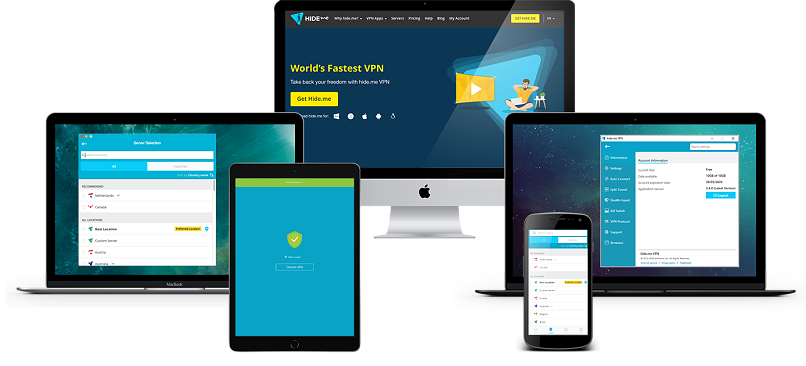





Please, comment on how to improve this article. Your feedback matters!