7 Best Free Kodi VPNs — Fast & Work on All Devices in 2025
- Best Free VPNs for Kodi — Full Analysis (Updated 2025)
- Quick Comparison Table: Free Kodi VPN Features
- Tips on Choosing the Best Free VPN for Kodi
- Warning: Dangers of Using Free VPNs With Kodi
- Free Kodi VPNs To Avoid
- How To Fix Common VPN Problems With Kodi
- Quick Guide: How To Use a Free VPN With Kodi in 3 Easy Steps
- How To Install a Kodi VPN on FireStick, Roku, Chromecast, and More
- Best Practices for Installing VPN APK Files
- FAQs on the Best Free Kodi VPNs
- Get the Best Free VPN for Kodi
Finding a free VPN that can protect you from cyber threats and give you safe access to the best Kodi addons is challenging. Many have small server networks, throttle speeds, and lack robust security measures. Others have even been known to collect and sell user data.
I tested 30+ free VPNs and shortlisted the best ones for Kodi. These providers can give you secure access to the media player and its addons without compromising your security or speed. Plus, they’re easy to configure on most popular devices, so you can start immediately.
My top choice is ExpressVPN. Its exceptional speeds let you watch content in UHD, while robust security features keep you safe on Kodi. Plus, it’s easy to use and can reliably access all major Kodi addons. Even though it’s not 100% free, you can confidently try ExpressVPN since it's supported by a 30-day money-back guarantee. Editor's Note: Transparency is one of our core values at vpnMentor, so you should know we are in the same ownership group as ExpressVPN. However, this does not affect our review process.
Short on Time? Here Are the Best Free VPNs for Kodi in 2025
- Editor's ChoiceExpressVPN
Best paid VPN for Kodi with fast servers to stream content in HD from anywhere.Checked out by 7000+ users last month - CyberGhost
Reliably access Kodi using a paid VPN with a vast worldwide server network. - Proton VPN
Enjoy unlimited bandwidth for endless digital media streaming. - Avira Phantom VPN
Secure all Kodi devices with a single subscription. - hide.me
High-end security for Kodi, even in its free version.
Editor's Note: We value our relationship with our readers, and we strive to earn your trust through transparency and integrity. We are in the same ownership group as some of the industry-leading products reviewed on this site: Intego, Cyberghost, ExpressVPN, and Private Internet Access. However, this does not affect our review process, as we adhere to a strict testing methodology.
Best Free VPNs for Kodi — Full Analysis (Updated 2025)
1. ExpressVPN — Outstanding Speed To Watch Movies and TV Shows on Kodi Without Buffering

Tested April 2025
| Best Feature | Its Lightway protocol is designed for impressive speeds, making it ideal for 4K streaming from anywhere |
|---|---|
| Speed | I experienced just a 6% speed drop from my base connection |
| Server Network | 3,000 servers in 105 countries to safely access addons like Netflix, Max, and ESPN |
| Security & Privacy | Threat Manager ensures secure streaming on Kodi by blocking suspicious third-party trackers |
| Data Allowance | Stream content on Kodi without any data limits |
I was blown away by ExpressVPN’s fast speeds on every server I connected to. Plus, there's no bandwidth limit, so you can stream as much video content as you want. During my tests, I recorded 120Mbps using its Lightway (UDP) protocol — only a 6% drop from my baseline connection of 127Mbps. 4K streaming requires only 25Mbps, so you can watch videos on Kodi in crystal-clear quality without interruptions.
 There was no buffering at all with ExpressVPN
There was no buffering at all with ExpressVPN
Your Kodi sessions are protected with virtually uncrackable AES 256-bit encryption. The VPN adds to this with Perfect Forward Secrecy, which automatically rotates your encryption keys. So even if your data fell into the wrong hands, it would be unreadable. Plus, its kill switch (Network Lock) blocks all internet traffic if your VPN connection drops, for example, when switching between servers.
Using RAM-based servers (TrustedServer Technology) effectively maintains privacy while using Kodi, as it erases all user data with every reboot. However, no data is collected in the first place, thanks to ExpressVPN's strict no-logs policy. This is further strengthened by the VPN's headquarters being based outside the 5/9/14 Eyes jurisdiction in the British Virgin Islands, exempting it from any obligation to share user data with agencies.
The only drawback is that the service isn’t completely free — a long-term subscription will cost you $4.99/month. However, you can try ExpressVPN risk-free as it’s backed by a 30-day money-back guarantee. It’s easy to cancel and get your money back if it doesn’t meet your needs. I asked for a refund via 24/7 live chat, and the money appeared in my bank account after 2 days. Each plan also offers up to 8 simultaneous connections.
Useful Features
- Robust DNS/IP leak protection. This feature helps maintain your privacy while using Kodi by preventing accidental exposure of your real IP and other sensitive data.
- Smart Location. Use this feature to connect to the fastest available server near you.
- Easy to use. Apps are straightforward to set up on all major Kodi-supported devices, including Nvidia Shield and FireStick. For Linux users, you can even stream with the VPN and Kodi with LibreELEC on your Raspberry Pi or another device.
- Router compatibility. You can install ExpressVPN on a router (it has also provided a custom router app) and use it on all your WiFi-connected devices, including smart TVs and Roku.
- Regularly updated IPs. This feature makes it difficult for Kodi addons to detect and block ExpressVPN usage, ensuring seamless access to all addons from any location.
2. CyberGhost — Vast Network to Access Any Kodi Addon From Anywhere
| Best Feature | Over 11,690 servers globally to find reliable connections for Kodi |
|---|---|
| Speed | WireGuard protocol only reduced my speed by 12% |
| Server Network | Servers in 100 countries with torrenting ones for accessing P2P Kodi addons |
| Security & Privacy | Block Content stops malicious ads, trackers, and malware from interfering with your viewing |
| Data Allowance | Unlimited for streaming, torrenting, and gaming as much as you want |
CyberGhost's extensive global network allows safe access to Kodi content from various locations worldwide, enhancing the overall streaming experience. Plus, it provides faster connection speeds and reliable connectivity since many servers mean less chance of congestion due to overcrowding. It also has servers optimized for streaming platforms, like Netflix, Disney+, and NBC. My UK colleague tested CyberGhost’s dedicated BBC iPlayer server and got HD access within seconds.
 They’re operated by the CyberGhost team, so no third parties can access your data
They’re operated by the CyberGhost team, so no third parties can access your data
Intuitive apps are available for all major operating systems, including Windows and Mac. The VPN nicely categorizes servers by location and use (streaming, torrenting, and gaming). You can also save servers as favorites (by clicking the star icon) to quickly secure your connection the next time you want to stream using Kodi.
AES 256-bit encryption encodes all your data, keeping you safe from online threats like data or identity theft that might come with using Kodi. DNS/IP leak protection and a kill switch also prevent accidental exposure of your sensitive data. I ran some tests and confirmed that CyberGhost never leaked my actual location.
On the downside, the VPN isn’t completely free. However, its long-term plan is budget-friendly, starting at $2.03/month, and it’s supported by a generous money-back guarantee. So, you can try CyberGhost free for 45 days and get a refund if you’re not happy. I tested its refund policy, and my credit card was reimbursed within 4 days.
Useful Features
- Strong privacy protection. A no-logs policy keeps your personal information (like browsing data) private. Like ExpressVPN, the VPN also uses RAM-only servers. On top of that, CyberGhost is based in privacy-friendly Romania, which isn't subject to any data retention laws.
- Multiple device connection. CyberGhost lets you connect up to 7 devices simultaneously, which is great if you wish to share the VPN with your family.
- Secure protocols. I prefer using the gold standard in security protocols, OpenVPN when streaming with Kodi. The speedy (but also secure) WireGuard protocol is a great choice if you’re starting with a slow connection.
- Automatic WiFi protection. This feature fires up the VPN when it detects a new network, so you’re always protected even if you forget to manually turn CyberGhost on.
3. Proton VPN — No Bandwidth Limits for Endless Streaming on Kodi
| Best Feature | Unlimited bandwidth to stream on Kodi without restrictions |
|---|---|
| Speed | Good speeds to watch high-quality videos from anywhere without buffering |
| Server Network | 12,061 servers in 117 countries with the premium version |
| Security & privacy | Kill switch and DNS/IP leak protection keeps your Kodi activity private |
| Data Allowance | Unlike most VPNs, there are no enforced data caps with Proton VPN |
Proton VPN's free plan doesn't have a data limit, making it possible to safely stream Kodi from anywhere. This is great because most free VPNs have annoying data restrictions. I could binge-watch with streaming addons like Shadow and Odin without interruptions. During my tests, speeds were fast enough for HD streaming — they never dropped below 95Mbps using the server near my location in the US. My starting speed was 128Mbps, which is about a 25% loss.
 I tested various US servers for streaming and encountered no buffering
I tested various US servers for streaming and encountered no buffering
Like ExpressVPN and CyberGhost, ProtonVPN has a verified no-logs policy, ensuring your personal information is not collected or shared with any third party. Additionally, being based in Switzerland, a country renowned for its strong privacy laws, authorities are unlikely to request activity logs from the VPN.
The Windows and Android apps have a split tunneling feature that lets you exclude some apps from using the VPN tunnel. This allowed me to access my local banking apps with my normal IP address (so the bank doesn't flag and block my connection) while streaming content securely on Kodi through the VPN.
Unfortunately, the free version doesn’t support P2P activity and limits you to US, Netherlands, and Japan servers. However, these connections do allow HD access to PBS Kids and Crackle from any location.
Useful Features
- Intuitive design. Apps are user-friendly, making finding the best server for streaming easy. A Quick Connect feature also connects you to the fastest server. Unlike most free VPNs, no ads are cluttering the home screen.
- Strong encryption. The VPN uses AES 256-bit encryption along with secure protocols like OpenVPN WireGuard to ensure your data’s safety. WireGuard provided me with the best speeds for a smooth streaming experience.
- Open source apps. Proton VPN provides transparency by allowing you to examine its security practices through open-source apps.
4. Avira Phantom VPN — Unlimited Simultaneous Connections To Use Kodi on All Your Devices
| Best Feature | Unlimited connections to protect all your Kodi-supported devices |
|---|---|
| Speed | Watch movies and TV Shows on Kodi with only a 26% speed loss |
| Server Network | Multiple servers, but only in 1 country on desktop, but 49 countries on mobile |
| Security & Privacy | No-logs policy ensures you stay anonymous while using Kodi |
| Data Allowance | Restricted to 500MB per month, but get an extra 500MB when signing up with an email address |
You can use Avira Phantom VPN's free plan on multiple devices simultaneously without it affecting your streaming experience. During my tests, I could stream movies on my Windows PC, Android tablet, and MacBook Air at the same time without any drop in performance. In fact, my connection remained stable across all devices.
 Once the video loaded, I was able to watch without buffering even while skipping around
Once the video loaded, I was able to watch without buffering even while skipping around
The mobile app has 35+ server locations, allowing safe access to Kodi addons from anywhere. We streamed SportHD and Covenant without issues. The connections were reliable and took only 5 seconds to establish. There’s only 1 server location with the desktop version, though, and it automatically connects to this server using the Nearest Location feature.
The free version doesn’t offer a kill switch, which can leave you unprotected if your connection accidentally drops. However, Avira Phantom VPN ensures Kodi users enjoy a safe streaming experience with AES 256-bit encryption, IP/DNS leak protection, and various security protocols.
Useful Features
- Good speed. I averaged a respectable 90.7Mbps, from a base connection of 123Mbps (a 26% drop). Such results allow for smooth streaming on Kodi, but due to the data cap, it’s not ideal for extensive streaming sessions.
- Data consumption on home screen. I appreciate that the free version clearly shows data usage. This makes it easy to gauge how much streaming you can do before depleting your data. However, I suggest using the mobile version's 7-day free trial since it includes unlimited data.
5. hide.me — Advanced Security Features Keep You Safe While Using Kodi
| Best Feature | Your online identity and activity are safeguarded by AES 256-bit encryption |
|---|---|
| Speed | Good speeds to enjoy Kodi without delays |
| Server Network | 8 free locations to safely access your favorite Kodi content |
| Security & Privacy | OpenVPN protocol maximizes your privacy while using Kodi |
| Data Allowance | 10GB per month provides enough data for 6 hours of Youtube |
State-of-the-art security technologies keep you safe from hackers and snoops while using Kodi. AES 256-bit encryption, a kill switch, and tunneling protocols (including OpenVPN and IKEv2) are rare for a free VPN. I tested hide.me using ipleak.net and didn’t detect any DNS or IP leaks. Plus, it features a certified zero-logs policy based in a privacy-friendly jurisdiction, Malaysia. So you don’t have to worry about your online activities being logged or shared.
 Stealth Guard ensures your Kodi traffic is stopped in case the VPN connection drops
Stealth Guard ensures your Kodi traffic is stopped in case the VPN connection drops
The free plan comes with 10GB of monthly data, much more than other free services I tested. I watched a 2.5-hour copyright-free documentary with the Documentary Haven Kodi addon and still had some data left. You can save more data with the split tunneling feature by rerouting only your Kodi traffic through the VPN.
Its faraway speeds aren’t the best and dropped by about 46% during our tests. However, nearby speeds were much better. We had no problems watching videos on addons like CONtv and PBS Kids with its free server.
Useful Features
- 24/7 customer support. Its 24/7 customer support is available for any assistance you may need, a rarity among free VPNs. I connected to a live agent in under 15 seconds anytime I had a question.
- No registration is needed. You can download the app and connect to a server without providing any personal information. I appreciate this as I try to limit the data I share with a VPN.
6. Hotspot Shield — Fast Downloads With P2P Kodi Addons
| Best Feature | A P2P-friendly VPN that lets you download files on Kodi without slowdowns |
|---|---|
| Speed | Hydra protocol is ideal for smooth streaming and torrenting without interruptions from any location in the world |
| Server Network | Offers servers in 3 locations — US, UK, and Singapore |
| Security & Privacy | Torrent anonymously with IP leak protection and a no-logs policy |
| Data Allowance | You now you get unlimited data |
Hotspot Shield's free plan supports torrenting with speeds suitable for use with P2P Kodi Addons. With the VPN's proprietary protocol (Catapult Hydra), I averaged 96Mbps from a base speed of 121.15Mbps (only a 21% drop) during my test. This enabled me to download a 2GB file in under 3 minutes.
It also doesn't limit data, so you can torrent as much as you want. However, the free version of the VPN displays ads and only offers limited server locations depending on the OS you use, so you might experience delays if it gets overcrowded. That said, I had no issues watching live football from my location in the US.
 Hotspot Shield offers better speeds than the average free VPN
Hotspot Shield offers better speeds than the average free VPN
Still, P2P addons on Kodi are known to be riddled with cyber threats, and the legality of the source you're torrenting from is questionable. Luckily, Hotspot Shield's free plan provides advanced protection through AES 256-bit encryption and IP leak protection. Unfortunately, the kill switch is only available for Windows.
Like ExpressVPN and CyberGhost, your torrenting activity is kept private while using Kodi, as the VPN doesn't log any information that can be traced back to you. Plus, it automatically blocks malware-infected websites.
Useful Features
- Auto-protect. This feature automatically secures your device when you connect to public or new WiFi. So, even if you forget to turn Hotspot Shield on at places like airports, there's no need for concern.
7. TunnelBear — Simple User-Interface to Easily Access Content From Kodi Addons
| Best Feature | Intuitive apps so you’ll have no problem using the VPN on any device |
|---|---|
| Speed | Good speeds to stream series and movies without delays |
| Server Network | 8,000 servers in 47 countries, the same as its premium version |
| Security & Privacy | GhostBear helps you access Kodi addons on restricted networks, like school and work |
| Data Allowance | With 2GB per month, you can stream up to 4 hours of SD videos |
TunnelBear offers user-friendly apps with a consistent design across all platforms, making it easy to switch between devices. Configuring settings on TunnelBear is also straightforward, making it a great option for users new to VPNs. I installed and connected to a server on my Windows laptop within minutes. During my tests, its Fastest feature immediately connected me to the nearest server for optimal speed.
With its worldwide servers, TunnelBear allows you to safely access the most popular Kodi builds and addons from anywhere. This also makes finding a location close to you convenient for improved connection speeds.
You don’t have to worry about hackers and snoops while using Kodi. AES 256-bit encryption, a kill switch (Vigilant Bear), and IP/DNS leak protection safeguard your data.
Long-distant servers produced significant drops in our tests, up to 70%. However, the TCP override feature can enhance a weak or choppy connection, making it better for smooth streaming. For example, if your ISP is causing speed issues, this feature will force the VPN to switch to a more reliable protocol. This resolved the buffering problem I experienced.
Useful Features
- Multiprotocol support. OpenVPN, WireGuard, and IKEv2 are integrated into its apps. I recommend WireGuard for high-speed streaming without compromising security.
Quick Comparison Table: Free Kodi VPN Features
Below, you will find a table that presents a comparison of the features offered by the highly recommended free VPNs for Kodi. This table allows you to assess their performance in terms of speed, data limits, server locations, and ease of use. Additionally, I have included the lowest price for their respective full-featured paid versions, in case you decide to explore their premium offerings.
Editor's Note: We value our relationship with our readers, and we strive to earn your trust through transparency and integrity. We are in the same ownership group as some of the industry-leading products reviewed on this site: Intego, Cyberghost, ExpressVPN, and Private Internet Access. However, this does not affect our review process, as we adhere to a strict testing methodology.
Tips on Choosing the Best Free VPN for Kodi
The ideal free VPNs for Kodi must offer strong security, high-speed connections, and a dependable network. I conducted tests on each VPN by setting it up on various devices such as Windows, Mac, Android, and iOS, and connected to a range of local servers within my country to download Kodi addons and stream content. You are welcome to use the standards I've set below to identify the most suitable free Kodi VPN for your needs.
- Security features. Look for a VPN with robust security features such as encryption, leak protection, a kill switch, and a no-logs policy to ensure your Kodi activities are secure and private.
- Fast speeds. Avoid buffering and slowdowns while streaming on Kodi by choosing a VPN that provides fast and reliable connections.
- Server network. More servers mean plenty of options to safely access Kodi addons from anywhere and less chance of congestion. Ideally, servers should be distributed worldwide so you always have one nearby for the best speeds possible.
- Device compatibility. Ensure the VPN is compatible with your device and operating system, so you can access Kodi on your preferred platform.
- Free plan limitations. Be aware of any restrictions with the VPN's free plan, such as data caps, speed restrictions, or limited server locations, to ensure that the VPN meets your Kodi needs.
Warning: Dangers of Using Free VPNs With Kodi
At their most limiting, free VPNs restrict bandwidth, data, and connection speeds. In more severe cases, they might jeopardize your data. Every VPN on my list has been thoroughly examined and deemed secure for Kodi use.
Let’s look at some of the risks of many other free VPNs:
- Security vulnerabilities. Free VPNs may not provide adequate security features, such as encryption, leak protection, and a kill switch, leaving your online activities vulnerable to cyber threats and attacks.
- Data collection. Free VPNs may collect your personal information, browsing history, and online activities and sell this data to third-party advertisers or other organizations.
- Malicious software. Some free VPNs may contain malware or spyware that can infect your device and compromise your online security and privacy.
- Bandwidth throttling. Some free VPNs may throttle your internet speed or limit your bandwidth, making it difficult to stream content on Kodi or engage in other online activities.
- Compatibility issues. Free VPNs usually only offer apps for laptops and desktop computers. This means you won’t be able to stream on your mobile device, gaming console, or smart TV.
- Limited server locations. The fewer the locations offered, the less availability of global Kodi content.
You don't have to restrict yourself or worry about keeping your data safe when using Kodi. Premium VPNs offer free trials and money-back guarantees, so you can safely use Kodi from anywhere.
For example, ExpressVPN and CyberGhost give you access to thousands of fast servers worldwide. They don't limit data or bandwidth, either. Plus, they have beginner-friendly apps for all major devices, including smart TVs and routers.
Free Kodi VPNs To Avoid
Not all VPNs are created equal. There are some Kodi VPNs that can put your privacy and security at risk by logging your browsing activity. Others install malware that can wreak havoc on your device, and there are those that use third-party spyware for advertising and tracking.
- Hola VPN. This is not a VPN but an unsafe P2P network that uses your IP address. Your online activities are not encrypted, and your data is not kept private, leaving you vulnerable to cyber threats and attacks. It also has a highly intrusive logging policy that includes logging actual IP addresses.
- Psiphon. This VPN logs region codes, domain names visited, and connection time stamps and stores this information for up to 90 days. Psiphon is also ad-supported.
- UFO VPN. User data, including websites visited, names, IP addresses, and more, are logged by this VPN and may be shared with third parties.
- VPN Gate. Because it's run by volunteers, anyone can potentially run your VPN server, putting your data at risk. It als logs your IP address and browsing activity.
- Betternet. The app was discovered to contain a significant amount of malware. It also logs personal information, including your visited domains, your real location, and the device used.
How To Fix Common VPN Problems With Kodi
There are several reasons why you may run into issues when using a free VPN with Kodi. Fortunately, there are solutions:
- Try a different server. Some servers may block new connections if they’re under maintenance or overloaded. Choosing a new server location can solve this problem, or restart the VPN and reconnect to the same server.
- Use a different protocol. Switching to a different protocol can also help fix VPN problems with Kodi.
- Disable your firewall. Your firewall might be blocking VPN connections. Check its settings and include the VPN in the list of exceptions. Temporarily disabling your firewall can also fix the problem, but I don’t recommend doing so, as it can make your device vulnerable to unauthorized access.
- Check for leaks. Tools like DNSleaktest.com and ipleak.net can help you check for leaks.
- Update the VPN. Having the most up-to-date version of your Kodi VPN can help fix connection issues.
- Change your DNS settings. Your VPN connection could be slow because of your DNS settings. Altering your device’s settings can give you a speed boost and a better Kodi experience.
- Update your date and time. Sometimes, a VPN can fail to work if the date and time set on your device are incorrect.
- Clear your browser’s cache and flush your DNS. This can help resolve internet connectivity issues. Kodi may be using an IP address and other DNS data set by your VPN during the previous sessions.
- Contact support. If none of the above methods help, you can ask for help from your provider. Fortunately, most VPNs offer 24/7 support.
Quick Guide: How To Use a Free VPN With Kodi in 3 Easy Steps
- Download a VPN. I recommend ExpressVPN for its advanced security features and fast servers to access any Kodi addon and stream at top speeds.
- Connect to a server. Connect to a nearby server for the best speeds.
- Start streaming. Launch Kodi, download your favorite addons, and watch all the titles you want.
Editor's Note: Transparency is one of our core values at vpnMentor, so you should know we are in the same ownership group as ExpressVPN. However, this does not affect our review process.
How To Install a Kodi VPN on FireStick, Roku, Chromecast, and More
The easiest way to install a VPN on any device is by downloading its native app from the vendor's website or the official online store. For example, head to the Amazon App Store and install a VPN on your FireStcik device.
The process is just as simple for TV streaming devices that run on Android, like Nvidia Shield, Beelink GT1 Ultimate TV Box, and Seguro Trongle X4. Go to the Play Store and download your preferred Kodi VPN. You can download an APK file from the VPN's website. This also applies to devices like EstgoSZ H96 Pro, Emtec Gem Box, Matricom G-Box, DroidBOX PlayOn GPD XD, and Tops MXV Android TV Box Amlogic S912.
However, not all Kodi-supported devices, such as Roku and Chromecast, have VPN compatibility. Fortunately, there's a workaround.
For such devices, you can set up a VPN on a compatible router. This allows you to use your Kodi VPN on all WiFi-connected devices. Alternatively, you can set up a Kodi VPN on your computer or phone and create a WiFi hotspot. This way, any device that connects to the hotspot benefits from the VPN's protection.
Best Practices for Installing VPN APK Files
Premium VPNs provide ways to download APK files directly from their site. Many offer instant downloads, while some, like Hotspot Shield, provide them upon request. While this lets you use the VPN on a device that doesn’t support Play Store, you need to proceed with caution if sourcing them from third-party sites.
Nevertheless, downloading APK files from unauthorized sources carries risks. These files could include malware or other harmful software that may jeopardize your privacy or harm your device. Therefore, always carefully scrutinize the file for security risks before proceeding with an installation from these types of sources.
On top of that, to ensure a secure APK installation on your device, always:
- Install APK files meant for your device's model and operating system.
- Keep your device's security settings up to date.
- Back up your data regularly before installing APK files.
FAQs on the Best Free Kodi VPNs
Why do you need a VPN for Kodi?
Unverified Kodi addons can subject you to third-party tracking, compromising your privacy and security. Also, since your IP address is visible, content holders may see it, which can land you in trouble if you accidentally stream copyrighted content. A VPN offers the best way to stay safe while using Kodi.
VPNs encrypt your data and mask your IP address by rerouting your traffic through private servers. This makes it difficult for third parties like ISPs to spy on what you’re doing online and can help you avoid bandwidth throttling. You can also choose your virtual location, which allows you to change your IP address to safely use the best Kodi addons.
Are free VPNs for Kodi legal and safe?
Free VPNs are legal in most countries as long as you use them for lawful purposes. However, some of them may compromise your online privacy and spoil your Kodi experience as they come with a lot of limitations. Kodi enthusiasts should use a VPN with robust security tools to stay safe and protect their devices from the risks that come with using unofficial addons.
Does a free VPN allow torrenting on Kodi?
Unfortunately, only a few free VPNs support torrenting on Kodi since this activity is bandwidth-intensive. Most free VPNs limit data and speed, which is essential for downloading large files. The best completely free VPN for torrenting on Kodi is Hotspot Shield, which provides fast speeds, unlimited data, and military-grade encryption. However, you can only use it on a few server locations.
A better alternative is ExpressVPN, with its P2P-friendly network of servers in 105 countries. Even though it's not technically free, you can try it out risk-free since it's backed by a 30-day money-back guarantee.
Will a free Kodi VPN work with services like Netflix?
Free VPNs are generally not suitable for accessing streaming services like Netflix as they are notorious for blocking VPN connections. Free services come with limited server networks, so there won’t be plenty of options to switch to when a certain VPN IP is blacklisted. To safely platforms like Netflix, it’s best to use a low-cost premium VPN with a money-back guarantee.
Is Kodi legal and safe?
Yes, it’s legal, but it could land you in hot water if you accidentally use Kodi addons that offer streams of copyrighted material. Make sure to vet content and only download copyright-free files. Others can expose you to online threats like hackers, malware, and snoops. Using a VPN with Kodi is recommended to enhance privacy and security while accessing online content.
What's the best free VPN for Kodi on FireStick?
ProtonVPN, hide.me, and Hotspot Shield's free services are known to work on FireStick. However, they limit data, server availability, or the number of devices you can use. ExpressVPN is a better alternative as it has an intuitive FireStick app with vital features for a smooth and secure streaming experience on Kodi. The only drawback is that it's not free but comes with a 30-day money-back guarantee.
Is there a VPN addon for Kodi?
Yes, simply install the Zomboided VPN Manager addon on Kodi to easily manage VPN connections. Choose a VPN with a large network to safely access and watch the Kodi content you want. At the moment, you can install this addon on Kodi running on LibreELEC, OpenELEC, Windows, and Linux.
Get the Best Free VPN for Kodi
While the VPNs have high-level encryption and leak protection, most can still compromise your security when using Kodi. Premium VPNs let you access Kodi content anywhere without compromising your privacy and security. Plus, they let you stream as much as you want without buffering.
My top choice for Kodi is ExpressVPN because of its advanced security features and excellent speeds. Plus, it’s easy to install, so you can use it with Kodi immediately. Even better, you can try ExpressVPN risk-free, and if you don’t like it, you have 30 days to claim a full refund.
To summarize, these are the best VPNs for Kodi...
Editor's Note: We value our relationship with our readers, and we strive to earn your trust through transparency and integrity. We are in the same ownership group as some of the industry-leading products reviewed on this site: Intego, Cyberghost, ExpressVPN, and Private Internet Access. However, this does not affect our review process, as we adhere to a strict testing methodology.
Your data is exposed to the websites you visit!
Your IP Address:
3.135.207.137
Your Location:
US, undefined, undefined
Your Internet Provider:
The information above can be used to track you, target you for ads, and monitor what you do online.
VPNs can help you hide this information from websites so that you are protected at all times. We recommend ExpressVPN — the #1 VPN out of over 350 providers we've tested. It has military-grade encryption and privacy features that will ensure your digital security, plus — it's currently offering 61% off. Editor's Note: ExpressVPN and this site are in the same ownership group.





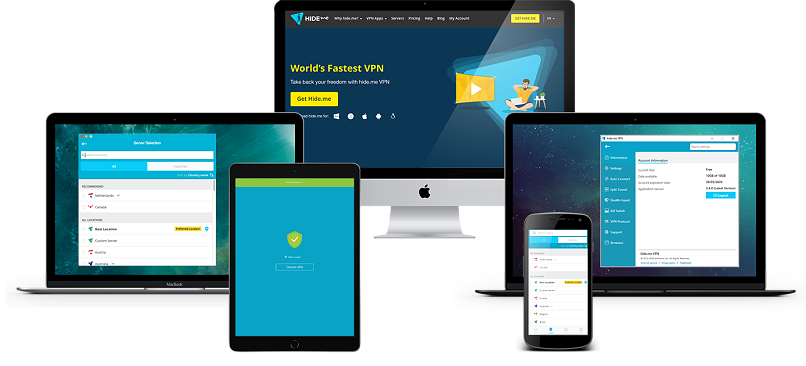




Please, comment on how to improve this article. Your feedback matters!