Best Free VPNs for Laptops in 2025
Need to protect your laptop, but you don’t want to pay a fortune for a premium VPN? I completely understand. That’s why I decided to find the best free VPNs for laptops.
Keep in mind that no “free VPN’ is ever truly free. Some free VPNs download malware to your device and track your digital footprints.
That’s why I recommend using a premium service like ExpressVPN. It uses advanced security features, and it has a strict no-logs policy that guarantees your anonymity. Plus, it can unblock all the top streaming services, including Netflix US. ExpressVPN comes with a 30-day money-back guarantee, so you can buy in confidence.
The good news is that there are a few free VPNs that are safe to use. I tested 33 VPNs to find the safest free VPNs to protect your laptop.
Best Free VPNs for Laptops - Quick Guide
- Windscribe: 10GB of free data per month and the ability to bypass censorship and geoblocks, but it can’t unblock Netflix US.
- TunnelBear: 500MB of free data per month and servers in 47 countries. That’s enough data to check your emails and social media, but you can’t torrent or stream.
- ZenMate: Unlimited free data and military-grade encryption, but it restricts your speed to 2Mbps. This is suitable for browsing, but it’s not fast enough for torrenting or streaming in high definition.
- Proton VPN:Unlimited free data and perfect forward secrecy, but you only have access to three server locations.
What’s the Catch With Free VPNs?
Free VPNs sound great in theory, but they can cost you more than a premium VPN in the long run. Let’s take a look at the risks you may face if you use a free VPN on your laptop.
Security
Building a secure VPN takes lots of planning, and development is very expensive. Free VPNs can’t invest that much money in building and maintaining their network.
Most free VPNs save money by cutting out essential security features. They use less-secure encryption protocols, and some even record your browsing activity to sell to advertisers.
Speaking of ads, lots of free VPNs display disruptive pop-ups, and some have been caught downloading harmful malware to users’ devices.
Premium VPNs can afford to invest in stronger security features, like kill switches and military-grade encryption. They succeed or fail based on their reputation, so they don’t risk losing business by leaking your information to third parties.
Compatibility
Most of the free VPNs I tested only had apps for Windows. If your laptop runs macOS, Linux, or Chrome OS, you’re out of luck.
Even if your laptop runs Windows, you won’t find many free VPNs with usable Windows apps. Free services don’t release patches and updates frequently enough, so the apps are often laggy. During my test, some even froze my laptop, and I had to restart it to get it working again.
Premium VPNs offer apps for all operating systems. Some even have apps for your gaming console and smart TV. These apps are routinely updated, so you don’t need to worry about poor performance or lag.
Limitations
Free VPNs restrict your bandwidth, speed, server locations, and data to save money and encourage you to upgrade to a premium plan.
Limited server locations mean that free VPNs usually can’t bypass geoblocks, so you can’t access streaming services like Netflix and SlingTV. Even if you can unblock a service, reduced bandwidth and data makes it impossible to watch in high definition.
Premium VPNs operate global server networks, and many have streaming-optimized servers that can overcome geo-restrictions and VPN blocks. They also offer unlimited data, bandwidth, and speeds.
The Best Free VPNs for Laptops
I tested 33 free VPNs to find the best options for Laptops. I looked for services with browser extensions, high-end security, laptop-specific features.
1. Windscribe
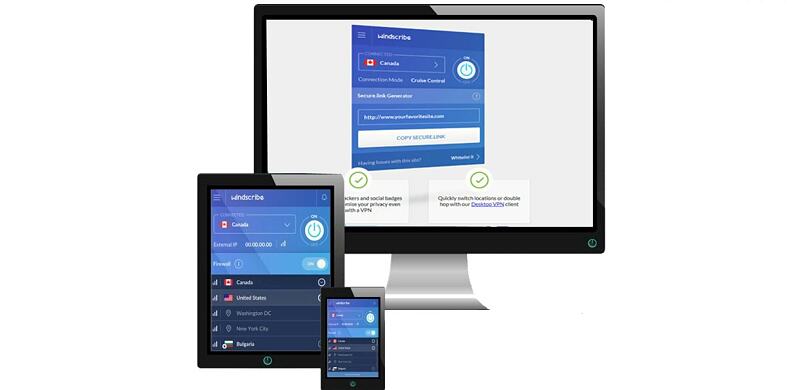
Tested April 2025
- 10GB of free data per month
- WebRTC/IPv6/DNS leak protection
- Servers in 69 countries
- Supports P2P connections
- Works with: HBO GO, YouTube, and Kodi
- Compatible with: Windows, macOS, Android, iOS, Linux, Chrome, Firefox, Opera, Amazon Fire TV, Nvidia Shield, Kodi, and routers
Windscribe is a truly free VPN service with 10GB of data per month and advanced security features. That’s enough to watch ten hours of video, but you can’t access any streaming services unless you upgrade. If you need more data, you can earn an extra 5GB by tweeting the company.
Unlike most free VPNs, it doesn’t require any personal information to register. You only need to supply your email address, which means it doesn’t keep any of your identifiable information.
Its strict no-logs policy and military-grade encryption keep your activity anonymous. You can use Windscribe’s Stealth Mode to bypass censorship and geoblocks in even the most restrictive regions of the world, including China and Russia.
Windscribe allows torrenting, and it’s fast enough to download large files quickly. Although it can’t access Netflix or Hulu, I was able to stream YouTube and Kodi seamlessly.
You have access servers in 10 global locations. This isn’t as restrictive as most free VPNs, but it means you can’t unblock geo-restricted sites from any other countries.
The apps are easy to install and include a built-in firewall and Cruise Control, which connects you to the fastest available server. It doesn’t serve you any pop-ups in the app, but there is no ad blocker, so you’ll still see ads on third-party websites like YouTube.
Windscribe’s chatbot can answer almost any question you have about features and plans. If it can’t, it connects you to a human representative for live chat support.
Want to learn more about Windscribe? Get a better look at how it stood up to our tests in our review.
2. TunnelBear
- 500MB of free data per month
- High-speed servers in 47 countries
- Separate, free ad blocker for Chrome
- Works with: HBO GO, YouTube, Kodi
- Compatible with: Mac, Windows, iOS, Android, Opera, Chrome, and Firefox
TunnelBear gives you 500MB of free data per month. You can catch up on social media and your emails or watch videos for around 30 minutes, but it’s not enough data to download large files or torrents.
Its cute, bear-themed apps are easy to download and use. I was able to install and configure it in less than five minutes.
TunnelBear uses 256-bit AES encryption and keeps a strict no-logs policy. Its GhostBear mode makes your encrypted data look like regular traffic under deep packet inspection (DPI). This is essential in countries like China, where the government routinely blocks VPN connections. When you enable GhostBear mode, surveillance agencies don’t know that you’re using a VPN at all.
There is a Chrome extension called TunnelBear Blocker that blocks ads, trackers, and Flash. It isn’t built into the app, though, so you’ll need to download it separately.
TunnelBear’s Always On Mode launches the app and connects you to the best available VPN server as soon as you start your device, so you’re never unprotected. Vigilant Mode is, essentially, a kill switch that prevents data leaks in the rare event your VPN connection drops.
You can use its Closest Tunnel setting to automatically connect to the fastest server based on your location. It’s suitable for basic protection while you’re browsing, but it is not useful if you’re trying to bypass a geoblock.
TunnelBear can’t access streaming services like Netflix, Hulu, or BBC iPlayer. Still, I was able to use it to unblock geo-restricted YouTube videos and Kodi add-ons.
Not sure TunnelBear is for you? Find out more about the features in the full vendor review.
3. ZenMate
- Unlimited free data
- 128-bit encryption
- 4 server locations
- Works with: Netflix US, HBO GO, Hulu, and Amazon Prime Video
- Compatible with: Chrome, Firefox, and Opera
ZenMate's free version offers unlimited free data, but it's only available as a browser extension. Extensions are lightweight and easy-to-use, but they only protect your browser traffic. Data from apps and other programs aren't encrypted.
The browser extensions use 128-bit encryption. Although lower than 256-bit, it's still strong enough to protect your personal information. ZenMate doesn't record your browsing activity, either.
It can unblock streaming services, including Netflix US and Hulu. But, your connection speed is limited to 2Mbps. The minimum speed required to stream Netflix in standard definition is 3Mbps. I was still able to stream during my tests, but the speed restriction caused buffering and lowered my video quality.
You have access to servers in Germany, Hong Kong, Romania, and the US. Because you can only access geoblocked content that's available in these countries, you can't stream BBC iPlayer.
ZenMate is based in Germany, which is a member of the 14-Eyes Alliance. But this isn't too concerning because ZenMate doesn't log any of your data. Even if an allied government requested information about you, ZenMate wouldn't have anything to give them.
When you first register for a free ZenMate account, you'll get a 30-day free trial of its premium service. This isn't a subscription, and when the trial expires, it won't charge you.
There is no live chat, but you can contact customer support through the contact form on its website. When I reached out, I received a reply within 24 hours.
Keen to learn more about ZenMate? See how it stood up to extensive testing in our ZenMate review.
4. Proton VPN
- Unlimited free data and bandwidth
- IKEv2/IPSec and OpenVPN protocols
- Servers in Japan, the Netherlands, and the US
- Works with: YouTube, Kodi, Netflix, and Hulu
- Compatible with: Windows, macOS, Android, iOS, and Linux
Proton VPN gives you unlimited free data and bandwidth. It doesn’t log any of your browsing activity and offers perfect forward secrecy.
Perfect forward secrecy ensures you have a new temporary encryption key for each session. This means that, even if a hacker compromises one of your encryption keys, the rest of your sessions are secure.
It also uses 256-bit AES encryption, DNS leak protection, and an automatic kill switch. It’s based in Switzerland, outside the 5/9/14-Eyes’ jurisdiction.
The app’s Always On setting establishes a VPN connection as soon as your laptop starts up, so you’re always protected.
Proton VPN doesn’t serve you ads, but there is no built-in blocker. You will still see ads from third parties when you’re browsing and streaming.
I was able to stream Netflix and Hulu in standard definition with minimal buffering. Because Proton VPN only operates free servers in Japan, the Netherlands, and the US, you must upgrade to premium to access servers in the UK and other locations. The free servers support P2P connections.
Its limited server selection causes network congestion during peak times. With so many free users connected to just three servers, the servers become overloaded and slow down. I found that, during slow periods, it was still fast enough to check my emails and Facebook, but I couldn’t load a YouTube video until the congestion eased.
There is an extensive knowledge base on the website. If you can’t find the answer to your question there, you can contact customer support via the ticketing system in the help center.
You can read more about Proton VPN’s features in our comprehensive review.
5. PrivateVPN
- 7-day free trial with unlimited data
- OpenVPN, PPTP, L2TP, IKEv2/IPSec protocols
- IPv6 leak protection
- Works with: Netflix, BBCiPlayer, YouTube, and Kodi
- Compatible with: Windows, Mac, iOS, Android
PrivateVPN gives you unlimited data, speed, and bandwidth during its 7-day free trial. You can connect up to 10 of your devices with one account, too.
It keeps your data safe with military-grade encryption and secure VPN protocols, like OpenVPN, PPTP, L2TP, and IKEv2/IPSec. PrivateVPN’s IPv6 leak protection keeps your IP address hidden, so you don’t need to worry about other apps leaking your location.
PrivateVPN is based in Sweden, which is part of the 14-Eyes Alliance. But you don’t need to worry, because PrivateVPN keeps a strict no-logs policy. It has no record of your browsing activity to leak.
You have access to 200 high-speed servers in 63 countries. It can unblock most popular streaming services, including Netflix US and BBC iPlayer. You can also use PrivateVPN to bypass China’s Great Firewall using the L2TP protocol.
If you run into trouble and contact support, you get to speak directly to developers, so you’ll always get an answer you can trust.
Want to learn more about PrivateVPN? Read its performance test results in our review.
6. Opera VPN
- Unlimited free data and bandwidth
- Servers in three regions
- No registration required
- Works with: YouTube and Kodi
- Compatible with: Windows, macOS, Linux, and Android
Opera VPN is a free browser extension for Opera and OperaGX. It gives you unlimited data and bandwidth, but servers are limited to Asia, Europe, and the Americas. You can’t choose a server from a specific area within these regions, so it’s hard to bypass geoblocks with Opera VPN.
Because it’s a browser extension, Opera VPN only protects your Opera traffic. It isn’t available for any other browsers.
It uses 256-bit encryption and keeps a strict no-logs policy. I discovered during my test that Opera VPN’s servers are slow. I was able to watch a YouTube video in low definition, but I experienced a lot of buffering. It can’t unblock Netflix or any other streaming services.
There is a short VPN FAQ section on Opera’s main website, but there is no support available for the browser extension.
You can learn more about the benefits and disadvantages of using Opera VPN by reading my colleague’s in-depth review.
7. hide.me
- 2GB of free data per month
- Automatic kill switch and 256-bit encryption
- Split tunneling
- Works with: Hulu, Netflix, HBO Go, Spotify, and Amazon Prime Video
- Compatible with: Windows, macOS, iOS, Android, Amazon Fire OS, Windows Phone, Linux, Blackberry, Chrome, Firefox, routers, and NAS
You get 2GB of free data every month with hide.me. It’s enough to check your email and update your Facebook, or stream in standard definition for about two hours.
You can access five server locations with its free plan, but you can only protect one device per account. hide.me isn’t suitable if you want to connect your whole household at once.
It uses premium security features, including 256-bit encryption, IP leak protection, and an automatic kill switch. It doesn’t log any of your data, either.
You can use the split tunneling feature to customize which traffic goes through your VPN, and which uses your local IP address. Only a few premium VPNs offer split tunneling, and it’s rare to see in a free VPN.
This VPN service can unblock Netflix US, Amazon Prime Video, and Hulu, in addition to supporting torrenting. Another benefit is that it does not restrict your connection speed, so you can stream and torrent without experiencing any lag.
Find out more about hide.me in our expert review.
8. Speedify
- 2GB of free data monthly
- Supports P2P connections
- 57 servers in 36 countries
- Works with: YouTube, HBO GO, and Kodi
- Compatible with: Windows, macOS, Linux, iOS, and Android
Speedify provides you with 2GB of free data each month. You don’t need to sign up or provide any sensitive information, and you can access 57 servers across 36 countries.
Although it has US and UK servers, it can’t unblock Netflix, Hulu, or BBC iPlayer. I was able to access HBO GO, YouTube, and Kodi during my tests.
PrivateVPN uses AES 128-GCM encryption. Though it's not as strong as 256-bit encryption, it offers a significant degree of security. Moreover, it doesn't track your browsing history and has safeguards in place to prevent DNS leaks.
Speedify offers a channel bonding feature that claims to increase your connection’s speed and reliability by combining your wi-fi, mobile, and Ethernet connections. During my test, though, I found that channel bonding didn’t help. My connection was slow even with this feature enabled.
It’s also important to note that channel bonding uses twice as much data. So, if you’re on a limited data plan with your cell phone or wi-fi, you should keep it switched off.
Want to know more about Speedify? Check out how it compares to other top-rated services in our review.
9. Betternet
- 500MB of free data per day
- Military-grade encryption
- Works with: YouTube and Kodi
- Compatible with: Mac, Windows, iOS, Android, and Chrome
Betternet’s ad-supported free plan includes military-level security and 500MB of data per day. This is enough to browse for about eight hours or stream for 30 minutes. Unfortunately, Betternet can’t unblock streaming services like Netflix, but I was able to watch YouTube and Kodi in standard definition.
It uses 256-bit encryption, but there is no automatic kill switch. Its Catapult Hydra protocol is designed to maximize your connection speed.
Based in the US, Betternet falls within the 5/9/14-Eyes’ jurisdiction. When I checked its privacy policy, I found out that it doesn’t log your browsing activity, but does keep some records about your connection, including your device and network information. It collects and encrypts your real IP address, but it deletes this information after you disconnect.
There’s an extensive FAQ section that can answer almost any question. You can also contact customer service via the contact form on its website.
Check out our thorough Betternet review to learn more about its security features.
FAQs
Why is Encryption Important for Laptop Users?
When you browse the internet without a VPN, anyone can spy on your browsing activity. This includes any messages you send and any passwords you enter into websites
Encryption locks your internet traffic so that hackers and spies can’t access it. If a hacker intercepts your connection and your data is encrypted, they see a series of random letters and numbers instead of your personal information.
Laptop users face a unique risk because they use public wi-fi networks. Anyone can operate a public wi-fi network, including cybercriminals. You can connect to a dangerous network without even knowing, so it’s essential that your personal information is encrypted.
Are VPNs Legal?
Yes. VPNs are perfectly legal in most countries. Only a few regions restrict or ban VPN use.
What Are the Risks of Using a Free VPN On A Laptop?
I had a hard time finding nine safe free VPNs for this list. Most of the services I tested use low encryption, record users’ data, or have apps that do not work.
I found out that most free VPNs cut corners when it comes to security features. By using a less-secure VPN, you put your personal information at risk. This includes your banking passwords, credit card details, and logins.
Summary
Finding a truly free VPN is almost impossible. Even the best free services limit data, speeds, and streaming. Some even limit security features, so you never know if your data is really safe.
That’s something you don’t need to worry about if you use a premium VPN. Most premium services, like ExpressVPN, offer free trials and money-back guarantees so you can test them out for free. There’s no need to risk your security or limit yourself with a free VPN.
You can learn more about VPNs for your other devices in my colleague’s guide to the best VPNs for multiple connections. Or, save yourself some money on a premium service by using our deals and coupons.
Editor's Note: Transparency is one of our core values at vpnMentor, so you should know we are in the same ownership group as ExpressVPN. However, this does not affect our review process.
Your data is exposed to the websites you visit!
Your IP Address:
3.15.235.171
Your Location:
US, Ohio, Columbus
Your Internet Provider:
The information above can be used to track you, target you for ads, and monitor what you do online.
VPNs can help you hide this information from websites so that you are protected at all times. We recommend ExpressVPN — the #1 VPN out of over 350 providers we've tested. It has military-grade encryption and privacy features that will ensure your digital security, plus — it's currently offering 61% off. Editor's Note: ExpressVPN and this site are in the same ownership group.



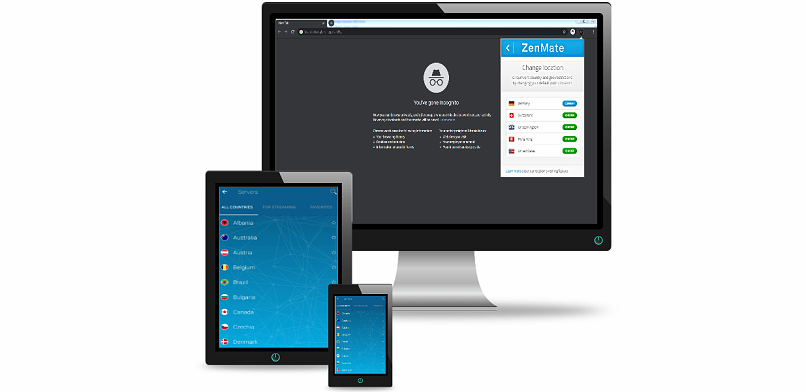

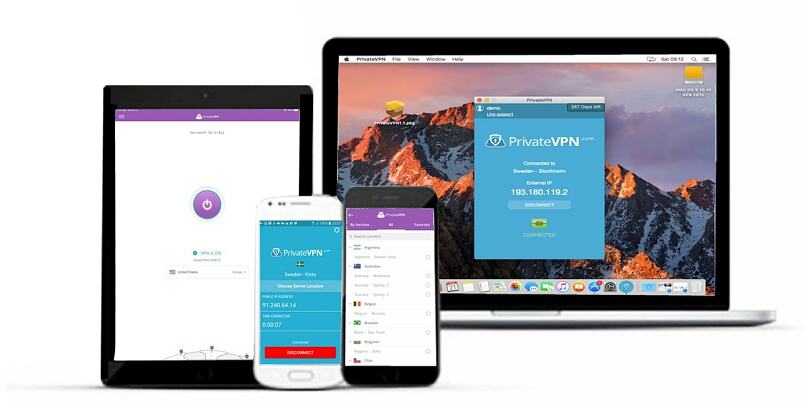
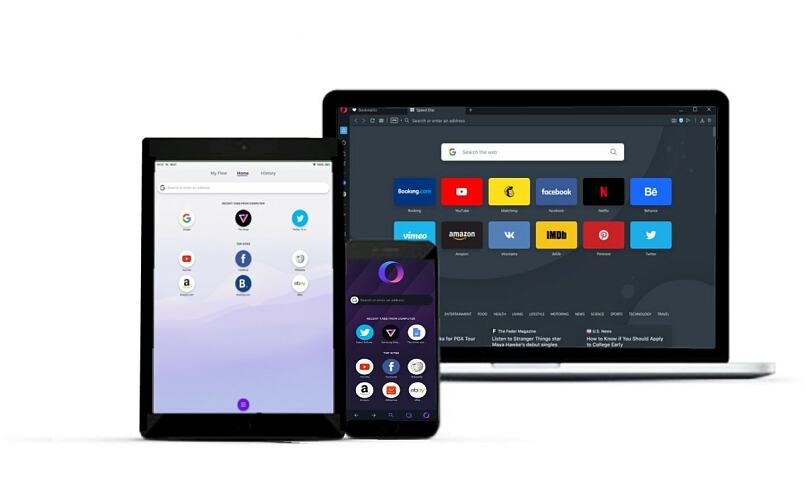
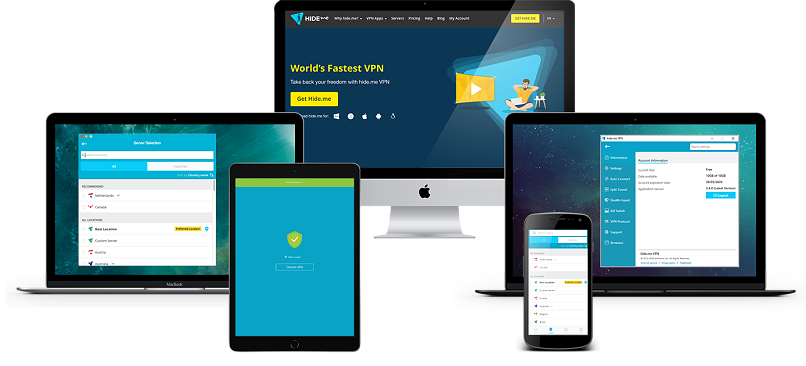

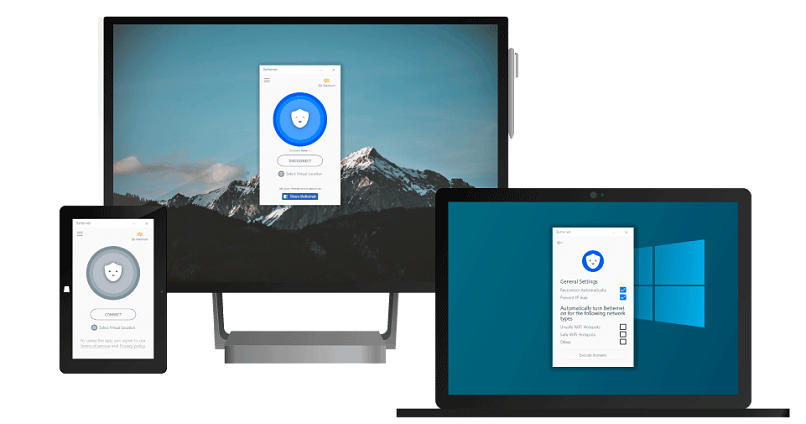


Please, comment on how to improve this article. Your feedback matters!