5 Best Free VPNs for Android TV Box: Still Working in 2025
- Quick Comparison Table: Free Android TV Box VPN Features
- Best Free VPNs for Android TV Box — Full Analysis (Updated 2025)
- Our Methodology for Testing Free VPNs for Android TV Box
- Expert Tip: Most Free VPNs for Android TV Box Aren’t Safe
- Quick Guide: How To Use a VPN on an Android TV Box in 3 Easy Steps
- FAQs on the Best Free VPNs for Android TV Box
- Get the Best Free VPN for Android TV Box
Finding a free VPN for your Android TV box can be challenging. Most free options are slow because of limited data and congested servers, making them unsuitable for streaming. Plus, they’re difficult to install and cannot safely access platforms like Netflix or Max.
My team and I tested over 40 free VPNs on Android TV boxes and found the best ones for unlimited streaming. We looked at their speeds, server networks, data allowances, and user-friendliness. Despite the inherent limitations of totally free VPNs, I’ve found a few that stand out.
ExpressVPN is my top choice for Android TV boxes as it provides the best speeds for uninterrupted streaming and a native app for Android TV. With a worldwide network of servers, ExpressVPN also makes it possible to access most streaming platforms in HD from anywhere. However, it’s not 100% free, but you get a 30-day money-back guarantee to try it without financial risk. Editor's Note: We value our relationship with our readers, and we strive to earn your trust through transparency and integrity. We are in the same ownership group as some of the industry-leading products reviewed on this site: Intego, Cyberghost, ExpressVPN, and Private Internet Access. However, this does not affect our review process, as we adhere to a strict testing methodology.
Short on Time? Here Are the Best Free VPNs for Android TV Box in 2025
- Editor's ChoiceExpressVPN
Fast paid VPN to stream uninterrupted on your Android TV box with hardly any loading times.Checked out by 7000+ users last month - Proton
No limits on data, so you can stream as much as you want on your Android TV box. - Avira Phantom VPN
Protects your data on Android TV box and all other devices with limitless connections. - hide.me
Versatile app with loads of settings to optimize your streaming on Android TV boxes. - Hotspot Shield
Easy to use, so anyone can secure their data using an Android TV box.
Quick Comparison Table: Free Android TV Box VPN Features
All the VPNs on this list are suitable for Android TV boxes, but they each have their strengths and weaknesses. Use the following quick comparison table to see how each VPN stacks up against the others.
Editor's Note: Transparency is one of our core values at vpnMentor, so you should know we are in the same ownership group as ExpressVPN. However, this does not affect our review process.
Best Free VPNs for Android TV Box — Full Analysis (Updated 2025)
1. ExpressVPN — Fast Speeds for Streaming in UHD on Your Android TV Box

Tested April 2025
| Best Feature | Only a 2% drop on nearby servers for uninterrupted streaming on your Android TV box |
|---|---|
| Monthly Data Allowance | Unlimited so you can stream for as long as you like |
| Works With | Peacock, DAZN, SlingTV, ESPN+, fobuTV, DSTV, and Kodi, Hotstar, more |
| Free Option | Trustworthy 30-day money-back guarantee and a 7-day free trial on mobile |
ExpressVPN’s proprietary Lightway protocol helps it maintain the fastest speeds of all the VPNs we tested. The protocol uses less code to deliver impressive speeds consistently while maintaining a high level of security. During our tests, we achieved 247.84Mbps compared to 252.8Mbps without the VPN. All the free VPNs we’ve come across lower your speeds at least 4 times more.
 Establishing a connection takes only a few seconds
Establishing a connection takes only a few seconds
With its worldwide server network, it's possible to reliably access most streaming platforms from anywhere. We had no problem watching shows on Sky Go, Disney+, Max, Hulu, BBC iPlayer, and more with ExpressVPN on our Android TV box. In comparison, we’ve never found any free VPNs that can safely stream this many platforms, as most only work with 1 or 2.
Another thing that I like about ExpressVPN is that it’s easy to set up. You can download the app from the Google Play Store and install it directly on your Android TV or Android TV box Plus, you can quickly log in by scanning a QR code on your smartphone. It’s rare to find a free VPN that supports streaming devices with full-featured apps like ExpressVPN.
ExpressVPN isn’t free, but you can test it risk-free for up to 30 days since it’s backed by a money-back guarantee. To ensure the guarantee is legitimate, I requested a refund through its 24/7 live chat support. The agent asked why I wanted to cancel and approved my request within minutes of me giving my reason. I got my money back in my PayPal account within 2 days.
Useful Features
- Router compatible. By setting up the VPN on your router, all devices connected to your network, including your Android TV box, will benefit from the VPN's protection.
- Stable connections. Unlike free VPNs, ExpressVPN has a large network of 3,000 servers in 105 countries. This means you can easily find a speedy connection for HD streaming.
- MediaStreamer. This smart DNS feature is an easy solution for streaming US or UK content on your Android TV box. All you need to do is change your device's network settings. However, without all the advanced security benefits of a full-fledged VPN, your connection won't be protected, but it will likely be faster since there's no encryption.
- Split tunneling. This feature lets you keep certain traffic outside of the VPN tunnel. This can improve speeds, as well as fix IP incompatibility issues with certain apps or devices like Chromecast.
2. Proton VPN — No Data Caps for Unlimited Streaming on Android TV Box
| Best Feature | Binge-watch some popular shows on Android TV without data restrictions |
|---|---|
| Monthly Data Allowance | Unlimited data for streaming, which is rare for a free VPN |
| Works With | Netflix Originals, Peacock, Crunchyroll, Funimation, and more |
| Free Option | Forever free plan |
While testing ProtonVPN, we watched Peacock and Max securely for hours without running out of data. On the other hand, most free VPNs cap you at just a few GBs a month, which is only enough to stream a few hours in HD. I also like that the free version doesn’t have ads, which is uncommon for free VPNs.
Our tests proved that the speeds are impressive for a free VPN too. On its free Netherlands server, we experienced a speed loss of only 21%. Downloading new apps on our Android TV box was pretty quick because of these results.
 The color next to each server tells you how crowded they are
The color next to each server tells you how crowded they are
The free version gives you 100 servers in 6 locations. That includes servers in Japan, the Netherlands, Poland, Romania, and the US. This is another disadvantage of using free services. This limited selection can lead to server overcrowding and slower speeds at peak times.
Unfortunately, the free version doesn’t always work well with streaming sites. We couldn’t get it to work with Disney+ or Hulu, and we could only watch Netflix Originals, which removes region-specific content from the service. On the other hand, its paid plan has no issues securely accessing popular streaming platforms.
Useful Features
- Router support. Proton VPN’s free version only supports one active connection. However, unlike most free VPNs, you can set it up on your router to protect your Android TV box and all your other devices connected to your WiFi network.
- Complete Android TV app. Proton VPN supports many more devices than most free VPNs, and it’s great it offers a native app that’s easy to set up on an Android TV Box.
- Customizable DNS settings. ProtonVPN allows Android TV box users to customize their DNS settings for enhanced security and privacy.
3. Avira Phantom VPN — Unlimited Connections To Protect Your Android TV Box and Other Devices for Free
| Best Feature | One of a few free VPNs that allows you to connect all your devices at once |
|---|---|
| Monthly Data Allowance | 500MB per month for streaming (an extra 500MB if you provide your email) |
| Works With | Netflix Originals, Disney+, YouTube, Hulu, and more |
| Free Option | Forever free plan |
With Avira Phantom VPN, all your devices can stay protected under a single account. Meanwhile, most free VPNs I tested only allow one connection at a time. The app is available on the Google Play Store, and it was easy to install on my Android TV box and other devices.
While testing Avira on my Android TV box, I noticed its Android app has more free server locations (49) than its desktop app (only 1). This is great, as you can try out a few options to find one that’s fast and reliable. Meanwhile, the Nearest Location feature slowed us down by 42% during testing. This is noticeably slower than ExpressVPN and ProtonVPN.
 The app is simple and easy to use for beginners
The app is simple and easy to use for beginners
You can use Avira Phantom VPN without signing up for an account. However, this way you only get 500MB per month, which is enough for only half an hour of streaming. If you register for an account, the data cap is extended to 1GB.
My biggest disappointment is that the free account doesn’t offer a kill switch. So, it’s not the most secure option for your Android TV box. Still, it does offer powerful encryption that allowed it to pass all 12+ of our leak tests.
Useful Features
- Smart Scan. As part of its free antivirus offering, Avira’s Smart Scan identifies potential network vulnerabilities and privacy issues on your Android TV box.
- Malware protection. Avira also provides robust malware protection that blocks harmful software and phishing attempts, safeguarding your Android TV box from cyber threats.
- Launch at system start. You can set it up to connect as soon as you boot up, so you’re protected even if you forget to activate the VPN.
4. hide.me — Customizable Settings to Emphasize Speed or Security While Streaming on Android TV Boxes
| Best Feature | Tailor settings to optimize your streaming experience on Android TV boxes |
|---|---|
| Monthly Data Allowance | Unlimited data for watching videos online |
| Works With | Netflix Originals, Peacock, Crunchyroll, Funimation, and more |
| Free Option | Forever free plan |
hide.me lets you choose a security protocol and offers more methods to optimize your streaming on an Android TV box. I recommend trying WireGuard for the best speeds. You also have the option to switch between IPv4 and IPv6, while most VPNs only offer IPv4. Our tests found IPv6 slightly faster since it avoids the extra steps involved in NAT translations.
The free version provides 50+ servers in 8 locations, including Canada, the UK, and the US. Officially, the free servers don’t “support” streaming, but they still work with some platforms. While it struggles with Netflix US, Max, and Hulu, its US servers can securely access Crunchyroll and Peacock from anywhere.
 The show loaded right away without any issues
The show loaded right away without any issues
Previously, hide.me's free VPN plan offered a monthly limit of 10GB of data transfer, but this is no longer the case. Like Proton VPN, hide.me offers unlimited data now. However, the main drawback is its speed — we encountered up to 82% drops on the free servers.
One other flaw is that you can only use your free hide.me account on one device at a time. However, you can install it on your router to secure all devices in your household, including your Android TV box.
Useful Features
- No registration required. You don’t need to create an account with hide.me to start using it on your Android TV box.
- Zero ads. It’s a huge plus that hide.me can be used indefinitely, for free, without any annoying ads.
5. Hotspot Shield — Intuitive Apps to Easily Secure Your Android TV Box
| Best Feature | Its simple design make it ideal for beginners to use on their Android TV box |
|---|---|
| Monthly Data Allowance | Unlimited if you watch ads, other wise caped at 500MB/month |
| Works With | Netflix originals, YouTube, Crunchyroll, Peacock, and more |
| Free Option | Forever free plan |
You can install Hotspot Shield’s Android apps in a few minutes, and all its features are easy to navigate. The VPN doesn’t even require you to create an account to get started using the service. Switching protocols, activating its kill switch, or choosing a server is straightforward.
Speaking of protocols, Hotspot Shield’s proprietary Hydra protocol is designed to minimize latency and boost connection speeds. In tests using Hydra, Hotspot Shield slowed us down by only 22%, which is commendable for a free VPN.
 Our free app still had data limits despite what its website claims
Our free app still had data limits despite what its website claims
It can securely access Peacock in HD from anywhere but doesn’t work with Max or Disney+. Additionally, if you try opening Netflix, the Hotspot Shield app will pop up asking you to subscribe to a paid plan.
The free plan offers servers in 5 locations (US, UK, and Singapore), which is more restrictive than some competitors. Additionally, it’s a bit annoying that the free servers aren’t clearly labeled. For example, you can’t use its streaming servers, although you can see them on the home screen. If you accidentally click on one, you’ll be prompted to upgrade.
Useful Features
- AES 256-bit encryption. Hotspot Shield offers the same level of encryption that many militaries and banks use worldwide.
- Speed test. It has a built-in tool to measure your connection speeds so you can find the fastest servers easier.
Our Methodology for Testing Free VPNs for Android TV Box
There were a few key criteria we used to rank the best free VPNs for Android TV boxes. On top of streaming support, speed was a critical factor, as we measured how well each VPN handled HD streaming. We also evaluated the ease of installation and use on Android TV boxes, along with making sure they were all privacy-friendly and relatively secure.
Expert Tip: Most Free VPNs for Android TV Box Aren’t Safe
In addition to data limits and speed restrictions, free VPNs for Android TV boxes can come with potential risks. Understanding these can help you make a more informed choice.
- Privacy concerns. To make money, some free VPNs might track and sell your data to third parties. Always check their privacy policies to ensure your data is protected.
- Compromised security. Free VPNs might not have the resources to invest in strong security features, leading to unwanted data leaks. This means your online activity could be exposed.
- Risk of malware. Some free VPNs are created to infect your device with viruses and malware. Since these VPNs often use ads to make money, the ads themselves can be a source of malware, putting your device at a higher risk of infection.
The free VPNs we recommend are freemium software — they offer free versions supported by their premium plans. This typically leads to a safer and more reliable service compared to completely free VPNs. We thoroughly tested each one, and on top of being secure, they’re all trustworthy thanks to following strict no-logging policies.
Quick Guide: How To Use a VPN on an Android TV Box in 3 Easy Steps
- Download a VPN. I recommend ExpressVPN because it offers fast speeds and unlimited data for uninterrupted HD streaming on your Android TV box.
- Connect to a server. Choose a server close to your location for the best streaming speeds.
- Start streaming. Enjoy your favorite shows safely in HD.
FAQs on the Best Free VPNs for Android TV Box
How can I download a free VPN on my Android TV box?
The easiest way to set up a free VPN on your Android TV box is to download it directly from the Google Play Store. Simply search for the VPN app there and install it directly. All the VPNs on this list have apps for Android TV boxes.
Alternatively, if the VPN isn’t available on the Play Store, you need to sideload the APK file on your Android TV box. To do that, download the VPN’s APK file from the provider’s website onto a USB drive. Insert the USB drive into the Android TV box, find the file using a file manager app, and select the APK file to install it.
What do I do if my free VPN isn't working with my Android TV box?
If your free VPN isn't working with your Android TV box, start by checking if the app is up-to-date. Additionally, make sure your VPN is compatible with Android TV boxes. Usually, the fastest solution is to switch to another free VPN or consider a premium service with a tried-and-tested money-back guarantee. If you want to keep your current VPN, try this:
- Change servers. Sometimes, the issue can be with a specific server. Switch to a different one to see if that resolves the problem.
- Reinstall the app. It’s possible that there are some issues with the installation. Re-installing the app may help.
- Change the tunneling protocol. Sometimes the problem could be with the protocol. Most VPNs allow you to change this in their settings; try switching to a different option to improve connectivity.
- Contact support. If all else fails, try reaching out to customer support. They may be able to help with the issue.
What’s the best free unlimited VPN for an Android TV box?
The best free VPN with unlimited data usage for the Android TV box is Proton VPN. Overall, it’s one of the most impressive free VPNs tested when it comes to security and speeds. But, like all free VPNs, it comes with some limitations. For example, it only offers a few locations, and they become overcrowded and slow down at peak hours.
However, many VPNs don’t offer equal support for each operating system. So, you’ll want to make sure you choose one of the best free VPNs for Android devices.
Will a free VPN slow down my Android TV box?
Yes, free VPNs can slow your streaming speeds due to limited server availability and bandwidth restrictions. However, some free VPNs can still provide decent speeds, but your results will depend on the server load and your proximity to the server location. Overall, premium VPNs are generally faster since they offer more servers that are less crowded.
Why does my Android TV box VPN block Chromecast?
Your Android TV box VPN might block Chromecast due to differences in IP addresses. Chromecast relies on devices being on the same local network. When a VPN is active, it may assign a different IP address to the Android TV box, disrupting this connection. To resolve this, use a VPN that supports split tunneling, which lets you keep Chromecast on your local network.
Get the Best Free VPN for Android TV Box
Free VPNs always come with limitations. They have a small number of servers, slower speeds, and might not always work with the streaming sites you want to use. However, we were able to find the few that can still support some forms of secure streaming.
For the best experience on an Android TV Box, my top pick is ExpressVPN. This is because, unlike most free VPNs, it has fast speeds and a global server network. It’s not completely free, but it can safely access popular platforms from anywhere without slowdowns. It’s also backed by a 30-day money-back guarantee, so you can get a refund if you’re not satisfied.
Can’t find a suitable free VPN? Here are the best premium alternatives…
Editor's Note: We value our relationship with our readers, and we strive to earn your trust through transparency and integrity. We are in the same ownership group as some of the industry-leading products reviewed on this site: Intego, Cyberghost, ExpressVPN, and Private Internet Access. However, this does not affect our review process, as we adhere to a strict testing methodology.
Your data is exposed to the websites you visit!
Your IP Address:
18.188.252.100
Your Location:
US, Ohio, Columbus
Your Internet Provider:
The information above can be used to track you, target you for ads, and monitor what you do online.
VPNs can help you hide this information from websites so that you are protected at all times. We recommend ExpressVPN — the #1 VPN out of over 350 providers we've tested. It has military-grade encryption and privacy features that will ensure your digital security, plus — it's currently offering 61% off. Editor's Note: ExpressVPN and this site are in the same ownership group.




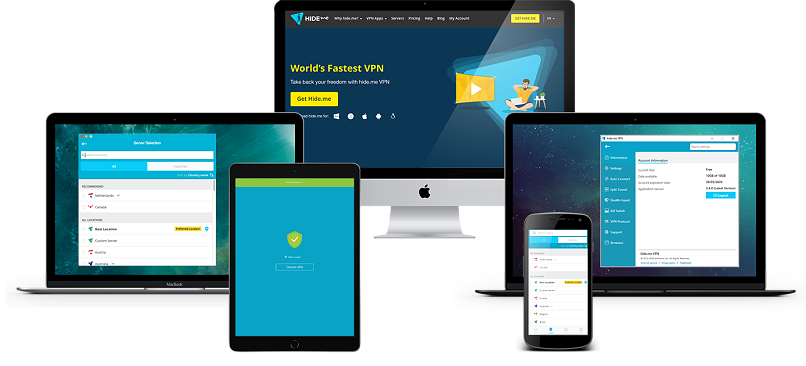



Please, comment on how to improve this article. Your feedback matters!