4 Best Twitch Ad Blockers That Work in 2025 (All Devices)
Twitch ads can be a real buzzkill, interrupting your favorite streams at the worst possible moments. But don't worry — there are several effective ways to block these pesky interruptions and enjoy uninterrupted viewing.
In this guide, I'll explore the best ad-blocking solutions for Twitch. I've selected methods that work across various devices, so you can watch ad-free whether you're on your computer, smartphone, or tablet. Whether you're a casual viewer or a dedicated streamer, you'll find a solution that suits your needs.
Pro Tip: Use a VPN With an Ad Blocker for Twitch
When using ad-blocking methods for Twitch, it's important to consider privacy implications. Some ad blockers (especially free ones) may collect data about your browsing habits or viewing preferences. This data could potentially be sold to third parties or used for targeted advertising. Plus, your Internet Service Provider (ISP) can see that you're accessing Twitch and may throttle your connection based on your streaming activities.
A VPN adds an extra layer of protection and functionality in both scenarios. It masks your real IP address and encrypts your internet traffic, preventing your ISP from seeing your Twitch activity and protecting you from potential data collection by ad blockers. If you're using a VPN with built-in ad blocking, you're combining privacy protection with ad removal in one solution. VPNs also offer servers in countries where Twitch doesn't serve ads for a more reliable, ad-free experience.
Best Ad Block Solutions for Twitch
Ad blocking solutions for Twitch use various techniques to prevent ads from interrupting your viewing experience. These methods range from simple browser extensions to more complex network-level solutions.
1. Use an Ad Blocker
Ad blockers for Twitch typically work through script-based blocking or element hiding. Script-based blockers use JavaScript to detect and remove ad content from the Twitch player. Element hiding involves identifying and hiding parts of the webpage that contain ads. Some advanced ad blockers combine both techniques for more effective ad removal. Here are three popular ad blockers that work well with Twitch:
Total Adblock — Overall Best Twitch Ad Blocker to Remove All Kinds of Ads
Total Adblock offers browser extensions for desktop computers and dedicated apps for mobile devices. It uses script-based blocking to stop various types of ads from appearing on Twitch. In our tests, it successfully blocked pre-roll ads, mid-roll interruptions, and banner ads across the platform, giving us an uninterrupted viewing experience.
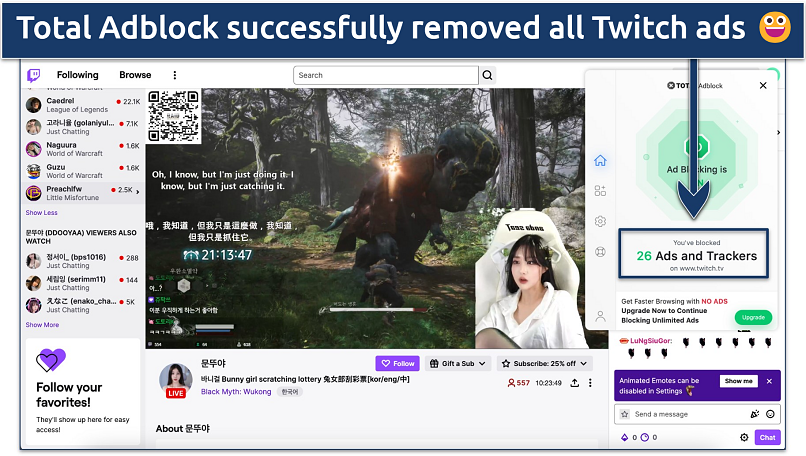 I never had any slowdowns even with the free version
I never had any slowdowns even with the free version
This ad blocker does more than just remove visible ads. It also blocks tracking scripts and analytic tools that websites use to monitor your behavior. That way, you get enhanced privacy while streaming on Twitch. Total Adblock lets you customize your settings, allowing you to whitelist certain channels or streamers if you want to support them through ad views. This gives you control over which Twitch content creators benefit from your ad views.
uBlock Origin — Free and Open-Source Browser Extensions to Remove Twitch Ads
uBlock Origin is a free, open-source ad blocker that effectively blocks on-page advertisements on Twitch. As a lightweight browser extension, it uses minimal system resources while filtering out ads. uBlock Origin not only removes visible ads but also blocks tracking scripts, improving your privacy while browsing Twitch.
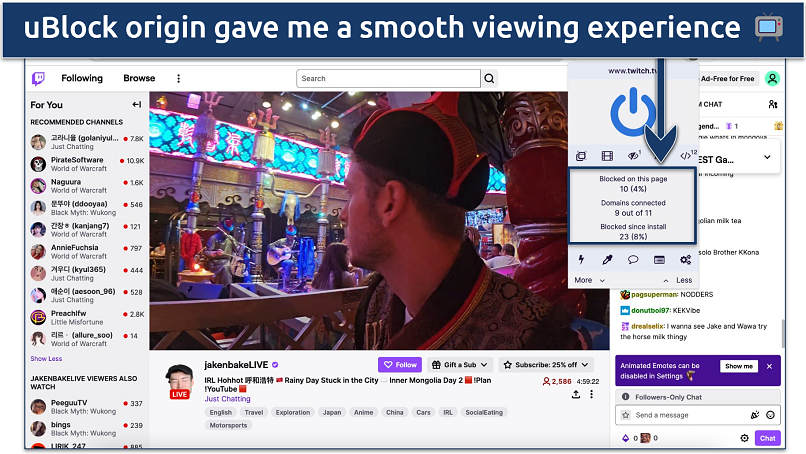 I didn't encounter any ads even with the default setup
I didn't encounter any ads even with the default setup
However, uBlock Origin may struggle with Twitch's in-video ads from time to time due to the platform's evolving ad delivery system. To overcome this, you can use workarounds by adding custom scripts to uBlock Origin's settings.
These scripts enable it to block most types of Twitch ads, including pre-roll and mid-roll video ads. When blocking video ads, uBlock Origin typically replaces them with a low-quality stream version, which then reverts to normal resolution after the ad duration.
Purple Ads Blocker — Dedicated Twitch Ad Blocker for an Ad-Free Viewing Experience
Purple Ads Blocker is a specialized ad-blocking extension designed specifically for Twitch. It focuses on eliminating various types of ads you encounter while watching Twitch streams, including pre-roll and mid-roll. Unlike general-purpose ad blockers, Purple AdBlocker is tailored to work with Twitch's unique ad delivery system.
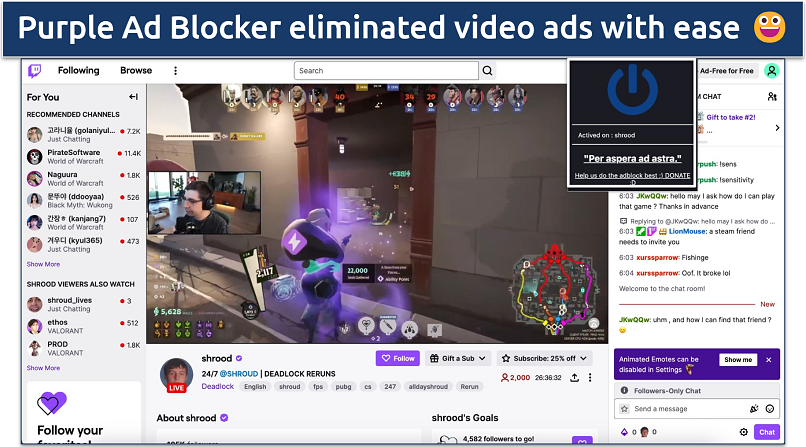 I did encounter some banner ads while browsing the platform
I did encounter some banner ads while browsing the platform
During our tests, Purple Ads Blocker successfully removed all pre-roll ads and mid-roll interruptions. It uses advanced scripts to detect and remove ads in real time. It's particularly effective at handling Twitch's video ads, which often slip past other ad blockers.
2. Change Your IP Address
Using an IP address in a location where Twitch doesn't serve ads can also bypass the platform's ad delivery system. While there are multiple ways to get a different IP address, using a VPN is the most reliable and convenient method.
Countries known for having fewer or no Twitch ads include Poland, Germany, Mexico, Costa Rica, Ukraine, and Romania. VPNs offer servers in countries such as these, allowing them to route Twitch traffic through an ad-free location.
While other methods like proxy servers or Tor can also provide IP addresses in ad-free locations, they often result in slower connections and aren’t as secure or reliable as a VPN. Some users attempt to use free VPNs or browser-based VPN extensions, but these often have limited server options.
3. Use a VPN With an Ad Blocker
VPNs with built-in ad blockers often work at the DNS or network level. They filter out requests to known ad servers before the content even reaches your device. This can be more comprehensive, blocking ads across multiple apps and browsers. Some VPNs also offer additional features like malware protection and tracking prevention. However, it’s worth noting that VPNs often only block on-page ads and don’t work well with in-video ads.
That said, many reputable VPNs offer servers in countries where Twitch doesn’t serve ads. This can get rid of all kinds of ads, including in-video Twitch ads. Let’s look at some of the best VPNs with ad blockers.
ExpressVPN — Advanced Protection for Comprehensive Ad Blocking and Privacy
ExpressVPN's Advanced Protection feature includes a robust ad blocker that effectively removes on-page ads from Twitch. This means you'll see fewer or no banner ads and overlay promotions while browsing. However, it doesn’t block all in-video ads on Twitch, which are delivered through different methods.
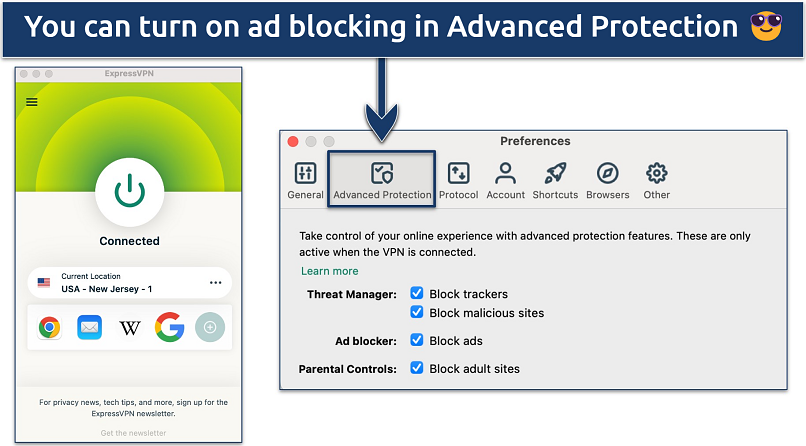 ExpressVPN also gets rid of trackers and malicious sites
ExpressVPN also gets rid of trackers and malicious sites
It has a large server network, including locations in countries where Twitch doesn't serve ads. During our tests, we connected to Poland and got rid of all the ads, including in-video ads. Plus, ExpressVPN’s fast speeds ensured lag-free streaming. You can try it risk-free since it’s backed by a 30-day money-back guarantee*.
Private Internet Access (PIA) — MACE for Protection Against Twitch Ads on Online Threats
PIA's MACE eliminates banner ads, pop-ups, and other display advertisements to clean up your Twitch browsing experience. Like other VPN ad blockers, MACE is particularly effective against on-page ads but doesn’t block in-video advertisements on Twitch.
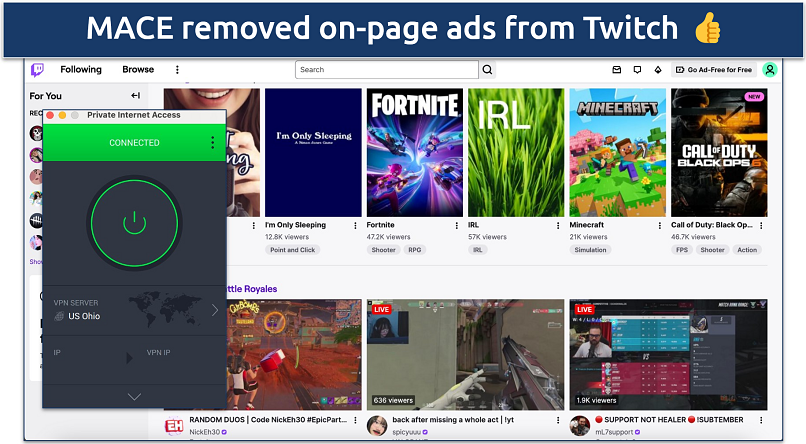 You can enable MACE from the app settings
You can enable MACE from the app settings
It offers highly customizable settings, letting you balance speed and security for optimal Twitch streaming. You can adjust PIA’s encryption levels and choose from a variety of protocols to fine-tune your connection according to your Twitch needs. And similar to ExpressVPN, it also has a large server network, including locations in countries where Twitch serves fewer or no ads.
NordVPN — Threat Protection for All-Round Security and Ad Blocking
NordVPN's Threat Protection not only blocks ads but also prevents trackers and malicious websites from loading. This feature is particularly useful for Twitch users, as it protects you against potentially harmful links shared in Twitch chats and blocks trackers that may be present on the platform.
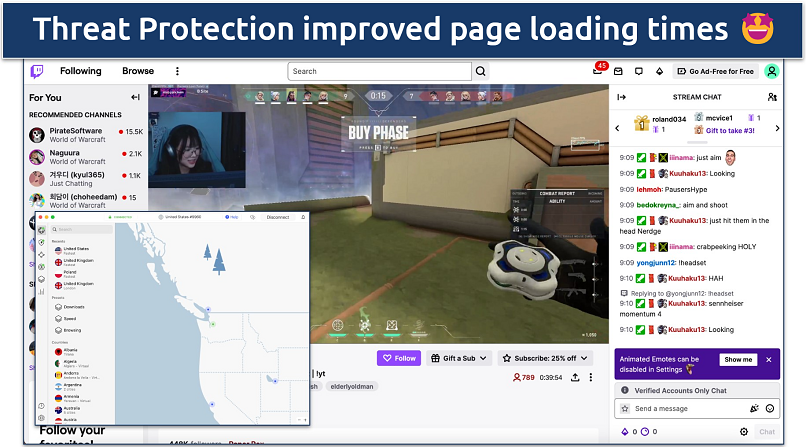 You don't need to connect to a VPN server to use the ad blocker
You don't need to connect to a VPN server to use the ad blocker
Threat Protection extends its security benefits across your entire device, not just your browser. Plus, NordVPN’s proprietary NordLynx protocol delivers fast speeds even on long-distance connections, so you can enjoy lag-free streams when connected to ad-free Twitch regions.
4. Use Alternative Twitch Viewing Platforms
Several third-party platforms offer ways to watch Twitch streams without ads, though they come with some limitations. These alternatives can be useful if you prioritize ad-free viewing over other Twitch features.
Multistre.am
Multistre.am is a service that lets you watch multiple Twitch streams simultaneously without ads. While it offers a unique viewing experience, you'll miss out on Twitch chat interactions and channel-specific features.
TwitchLS
TwitchLS provides ad-free Twitch viewing by embedding streams in a custom player. However, you won't have access to Twitch's social features or be able to support streamers through the platform.
Ad-Blocking Browsers
Browsers with built-in ad blocking, like Brave, can reduce the amount of ads you see on Twitch. They're available for most major platforms, letting you use them on your preferred device — computer, smartphone, or tablet. These browsers work across various streaming sites (not just Twitch) and provide a cleaner viewing experience overall.
Quick Comparison Table: Twitch Ad Blocker Features
The following table compares the main features of the recommended ad-blocking solutions for Twitch.
I've included key aspects like the ability to block different types of ads, the impact on streaming quality, and whether you can still earn channel points and Twitch drops.
Note that while VPNs are effective at blocking on-page ads, their built-in ad blockers typically can't remove in-video ads on Twitch. VPNs can only block in-video ads when you connect to a server in a region where Twitch doesn't serve ads.
| Total Adblock | uBlock Origin | Purple AdBlocker | ExpressVPN | PIA | NordVPN | |
| Blocks On-Page Ads? | ✅ | ✅ | ✅ | ✅ | ✅ | ✅ |
| Blocks In-Video Ads? | ✅ | ✅(with custom scripts) | ✅ | ✅* | ✅* | ✅* |
| Stream Quality | 4K | 4K | 4K | 4K | 4K | 4K |
| Earn Channel Points | ✅ | ✅ | ✅ | ✅ | ✅ | ✅ |
| Earn Twitch Drops | ✅ | ✅ | ✅ | ✅ | ✅ | ✅ |
| Additional Security Features | ✅ | ✅ | ❌ | ✅ | ✅ | ✅ |
| Works on Mobile | ✅ | ❌ | ❌ | ✅ | ✅ | ✅ |
* By connecting to an ad-free region
Our Methodology for Testing Ad Blockers for Twitch
When testing ad blockers for Twitch, we focus on factors that directly impact your streaming experience. We measure each solution's effectiveness in blocking various types of Twitch ads, including pre-roll, mid-roll, and banner ads. We also evaluate how well they maintain stream quality and whether they interfere with Twitch features like channel points and Twitch drops.
We assess each ad blocker's ease of use, considering factors like the installation process, user interface, and customization options. For VPN solutions, we test ad-blocking capabilities, server speeds, and availability in regions known for fewer Twitch ads. We also consider the overall impact on browsing speed and privacy features. If you want to run your own tests, focus on these aspects to find the ad blocker that best suits your Twitch viewing needs.
Twitch Purple Screen Error: How to Fix It?
The Twitch Purple Screen Error occurs when the platform detects an ad blocker and attempts to serve an ad, but the ad blocker prevents it from loading properly. As a result, you typically see a purple screen with an error message instead of the intended content.
This error often happens when using an outdated ad blocker that Twitch has learned to detect. It can also occur when Twitch updates its ad delivery system, rendering some ad-blocking methods ineffective. Sometimes, conflicts between Twitch and certain ad-blocking scripts can trigger this error.
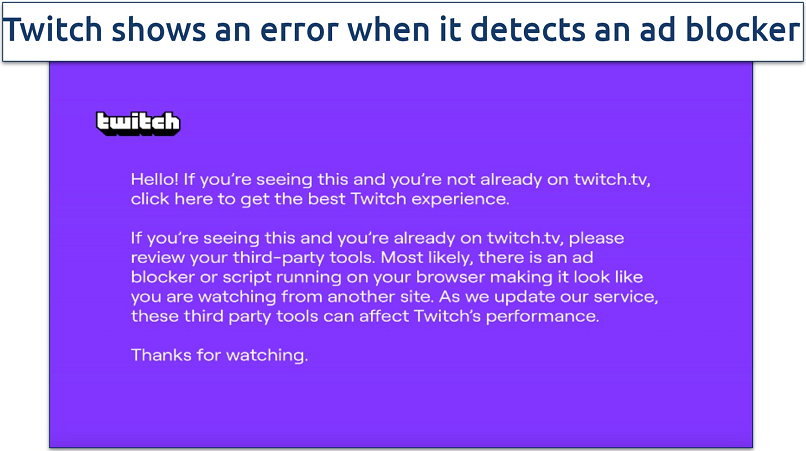 This error message is commonly referred to as the "Purple Screen of Death"
This error message is commonly referred to as the "Purple Screen of Death"
Here are some fixes for the Twitch Purple Screen Error:
- Update your ad blocker. Ensure you're using the latest version of your ad-blocking tool. Developers frequently update their software to combat new ad delivery methods.
- Disable and re-enable your ad blocker. Sometimes, simply turning your ad blocker off and on again can resolve the issue by refreshing its functionality.
- Clear your browser cache and cookies. Accumulated data can sometimes interfere with how Twitch and your ad blocker interact. Clearing this data can often resolve the issue.
- Try a different ad-blocking method. If you're using a browser extension, consider switching to a VPN with ad-blocking capabilities or vice versa. Different methods may be more effective against Twitch's current ad system.
- Use custom scripts. If you’re an advanced user, adding custom scripts to ad blockers like uBlock Origin can help get around Twitch's ad detection. This requires some technical knowledge but can be very effective.
- Whitelist Twitch. If all else fails, you might need to temporarily disable your ad blocker for Twitch. You can usually do this by adding Twitch to your ad blocker's whitelist.
FAQs on Using Ad Blockers for Twitch
Will using an ad blocker on Twitch keep me safe?
Using an ad blocker on Twitch can enhance your online safety, but it's not a comprehensive security solution. Ad blockers primarily focus on removing advertisements, which can sometimes be vectors for malware or phishing attempts. However, for more robust protection, consider using a VPN with built-in ad-blocking features. These VPNs offer additional security benefits beyond just ad removal.
While ad blockers can protect you from potentially malicious ads, they don't encrypt your internet traffic or hide your IP address. This means your ISP and other third parties can still potentially track your online activities. Plus, some ad blockers may collect data about your browsing habits, which could pose privacy concerns.
Does Adblock hurt Twitch streamers?
Yes, it can impact Twitch streamers financially if you use Adblock or a similar service to remove ads. Streamers often rely on ad revenue as part of their income, and when viewers block ads, it reduces the number of ad impressions and, consequently, the streamer's earnings from advertisements.
However, the extent of this impact varies. Many Twitch streamers have diversified their income streams beyond just ad revenue. They may earn money through subscriptions, donations, sponsorships, and merchandise sales. For larger streamers, ad revenue might be a smaller portion of their overall income.
If you want to support your favorite streamers while still avoiding most ads, consider some alternatives. You can subscribe to the channel, which typically provides an ad-free viewing experience. Another option is using Twitch Turbo, a paid service that removes ads across the platform. You could also whitelist specific channels in your ad blocker to allow ads only for streamers you want to support.
Is it possible to get rid of all Twitch ads?
The most reliable method to eliminate Twitch ads (aside from Twitch Turbo) is using a VPN to connect to a server in an ad-free country like Poland or Romania. This will get rid of all Twitch ads.
Other methods include dedicated Twitch ad blockers and browser extensions. These can be effective but often need frequent updates to keep up with Twitch's changes. Some users combine a VPN with an ad blocker for better results.
Keep in mind that Twitch regularly updates its platform to counter ad-blocking techniques. A method that works today might not work tomorrow. Also, some ad-blocking methods may affect the streaming quality or violate Twitch's terms of service.
What are the best Twitch ad blocker extensions for browsers like Chrome, Safari, and Firefox?
The dedicated Twitch ad blockers on this list all offer browser extensions that work well to remove ads. These extensions are available for Chrome and Firefox, letting you easily block Twitch ads while streaming.
If you’re a Safari user, options may be more limited due to Apple's stricter policies on content blockers.
When choosing an ad blocker for your preferred browser, consider factors like update frequency and customization options. Regular updates are crucial as Twitch often changes its ad delivery system. Some ad blockers also offer additional features like custom filters or scripts specifically designed for Twitch, which can enhance their effectiveness.
Can I use a free ad blocker for Twitch?
Yes, you can use free ad blockers for Twitch, but they’re not always the best option. The most reliable options are using a VPN to connect to a country where Twitch doesn't serve ads or using a dedicated premium ad blocker. There are VPNs that offer a free trial or a money-back guarantee, so you can at least test it out without financial risk to see how you like it.
Free ad blockers often have limitations. They struggle to block all types of Twitch ads, particularly in-video ads that Twitch frequently updates to evade ad blockers. These free versions typically lack the advanced features and customization options found in paid versions.
Plus, some free ad blockers may have drawbacks, such as slower performance or questionable data collection practices. It's crucial to thoroughly research an ad blocker's privacy policy before installation.
Is it legal to use an ad blocker for Twitch?
Yes, using an ad blocker for Twitch is legal. Ad blockers are legitimate tools that can enhance your browsing experience and protect you from potentially malicious ads. However, it's important to understand the nuances of this situation.
While using ad blockers is legal, it may go against Twitch's terms of service or user guidelines. Like many platforms, Twitch relies on ad revenue and discourages the use of ad blockers. That said, there have been no reported cases of users being banned from Twitch solely for using an ad blocker. Still, it's advisable to stay informed about Twitch's current policies regarding ad blockers and third-party software.
Conclusion
Blocking ads on Twitch can significantly enhance your viewing experience, but it's important to choose the right ad block solution for your needs. Whether you opt for a dedicated ad blocker, a VPN with ad-blocking capabilities, or alternative viewing methods, each solution has its pros and cons.
Remember that ad blocking may impact content creators' revenue. Consider supporting your favorite streamers through subscriptions or donations if you choose to block ads. As Twitch continues to evolve its ad delivery system, stay informed and be prepared to adjust your ad-blocking strategy.



Please, comment on how to improve this article. Your feedback matters!