5 Best REALLY FREE Hola Alternatives (2025): Fast & Safe
- Why Not Hola? Because It's Not Safe
- Best Free VPNs to Use Instead of Hola — Full Analysis (Updated 2025)
- Quick Comparison Table: Hola Alternative VPN Features
- Tips on Choosing the Best Hola VPN Alternative
- Warning: Risks of Free Hola Alternatives
- Quick Guide: How to Use a Hola VPN Alternative in 3 Easy Steps
- FAQs About Hola VPN Alternatives
- Get the Best Hola Alternative
Free VPNs very rarely offer a great service. Sure, there are some exceptions, but Hola certainly isn’t one of them. Multiple vulnerabilities have been found to constantly put users at risk.
Unfortunately, most free VPNs have inferior security features. Others log your data and sell it to third-party advertisers for a profit. That said, there are some good, free alternatives to Hola — you just have to know where to look. So, I tested dozens of free VPNs to find you better, safer, and faster Hola VPN alternatives.
Based on my tests, ExpressVPN is my top Hola VPN alternative. Its high-level security features keep you safe regardless of what you’re doing online. At the same time, its excellent speeds ensure fast browsing and seamless UHD streaming. Technically, it isn’t free, but you can try ExpressVPN risk-free since it has a 30-day money-back guarantee*. Editor's Note: Transparency is one of our core values at vpnMentor, so you should know we are in the same ownership group as ExpressVPN. However, this does not affect our review process.
Short on Time? Here Are the Best Free Hola Alternatives in 2025
- ExpressVPN — A paid VPN with robust security features to browse and stream safely without compromising speed.
- CyberGhost — Fast speeds for streaming without interruptions. It also has an extended money-back guarantee on long-term plans.
- Proton VPN — No data caps on the free plan, allowing you to browse without limitations.
- Avira Phantom VPN — Unlimited device connections to use on as many devices as you want.
- hide.me — Simple and easy-to-use apps that make it a great choice for VPN beginners
Editor's Note: We value our relationship with our readers, and we strive to earn your trust through transparency and integrity. We are in the same ownership group as some of the industry-leading products reviewed on this site: Intego, Cyberghost, ExpressVPN, and Private Internet Access. However, this does not affect our review process, as we adhere to a strict testing methodology.
Why Not Hola? Because It's Not Safe
Hola’s free version seems attractive since it’s unrestricted and has no ads, but you should be careful. It has major security and privacy risks, mainly because Hola uses a peer-to-peer (P2P) network instead of VPN servers. This means it routes your traffic through other users' devices while sending their traffic through yours.
Instead of getting a VPN server address, you get another user’s IP – and vice versa. If a user using your IP address does something illegal, you’ll get in trouble since it can be traced back to you.
Researchers also found vulnerabilities in Hola’s code that hackers can use to take control of your device, monitor your activities, and even alter your traffic. Additionally, it doesn’t encrypt your traffic, so anyone can snoop on you to see what you’re doing online.
Things got so bad that Google eventually removed Hola from the Chrome web store and the Play Store. With all these security and privacy concerns, the only way to remain safe online is to use safer Hola VPN alternatives.
Best Free VPNs to Use Instead of Hola — Full Analysis (Updated 2025)
1. ExpressVPN — Top-Class Security Features for Maximum Protection

Tested April 2025
| Best Feature | Military-grade security to keep all your online activities safe |
|---|---|
| Speed | Very fast speeds, ideal for streaming and browsing |
| Server Network | 3,000 servers in 105 countries so you can access global content |
| Free Trial | 30-day money-back guarantee, and you can use it on 8 devices simultaneously |
ExpressVPN has the best security features out of all the Hola VPN alternatives I tested. It encrypts your data with the military-grade AES-256 algorithm. Plus, it offers perfect forward secrecy, which changes your encryption key after every session to further protect your data. Very few free VPNs offer a similarly wide range of features. I tested ExpressVPN for leaks and detected none, thanks to its DNS/IP leak protection.
You’ll also get robust features to keep your online activity private. ExpressVPN has a strict, independently-audited no-logs policy that ensures there’s no record of what you do online. Plus, it secures your data with its Network Lock feature, which automatically halts your internet traffic if the VPN disconnects. This prevents data leaks and maintains your online anonymity.
 You can maintain access to devices on your local network even when the VPN connection drops
You can maintain access to devices on your local network even when the VPN connection drops
You can also choose between different VPN protocols to optimize your connection. I was impressed that, even when I connected to a long-distance server in Canada, my speed decreased by only 16%. During my tests, I found the Lightway protocol to be the fastest, with a 6% speed drop. I could stream and torrent with no noticeable change to my base connection.
While it’s not 100% free, you can get ExpressVPN starting at $4.99/month for a long-term plan with 3 months free. You can try every plan with zero risk, too. Each is backed by a 30-day money-back guarantee, so if it doesn’t work for you, you can ask for a refund. When I tested this, I received my money back within 2 days.
Useful Features
- Smart Location. This feature automatically connects you to a server with the best speeds and latency based on your location. So, you can start streaming or browsing with just a few clicks without hunting for a fast server.
- MediaStreamer. You can use ExpressVPN to stream US and UK content even on devices that don’t support native VPN apps, such as consoles and smart TVs.
- Private DNS. ExpressVPN runs its own encrypted DNS servers, ensuring that no third parties can see the websites you visit or what you do on them. This ensures that your online activity is completely private.
- TrustedServer technology. Using RAM-based servers instead of hard drives means your data is wiped clean after every reboot. This provides increased privacy and reduces the risk of data breaches.
2. CyberGhost — High-Speed Servers for Fast Browsing and Uninterrupted Streaming
| Best Feature | Reliably fast connections to watch movies and TV shows in 4K |
|---|---|
| Speed | Only a 4% speed drop, excellent for quickly downloading large files |
| Server Network | 11,690 servers in 100 countries, including ones optimized for streaming |
| Free Trial | Try all its features free for 45 days using its money-back guarantee |
CyberGhost’s optimized servers offer low latency to stream without buffering. Expand the app, and on the left-hand side, you'll see servers dedicated to various online activities — streaming, torrenting, and gaming. When I ran some speed tests, I was impressed I only had a 4% speed loss on local streaming-optimized servers. I’ve never found a free VPN that offers such an insignificant low speed drop. I also watched Breaking Bad in HD on a US server with no buffering.
 Click the star icon to favorite servers you frequently use for faster access
Click the star icon to favorite servers you frequently use for faster access
On Windows, you can use the Privacy Guard feature for maximum privacy by letting it analyze your device settings and suggest how to improve it. When I switched on Privacy Guard on my PC, it gave me tips like disabling app launch tracking and blocking geo-location requests by all apps. You can apply all privacy suggestions with a single click.
CyberGhost also has IP, DNS, and WebRTC leak protection, ensuring that your location and data are completely protected whether you’re browsing, streaming, or using voice chat with friends. I ran several leak tests and passed each one.
Like ExpressVPN, CyberGhost isn’t free. However, long-term plans start at $2.03/month and offer an extended 45-day money-back guarantee. So, you can try CyberGhost risk-free and get your money back if it doesn’t work for you. The refund process is quick and easy, and I got my money back within 5 business days.
Useful Features
- 7 Simultaneous connections. Under one account, you can use CyberGhost on multiple devices at the same time.
- Content blocker. This feature uses advanced filtering technologies to protect you from trackers, ads, and malware, resulting in safer and more streamlined browsing. This will also let you watch some ad-supported video platforms like YouTube without interruption.
- Dedicated IP. This premium add-on gives you a unique, static IP address exclusively yours. It is advantageous when you need to access online services that monitor for frequently changing IP addresses, such as online banking.
- Smart Rules. This set of customizable rules allows you to automate how the VPN behaves in response to specific triggers. For example, you can set it to automatically connect when you launch a specific app or website, helping to keep you safe with riskier activities like torrenting.
3. Proton VPN — Unlimited Data and Bandwidth for Unrestricted Browsing
| Best Feature | No data caps on the free plan, allowing you to browse and download as much as you want |
|---|---|
| Speed | Fast speeds for browsing, streaming, and torrenting |
| Server Network | The free plan gives you access to 100 servers in 6 countries |
| Free Trial | Free forever plan |
Proton VPN has no data and bandwidth limitations, even on its free plan. This makes it a great option if you’re looking for a free Hola alternative that lets you stream, game, and download without restrictions. During my tests, I watched several shows on Netflix and Disney+, and at no point did I get any notification about exhausted data limits.
 Proton VPN’s free plan has many US servers to easily switch between them if one malfunctions
Proton VPN’s free plan has many US servers to easily switch between them if one malfunctions
It also has a strong focus on security. It uses advanced AES-256-bit encryption to keep your information safe, and it’s one of the few free VPNs offering perfect forward secrecy. This already provides a substantial improvement over Hola’s non-encrypted “VPN” network.
The biggest issue I had was that the speeds on its free plan were sometimes inconsistent. However, this wasn’t much of a problem as the speeds were still good enough for regular online activities.
To unlock more features, you can upgrade to one of Proton VPN’s paid plans, which start at $4.49/month. These include additional server locations, faster speeds, P2P support, and support for multiple devices. Premium plans also include Secure Core servers, which are located in countries like Switzerland and Sweden that have no data retention laws.
Useful Features
- “Always On” feature. This feature allows the VPN to automatically connect to a server when you switch on your device for immediate privacy protection. You don’t have to worry about forgetting to protect your device.
- No data logging. Proton VPN's zero logs policy means the VPN doesn’t store any of your browsing activity or connection data. This ensures a high level of privacy and security for you since not even the VPN itself has a record of your online activities.
- Multiple free server countries. Proton VPN’s free plan lets you choose between servers in the US, Netherlands, and Japan. You can access content from these countries or connect to the closest to you for faster speeds without subscription fees.
4. Avira Phantom VPN — Many Simultaneous Connections To Protect All Your Devices
| Best Feature | Unlimited connections to cover all your devices at the same time |
|---|---|
| Speed | Good speeds, fast enough for browsing and streaming |
| Server Network | 1 free server on the desktop client and 1,400 servers on the mobile client |
| Free Trial | Free forever plan |
Unlike most free VPNs, Avira Phantom VPN supports unlimited device connections. This is particularly useful if you have a large household and want to keep your home network private and secure. I connected Avira to 8 of my colleagues' computers, and the connection remained stable on each computer.
It also has a malware-blocking feature that protects your connection from suspicious domains and online trackers. When you switch on this feature, you can browse without worrying about accidentally landing on a malicious site. This is particularly useful if you torrent, as it’s all too easy to accidentally click on an ad set up that redirects you to harmful content.
 Turn on this feature when accessing potentially dangerous websites, such as torrenting sites
Turn on this feature when accessing potentially dangerous websites, such as torrenting sites
Unfortunately, Avira doesn’t offer customer support for free users, but it's easy to use and reliable. Plus, it has an extensive knowledge base with solutions for most issues.
You can unlock more features by signing up for the premium version. This starts at $5.99/month and gives you access to features like unlimited monthly data, a kill switch, and customer support.
Useful Features
- Password manager. This feature allows you to store and manage your passwords securely. You can also generate strong, unique passwords for your online accounts and easily access them across different devices.
- File shredder. This tool securely and permanently deletes files from your device, making it almost impossible for anyone to recover them. It provides an extra layer of security if you’re concerned about sensitive data falling into the wrong hands.
- Privacy settings. You can choose what data you want the Avira Phantom VPN app to share. You can use Avira’s express settings or configure it yourself.
5. hide.me — User-Friendly Hola Alternative That’s Perfect for Beginners
| Best Feature | Simple app that lets you secure your data with 1 click |
|---|---|
| Speed | Decent speeds on local and faraway servers |
| Server Network | 50+ free servers in 8 countries |
| Free Trial | Free forever plan |
hide.me is easy to use and intuitive, making it a popular choice for beginners and experienced users. The simple design allows you to easily navigate the app and connect to your desired server location with just a few clicks. I was happy to see that everything in the app is clearly labeled and easy to navigate.
Its Stealth Guard feature protects your data by only allowing certain apps to work when hide.me is connected. This prevents you from accidentally revealing your real IP address when opening a restricted app without the VPN. During my tests, my torrenting app was blocked from accessing the internet when hide.me wasn't connected.
 hide.me provides a description underneath each feature to quickly find what you're looking for
hide.me provides a description underneath each feature to quickly find what you're looking for
I was disappointed that hide.me's free plan doesn’t have a solid no-logging policy. It records data about your assigned IP and your data traffic, but it does this under randomly-generated usernames. However, it wipes off this data from the servers after every few hours, so you don’t have to worry about third parties accessing your information.
If you need more features than the free plan offers, you can upgrade to hide.me’s premium subsription for $3.84/month on a long-term plan. This option unlocks more device connections, server locations, and unlimited data.
Useful Features
- P2P support. You can torrent or play multiplayer games on all servers safely without exposing your IP address or any other identifying information.
- SoftEther. hide.me supports SoftEther, an advanced VPN protocol offering high security and encryption levels. This protocol gives you a reliable and secure VPN connection that is less prone to detection and blocking by firewalls.
Quick Comparison Table: Hola Alternative VPN Features
I have compiled a list below, showcasing various Hola VPN alternatives, and organized them side-by-side for easy comparison. This overview includes essential aspects such as pricing, server networks, speeds, data caps, and other relevant factors.
Editor's Note: We value our relationship with our readers, and we strive to earn your trust through transparency and integrity. We are in the same ownership group as some of the industry-leading products reviewed on this site: Intego, Cyberghost, ExpressVPN, and Private Internet Access. However, this does not affect our review process, as we adhere to a strict testing methodology.
Tips on Choosing the Best Hola VPN Alternative
With dozens of Hola alternatives, selecting the right one is challenging. When creating this list, I mainly considered privacy and safety, speeds, and availability of a free plan or money-back guarantee. Below is a breakdown of all the factors I considered. You can apply the same guidelines to choose a Hola alternative that meets your needs.
- Robust security features. One of Hola’s main downsides is its shady privacy and security practices. So, I ensured all the VPNs on this list have AES 256-bit encryption to protect your data from cybercriminals and snoops, plus trustworthy no-logs policies.
- Fast speeds. While every VPN slows down your connection, I picked VPNs with minimal speed reductions so that you can stream, download, and browse without interruptions.
- Price. Since Hola has a free plan, I chose alternatives with a free plan or a reliable money-back guarantee that lets you try the VPN without risk.
- Data/bandwidth limitations. Many free Hola alternatives have tiny data caps that don’t let you do anything meaningful. The VPNs on the list let you use at least 1GB/month.
- Device compatibility. The VPNs I recommend are compatible with popular operating systems and devices, including Windows, Mac, Android, and iOS.
- Easy to use. Choose a VPN that's intuitive and straightforward to use. My top picks are all quick to set up and secure your device within a few clicks.
Warning: Risks of Free Hola Alternatives
While free alternatives to Hola VPN may appear appealing, it is important to recognize that they carry substantial risks.
Many free VPNs don’t have the money to invest in strong security features, so they use weak and vulnerable encryption protocols that put your devices and data at risk. In many cases, free VPNs will log and sell your data to third-party advertisers. You may also have to endure pop-up ads or even watch ads to get more data allowance.
Because they don’t have the money to support their infrastructure, free VPNs don’t offer the speeds you need to support anything but basic browsing. Plus, the few servers they do have mean each one is overcrowded, leading to even slower speeds.
Perhaps the most worrying thing about free VPNs is that, in a recent study, over a third of free Android VPN apps were found to contain malware or “malvertising” (ads with malware). Plus, 80% asked for permission to access sensitive data, and even more leaked users’ data.
It’s because of this that it’s so hard to find reputable free VPNs. That’s why I tested dozens of VPNs to find the few free VPNs out there that are safe to use.
That said, I always recommend choosing a premium VPN over a free one. Our recommended premium VPNs have verified no-logs policies and robust security features, plus tools that block malicious sites to keep your data safe.
Quick Guide: How to Use a Hola VPN Alternative in 3 Easy Steps
- Download a Hola alternative. I recommend ExpressVPN due to its strong security features and verified no-logs policy. Plus, it has a 30-day money-back guarantee.
- Connect to a server. Choose a server closest to your actual location for the best speeds.
- Start browsing. Open the site you want to visit and start browsing safely.
Editor's Note: Transparency is one of our core values at vpnMentor, so you should know we are in the same ownership group as ExpressVPN. However, this does not affect our review process.
FAQs About Hola VPN Alternatives
Is Hola VPN safe to use?
No. Hola VPN isn’t safe to use. Since Hola is a P2P network, it uses your internet connection as a relay to route other users' traffic. This can put your personal data and internet activity at risk, as other users on the network can potentially access your data. You’re better off with a tried-and-tested Hola alternative that guarantees your safety and privacy.
Plus, Hola doesn’t offer the same level of encryption and security as other VPNs. It only encrypts traffic between users, not between users and the websites they visit. This means that data transmitted to and from the websites you visit is not protected. Hola has been known to sell users' unused bandwidth to third parties, which can lead to potential security risks.
Does Hola VPN work with Netflix?
No, Hola VPN is not very reliable for accessing Netflix. Netflix actively blocks most VPN services, including Hola VPN.
A premium VPN with servers worldwide can reliably access your Netflix account when traveling overseas. Simply launch the VPN and connect to a server in a country that has the Netflix content you need.
Most premium VPNs constantly replace blacklisted IPs with new ones, so you can count on them to work reliably with Netflix. Plus, they offer the speeds you need for HD streaming — free VPNs rarely offer this.
Is Hola VPN a virus?
No, but Hola VPN causes device issues and contains many security risks. To keep your data protected, it's best avoiding Hola because of its safety concerns.
When you use Hola VPN, your device becomes part of the P2P network, and your idle bandwidth is sold to other users for commercial purposes. This slows down your internet connection and puts your personal data at risk. In addition, Hola VPN has been known to inject ads and pop-ups into users' browsers, some of which could contain malware. You’re better off using a trustworthy Hola VPN alternative.
Why is Hola VPN no longer on Play Store?
Google removed Hola VPN from the Play Store due to concerns over its security and privacy features. This happened after researchers discovered that the app was using users' devices as part of a botnet, which could potentially be used maliciously. To avoid risking your safety, choose a reliable free Hola alternative with robust encryption and reliable connections.
What is the best free VPN?
That depends on your needs. Our list of reliable and free VPNs all come with the core features you’d expect, like strong encryption and leak protection to secure your privacy. However, not all are well-suited for data-heavy activities like streaming, torrenting, or even gaming. A premium VPN with a global server network is a more reliable alternative.
Get the Best Hola Alternative
While Hola may appear enticing with its free VPN app, there's simply no compelling rationale to jeopardize your security and privacy. Numerous free or budget-friendly VPN options are available, offering far superior protection.
Based on my tests of over 30 VPNs, I recommend ExpressVPN as an alternative to Hola. It isn’t entirely free, but it provides the best security and has among the fastest speeds you’ll find. Plus, it has a reliable 30-day money-back guarantee, so you can easily get a refund even if you don’t like it.
Remember that free VPNs may come with limitations and risks, so you’re better off with a premium VPN that can protect your online privacy.
To summarize, these are the best Hola VPN alternatives…
Editor's Note: We value our relationship with our readers, and we strive to earn your trust through transparency and integrity. We are in the same ownership group as some of the industry-leading products reviewed on this site: Intego, Cyberghost, ExpressVPN, and Private Internet Access. However, this does not affect our review process, as we adhere to a strict testing methodology.
Your data is exposed to the websites you visit!
Your IP Address:
3.139.66.158
Your Location:
US, Indiana, Franklin
Your Internet Provider:
The information above can be used to track you, target you for ads, and monitor what you do online.
VPNs can help you hide this information from websites so that you are protected at all times. We recommend ExpressVPN — the #1 VPN out of over 350 providers we've tested. It has military-grade encryption and privacy features that will ensure your digital security, plus — it's currently offering 61% off. Editor's Note: ExpressVPN and this site are in the same ownership group.





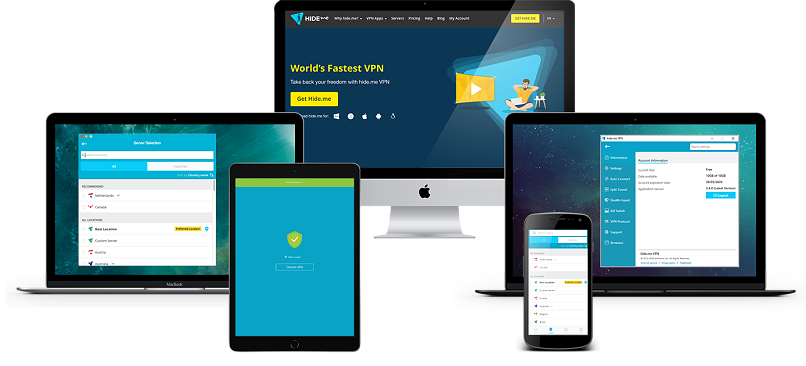


Please, comment on how to improve this article. Your feedback matters!