3 Ways to Protect Your Facebook Data from 3rd Party Apps
Are you still using Facebook?
Do you feel like you can still trust the social media giant, despite all the data leaks that have occurred in the past few months?
Unless you’ve been living under a rock lately, you’ve probably heard about the Cambridge Analytica – Facebook scandal.
To recap the situation, in 2014, 270,000 Facebook users were paid to take a personality quiz called “This Is Your Digital Life”, that was created by an academic psychologist named Aleksandr Kogan.
When users took the quiz they gave consent, probably not reading the permissions carefully, for Kogan to not only collect their data but also their friend’s data. We’re talking about information such as birthdates, likes, religion, political affiliation, groups, and more.
In March 2018, a whistleblower at Cambridge Analytica came forward and leaked the news that the company had amassed and used all this data.
From there it was revealed that Kogan passed this data to Cambridge Analytica who used the information to help push the Donald Trump campaign. All told, there were at least 87 million users, most of whom live in the US, that had their data collected in this manner.
To their credit, Facebook has alerted users who were affected by the Cambridge Analytica data breach with a post in their news feed.

Can You Still Safely Use Facebook?
Understandably, since the story broke, Facebook has endured a firestorm of well-deserved criticism.
Mark Zuckerberg has been called to a congressional hearing and apologized to Facebook users several times.
There has also been a growing call to #DeleteFacebook. Even the co-founder of WhatsApp, which was sold to Facebook for $16 billion, tweeted that it’s time to delete Facebook.

But for many, deleting Facebook just isn’t that easy. We’ve grown accustomed to using the social network, be it for personal or business use.
This doesn't imply that you should passively allow Facebook and its partners to gain unrestricted access to the wealth of private data they've accumulated over the last ten years. Instead, there are three crucial measures you should undertake to safeguard your privacy.
- Disconnect Apps – This scandal broke because Facebook had a weak privacy policy when it came to 3rd party apps. This is no longer the case as they’ve since updated the policy.That being said, it would be a good idea to disconnect from any 3rd party apps that you don’t need. To delete the apps, go to your privacy settings by clicking on the “Privacy Shortcuts” link and then “See More Settings”
 Click on the “Apps and Websites” tab, and this will open a page that has all the apps you’ve given permission to connect with Facebook.There are three tabs; Active, Expired, and Removed. Here you can click on the apps you no longer use or want connected to Facebook and simply remove them.Take note, even when the apps have been moved to the Expired or Removed tabs, they will still have your data that was collected while the app was active.
Click on the “Apps and Websites” tab, and this will open a page that has all the apps you’ve given permission to connect with Facebook.There are three tabs; Active, Expired, and Removed. Here you can click on the apps you no longer use or want connected to Facebook and simply remove them.Take note, even when the apps have been moved to the Expired or Removed tabs, they will still have your data that was collected while the app was active. 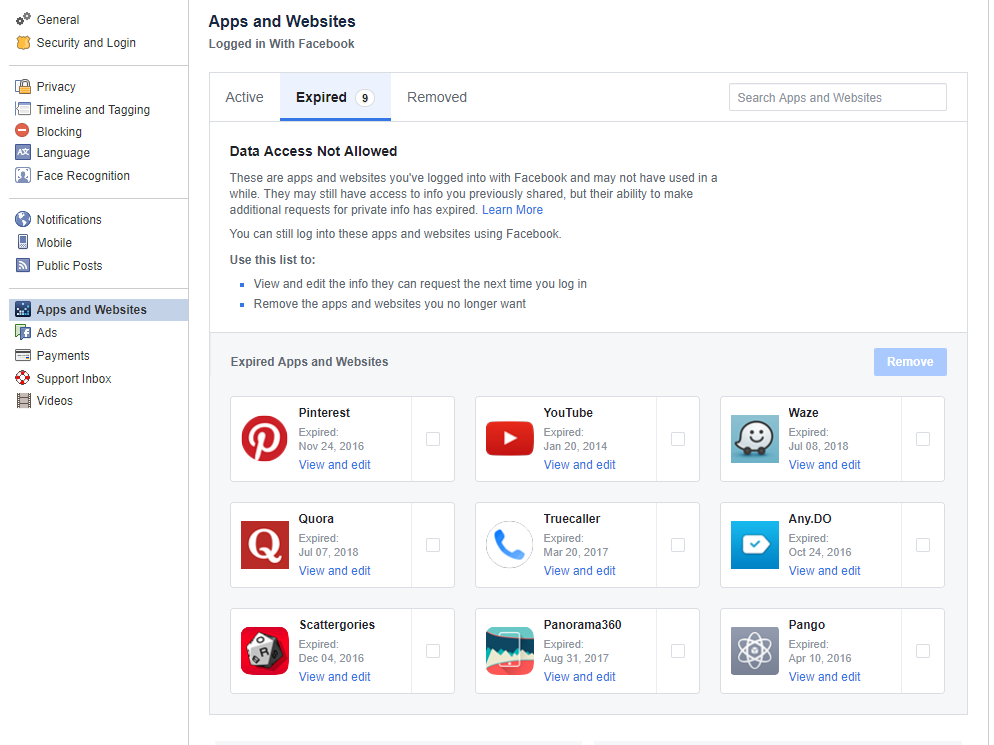
- Check Your Privacy Settings – once you’ve cleaned out your 3rd party applications, you should do a quick audit of your Facebook privacy settings. What information have you marked as “Public” versus available to “Friends”, “Friends of Friends”, or “Only Me”?You can change these setting by going to your Facebook profile page and editing the “About” section. Here you can change the privacy settings or erase it completely if you really don’t want anyone to know real information about you.

By limiting who can see what information, you will be protecting your privacy, and making it that much harder for 3rd party applications to get their hands on it. - Location Sharing - Facebook is one of the few places where a VPN won’t help you hide your location. Facebook collects your data from a combination of places.According to their privacy policy, the IP address is just one the factors that are taken into account.Others factors include your GPS (if you’re on mobile) WiFi, and Bluetooth. If you want to hide your location when on your mobile phone or tablet, go into your app setting, click on the Permissions button and turn off the location feature.

There are no foolproof plans that can guarantee your data isn’t mined by 3rd party applications, while still continuing to use Facebook normally.
If you do feel the need to delete your Facebook account, be aware that it isn’t a simple process. It can be confusing and take several weeks before the account is totally shut down. We’ve created a comprehensive, how to delete Facebook guide to ensure you don’t miss any important steps.




Please, comment on how to improve this article. Your feedback matters!