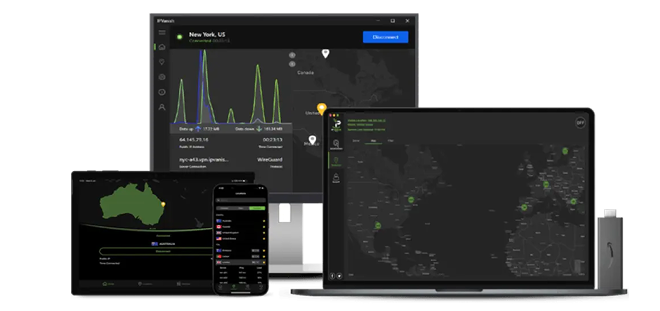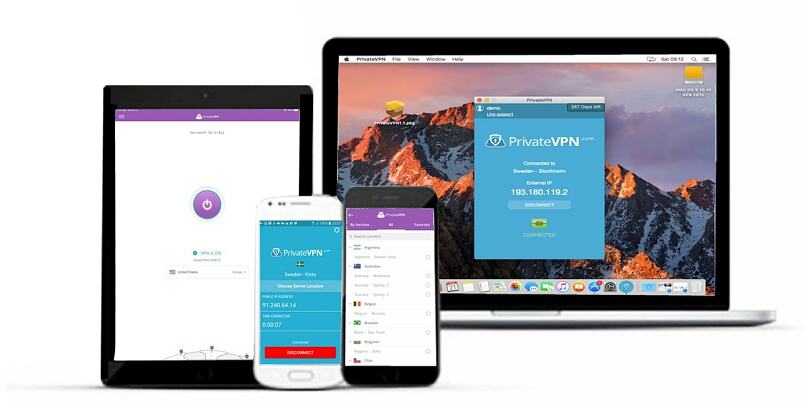7 Best USA VPNs for PC, Chrome, Android & More in 2025
With so many to choose from, it’s hard to know which is the best VPN for the USA. While some present privacy concerns, others are slow or fail to work with some sites and apps. These types of shortcomings can make the VPN unsafe or useless for activities such as torrenting, streaming, or browsing.
We tested over 50 VPNs for the US to find out which of them can make the cut. Although many of them proved disappointing, we found the most trustworthy and reliable USA VPNs. They offer US IP addresses and advanced security and privacy features to safeguard your personal data.
My top pick for the USA is ExpressVPN. It’s highly secure and fast and gave us reliable connections for any online activity. You can try it risk-free since it comes with a 30-day money-back guarantee*. If you find it’s not for you, it’s easy to get a full refund. Editor's Note: Transparency is one of our core values at vpnMentor, so you should know we are in the same ownership group as ExpressVPN. However, this does not affect our review process.
Short on Time? Here Are the Best VPNs for the USA in 2025
- Editor's ChoiceExpressVPN
Best USA VPN with airtight privacy protection and excellent streaming capabilities.Checked out by 7000+ users last month - CyberGhost
Specialty servers for high-quality streaming designated for specific US platforms. - Private Internet Access
Servers in all 50 US states give you reliable connections from anywhere in the country. - NordVPN
Threat Protection blocks ads and malicious links to protect you online in the US. - Surfshark
Excellent speeds over short and long distances keep your US connections consistently fast.
Editor's Note: We value our relationship with our readers, and we strive to earn your trust through transparency and integrity. We are in the same ownership group as some of the industry-leading products reviewed on this site: Intego, Cyberghost, ExpressVPN, and Private Internet Access. However, this does not affect our review process, as we adhere to a strict testing methodology.
Best VPNs for the USA — Full Analysis (Updated 2025)
1. ExpressVPN — Overall Best VPN for the USA With Top-Notch Privacy Features

Tested April 2025
| Best Feature | Private and secure connections for browsing, streaming, and more |
|---|---|
| Server Network | Servers in 105 countries, including 24 US locations |
| Works With | Netflix, Disney+, Max, Prime Video, Hulu, ESPN+, DAZN, and more |
| Torrenting | Yes — supported on all 3,000 servers |
ExpressVPN provides some of the best features for protecting your privacy in and outside of the US. Many US VPNs use hard drives that can store data, but all of ExpressVPN’s servers are RAM-only (referred to as TrustedServer technology, audited by Cure53). So, whether you torrent or bank online, it wipes your data automatically upon each server reboot, making it a top choice for privacy.
Its reliable US server network is ideal for streaming US platforms securely from anywhere. During our tests, we had no issues browsing US sites. We were also able to safely access TikTok and all our other social platforms without hesitation. Plus, every server supports streaming, gaming, and torrenting, so you don’t need to search for a specific one. Just choose a US server and click on the power button to connect.
 We were able to stream Act Your Age for hours without interruptions
We were able to stream Act Your Age for hours without interruptions
Additionally, it gave us great speeds for all these activities — ExpressVPN is the fastest VPN we’ve tested. We recorded a speed loss of just 3% on nearby servers, meaning we could stream US Netflix in UHD with zero buffering.
The only downside is that ExpressVPN is on the pricier side. But you can save big bucks with a long-term plan — when I subscribed, I saved 61%. You can try ExpressVPN risk-free since it’s backed by a 30-day money-back guarantee. If it’s not the ideal US VPN for you, it’s simple to claim your refund via its 24/7 live chat.
Useful Features
- Chrome VPN extension. As the #1 USA VPN, ExpressVPN comes with a Chrome extension that offers WebRTC blocking and an HTTPS Everywhere feature that connects you to the more secure HTTPS version of any website where available. The extension works as a remote control for the app, too, which is rare in this industry.
- Lightway protocol. ExpressVPN’s exclusive protocol is lightweight and fast yet highly secure, offering AES 256-bit encryption. This protocol gave us the fastest download speeds during our testing.
- No data leaks and a proven no-logs policy. IP/DNS leak protection and a kill switch prevent your personal information and location from being exposed to prying eyes and the sites you visit. Plus, ExpressVPN’s privacy policy has been independently audited by PwC and KPMG, meaning it’s proven that it doesn’t store or share any of your identifiable data. And it's based in the British Virgin Islands (outside of the 14 Eyes Alliance), so it’s under no obligation to hand over user information.
- Threat Manager. ExpressVPN continuously updates its “blocklist” — which is a list of sites known to contain trackers or malware. Once enabled, it protects your device by blocking these sites as well as annoying pop-up ads.
- One of the fastest VPNs
- Works with top streaming sites
- A proven no-logs policy
- Limited customization
- Smart Location isn't always the fastest
2. CyberGhost — Specialty Servers for Watching 20+ US Streaming Platforms Reliably
| Best Feature | Specialty servers give you fast and stable connections for US platforms |
|---|---|
| Server Network | Servers in 100 countries, including 11 US locations |
| Works With | Netflix, Disney+, Max, Prime Video, Hulu, ESPN+, and more |
| Torrenting | Yes — including 75+ specialty servers optimized for fast downloads |
CyberGhost has servers optimized to work with specific US streaming services. These offer fast and reliable connections to the country’s most popular platforms, like Netflix US and Max. We were able to watch NCAA college football on ESPN+ without missing a moment of gameplay. It also has specialty servers for torrenting and gaming.
 CyberGhost has US servers for Netflix, Hulu, Max, Paramount+, Prime Video, CBS, ESPN+, and more
CyberGhost has US servers for Netflix, Hulu, Max, Paramount+, Prime Video, CBS, ESPN+, and more
If you’re more concerned about privacy on US sites, CyberGhost also has NoSpy servers located in a secure data center in Romania. They’re managed by CyberGhost's team of experts and ensure that your data remains private and secure, and no third parties can monitor your online activities. Plus, integrated IP/DNS leak protection and a kill switch ensure your data won’t accidentally be exposed.
Its intuitive app keeps security simple. I enabled Block Content with 1 click to prevent malicious content from infecting my device. I also appreciate its Smart Rules set of features — you can set it to automatically launch apps or connect you to specific servers (like in the US), depending on which app you open. Or you can use the WiFi protection rules to stay safe on any network.
A small drawback is the pricey 1-month subscription that also comes with a short money-back guarantee. But you can sign up for just $2.03/month with its long-term plan, and CyberGhost offers a generous 45-day money-back guarantee along with it.
Useful Features
- Dedicated US IP address. You have the option to purchase a dedicated US IP address that only you use. This can help you avoid VPN IP blocks as well as annoying CAPTCHA checks.
- Reputable protocols. CyberGhost offers WireGuard, which is the industry-leading protocol for speed. I recommend it for torrenting and streaming when high speeds are essential. It also offers OpenVPN, which is one of the most secure protocols on the market today.
- Gaming servers. CyberGhost has servers specifically optimized for smooth gaming. There’s ping and distance info next to each one, making it easy to select the fastest ones for your gaming sessions in the US.
- Fast nearby speeds. Local servers gave us a speed loss of just 8%, while distant US locations slowed our speeds by up to 26%. That’s fast, but not as quick as ExpressVPN.
- Secure access to streaming
- Military-level security
- Designed for ease of use
- Slower long-distance servers
- Doesn't work in China
3. Private Internet Access (PIA) — Large US Network With Servers in Every State
| Best Feature | US IP addresses available for all 50 US states |
|---|---|
| Server Network | Servers in 91 countries, including 53 US locations |
| Works With | Netflix, Disney+, Max, Hulu, ESPN+, and more |
| Torrenting | Yes — supported on all 29,650 servers |
PIA blows other VPNs out of the water in terms of server count. In fact, PIA is the only VPN on my list that offers servers in every US state, providing fast and reliable connections across the country. This makes it one of the best VPNs for getting a US IP address to securely access regional sports events from anywhere. It also has 2 dedicated US streaming servers (East and West Coast) that work with US streaming platforms, including US Netflix, according to our tests.
 You can click on the heart next to the server to favorite it for quick access
You can click on the heart next to the server to favorite it for quick access
One of PIA’s most unique aspects is the number of adjustable settings. These allow you to optimize it for specific activities. For instance, for streaming Disney+, we lowered the encryption level (from 256-bit to 128-bit) with the OpenVPN protocol. In this case, speed was more important than having the strongest security. To block pop-ups, you can enable MACE.
This VPN is actually headquartered in the US, which is good if you’re looking for a “made in the USA” product. However, some may consider that a privacy concern, but no need to worry as it has a strict no-logs policy that’s been independently audited and upheld in court multiple times. So you know it won’t record your data.
PIA is very affordable, with subscriptions starting at just $2.03/month. If you’re feeling unsure, you can try PIA without risk with its 30-day money-back guarantee. This policy is legit; I’ve tried it out myself using its 24/7 live chat.
Useful Features
- Adjustable kill switch. Aside from a regular kill switch, PIA has an advanced one, which doesn’t let you connect to the internet until you turn on the VPN.
- Split tunnel. This lets you specify which apps go through the VPN. For instance, you can route your secure transactions outside the VPN to prevent CAPTCHA tests and security issues.
- Transparent and trustworthy. PIA keeps its software 100% open-source, allowing anyone to review its code, verify security, and suggest improvements.
- Port forwarding. This feature can increase your speeds when you want to engage in bandwidth intensive online activities, like torrenting and gaming.
- Many servers to choose from
- Customizable security settings
- Solid choice for torrenting
- Hit-or-miss customer support
- Tricky to navigate
4. NordVPN — Threat Protection Prevents Ads, Malware, and Trackers on US Sites
| Best Feature | Threat Protection blocker for a smoother and safer online experience |
|---|---|
| Server Network | Servers in 118 countries, including 17 US locations |
| Works With | Netflix, Disney+, Max, Prime Video, Hulu, ESPN+, and more |
| Torrenting | Yes — including specialty P2P servers in 50+ countries |
NordVPN’s Threat Protection feature blocks ads, trackers, and malware more reliably than any other VPN I tested. While visiting allrecipes.com, all I had to do was click to enable it and refresh the page, which reloaded entirely ad-free. I especially like that it displays a list of what and where it prevents such annoyances.
 Sometimes I click “Exclude domain” on sites that use pop-ups to give out special offers
Sometimes I click “Exclude domain” on sites that use pop-ups to give out special offers
Its NordLynx protocol gave us great speeds during our tests. This is particularly helpful while using long-distance connections if you’re out of the country. For instance, we only lost 19% of speeds while connected to a server 3,000+ miles away, leaving us with 219.26Mbps. This is more than enough for quick torrenting or UHD streaming from anywhere. NordVPN was the closest to ExpressVPN in terms of speed.
NordVPN also provides robust security settings to overcome tough firewalls. You can use its obfuscated servers if you’re on public WiFi networks in the US that restrict VPN use (like at work or school). This hides the fact that you’re using a VPN to give you ultimate stealth.
A small drawback for me was that the interface was a little clunky with its large, animated world map. However, once I established my connection, I could minimize the app while it protected me in the background. Its 30-day money-back guarantee is one you can count on, and you can save up to 77% when you sign up using its latest discount.
Useful Features
- Meshnet. NordVPN’s Meshnet lets you remotely access your devices from anywhere. This means you can safely access your device’s software even if you’re hundreds of miles away.
- Selection of specialized servers Double VPN servers are great for activities when you need that added security boost in the US. It also has P2P servers for fast and secure file sharing.
- Create Presets. You can save servers and security settings for your specific online activities. For instance, we used it to create a streaming profile for easy connections to popular US platforms during our tests. However, this feature is only available on macOS currently.
- Strong security and privacy
- Fast local and faraway servers
- Great for streaming
- Some long connection times
- High renewal prices
5. Surfshark — Consistently Fast Speeds for Reliable US Connections
| Best Feature | Impressively fast US and global speeds |
|---|---|
| Server Network | Servers in 100 countries, including 22 US locations |
| Works With | Netflix, Disney+, Max, Prime Video, Hulu, ESPN+, and more |
| Torrenting | Yes — supported on some of its servers |
Surfshark’s fast speeds are ideal for any online activity in or outside the US. We only lost between 7–11% on nearby and faraway servers. There were minimal loading times on sites like The New Yorker or popular streaming platforms. The speeds it offers are more than fast enough to watch any movie or show in HD/UHD or play games lag-free.
 The VPN offers the AES-256-GCM algorithm, which is a bit faster than the regular AES 256-bit one
The VPN offers the AES-256-GCM algorithm, which is a bit faster than the regular AES 256-bit one
It also has virtual servers in countries where hosting physical ones is difficult or unsafe, including India. Most VPNs withdrew their Indian servers due to new laws in the country concerning user privacy. Virtual servers are useful for giving you an IP for the country you need without being physically located and, therefore, subject to the laws and regulations there.
Surfshark is based in the Netherlands and thus under the 9 Eyes jurisdiction — which may seem like a privacy concern. That said, its strict no-logs policy and RAM-only servers ensure it has no user data to share.
If you’d like to test it out, Surfshark offers a 30-day money-back guarantee. If you wish to claim your refund, there’s a handy live chat feature to speed up the process. It also offers 87% off when you sign up for a long-term subscription.
Useful Features
- Unlimited device connections. You can cover an entire US household with a single account and never log out of any device before connecting.
- CleanWeb blocker. This feature helps you avoid pop-up ads and trackers on US sites. It also blocks malware from infecting your device.
- Static US IP addresses. Surfshark gives you access to 5 US static IP addresses located in New York. This helps you avoid the endless CAPTCHA tests you usually get while browsing with a VPN connection.
- Easy to use
- Military-grade security
- Fast speeds
- Clunky torrenting support
- Based in a 9-Eyes country
- Might not work in China
6. IPVanish — Your Entire Household Can Browse Sites in the US With Unlimited Connections
| Best Feature | No limit on device connections |
|---|---|
| Server Network | Servers in 109 countries, including 20 US locations |
| Works With | Netflix, Disney+, Max, Hulu, ESPN+, and more |
| Torrenting | Yes — supported on all 2,400 servers |
IPVanish allows you to connect as many devices as you wish without having to log out. It doesn’t compromise your connection quality, either, when multiple devices are connected. We connected my iPhone, PC, tablet, and desktop to the VPN all at the same time — playing a YouTube video on each. The connections all remained stable during our tests with IPVanish.
Each IPVanish account comes with SOCKS5 proxy credentials, which is less secure than a VPN but faster. That’s why I like to use it for a speed boost while torrenting. You can configure it to Firefox, as well as torrent clients, so you get a fast connection anytime you need it. That’s not to say it doesn’t have fast connections. It was more than fast enough to let us stream in UHD with its Miami and Chicago servers.
 IPVanish gives you 10 proxy locations in the US, including Atlanta, Chicago, and Los Angeles
IPVanish gives you 10 proxy locations in the US, including Atlanta, Chicago, and Los Angeles
Although it wasn’t the most reliable for every platform our team tested (like Amazon Prime Video), it works reliably with a decent amount of US content. For instance, it worked with Netflix, Hulu, Max, and Disney+.
You can test IPVanish without risk with its 30-day money-back guarantee. Claiming a refund couldn’t be easier — you don’t even have to speak to an agent. Simply log into your account on the website and click on I wish to cancel my subscription.
Useful Features
- Strong security. 256-bit encryption, DNS/IP/WebRTC leak protection, and an automatic kill switch protect your browsing in the US and abroad.
- Trustworthy US-based VPN. Similar to PIA, IPVanish is headquartered in the US. Its strict no-logs policy ensures it will never track or record your data. So even if the US government requested it, there would be nothing to share.
- 4 protocols. IPVanish offers WireGuard, IKEv2, IPSec, and OpenVPN (UDP and TCP).
- Excellent security features
- Works well for streaming
- Easy to use
- Average privacy standards
- Doesn’t work in China
7. PrivateVPN — Browse Safely and Easily in America With A User-Friendly App
| Best Feature | The easiest-to-use VPN for the USA |
|---|---|
| Server Network | Servers in 63 countries, including 12 US locations |
| Works With | Netflix, Disney+, Max, Prime Video, Hulu, ESPN+, and more |
| Torrenting | Yes, including 16 specialty servers for fast downloads (2 in the US) |
PrivateVPN is user-friendly and perfect for beginners. Its app is straightforward to set up and has a Simple View that makes it easy to connect in the US. You can select a nearby server from the list and connect with one click.
It also has some advanced security features in its Advanced View. Stealth VPN (obfuscation) masks your VPN use so it can bypass VPN blocks on restrictive WiFi networks. This is handy for using your VPN on public networks in the US, like at college, work, or the library.
 You can set up PrivateVPN on any device in under 1 minute to browse sites in the US
You can set up PrivateVPN on any device in under 1 minute to browse sites in the US
Its network is quite smaller than the other VPNs on this list — it only has 200 servers in 63 countries. But it offers 12 locations in the US, which is good enough to avoid any overcrowding.
You can try PrivateVPN for 30 days. If it’s not the VPN for you, it’s easy to claim a refund using its 24/7 live chat — it offers a money-back guarantee.
Useful Features
- Port forwarding. This feature is perfect for torrenting as it allows you to connect directly with seeders and reduce speed loss.
- Good for gaming. PrivateVPN gave us low ping rates in our tests. That makes it good for US games like Fortnite and GTA (Grand Theft Auto).
- Dedicated servers. These are included with all PrivateVPN plans and are optimized for speeds. The dedicated servers are recommended for torrenting, but we found that they’re also great for streaming and browsing without interruptions. There’s one in LA and another in New York.
- Excellent for torrenting
- Very affordable
- Solid security
- Small server network
- Speeds aren’t great
Quick Comparison Table: Best USA VPN Features
The VPNs in this list vary in what they offer, making some better for certain activities than others. For instance, fast speeds are best for lag-free streaming and quick downloads. At the same time, you may want streaming-optimized servers to ensure you can reliably use your US accounts wherever you are.
A vast server network across the US means you have more state- and city-specific server options and are less likely to face slower speeds due to over-congested connections. The VPN’s jurisdiction is also a key consideration, as those based outside of the 14 Eyes Alliance are generally considered more privacy-friendly.
Use this list to get a side-by-side comparison of the features that are most vital to your VPN use.
Editor's Note: We value our relationship with our readers, and we strive to earn your trust through transparency and integrity. We are in the same ownership group as some of the industry-leading products reviewed on this site: Intego, Cyberghost, ExpressVPN, and Private Internet Access. However, this does not affect our review process, as we adhere to a strict testing methodology.
Our Methodology for Testing VPNs for the USA
When we tested VPNs for the USA, we focused on several key criteria to ensure you get the most out of your service. We ran extensive speed tests to evaluate how each VPN performed on nearby and long-distance servers. Security features like encryption protocols, leak protection, and kill switches were thoroughly assessed. We also tested VPNs for their ability to safely access US streaming platforms and support secure torrenting.
If you're interested in learning more, we invite you to explore our methodology page. There, you'll find a detailed breakdown of our VPN testing process, conducted by an international team of experts with years of hands-on experience.
Quick Guide: How to Get a VPN for the USA in 3 Easy Steps
- Download a VPN. I recommend ExpressVPN for its trustworthy privacy policy and reliable global server network (including multiple US servers).
- Install the app. Open the VPN app on your device after installation.
- Connect. Choose a server and connect. The closer the server is to you, the faster the speeds.
Editor's Note: Transparency is one of our core values at vpnMentor, so you should know we are in the same ownership group as ExpressVPN. However, this does not affect our review process.
FAQs on USA VPNs
What’s the best USA VPN for Android and iOS?
It depends on what you’re looking for, but the top VPN in this list is my go-to recommendation for mobile devices. It offers its speed-optimized Lightway protocol to help preserve battery life while maintaining fast speeds and strong security. Plus, it’s one of the most reliable VPNs for streaming, so you can safely enjoy content from anywhere while on the go.
On top of that, its trustworthy privacy policy and robust security features ensure that your data is protected no matter where you are. This is especially important when connecting your mobile device to shared or public WiFi, like in a cafe or the library.
Is there a USA VPN with a Chrome browser extension?
My top 5 USA VPNs all have Chrome extensions for convenient use with your favorite browser. It will keep your Chrome browsing private, but it won’t necessarily protect you on other browsers and apps. For that reason, I recommend you protect your entire device, including your browsers, by using the full VPN app. An exception is the first VPN on my list, which offers a browser extension that works as a remote control for the full-fledged app.
Which USA VPN is best for Windows PCs?
Compatibility and strong security features are the most important. All the VPNs listed are great options if you’re running a Windows PC. It only takes a couple of minutes to get them up and running. Since Windows devices are a common target for cyber threats in the US, your VPN should be equipped with the security and privacy essentials. Military-grade encryption, IP/DNS leak protection, and a no-logs policy keep your device and the personal data on it secure.
You’ll also want a VPN with fast speeds to keep your activities lag-free — whether you connect from within or outside the US. And depending on what you mostly do online, check whether it supports torrenting, streaming, and/or gaming.
What’s the best VPN for streaming US Netflix?
To watch Netflix US in HD or UHD with a VPN, you need one that supports streaming and has fast servers across the US. Fast speeds are essential to prevent buffering in your streams. In addition, it’s best if the VPN has multiple US connections, like the ones on my list. When users are spread across several servers, it reduces congestion and prevents the major slowdowns that come with it.
Another perk (but not a must) is if the VPN has smart DNS. This is offered by some VPNs and allows streaming US content on some smart TVs, game consoles, and other devices that normally don’t support VPNs. It just gives you a bit more flexibility in how you enjoy your favorite content.
How can I get a UK, Canada, or India IP address in the US?
To get a UK, Canada, or India IP address in the US, you need a reliable VPN with servers in those locations. When you connect to a server in one of these countries, the VPN masks your actual IP address, replacing it with a private one from that location.
Which VPN has servers in most US states?
All the VPNs on this list have good coverage of server locations in the US, making it possible to securely access US platforms and services from anywhere. The third VPN on this list is the only VPN with servers in all 50 US states. This makes it easier to connect to a close server and enjoy fast and reliable internet access no matter where you are.
Are US-based VPNs safe to use?
Yes, many US-based VPNs, like the third VPN on my list, are safe to use, but there are considerations you should keep in mind regarding privacy and data security. US-based VPNs are subject to US laws and regulations, including potential government surveillance and data requests. The US is also part of the intelligence-sharing 5 Eyes Alliance.
However, many US-based VPN providers implement robust security measures and strict no-logs policies to mitigate these concerns. Make sure you choose a VPN that does not keep logs of user activity, meaning they have no data to provide to authorities if requested.
Is it legal to use a VPN in the USA?
Yes, using a VPN in the USA is legal. While some countries have banned or restricted VPN use, the USA has no laws prohibiting individuals from using VPNs to access the internet safely.
However, it's worth noting that using a VPN for illegal activities is still against the law. Additionally, some websites and online services may have terms of service prohibiting VPN use, so it's important to read the terms and respect copyright laws.
Can I use a free VPN in the USA?
While using a free VPN in the USA is possible, I generally advise against it. Instead, I recommend a reliable, low-cost VPN for the US that you can test out for free with a money-back guarantee. Free VPNs often have significant disadvantages and dangers that can compromise your online privacy and security.
Firstly, free VPNs typically have limited server networks and slower connection speeds, making it difficult to stream or game without interruptions. Additionally, free VPNs often come with data caps or bandwidth restrictions, which can severely limit your online activity.
Furthermore, many free VPNs have been found to engage in shady practices such as logging and selling user data, injecting ads into web pages, or even infecting users' devices with malware. For these reasons, I recommend investing in a reputable VPN provider that prioritizes your online privacy and security.
Get the Best VPN for the USA
VPNs for the USA vary a great deal in what they offer, so finding the best one is tricky. That said, I listed my top US VPN picks that are highly secure and reliable for various activities. They all offer torrenting support and allow you to stream US content securely from anywhere. Plus, they are all fast enough to keep your online activities free from interruptions.
My top recommendation for the USA is ExpressVPN. It protects your devices and personal data with its advanced security and privacy features. Plus, it’s the fastest VPN we tested, and all of its servers are optimized for P2P and streaming. You can try it risk-free since it’s backed by a trustworthy 30-day money-back guarantee.
To summarize, these are the best VPNs for the USA…
Editor's Note: We value our relationship with our readers, and we strive to earn your trust through transparency and integrity. We are in the same ownership group as some of the industry-leading products reviewed on this site: Intego, Cyberghost, ExpressVPN, and Private Internet Access. However, this does not affect our review process, as we adhere to a strict testing methodology.