How to Get a NordVPN Free Trial (7 and 30 Days) in 2024
- Quick Guide: How to Get a NordVPN Free Trial on Android in 3 Easy Steps
- Money-Back Guarantee vs Free Trial
- How to Get a NordVPN Free Trial: Easy Step-By-Step Guide
- How to Cancel the NordVPN Free Trial
- Cancel NordVPN's 7-Day Free Trial on Android
- What You Get With Your NordVPN Free Trial Account
- How Does NordVPN Compare With Other Free Trial VPNs?
- FAQs on Getting a NordVPN Free Trial
- Get a NordVPN Free Trial in Minutes
NordVPN is one of the most popular VPNs, so it’s understandable that you’d want to try it out. The good news is that NordVPN offers 2 ways to test it out without financial risk — the first is the 7-day free trial for Android. Once you sign up for this through your Android device, you can also download the app on your other devices and test it out for 7 days without payment.
However, in my experience, 7 days is not enough time to properly test NordVPN. As a better alternative, NordVPN also offers a 30-day money-back guarantee to try it completely risk-free. Although you have to pay for your subscription upfront, you can get a full refund anytime during these 30 days if you decide it's not for you.
You can only sign up for the 7-day trial from an Android device, but the money-back guarantee is available on all supported devices. While testing out this refund policy, the support agent quickly and easily accepted my request. I have tried both the free trial and money-back guarantee, so read on to get a better idea about their pros and cons.
Quick Guide: How to Get a NordVPN Free Trial on Android in 3 Easy Steps
- Download NordVPN. Go to NordVPN’s website to find the link to its app on the Google Play Store.
- Sign up. Once the app is installed on your Android device, open it up and follow the prompts to sign up for the free trial.
- Start using NordVPN. After registering your account, just log in by using your credentials and start testing NordVPN.
Money-Back Guarantee vs Free Trial
NordVPN’s 30-day money-back guarantee and 7-day free trial have some notable differences. For starters, you can only register for the free trial from an Android device. Once your trial starts, your login credentials will also allow you to test NordVPN out on your non-Android devices (with the app installed).
You will still have to share your credit card or other payment details to use this trial. However, you won’t be charged until your 7-day trial period ends, so make sure to cancel it before the 7 days are over. This trial does not place any restrictions on NordVPN’s features, so you can use it without any data or speed limits during this period.
On the contrary, you can register for the money-back guarantee from any device, but you will have to pay in advance. Other than this, the main difference between these trials is that the money-back guarantee gives you 30 days to test all of NordVPN's features for free. You can get a full refund during this time if it's not for you.
How to Get a NordVPN Free Trial: Easy Step-By-Step Guide
Get NordVPN's 7-Day Free Trial on Android
NordVPN’s free trial is available to all new users but only through Android. All you need is access to an Android device, a Google Play Store account, and a verified payment method. If you’ve got that ready, here are the steps to get NordVPN’s 7-day free trial:
- Install the NordVPN app. To find the NordVPN app, visit the VPN’s website. Alternatively, go to the Google Play Store and type “NordVPN" in the search bar. Then, click on install. Once the app is installed, tap the Sign up button to get started.
 Only download NordVPN from the Google Play Store (no third parties) to ensure it's authentic
Only download NordVPN from the Google Play Store (no third parties) to ensure it's authentic - Tap the Start Subscription button. NordVPN will automatically sign you up for the 1-year plan. If you want to change this, you can tap See all plans below the free trial button and change it. Otherwise, just follow the instructions to check your subscription details and confirm your payment method via the Google Play Store.
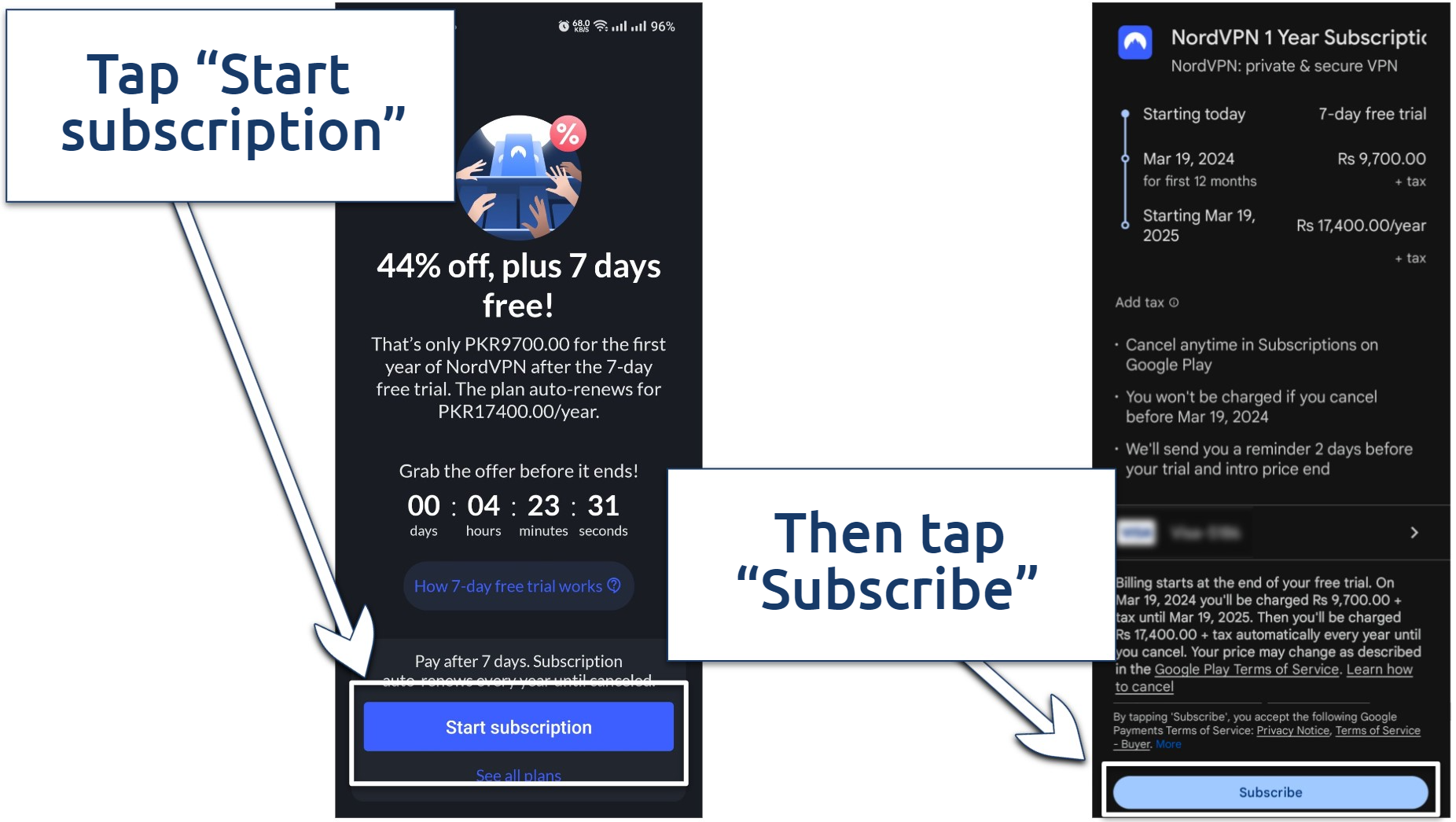 You won’t be charged when subscribing for the trial until your 7 days are over
You won’t be charged when subscribing for the trial until your 7 days are over - Test NordVPN for 7 days. You may need to provide NordVPN with some permissions the first time you launch the app.
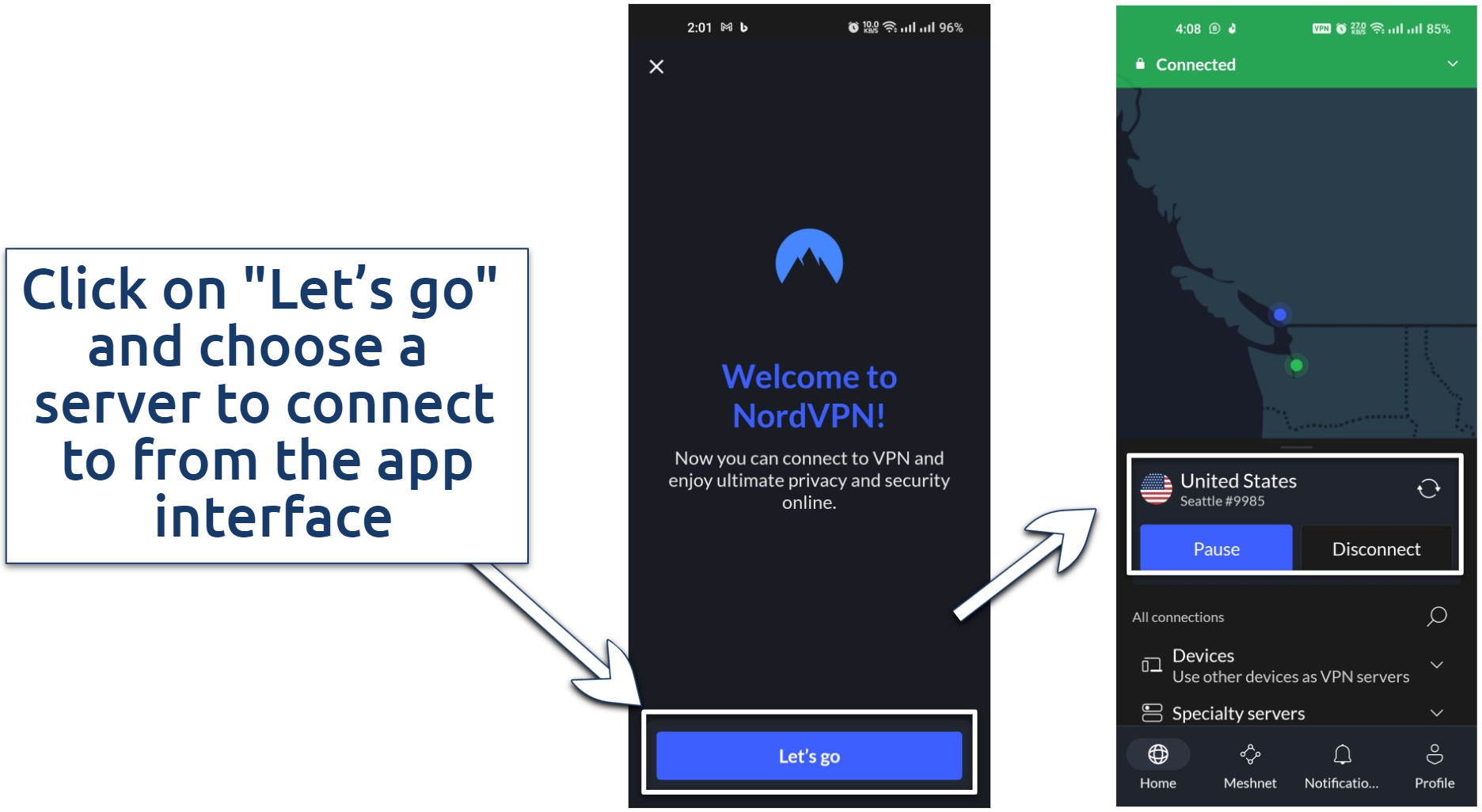 Choose a server closer to your location for better performance
Choose a server closer to your location for better performance
Get NordVPN Free for 30 Days on Any Device
NordVPN has a 30-day money-back guarantee that you can use to test it on any compatible device. Like the 7-day free trial, you just need an email and one of the accepted payment methods. I’ll show you the step-by-step instructions using Chrome on my Windows laptop. However, it’s the same on any other device:
- Visit NordVPN’s website. Click the Get the Deal button to proceed to the page with all the subscription plans.
 Alternatively, you can also click on "Get NordVPN" in the top-right corner to get the pricing page
Alternatively, you can also click on "Get NordVPN" in the top-right corner to get the pricing page - Choose a plan. Select the length and type of the subscription you want. The Plus and Complete plans have extra features, like a password manager, data breach scanner, cloud storage, and file encryption. The 2-year standard plan is the cheapest, but for my tests, I got the monthly Standard plan.
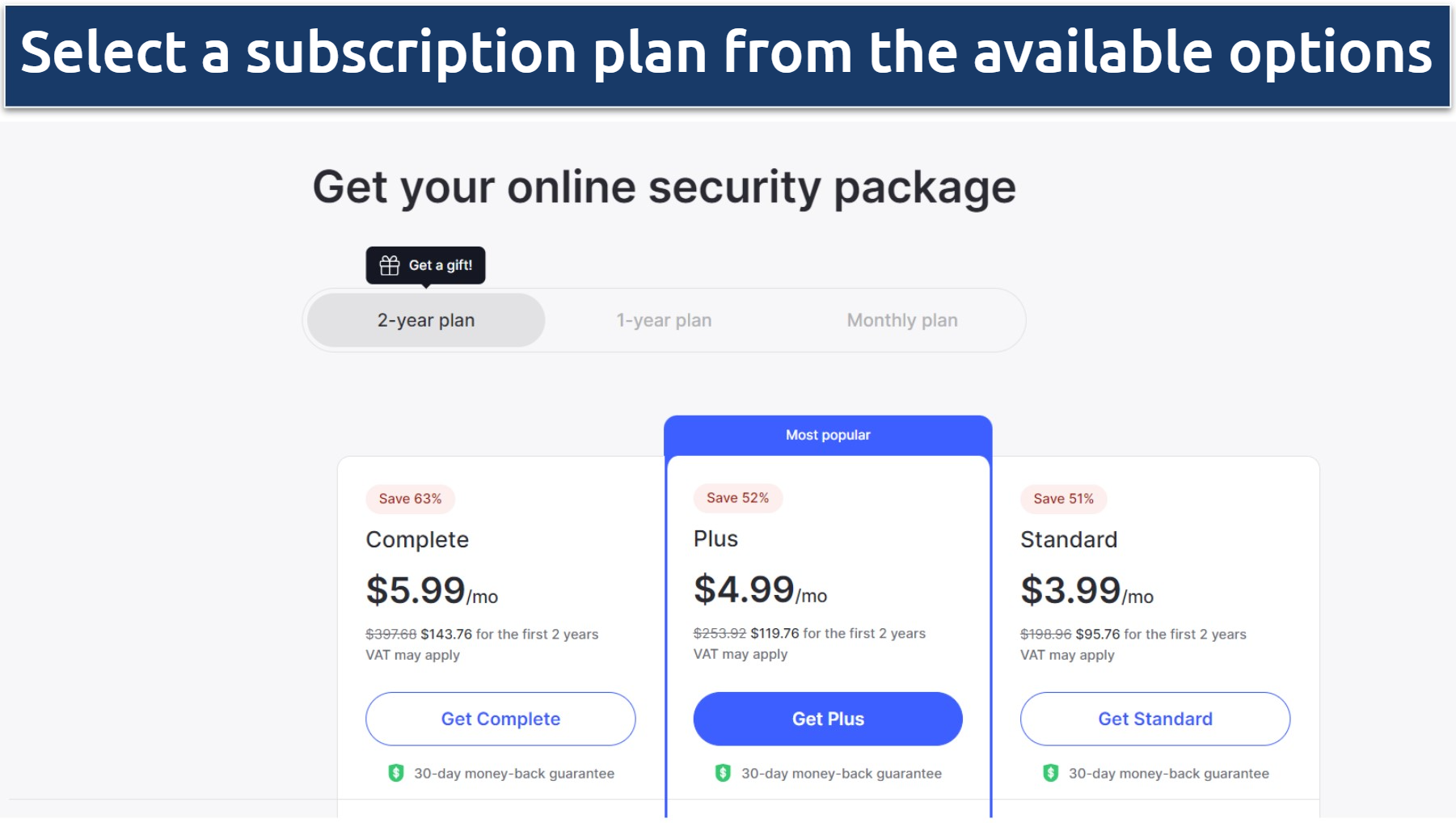 All plans are backed by a money-back guarantee
All plans are backed by a money-back guarantee - Provide an email and payment details. For extra privacy, you can pay with cryptocurrencies like Bitcoin, Ethereum, and Ripple.
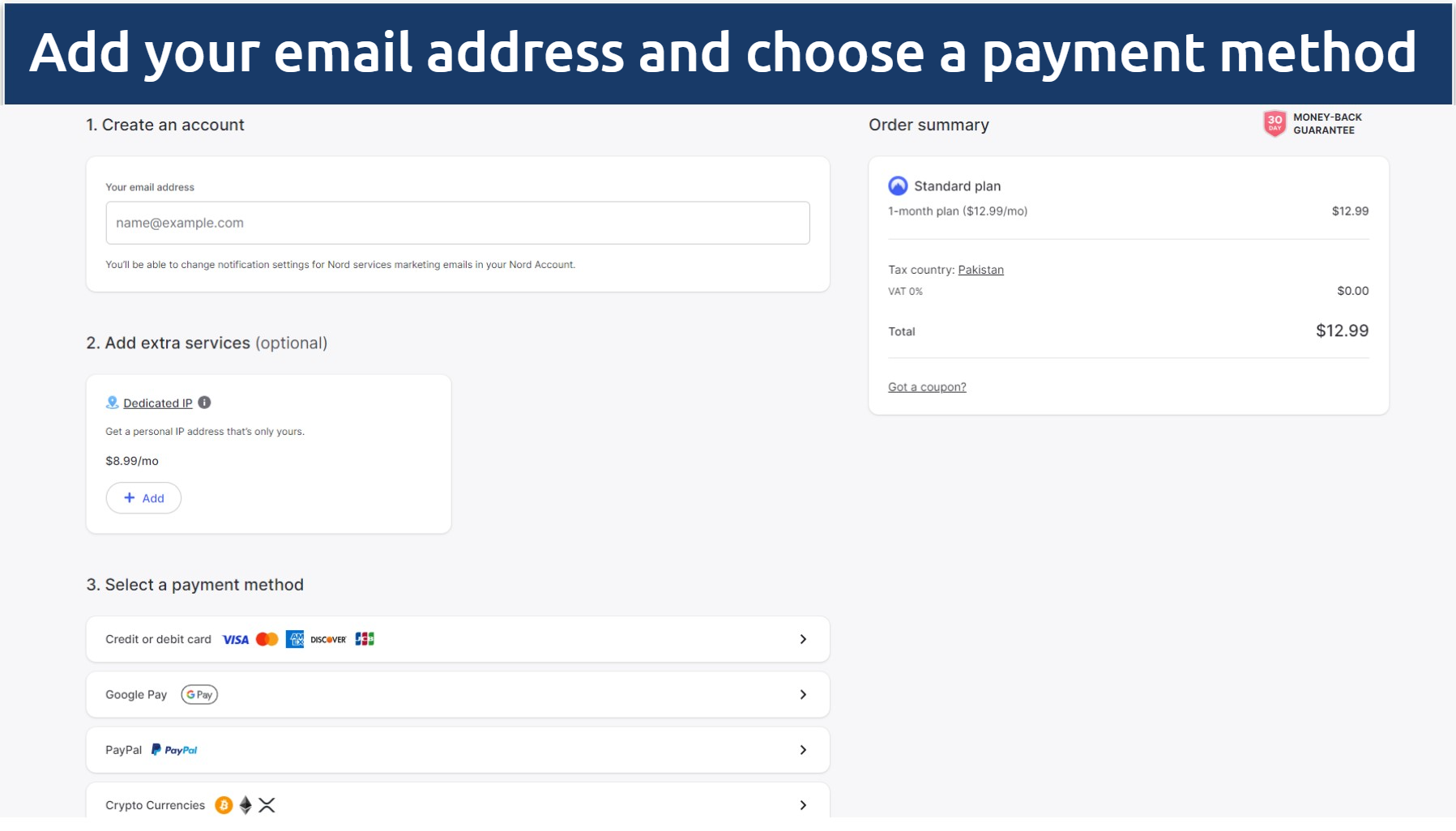 You can pay with a credit card, Google Pay, PayPal, and cryptocurrencies
You can pay with a credit card, Google Pay, PayPal, and cryptocurrencies - Click the download button. Run the installer and follow the instructions to complete the installation (you can keep all the default settings).
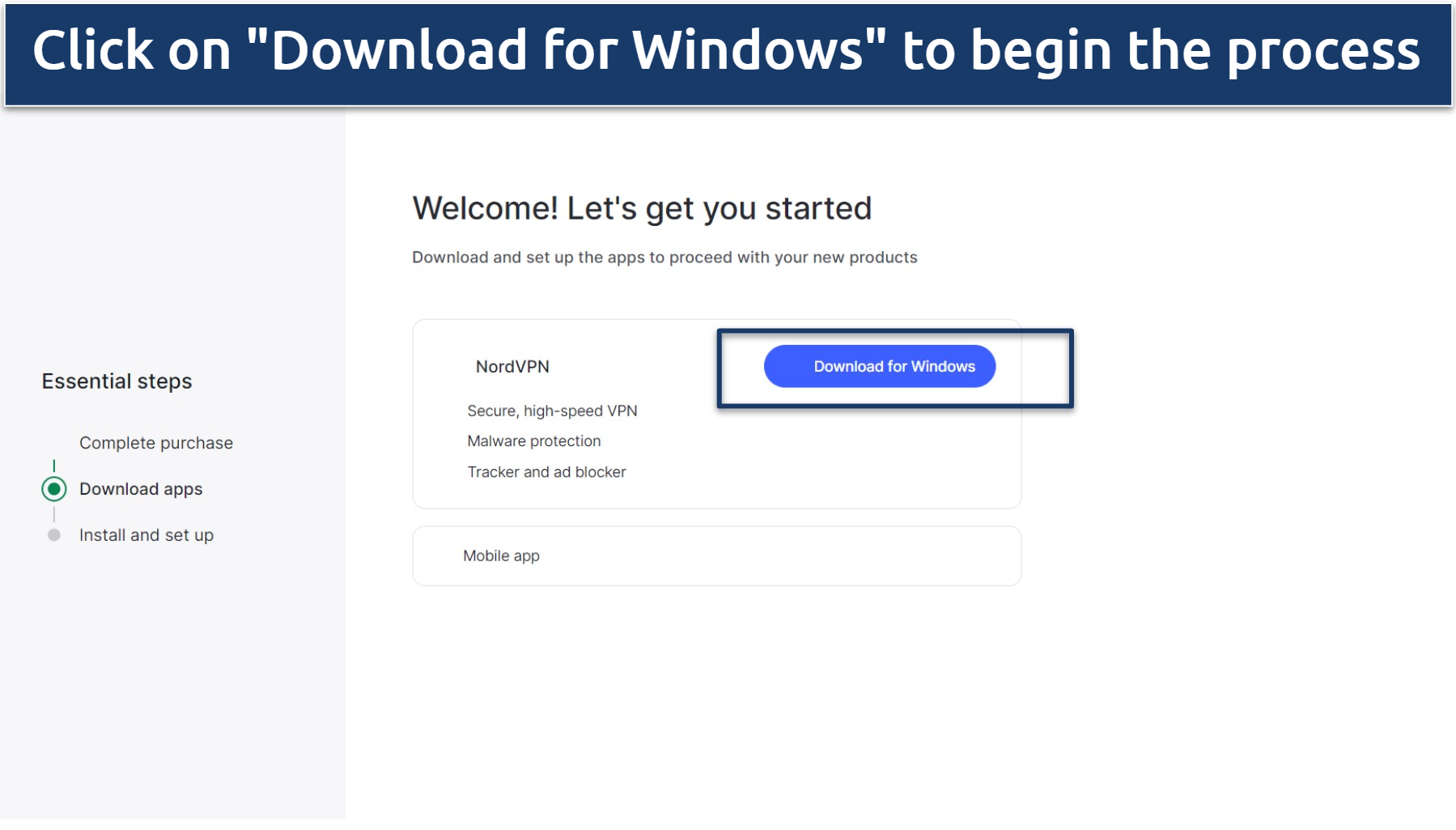 This button will automatically download the installation file
This button will automatically download the installation file - Click Log in. You can do this once the app loads.
 Follow the prompts to fill out your credentials
Follow the prompts to fill out your credentials - Enter your login details. NordVPN will send you a confirmation email with a verification code. Copy and paste the verification code into the field, and NordVPN will ask you to create a new password.
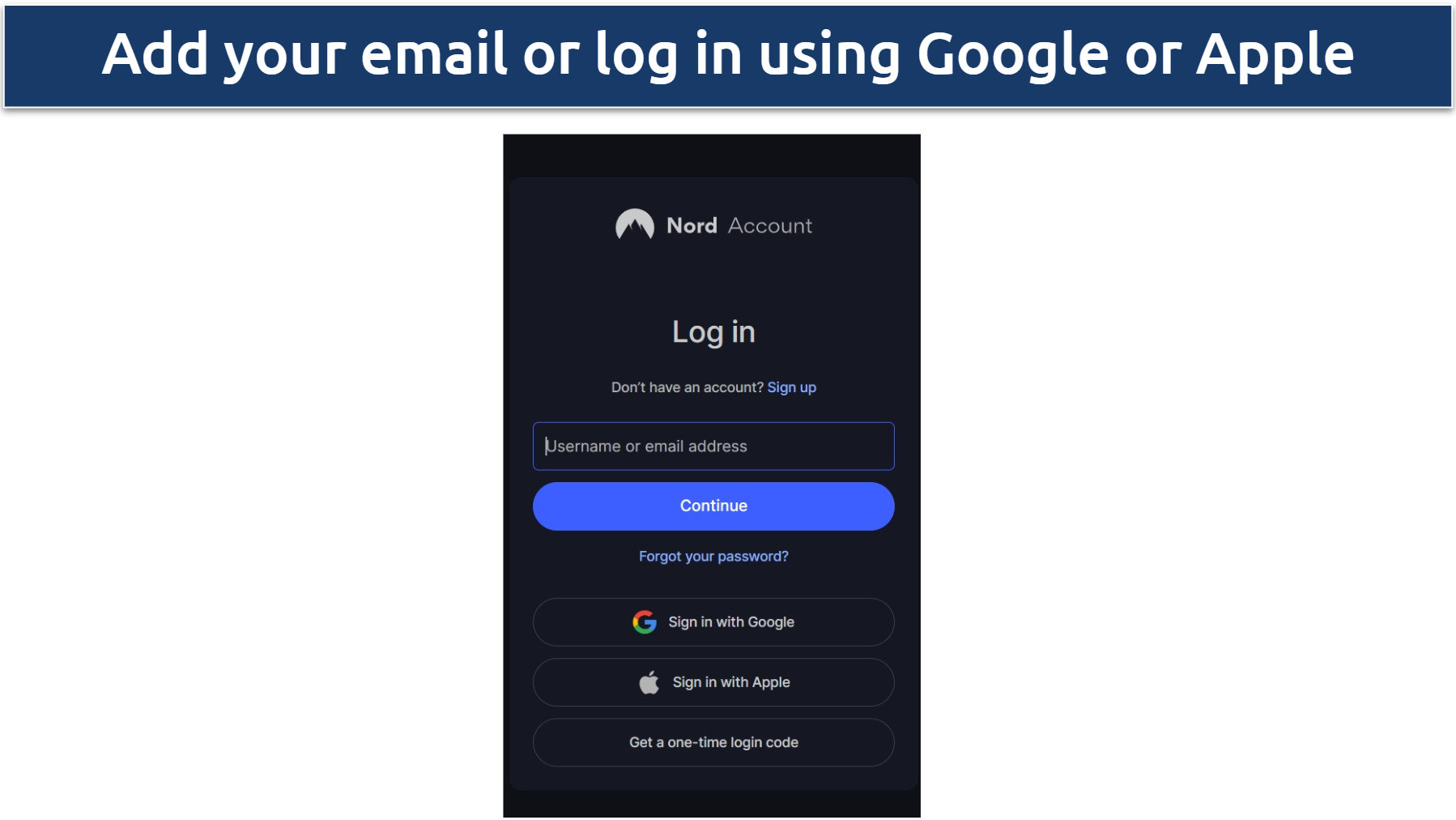 You will get a verification code via email to complete the sign-in process
You will get a verification code via email to complete the sign-in process - Click Continue to launch the app. NordVPN will let you know that you successfully logged in.
- Enjoy NordVPN for 30 days risk-free. After confirming some settings, you’ll be taken through to the main app dashboard, where you can immediately connect to a server and start using the VPN.
How to Cancel the NordVPN Free Trial
Cancel NordVPN's 7-Day Free Trial on Android
NordVPN will not levy any fees, given that you cancel your subscription within a period of 7 days.
- Open the Google Play Store. Then go to Payments and subscriptions.
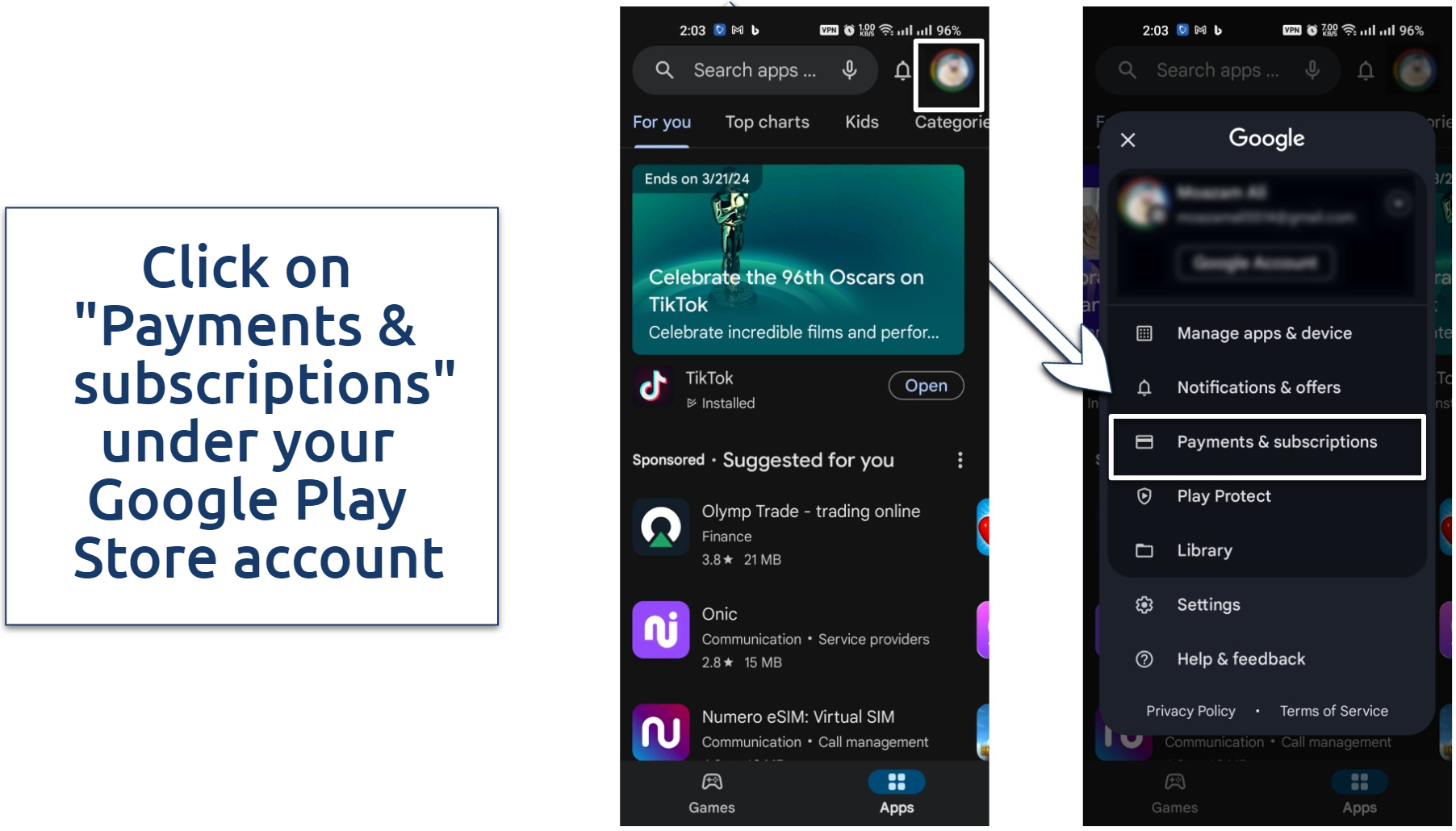 Click on your account to open the menu with Payments & subscriptions
Click on your account to open the menu with Payments & subscriptions - Tap Cancel subscription. You’ll find this button at the bottom of the page. You may need to complete a couple of confirmation steps.
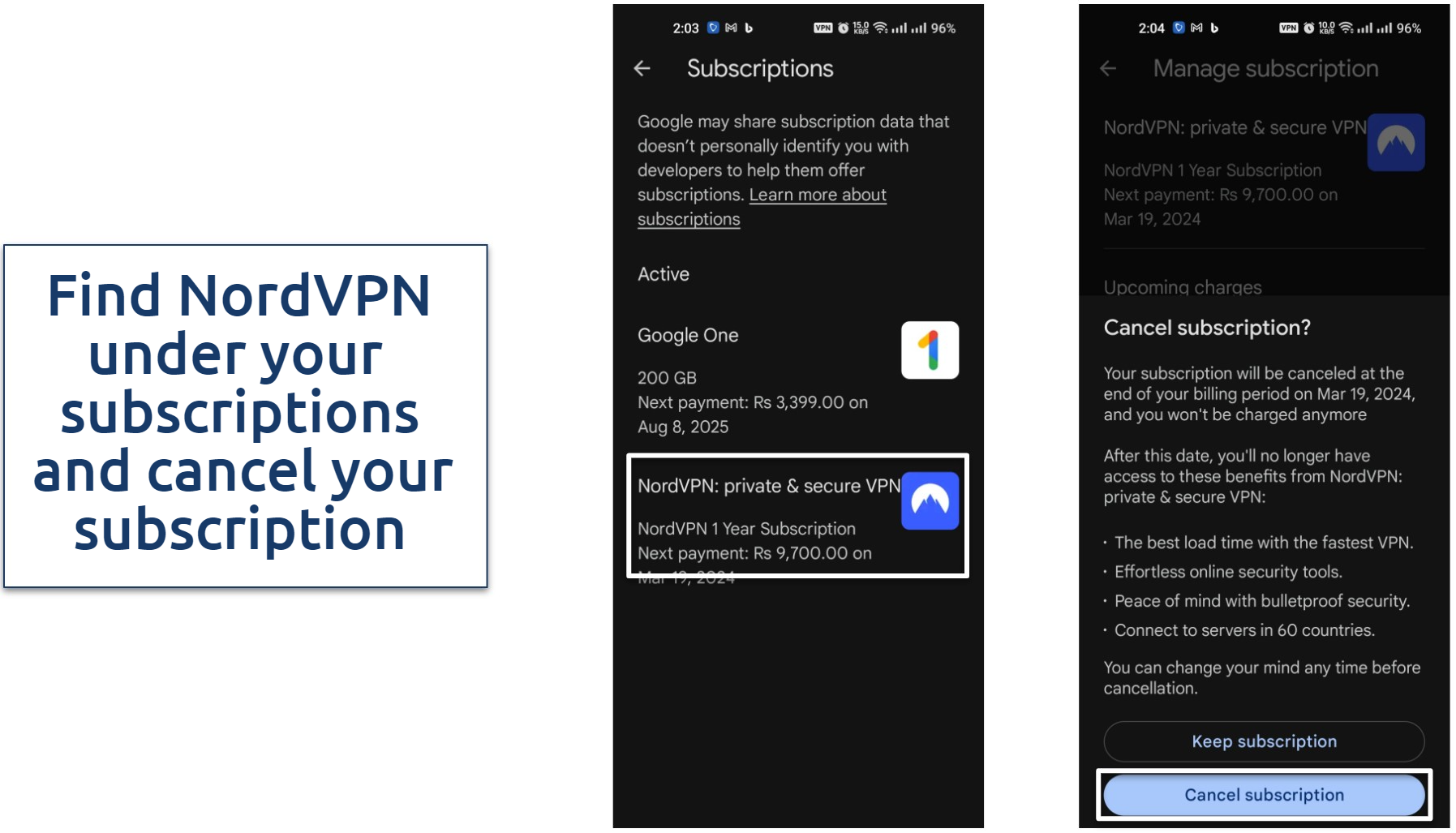 You may have to follow a couple of confirmation steps to complete the cancelation
You may have to follow a couple of confirmation steps to complete the cancelation - Check that the trial subscription is deactivated. This should be immediate, and you won’t be charged once the 7-day trial runs out. You can still use the app as usual for the remainder of the trial period.
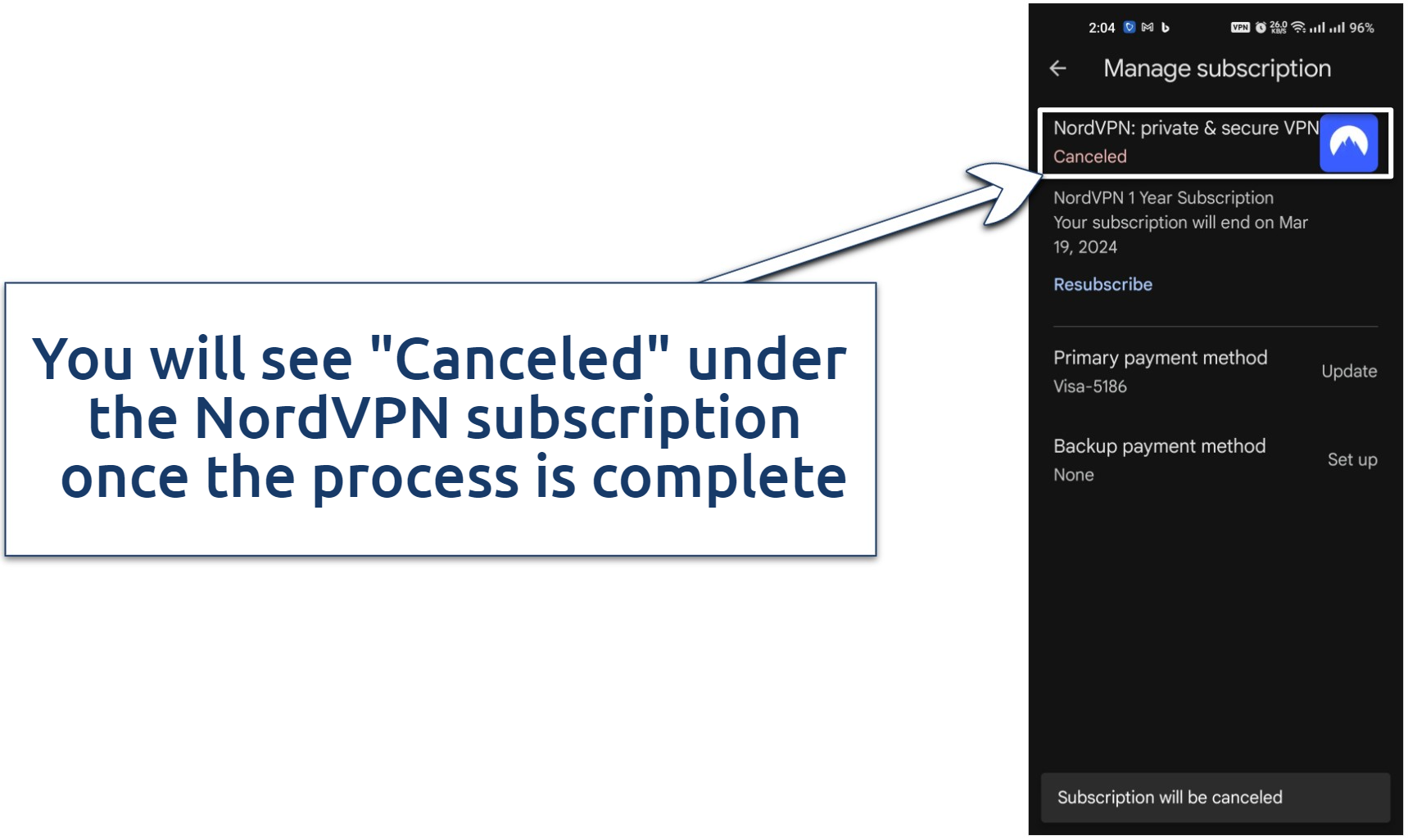 Once the Play Store confirms your cancelation you don’t need to do anything else
Once the Play Store confirms your cancelation you don’t need to do anything else
How to Get a Refund Using NordVPN's 30-Day Money-Back Guarantee
If you sign up for a NordVPN subscription, you have 30 days to claim a full refund if you’re not happy with it. The refund is guaranteed, so although support will ask you some questions or try to make you stay, you’ll get your money back no matter what.
The only exception is that NordVPN cannot process refunds for purchases made through third parties like the App Store. In that case, you’ll need to contact the third-party sellers for a refund.
- Sign in to your NordVPN account. Click on Billing in the side menu.
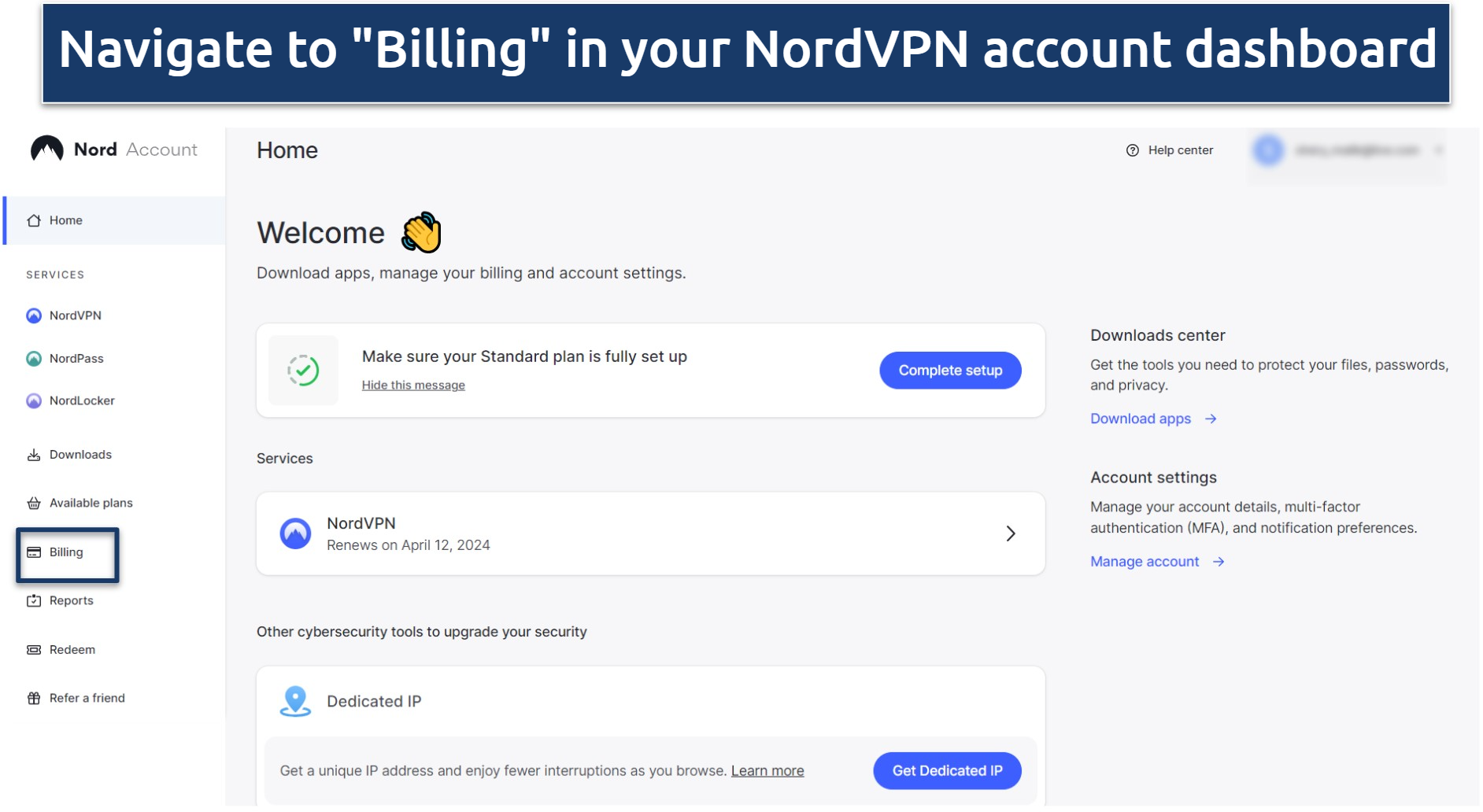 You can access all your active subscriptions on the Billing page of your NordVPN account
You can access all your active subscriptions on the Billing page of your NordVPN account - Go to your subscriptions. Here, you can select the one you want to cancel.
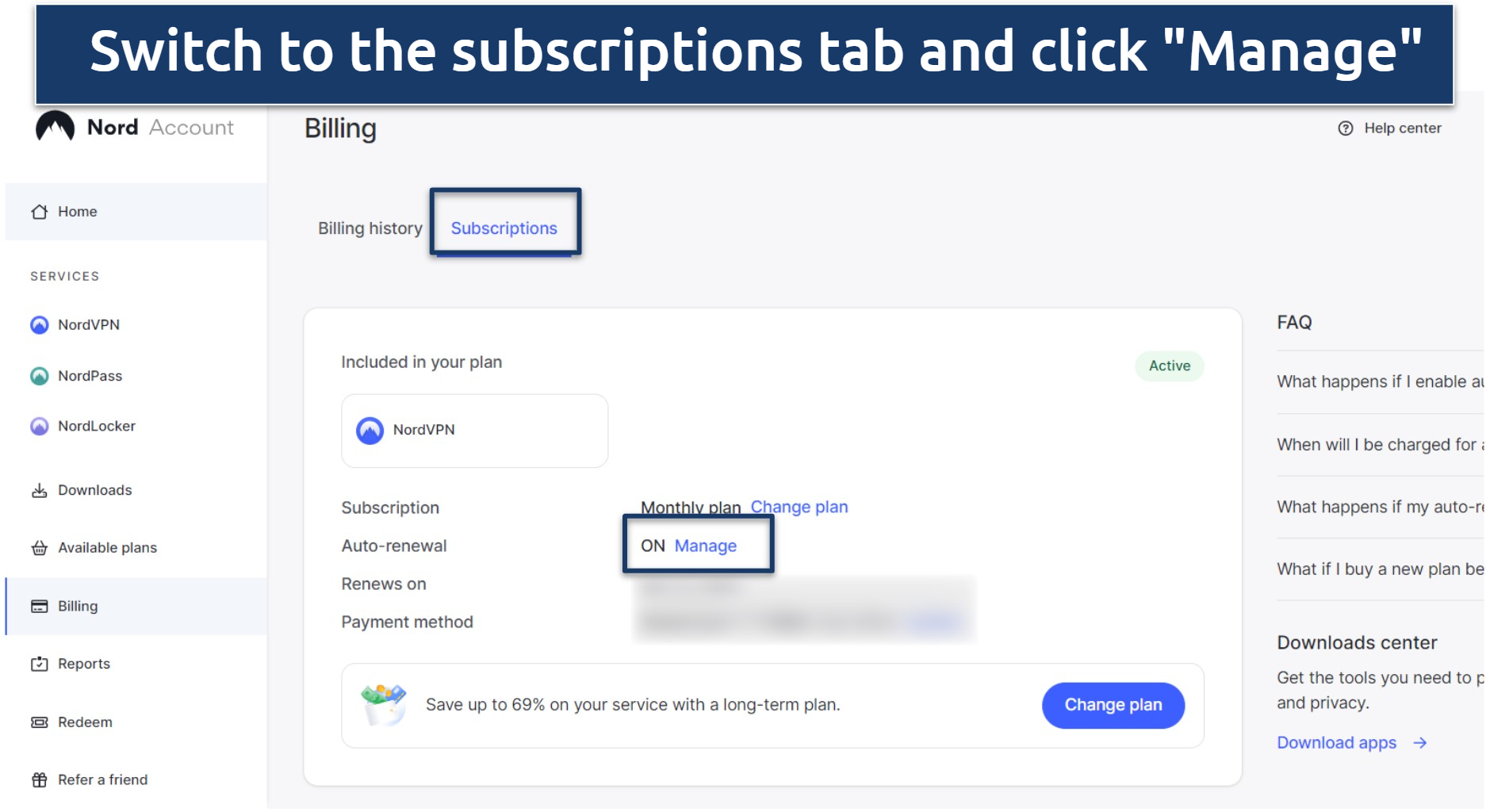 You can view, change, or cancel your NordVPN subscription from this page
You can view, change, or cancel your NordVPN subscription from this page - Deactivate auto-renewal. This will ensure that your NordVPN subscription won’t automatically renew your account and charge you when your trial period is up.
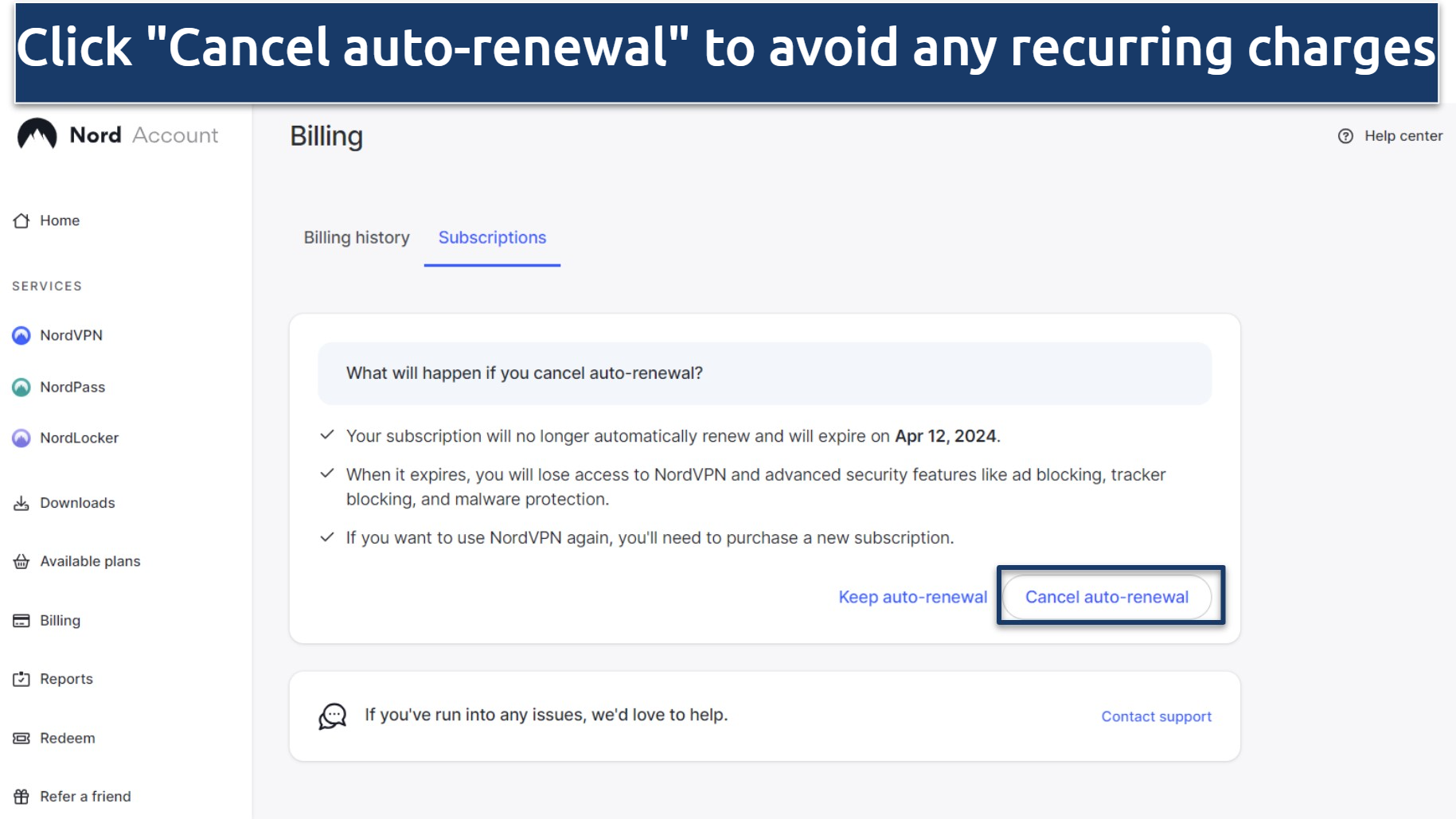 NordVPN lets you cancel auto-renewal and keep using your account for the remainder of the plan duration
NordVPN lets you cancel auto-renewal and keep using your account for the remainder of the plan duration - Request a refund through customer support. NordVPN offers 24/7 live chat support, so it’s easy to get in touch with a representative at any time. You’ll be greeted by the chatbot first, but you can request the attention of a live agent. Just click the live chat widget at the bottom corner of the screen to get started.
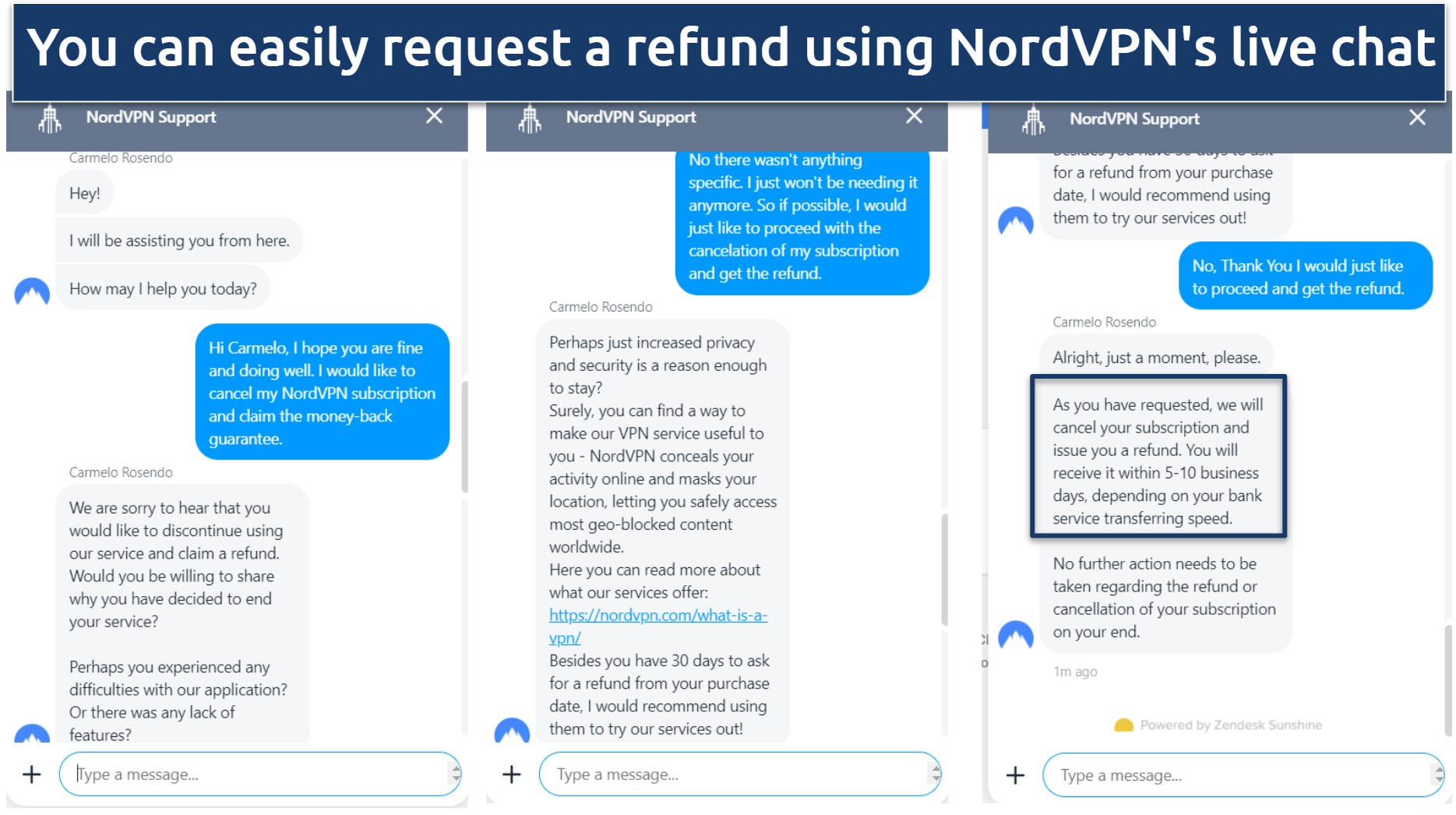 Live chat only asked for my feedback and then processed my refund promptly
Live chat only asked for my feedback and then processed my refund promptly - Check for your returned payment. According to NordVPN, this can take between 5–10 days, but I got my refund returned to my account within a couple of hours.
What You Get With Your NordVPN Free Trial Account
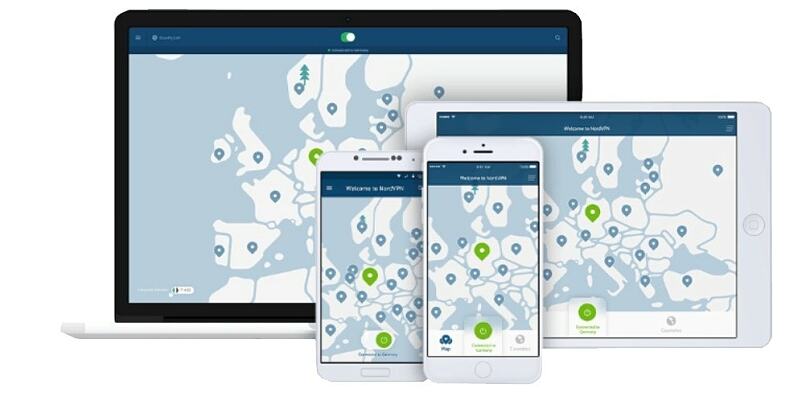
Tested April 2024
| Best Feature | Consistently fast speeds over all distances |
| Server Network | 6,339 servers in 111 countries to avoid overcrowding |
| Device connections | 10 simultaneous connections to secure multiple devices |
| Works With | Netflix, Hulu, Disney+, BBC iPlayer, Max, Amazon Prime Video, and more |
NordVPN boasts remarkable speeds. While it's typical for a VPN to slightly slow down your connection, I only experienced a 3% drop on nearby servers and 12% on long-distance US servers from my location in the UK. In addition, NordVPN works with almost all popular streaming platforms, including Netflix.
It also safeguards your online privacy by adhering to an independently verified no-logs policy. During my tests, I did not find any types of IP/DNS leaks. It also keeps you safe from malicious domains, adware, and harmful trackers with its Threat Protection feature. In addition, it uses military-grade encryption and a private DNS network to protect your data.
The trial and money-back guarantee both allow you to try out NordVPN's specialized servers. Double VPN routes your data through 2 servers, enhancing your anonymity, whereas Obfuscated servers help you bypass firewall restrictions on public or shared networks (like at work or school). It also offers P2P-optimized and Onion over VPN servers with an optional Dedicated IP.
The only thing that I found a bit annoying is that sometimes its Windows app is slow while launching. But this was a small issue — the app is otherwise very user-friendly and worked without any delays. The servers are neatly organized according to their type and location, so you can quickly find the right one. You won’t waste your free trial just getting to know the app.
Useful Features
- NordLynx. NordVPN developed its own VPN protocol. It’s based on WireGuard, so it’s optimized for speed and security. However, NordVPN reinforced WireGuard with double NAT technology.
- Auto-connect. NordVPN lets you connect automatically, depending on your network. You can set it to automatically connect on all networks or only on WiFi, Ethernet, or Mobile networks. Alternatively, you can set it to never auto-connect.
- Meshnet. This is another unique NordVPN feature that lets you set up private connections between your devices so that you can securely share files or remotely access them. Since NordVPN allows 10 simultaneous connections, you can even share it with family members.
- Dark Web Monitor. This feature continuously scans the dark web for any potential links associated with the email address you’re using for NordVPN. It instantly notifies you if your data is compromised and needs to be secured.
How Does NordVPN Compare With Other Free Trial VPNs?
NordVPN offers a decent free trial and happens to be one of the top VPNs that I have tested. Here is how it compares to some of the other premium VPN services with free trials:
| VPN | Free Trial Duration | Available Devices | Requires Payment Details | Limitations | Money-Back Guarantee |
| NordVPN | 7 days | Android | Yes | None | 30 days |
| ExpressVPN | 7 days | Android, iOS | Yes | None | 30 days |
| CyberGhost | 1 day (Windows and macOS), 3 days (Android), or 7 days (iOS) | Windows, macOS, iOS, Android | No for Windows and macOS
Yes for iOS and Android |
None | 45 days |
| Private Internet Access | 7 days | Android, iOS | Yes | None | 30 days |
| Surfshark | 7 days | Android, iOS, macOS | Yes | None | 30 days |
FAQs on Getting a NordVPN Free Trial
Does NordVPN have a free trial on iPhone?
No, NordVPN doesn’t have a free trial for iPhones (iOS), only for Android. However, you can still use it for free on an iPhone by registering for the free trial from an Android and then using your credentials on NordVPN’s iOS app. Alternatively, you can make use of its 30-day money-back guarantee on your iOS device.
To use the money-back guarantee on iOS, it’s best to subscribe to NordVPN on its official site and then download it through the iOS App Store. This way you can get a refund from NordVPN directly in case you are not satisfied. NordVPN can’t process refunds for purchases made through the Apple App Store. This is handled through the App Store’s support as per their terms and conditions.
Can I get a NordVPN free trial with no credit card?
Unfortunately, no. NordVPN requires you to enter your payment information to get your free trial. To activate the free trial on Android, you still need a payment method (debit or credit card) associated with your Play Store account.
With the 7-day free trial through Android, you won’t be charged upfront, but if you choose the money-back guarantee, the necessary funds will be withdrawn. However, those funds will be returned to you if you ask for a refund within the money-back guarantee period.
Does NordVPN charge after a free trial?
Yes. NordVPN will start charging you after your free trial ends unless you cancel your subscription before the trial period is over. If you decide to continue using NordVPN after your Android free trial, you will automatically be charged based on the subscription plan you choose.
Is it better to use NordVPN’s free trial instead of a free VPN?
Yes, it's better to use NordVPN's free trial instead of a free VPN. While free VPNs may seem like an attractive option, they often have bandwidth, server, and speed limitations. Free VPNs also typically don’t provide the same level of security and privacy as NordVPN, which has advanced security features and a strict no-logs policy.
In addition, scammers on Reddit sometimes share links for cracked NordVPN accounts for free. Such links take you to malicious websites that can compromise your online identity and personal data. So, to avoid any issues, always try to download a VPN from the official website and only use company-backed free trials.
Can I use NordVPN's free trial more than once?
No, you can only use the 7-day free trial once. If you cancel your subscription after using the free trial, you won’t be eligible for another free trial with the same account. However, you will still be covered by its 30-day money-back guarantee.
On the other hand, NordVPN’s 30-day money-back guarantee can be used twice. So, if you cancel and get a refund within this period, you’ll still be covered by the guarantee for a second time if you decide to sign up again.
Get a NordVPN Free Trial in Minutes
NordVPN’s 7-day free trial is easy to sign up for, but you can only get it through Android. In addition, 7 days is just not a whole lot of time to test all of NordVPN’s features, like speeds, security, and streaming capabilities. That’s why I recommend that you try NordVPN risk-free for 30 days with its solid money-back guarantee. You can sign up for this trial from any device.
I tried it out myself and got my refund approved within minutes, thanks to its helpful 24/7 live chat support. The agent only asked me about my experience with the service and actioned my request for a refund, and I got my money back in 3 days.
To summarize, the best NordVPN alternatives with free trials are
Your data is exposed to the websites you visit!
Your IP Address:
Your Location:
Your Internet Provider:
The information above can be used to track you, target you for ads, and monitor what you do online.
VPNs can help you hide this information from websites so that you are protected at all times. We recommend ExpressVPN — the #1 VPN out of over 350 providers we've tested. It has military-grade encryption and privacy features that will ensure your digital security, plus — it's currently offering 49% off.
Leave a comment

Thanks for submitting a comment, %%name%%!
We check all comments within 48 hours to ensure they're real and not offensive. Feel free to share this article in the meantime.
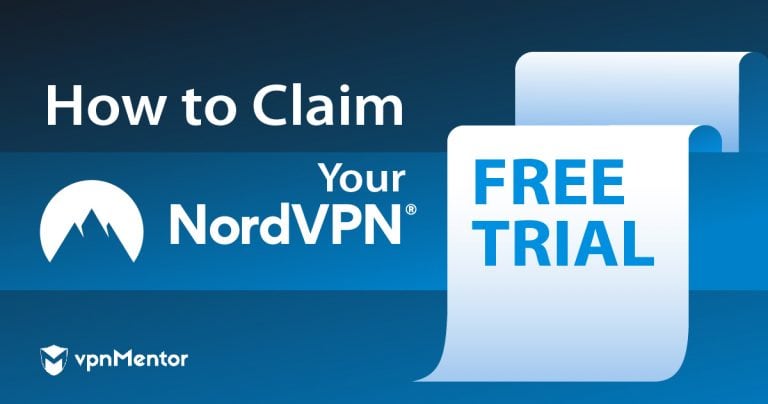


Please, comment on how to improve this article. Your feedback matters!